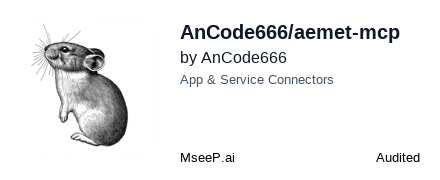AEMET is the State Meteorological Agency of Spain.
Aemet-mcp allows you to retrieve historical climate data and meteorological information from the AEMET API directly from Claude AI and other MCP compatible clients, using the Model Context Protocol (MCP).
Aemet-mcp is an MCP server that exposes tools enabling LLMs to query data from weather stations across Spain.
It includes secure handling of API keys and resource JSON files for using supporting data.
- Query for historical daily values (temperature, wind, precipitation, etc.)
- Access to monthly climate summaries by station.
- Filtering by year, month, and AEMET station code.
- Query beach conditions, including ultraviolet radiation indices.
- Rainfall data analysis prompt for Spanish municipalities with historical precipitation data
- Responses ready for use in JSON format.
To install AEMET Weather Data Server for Claude Desktop automatically via Smithery:
npx -y @smithery/cli install @AnCode666/aemet-mcp --client claude- Python 3.10 or higher.
- uv package manager.
The first step is to install uv, a package manager for Python.
It can be installed from the command line.
On macOS and Linux:
curl -LsSf https://astral.sh/uv/install.sh | shOn Windows:
powershell -ExecutionPolicy ByPass -c "irm https://astral.sh/uv/install.ps1 | iex"You can also install it with pip:
pip install uvFor more information about installing uv, visit the uv documentation.
You can also run AEMET-MCP using Docker:
- Docker installed on your system
- Build the Docker image:
docker build -t aemet-mcp .- Run the container:
docker run -e AEMET_API_KEY=YOUR_AEMET_API_KEY aemet-mcpReplace YOUR_AEMET_API_KEY with your actual API key from AEMET.
To use the Docker version with Claude Desktop, add this configuration to your claude_desktop_config.json:
"aemet_mcp_docker": {
"command": "docker",
"args": [
"run",
"--rm",
"-i",
"-e", "AEMET_API_KEY=YOUR_AEMET_API_KEY",
"aemet-mcp"
]
}Once uv is installed, you can use the MCP server from any compatible client such as Claude for Desktop, in which case the steps to follow are:
- Go to Claude > Settings > Developer > Edit Config >
claude_desktop_config.json - Add the following block inside
"mcpServers":
"aemet_mcp_": {
"command": "uvx",
"args": [
"aemet_mcp"
],
"env": {
"AEMET_API_KEY": "YOUR_AEMET_API_KEY"
}
}- Get a free API key from AEMET at: https://opendata.aemet.es/centrodedescargas/altaUsuario
- Replace
YOUR_AEMET_API_KEYwith your actual API key (leave the quotes). - If you already have another MCP server configured, separate each with a comma
,.
In general, to integrate it into any other MCP-compatible client such as Cursor, CODEGPT, or Roo Code, simply go to the MCP server configuration of your client and add the same code block.
Once properly configured, you can ask things like:
- "What's the weather like in Seville?"
- "Give me a list of the beaches in the province of Málaga"
- "Tell me the radiation levels at Maspalomas beach for tomorrow"
- "Give me the historical rainfall data for Albacete between January 1st, 2020 and February 1st, 2020"
- "Give me a list of the weather stations within a 50 km radius from the coordinates lat:40.4165, lon:-3.70256"
The server includes a specialized prompt for analyzing historical precipitation data for Spanish municipalities. Use the obtener_datos_lluvia_municipio prompt with:
obtener_datos_lluvia_municipio("Madrid", "2023-01-01", "2023-12-31")
This prompt provides structured guidance for meteorological analysis, including:
- Municipality code search and validation
- Nearest weather station identification
- Historical precipitation data retrieval
- Statistical analysis and trend identification
- Climate pattern analysis with seasonal variations
- Data visualization recommendations