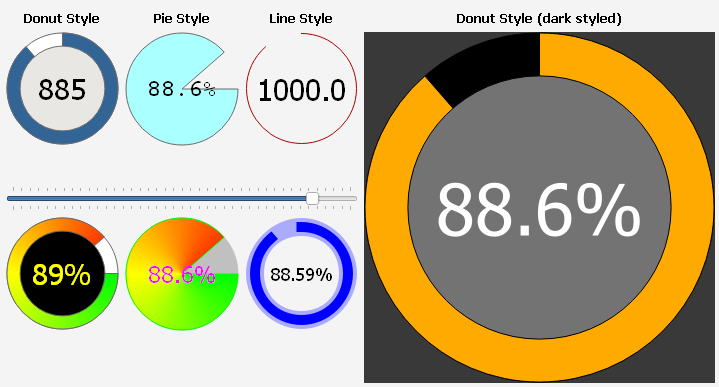This is a port of QRoundProgressBar (https://sourceforge.net/projects/qroundprogressbar) to Python 3 PyQt5.
Install via PyPi:
sudo pip install qroundprogressbar
Install via Git clone:
git clone git@github.com:ozmartian/QRoundProgressBar.git
cd QRoundProgressBar
sudo pip install .
Now you can use the module:
(e.g. copy/paste this snippet of code into a demo.py file and run with 'python3 demo.py')
#!/usr/bin/env python3
# -*- coding: utf-8 -*-
import sys
import time
from PyQt5.QtCore import Qt
from PyQt5.QtGui import QBrush, QColor, QPalette
from PyQt5.QtWidgets import QApplication, qApp
from qroundprogressbar import QRoundProgressBar
app = QApplication(sys.argv)
progress = QRoundProgressBar()
progress.setBarStyle(QRoundProgressBar.BarStyle.DONUT)
# style accordingly via palette
palette = QPalette()
brush = QBrush(QColor(0, 0, 255))
brush.setStyle(Qt.SolidPattern)
palette.setBrush(QPalette.Active, QPalette.Highlight, brush)
progress.setPalette(palette)
progress.show()
# simulate delayed time that a process may take to execute
# from demonstration purposes only
for i in range(0, 100, 20):
progress.setValue(i)
qApp.processEvents()
time.sleep(3)
sys.exit(app.exec_())Run TestWidget.py to see a more detailed example of the module at work.
I've also included the original C++ project's documentation in the docs folder which you should easily be able to follow and apply to PyQt5 as per usual.