-
Notifications
You must be signed in to change notification settings - Fork 19
Added multiple keyboard button positions and mobile menu text string with multiple positions #163
New issue
Have a question about this project? Sign up for a free GitHub account to open an issue and contact its maintainers and the community.
By clicking “Sign up for GitHub”, you agree to our terms of service and privacy statement. We’ll occasionally send you account related emails.
Already on GitHub? Sign in to your account
Conversation
This reverts commit dadb5df.
|
FPS should be moved to the right in the second example to match legacy mudclients |
|
It already is on the right in desktop mode fwiw, I'm not sure why it isn't in mobile mode. There might have been a specific reason for it, I've found that's usually the case for most things I've found that are different in the mobile mode. |
|
I've not changed the FPS display for now as we could always change that in the future if we really needed to, but I did reposition the menu text when FPS is displaying versus not. I think this might be good to go as is now, as long as we do want these features I added. I've tested this PR pretty heavily and it seems to work perfectly for me. |
i think i moved it there since the UI was moved to the right, and FPS would often be obscured if a tab was open |


Technically this may not be necessary, and I can understand not wanting it, and I promise I won't be offended if you don't want this - but I think it's actually really good and worth having.
Here are some examples of the menu text string positioning:
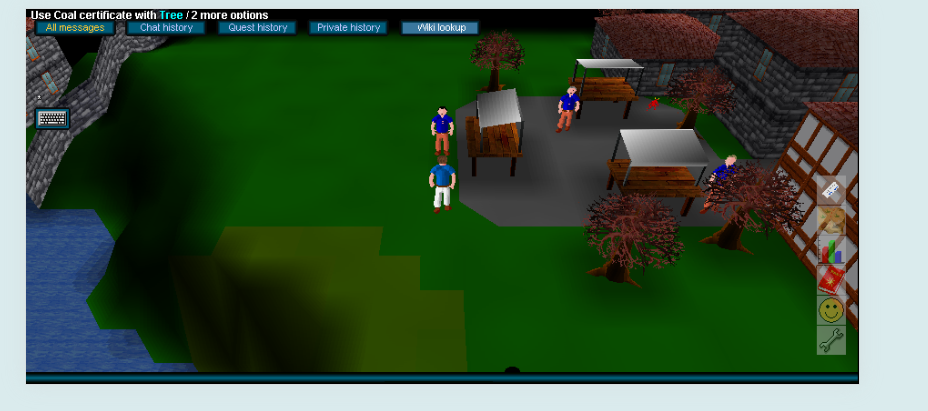
Top:
Bottom:

Here are some examples of the keyboard button positioning:

Left:
Top:

Right:
