A compiled list of 400+ ready to go Portainer App templates
🌐 portainer-templates.as93.net

TL;DR Under Settings → App Templates in your Portainer GUI, paste this URL:
https://raw.githubusercontent.com/Lissy93/portainer-templates/main/templates.json
Contents
In Portainer, App Templates enable you to easily deploy services with a predetermined configuration, while allowing you to customize options through the web UI. While Portainer ships with some default templates (see portainer/templates), it's often helpful to have 1-click access to many more apps + stacks, without having to constantly switch template sources.
This repo combines app templates from several sources, to create a ready-to-go template file containing all the apps you'll ever need. It's also possible to self-host, as well as combine with your own custom templates.
You can browse all supported apps and stacks and see stats, config options and stand-alone installation commands for each, at portainer-templates.as93.net
- Log into your Portainer web UI
- Under Settings --> App Templates, update the URL to
https://raw.githubusercontent.com/Lissy93/portainer-templates/main/templates.json
- Now under Home --> App Templates, you should see all apps. Click one to deploy.
Alternatively, when you start Portainer, you can append the --templates flag pointing to the templates URL.
If you'd prefer to source templates locally, you can self-host with Docker - there's a sample NGINX container provided
Just run: docker run -p 8080:80 lissy93/portainer-templates (changing 8080 to a port of your choice)
You'll then be able to pass Portainer the template file located at http://[host]:[port]/templates.json
Alternatively, you can build the image yourself locally, with the following commands (if you're using your own fork, don't forget to switch lissy93 out for your username!)
git clone https://github.com/lissy93/portainer-templates.git
cd portainer-templates
docker build -t portainer-templates .
docker run -d -p "8080:80" portainer-templatesIf you're using your own template file, but don't want to fork this repository, you can instead simply pass your templates.json file to the above Docker container as a volume, with -v "${PWD}/templates.json:/usr/share/nginx/html/templates.json"
The template.json file is generated using the scripts in lib, using GitHub Actions.
Running the make command will download all listed sources, parse them, and combine them with anything in the sources dir, outputting the templates.json file.
So, you only need to edit either the sources.csv file, or add your templates directly into the sources/ directory.
If you're maintaining your own list of Portainer templates, and would like them to be included, just add the URL to your template.json file to sources.csv, along with a name.
When the action runs, it will download the content, parse it and add it to the final template.
Alternatively, place your template file within the sources directory, and it will be automatically combined into the main template.json. Be sure that your template corresponds to Portainer's App Template JSON Format.
There is a schema defined in Schema.json, which can be used to validate any Portainer template.
Run make validate to ensure your template conforms to Portainer's App Template specification.
If you'd like to use this repo as a base, but maintain your own list of template, just fork the repository, and update lissy93 with your username in the import URL.
↕️ Click to Expand ↕️
Click an item, to see stats, config options and installation instructions
Activepieces
Actual
 Adguard
AdguardAdguardhome
 Adguardhome-Sync
Adguardhome-Sync Airsonic
Airsonic Airsonic-Advanced
Airsonic-Advanced Alpine Xfce4 Novnc
Alpine Xfce4 Novnc Altus
AltusAnsible-Semaphore
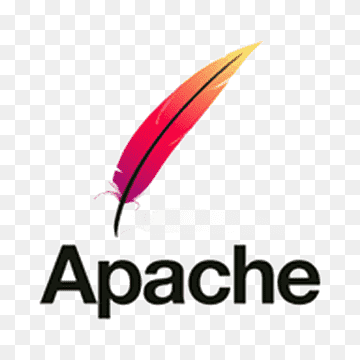 Apache Httpd
Apache Httpd Apprise-Api
Apprise-ApiAppsmith
Appwrite
 Archisteamfarm
Archisteamfarm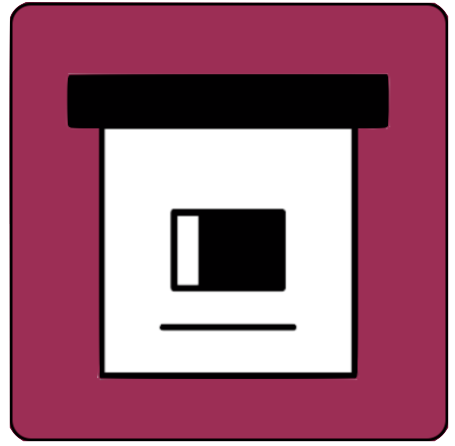 Archivebox
Archivebox Ardour
ArdourAria2 Pro
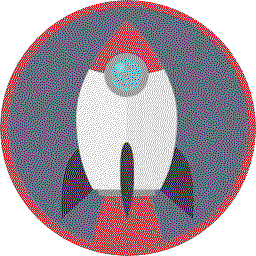 Ariang
Ariang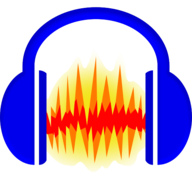 Audacity
Audacity Audiobookshelf
Audiobookshelf Authelia
Authelia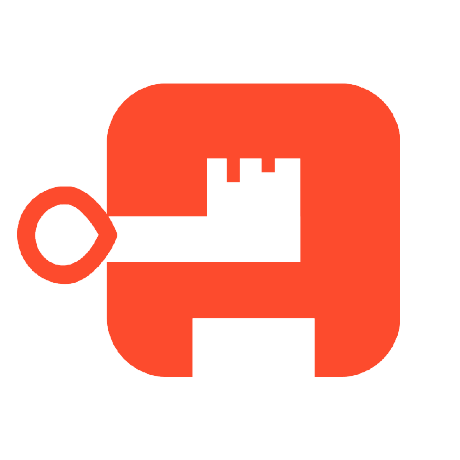 Authentik
AuthentikAutobrr
 Babybuddy
BabybuddyBaikal
 Bambustudio
BambustudioBaserow
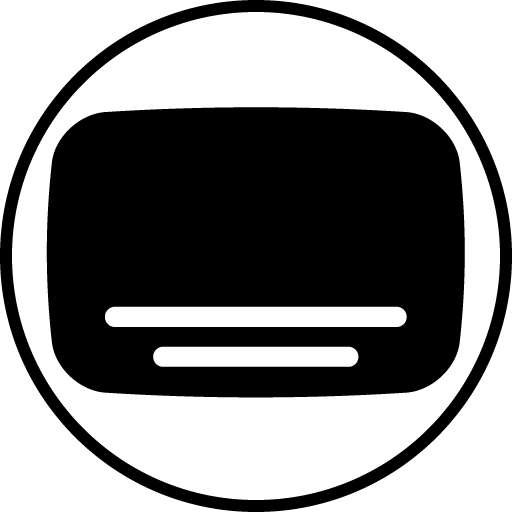 Bazarr
Bazarr Beets
Beets- Beszel
 Bitwarden Rs
Bitwarden Rs Blender
Blender Boinc
Boinc Booksonic
Booksonic Booksonic-Air
Booksonic-Air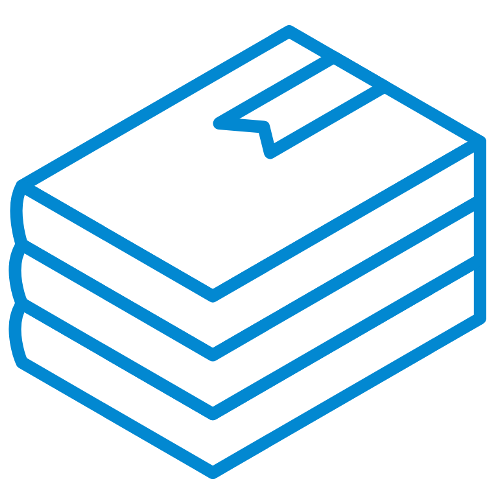 Bookstack
Bookstack Broadlink Manager
Broadlink Manager- Budge
Budibase
- Build-Agent
 Caddy
Caddy Calibre
Calibre Calibre Web
Calibre Web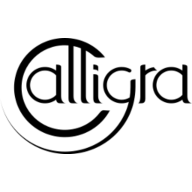 Calligra
CalligraCardigann
Castopod
Changedetection
 Changedetection.Io
Changedetection.Io Chevereto
CheveretoChibisafe
Chiefonboarding
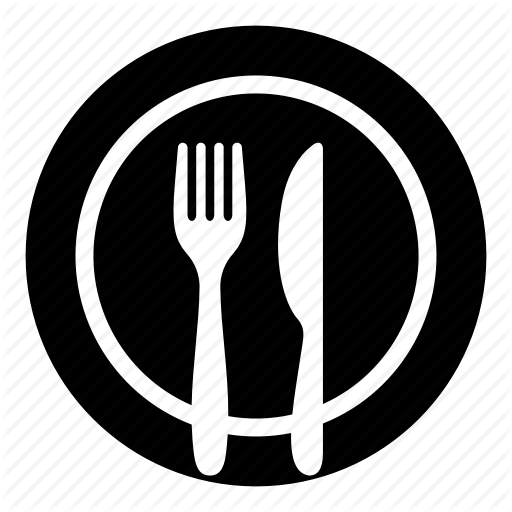 Chowdown
Chowdown Chromium
Chromium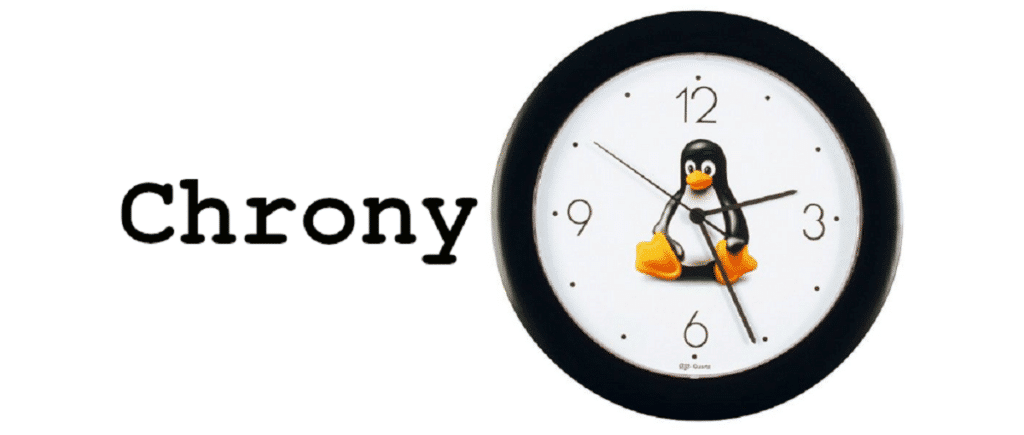 Chrony Ntp
Chrony Ntp- Ci
Clamav
Cloud Commander
 Cloud9
Cloud9 Cloudflare Ddns
Cloudflare DdnsCloudflared
Cockroachdb
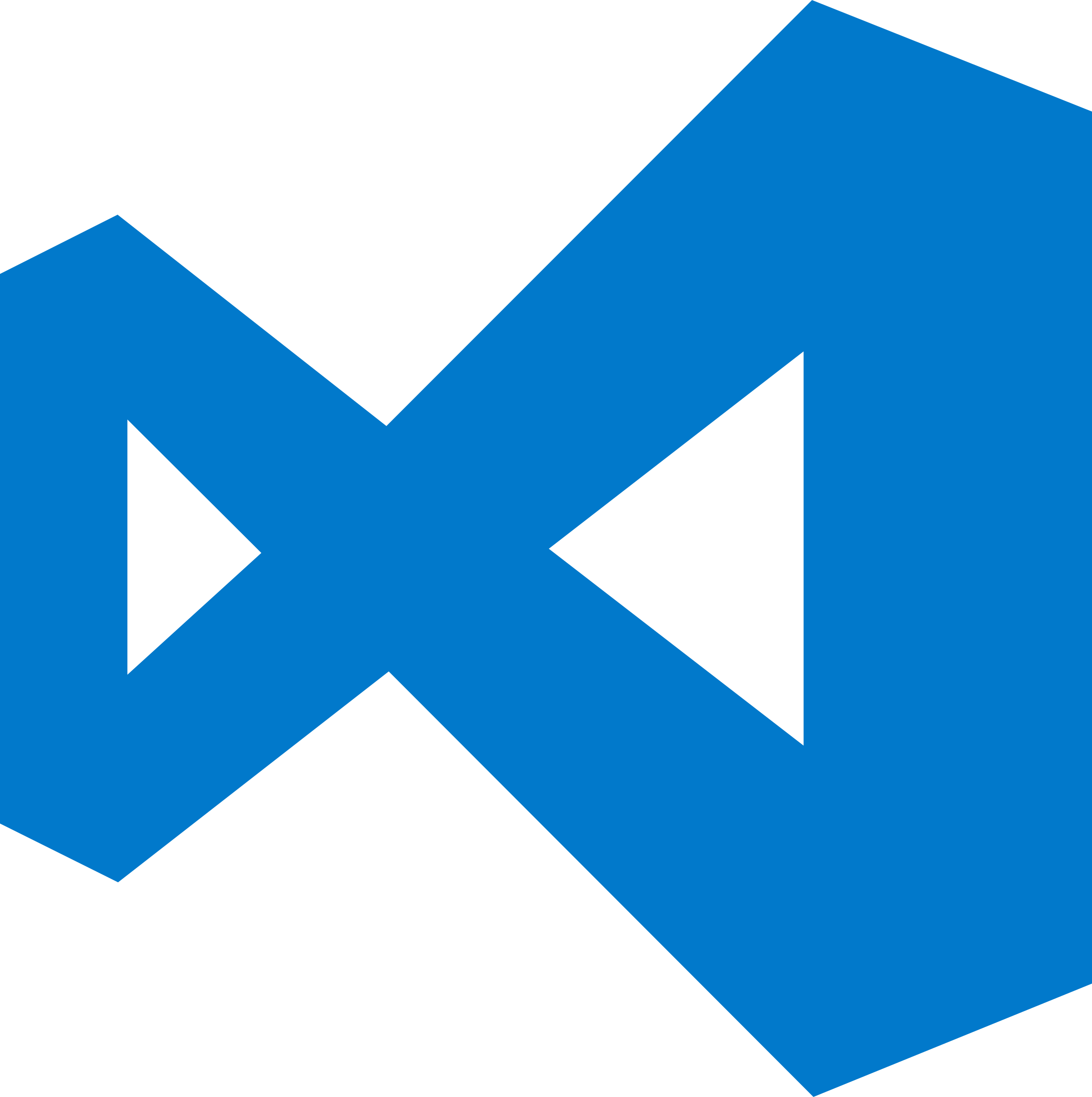 Code Server
Code ServerCodex
 Codiad
CodiadCommandbox
Contentbox
 Cops
CopsCouchpotato
Cratedb
Cryptofolio
 Cura
Cura Daapd
Daapd Darktable
DarktableDashdot
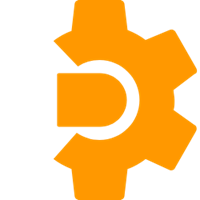 Dashmachine
DashmachineDashy
Datadog Agent
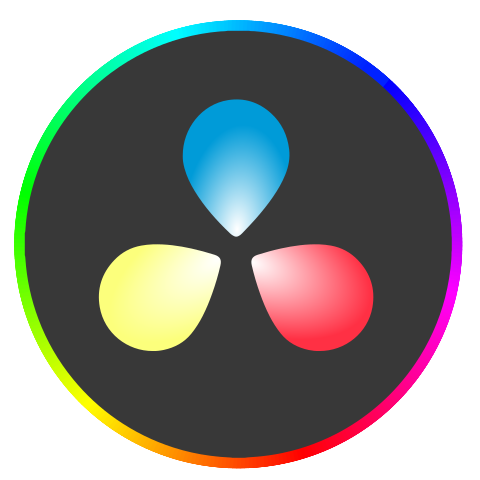 Davinci Postgres Server
Davinci Postgres Server Davos
Davos Ddclient
Ddclient Deemix
Deemix Deluge
Deluge- Deluge Openvpn
 Digikam
Digikam Diskover
Diskover Docker Container Stats
Docker Container StatsDockge
- Documize
Dokemon
- Dokku
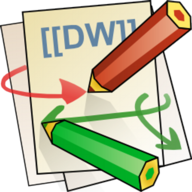 Dokuwiki
Dokuwiki Domoticz
Domoticz Doplarr
Doplarr Doublecommander
DoublecommanderDozzle
 Dradis
Dradis Draw.Io
Draw.IoDroppy
Drupal
Duckdns
Duplicacy
Duplicati
 Eclipse Mosquitto Mqtt
Eclipse Mosquitto MqttEdgeconnector 840D
Edgeconnector Aggregator
Edgeconnector Fanuc Cnc
Edgeconnector Modbus
Edgeconnector Siemens
Elasticsearch
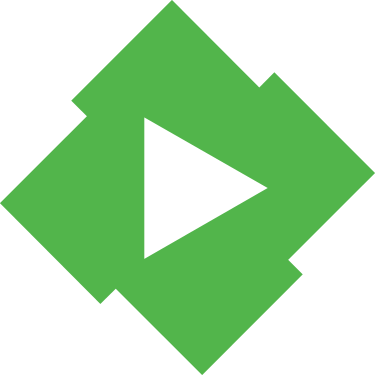 Emby
Emby Embystat
Embystat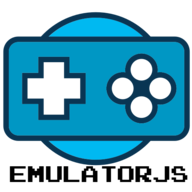 Emulatorjs
Emulatorjs Endlessh
Endlessh Eufy Security Ws
Eufy Security Ws Excalidraw
Excalidraw Fail2Ban
Fail2Ban Faster-Whisper
Faster-WhisperFdo
 Feed2Toot
Feed2Toot- Feedcord
 Fenrus
Fenrus Ferdi Server
Ferdi Server Ferdium
FerdiumFetchcord
- Ffmpeg
Filebrowser
 Filebrowser Latest
Filebrowser Latest Filebrowser Mine
Filebrowser Mine Filebrowser S6
Filebrowser S6 Filepizza
FilepizzaFilerun
Filestash
 Filezilla
Filezilla Firefox
Firefox Fireshare
Fireshare Flame
Flame Flame-Dashboard
Flame-DashboardFlaresolverr
- Fleet
 Flexget
FlexgetFloating License Server
Flood
Flowiseai
Foldingathome
 Foundryvtt Server
Foundryvtt Server Freeboard
Freeboard Freecad
Freecad Freescout
Freescout Freetube
Freetube Freshrss
Freshrss Frigate Nvr
Frigate NvrFunkwhale
- Fusion
Gaps
Gathio
 Gazee
Gazee Ghost
GhostGhostfolio
 Gimp
Gimp Gitea
Gitea Github-Desktop
Github-DesktopGitlab Ce
 Gitqlient
Gitqlient Glances
Glances Go-Socks5-Proxy
Go-Socks5-ProxyGokapi
 Gotify
Gotify Grafana
Grafana Grav
Grav Grocy
Grocy Guacamole
GuacamoleHabridge
- Hasty-Paste
Hauk
 Headphones
HeadphonesHealthchecks
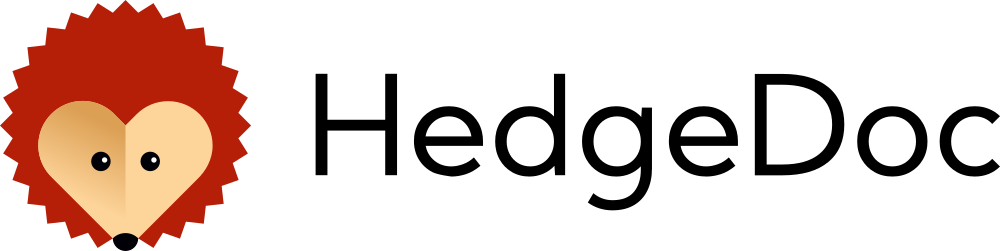 Hedgedoc
HedgedocHeimdall
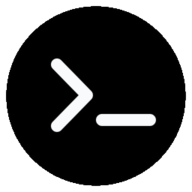 Hishtory-Server
Hishtory-Server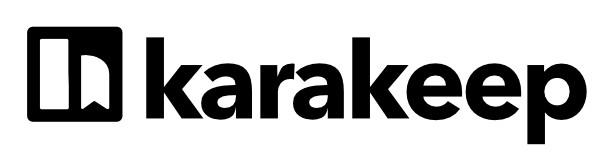 Hoarder
Hoarder Homarr
Homarr Homarr-Secured
Homarr-Secured Homeassistant
Homeassistant Homebridge
Homebridge Homebridge - Debian
Homebridge - DebianHomechart
Homepage
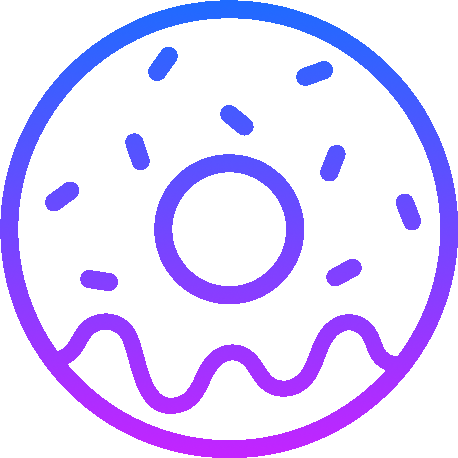 Homer
Homer Htpc Manager
Htpc ManagerHttpd
 Huginn
Huginn Hydra2
Hydra2- I Hate Money
Immich
Influxdb
 Influxdb & Telegraf
Influxdb & Telegraf Influxdb 1.8.10
Influxdb 1.8.10 Inkscape
InkscapeInvidious
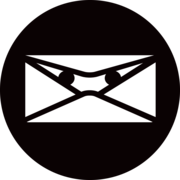 Invoice Ninja
Invoice Ninja Iobroker
Iobroker- Iperf
Ironfunctions
Ironfunctions Api
Ironfunctions Ui
Jackett
 Jdownloader
Jdownloader Jellyfin
Jellyfin Jellyfin-Accounts
Jellyfin-AccountsJellyseer
 Jellyseerr
JellyseerrJenkins
- Jenkins-Builder
Jmusicbot
Joomla
 Joplin
Joplin- Jump
 Kali-Linux
Kali-Linux Kanzi
Kanzi- Kapowarr
Kasm
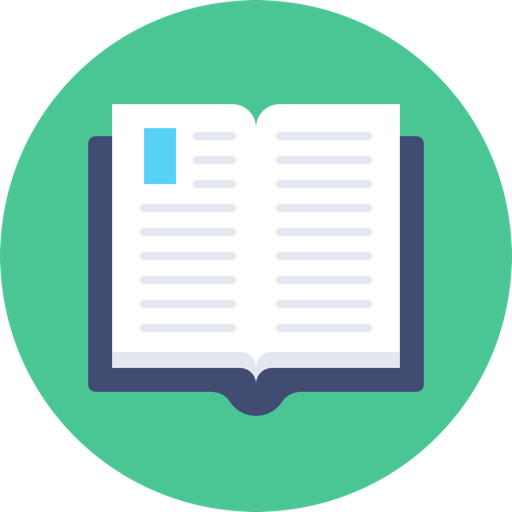 Kavita
Kavita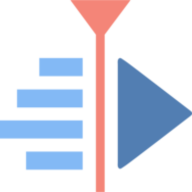 Kdenlive
Kdenlive Keepassxc
Keepassxc Kicad
Kicad Kimai
KimaiKiwix
Klaxon
 Klipper[Testing], Mainsail, Moonraker
Klipper[Testing], Mainsail, Moonraker Kodi Headless
Kodi Headless Koillection
Koillection Kometa
Kometa Komga
Komga Krita
Krita Lazylibrarian
Lazylibrarian- Lazytainer
Ldap-Auth
Leantime
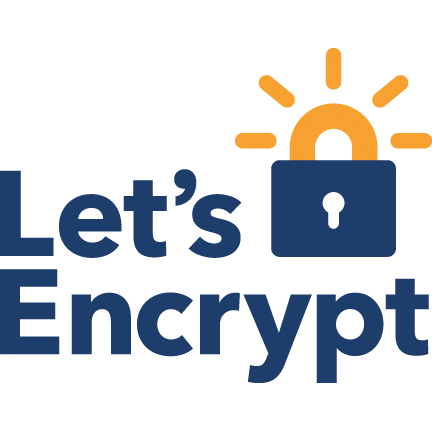 Let'S Encrypt
Let'S Encrypt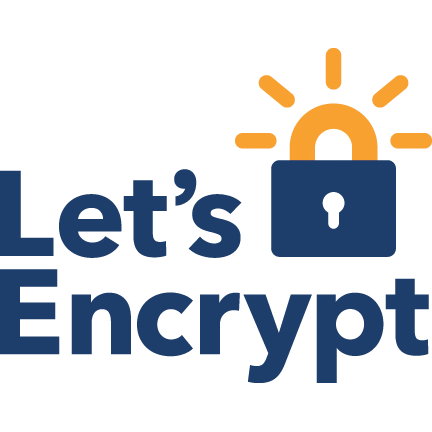 Let'S Encrypt / Swag
Let'S Encrypt / Swag Libreddit
Libreddit Libreoffice
Libreoffice Libresonic
Libresonic Librespeed
Librespeed Librewolf
Librewolf Lidarr
Lidarr Limnoria
LimnoriaLinkstack
Littlelink Server
Liveswitch
 Lldap
LldapLogzio Logs Collector
Logzio Metrics Collector
 Lollypop
Lollypop Lychee
LycheeMagento 2
 Magicmirror2
Magicmirror2Mailpile
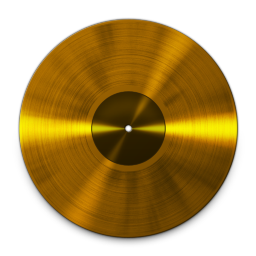 Maloja
MalojaManubes Edge Node
 Manyfold
Manyfold Mariadb
Mariadb- Markopolis
 Mastodon
MastodonMatomo
Mautic
Mayan Edms
 Mcmyadmin 2
Mcmyadmin 2 Mealie
MealieMedama
 Mediaelch
Mediaelch Medusa
MedusaMeilisearch
 Meshcentral
Meshcentral Metube
MetubeMicrosoft Oms Agent
Midarr
 Minecraft Server
Minecraft Server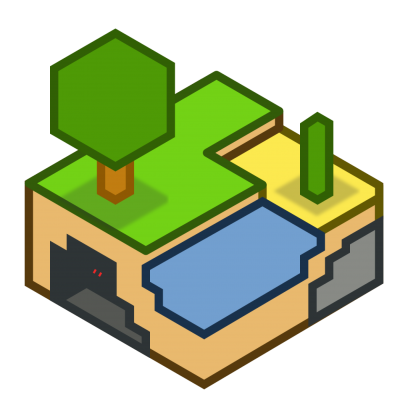 Minetest
Minetest- Miniflux
 Minio
Minio Minisatip
MinisatipMongo
Monica
Moodle
Mozilla Syncserver
 Msedge
Msedge Mstream
Mstream Mullvad-Browser
Mullvad-Browser Murmur
Murmur Musicbrainz
Musicbrainz Muximux
Muximux Mylar
Mylar Mylar3
Mylar3Mysql
 Mysql-Workbench
Mysql-WorkbenchN8N
Nano
Nano-Wallet
 Navidrome
Navidrome Neko
NekoNetalertx
Netboot.Xyz
 Netbox
Netbox Netdata
Netdata Nextcloud
Nextcloud Nextcloudstack
Nextcloudstack Nginx
Nginx Nginx Proxy Manager
Nginx Proxy Manager Nginx Proxy Manager V2 With Sqlite And Goaccess Charts
Nginx Proxy Manager V2 With Sqlite And Goaccess Charts Nginx Proxy Manager V2 With Sqllite
Nginx Proxy Manager V2 With Sqllite Nginx Proxy Manager V3 [Devel] Not Ready For Use
Nginx Proxy Manager V3 [Devel] Not Ready For Use Ngircd
Ngircd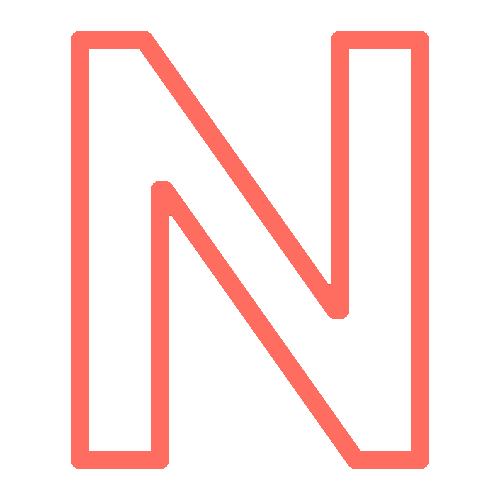 Nitter
Nitter Nocodb
NocodbNodejs
Nodered
Nord-Vpn
 Nut Server
Nut Server- Nuts
 Nzbget
Nzbget Nzbhydra 2
Nzbhydra 2 Obsidian
Obsidian Octoprint
OctoprintOdoo
 Omada Eap Controller
Omada Eap ControllerOmbi
Opc Router
Openamt
 Openbudgeteer
OpenbudgeteerOpenfaas
Openssh-Server
 Openvpn Access Server
Openvpn Access Server Openvpn-As
Openvpn-As Openvscode-Server
Openvscode-Server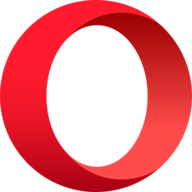 Opera
OperaOpnform
 Orcaslicer
Orcaslicer Organizr
Organizr Organizr V2
Organizr V2Ory Kratos (Oathkeeper)
Ory Kratos (Standalone)
Oscam
Outline
Overseerr
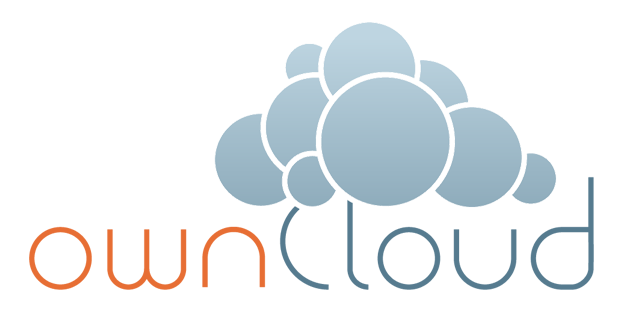 Owncloud
Owncloud Pairdrop
Pairdrop Paperless Ngx
Paperless Ngx Paperless-Ng
Paperless-Ng Papermerge
Papermerge Passbolt
Passbolt Passky Client
Passky Client Passky Server
Passky Server Petio
Petio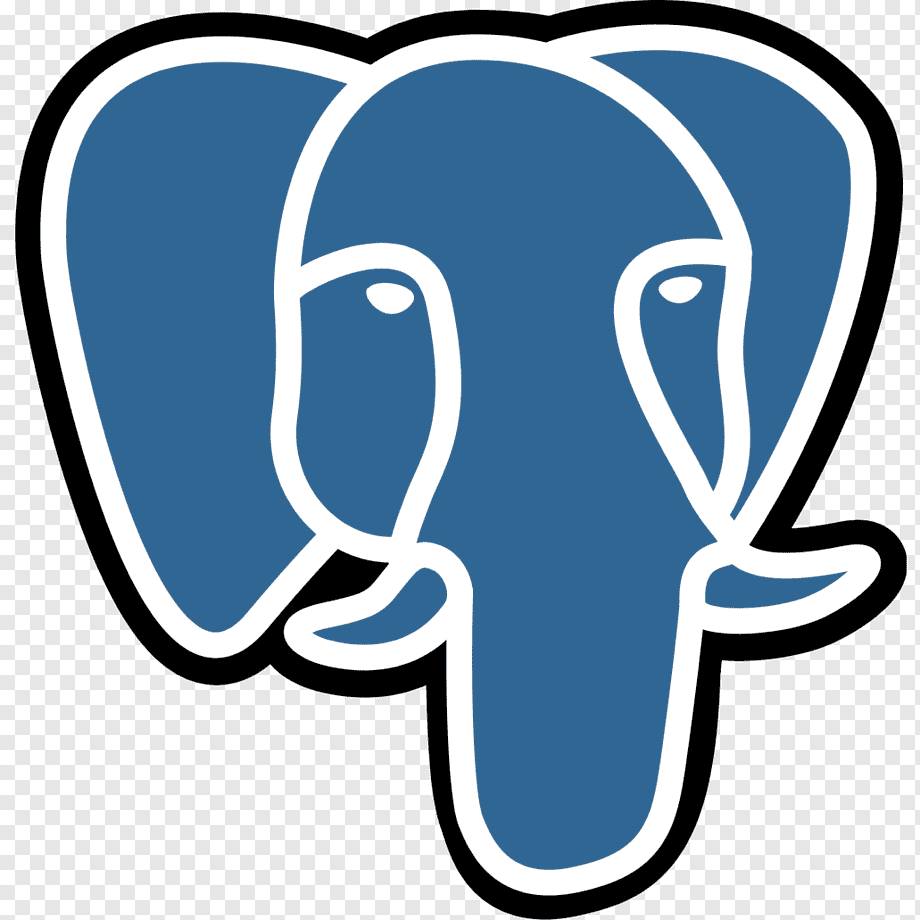 Pgadmin
PgadminPhotoprism
 Photoshow
Photoshow Phpmyadmin
Phpmyadmin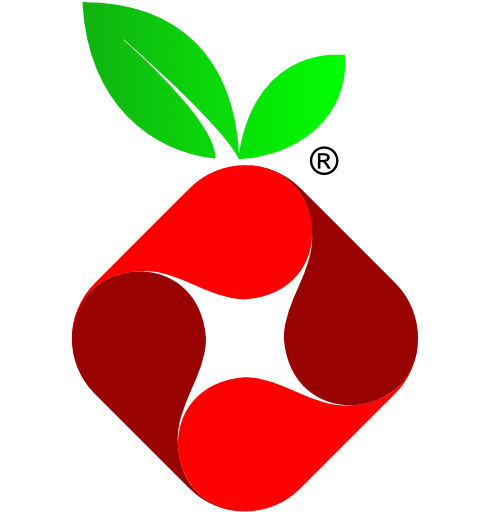 Pi-Hole
Pi-Hole Pi-Hole Doh/Dot
Pi-Hole Doh/Dot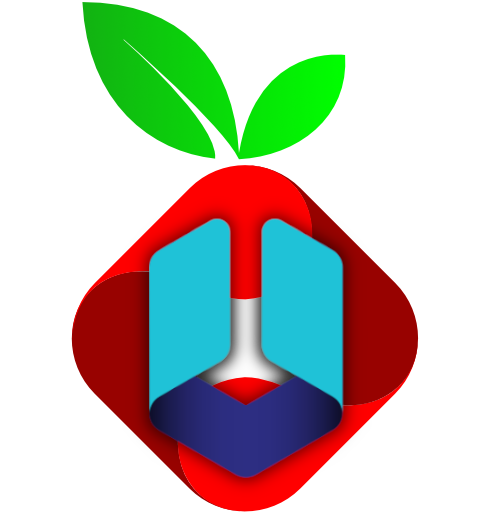 Pi-Hole-Unbound
Pi-Hole-Unbound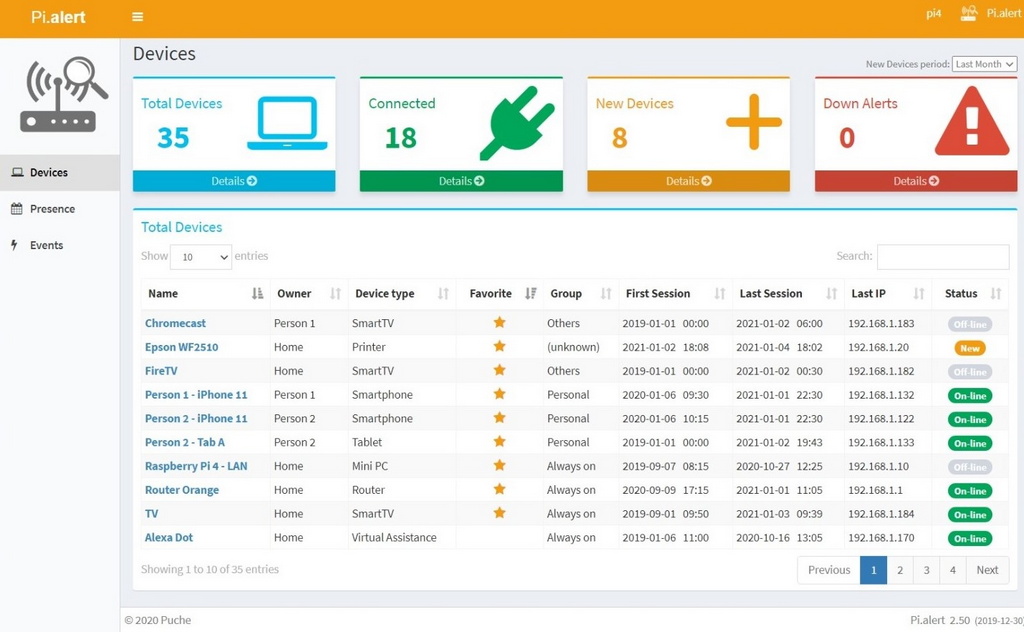 Pi.Alert
Pi.Alert Pidgin
PidginPingvin
 Piper
Piper Piwigo
Piwigo Pixapop
PixapopPixel-Server
Plane
 Planka
PlankaPlesk
 Plex
PlexPlex Media Server
Plex Requests
Plextraktsync
Plone
Portainer Agent
- Poste.Io
 Postgresql
Postgresql Pritunl
Pritunl Privatebin
PrivatebinPro Mosquitto With Management Center
 Projectsend
Projectsend Protonmail Bridge
Protonmail BridgeProwlarr
- Proxitok
Pure-Ftp Server
- Pve-Exporter
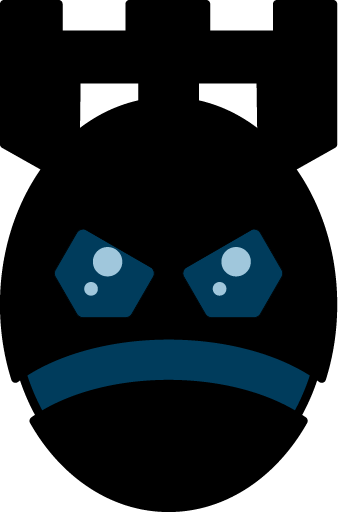 Pwndrop
Pwndrop Pydio
Pydio Pydio-Cells
Pydio-Cells Pyload-Ng
Pyload-Ng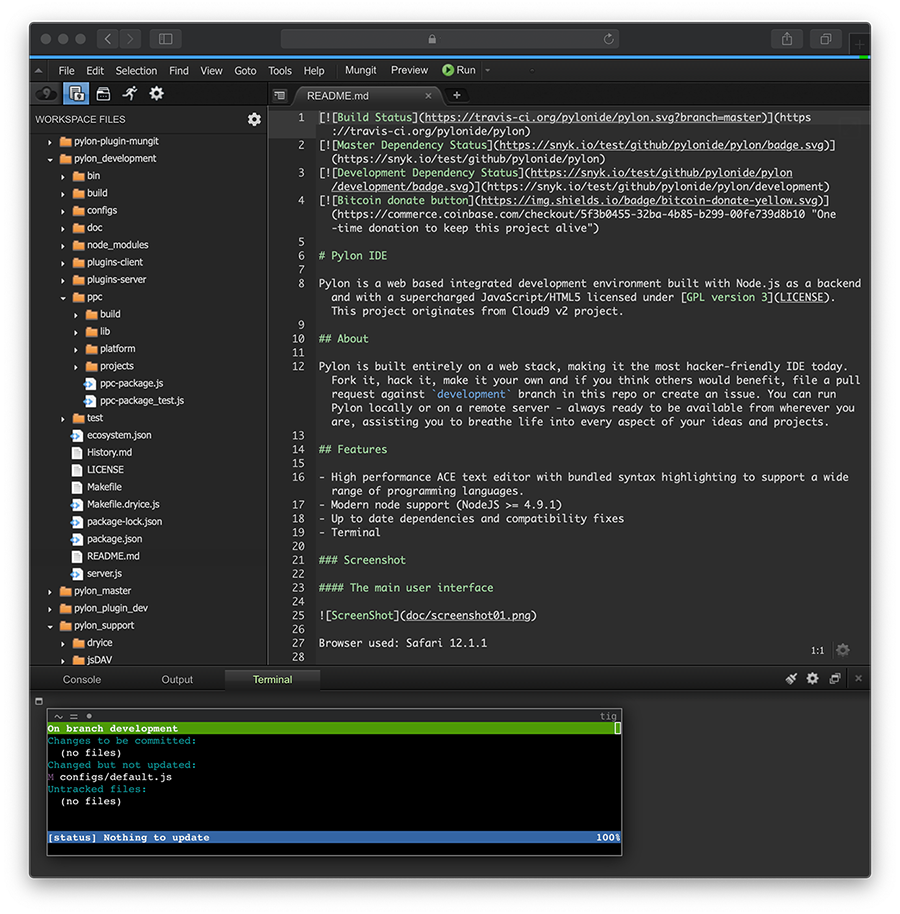 Pylon
Pylon- Python
 Qbittorrent
QbittorrentQdirstat
- Qemu-Static
Qflood
 Quassel Irc
Quassel Irc Quassel-Core
Quassel-Core Quassel-Web
Quassel-WebRabbitmq
Radarr
 Raneto
Raneto Raspberry Pi Docker Monitor
Raspberry Pi Docker Monitor Rawtherapee
RawtherapeeRclone Config Backup
 Rdesktop
Rdesktop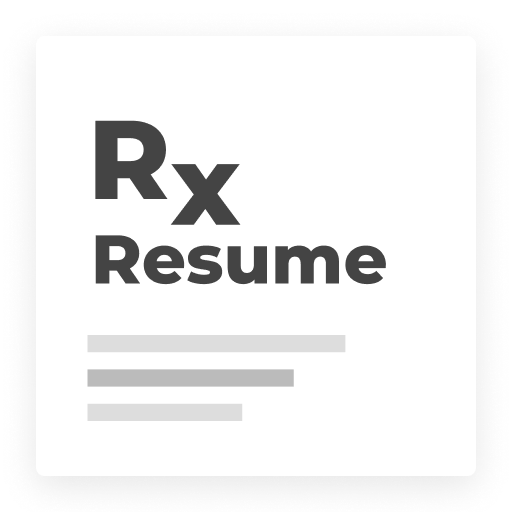 Reactive-Resume
Reactive-ResumeReadarr
- Readme-Sync
Redis
Redis Cluster
Redmine
Registry
Registry (Cache)
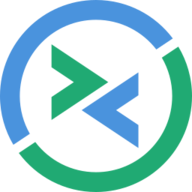 Remmina
Remmina- Remotely
Resilio Sync
Reveal.Js
 Rocket Chat
Rocket ChatRport
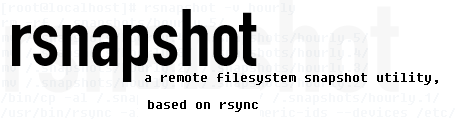 Rsnapshot
Rsnapshot Rustdesk
RustdeskRutorrent
 Sabnzbd
Sabnzbd Samba
SambaScality S3
Scrutiny
 Searxng
SearxngSematext Docker Agent
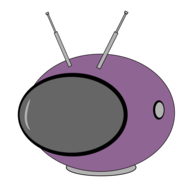 Series-Troxide
Series-Troxide Servas
Servas Shaarli
Shaarli Shiori
Shiori Shotcut
Shotcut Sickchill
Sickchill Sickgear
SickgearSickrage
Signal Proxy
 Silverstripe
Silverstripe Smokeping
Smokeping Snapdrop
Snapdrop Snibox
SniboxSnipe-It
 Snippet-Box
Snippet-Box- Socket-Proxy
- Softing Edgeconnector 840D
- Softing Edgeconnector Aggregator
- Softing Edgeconnector Fanuc Cnc
- Softing Edgeconnector Modbus
- Softing Edgeconnector Siemens
Solr
Sonarr
 Speedtest Tracker
Speedtest Tracker Spotube
SpotubeSql Server
Sql Server Express
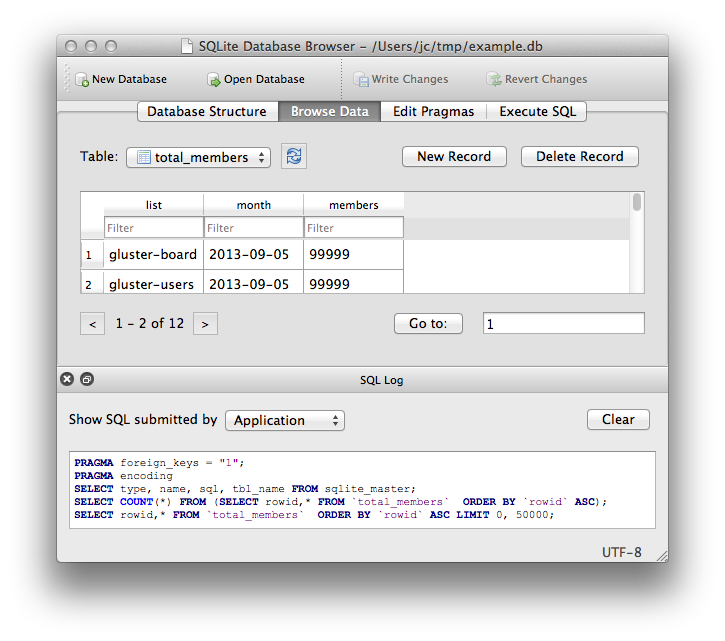 Sqlitebrowser
Sqlitebrowser Sshwifty
SshwiftyStash
 Statping
Statping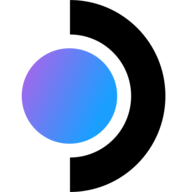 Steamos
Steamos Stirling-Pdf
Stirling-Pdf- Surrealdb
 Swag
SwagSwarm Monitoring
 Synclounge
Synclounge Syncthing
Syncthing Syslog-Ng
Syslog-NgSystem Stats Oled Display
Tabby
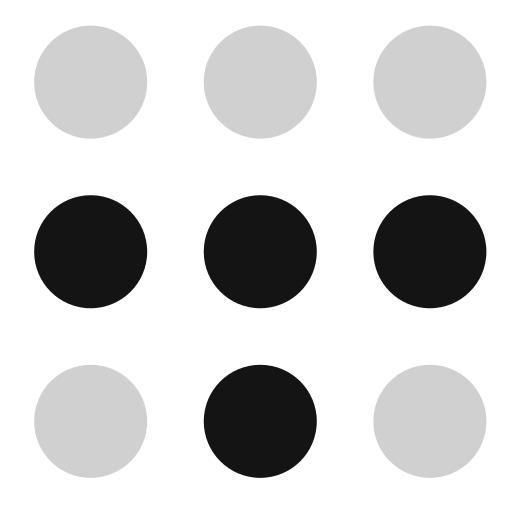 Tailscale
TailscaleTandoor
Tautulli
Tdarr
Telegram Bot
Teleport
Tester
 Thelounge
Thelounge Tiddlywiki
TiddlywikiTimetagger
 Tiny Tiny Rss
Tiny Tiny RssTinymediamanager
Tooljet
Tosibox Lock For Container
 Traefik
TraefikTraggo
 Transmission
Transmission Transmission Openvpn Latest
Transmission Openvpn Latest Transmission Openvpn V3
Transmission Openvpn V3 Transmission-Openvpn
Transmission-OpenvpnTrilium
Trudesk
Tubearchivist
Tvheadend
 Twitch Points Miner
Twitch Points Miner Ubooquity
UbooquityUbuntu
Umami.Is
 Ungoogled-Chromium
Ungoogled-Chromium Unifi Controller
Unifi Controller Unifi Video
Unifi Video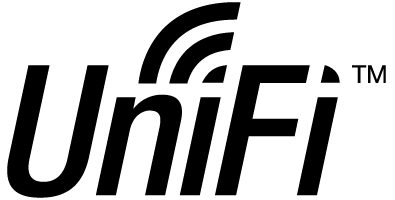 Unifi-Network-Application
Unifi-Network-ApplicationUnmanic
- Unrar
 Upsnap
UpsnapUptime Kuma
 Urbackup
UrbackupUrlwatch
 Vaultwarden
Vaultwarden Vikunja
Vikunja Vlmcsd - Kms
Vlmcsd - Kms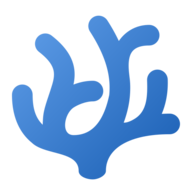 Vscodium
VscodiumVsftpd Ftp Server
Wallabag
Watchtower
Web Check
 Webcord
Webcord Webgrab+Plus
Webgrab+Plus Webtop
WebtopWebtrees
 Wger
WgerWhisparr
 Whoogle
Whoogle Wikijs
WikijsWireguard
 Wireguard Server
Wireguard Server Wireshark
WiresharkWizarr
 Wordpress
WordpressWowza
 Wps-Office
Wps-Office Xbackbone
XbackboneXwiki
 Yaak
Yaak Yacht
Yacht- Your_Spotify
 Youtubedl-Material
Youtubedl-Material- Yq
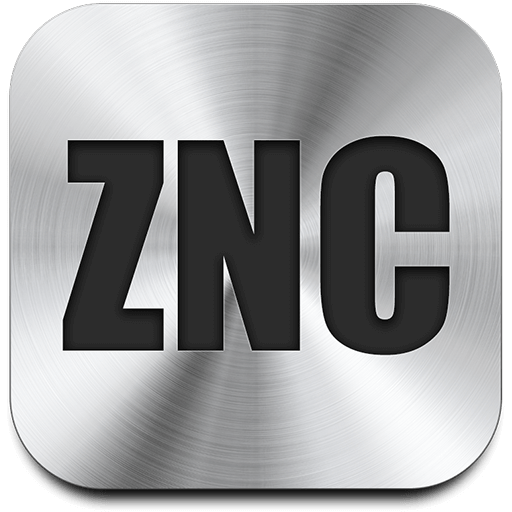 Znc
Znc Zotero
Zotero Zus.Am
Zus.Am
↕️ Click to Expand ↕️
Full credit to the authors of the following templates.
The main templates.json file is composes of these sources, along with the content of the sources directory.
 template by @dnburgess
template by @dnburgess template by @Qballjos
template by @Qballjos template by @SelfhostedPro
template by @SelfhostedPro template by @technorabilia
template by @technorabilia template by @mikestraney
template by @mikestraney template by @xneo1
template by @xneo1 template by @novaspirit
template by @novaspirit template by @donpablonow
template by @donpablonow template by @mediadepot
template by @mediadepot template by @mycroftwilde
template by @mycroftwilde template by @mediadepot
template by @mediadepot template by @portainer
template by @portainer
Contributions of any kind are very welcome, and would be much appreciated. For Code of Conduct, see Contributor Convent.
For a guide on adding templates, see the Editing section above (TLDR; either update sources.csv, or paste your template collection into the ./sources directory). Or, to make changes to the website, see the Website section below.
If you're new to GitHub, you can get started by forking the repo, making your changes, adding, commiting and pushing the code, then come back here to open a pull request. You may also find this guide or the git docs helpful for getting started, but feel free to reach out if you need any support.
There's a simple website, which lists all available templates and shows stats, config options and installation instructions for each app / stack. You can view it at portainer-templates.netlify.app
The source is located in the website branch, and it's build as a simple SSR Svelte app (using SvelteKit + TypeScript + SCSS + Vite).
To make changes to the website, you'll need Node.js and Git installed. Then just run the following commands:
git clone -b website git@github.com:Lissy93/portainer-templates.git # Clone the website branch
cd portainer-templates # Navigate into the directory
npm i # Install dependencies
npm run dev # Start the development serverAnd to pubish, run npm run build then either use npm start or host the content of the '/build' directory using a web server of your choice. Alternatively, there's a Dockerfile, for easy deployment :)
Note that it's not required to make any changes to the website when adding a new template or templates source, as data is fetched directly from templates.json in the repo's main branch - so should show up automatically once your changes are merged.
There's a mirror of this repository, maintained on CodeBerg at: codeberg.org/alicia/portainer-templates
To pull templates from there, instead of GitHub, use this URL in your Portainer instance instead:
https://codeberg.org/alicia/portainer-templates/raw/branch/main/templates.json
|
Alicia Bot |
Alicia Sykes |
Benjamin Ranson |
Fernando F. H. |
Gilbert Palau |
Kartik Rao |
|
Lee Trout |
Pierre Balzack |
Note For licenses for each app listed here, see their websites (linked to above).
Lissy93/Portainer-Templates is licensed under MIT © Alicia Sykes 2023.
For information, see TLDR Legal > MIT
Expand License
The MIT License (MIT)
Copyright (c) Alicia Sykes <alicia@omg.com>
Permission is hereby granted, free of charge, to any person obtaining a copy
of this software and associated documentation files (the "Software"), to deal
in the Software without restriction, including without limitation the rights
to use, copy, modify, merge, publish, distribute, sub-license, and/or sell
copies of the Software, and to permit persons to whom the Software is furnished
to do so, subject to the following conditions:
The above copyright notice and this permission notice shall be included install
copies or substantial portions of the Software.
THE SOFTWARE IS PROVIDED "AS IS", WITHOUT WARRANTY OF ANY KIND, EXPRESS OR IMPLIED,
INCLUDING BUT NOT LIMITED TO THE WARRANTIES OF MERCHANT ABILITY, FITNESS FOR A
PARTICULAR PURPOSE AND NON INFRINGEMENT. IN NO EVENT SHALL THE AUTHORS OR COPYRIGHT
HOLDERS BE LIABLE FOR ANY CLAIM, DAMAGES OR OTHER LIABILITY, WHETHER IN AN ACTION
OF CONTRACT, TORT OR OTHERWISE, ARISING FROM, OUT OF OR IN CONNECTION WITH THE
SOFTWARE OR THE USE OR OTHER DEALINGS IN THE SOFTWARE.
© Alicia Sykes 2023
Licensed under MIT
Thanks for visiting :)

