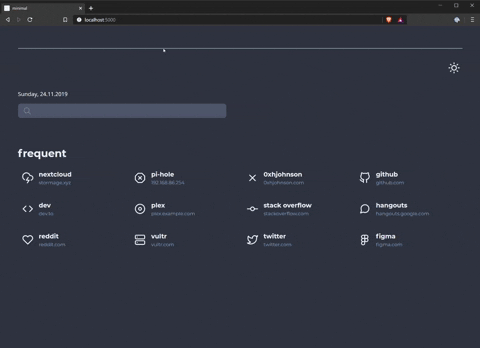minimal startpage with vim(ish) bindings for the keyboard centric
Clone down the repo
git clone https://github.com/0xhjohnson/minimal-start.git
Install dependencies
cd minimal-start
yarn
Start local dev server
yarn dev
Navigate to localhost:5000. The startpage is running and any changes made will reload the page on save.
Modify the frequent.json file in the dir ./prefs to add your preferred links and icons.
Please note:
- Specify the icon name from feather icons.
- No
httpin the URL. Just specify the site and domain. - Intended to be used with < 13 frequent links by default.
- Can be modified by changing the
.cntrgrid class in/src/Frequent/Frequent.svelte.
- Can be modified by changing the
Once you have Docker installed create an optimized version of your startpage and start local server via:
// docker commands most likely require sudo prefix
docker image build -t minimal-start:1.0 .
docker container run -dit --restart always -p 5000:80 -d --name min-startpage minimal-start:1.0
Startpage is now running at localhost:5000 and will stay running unless manually stopped.
If you are not a fan of Docker feel free to run locally via:
yarn build
yarn start
From here you could easily deploy to the web via Netlify or Zeit now.
Netlify makes it easy to host your startpage for free with the added convenience of continuous deploys from GitHub.
- Connect to your GitHub repo.
- Specify build settings.
- Command:
yarn build - Directory:
public
- Command:
- Deploy!
The steps to set the startpage as your new tab and home page vary from browser to browser. Popular browsers are detailed below.
Currently a chrome extension is required to set the startpage to your new tab page. In the extension options set the redirect URL to your startpage. The default Chrome setting on startup is to open the new tab page so we are all set.
Similar story for Firefox as they removed the ability to edit the new tab url. Install a redirect url extension and you are good to go.
Navigate to your web browser settings and set your homepage to the local server address or web URL.
/start searchingEscstop searching and clear input{search_service}:{search_query}search services are listed below with examples
Default search service, if not provided, is duckduckgo.
d:discogsggooglesostack overflowrredditytyoutube
Search stack overflow for help...
so:how to get a girlfriend after learning React?
Search discogs for some new vinyl...
d:tyler the creator igor
Search reddit for memes...
r:programmer humor
Search duckduckgo like normal...
why is documentation so difficult
Disclaimer: This may be overkill for a startpage but I needed an excuse to try out Svelte sooo...