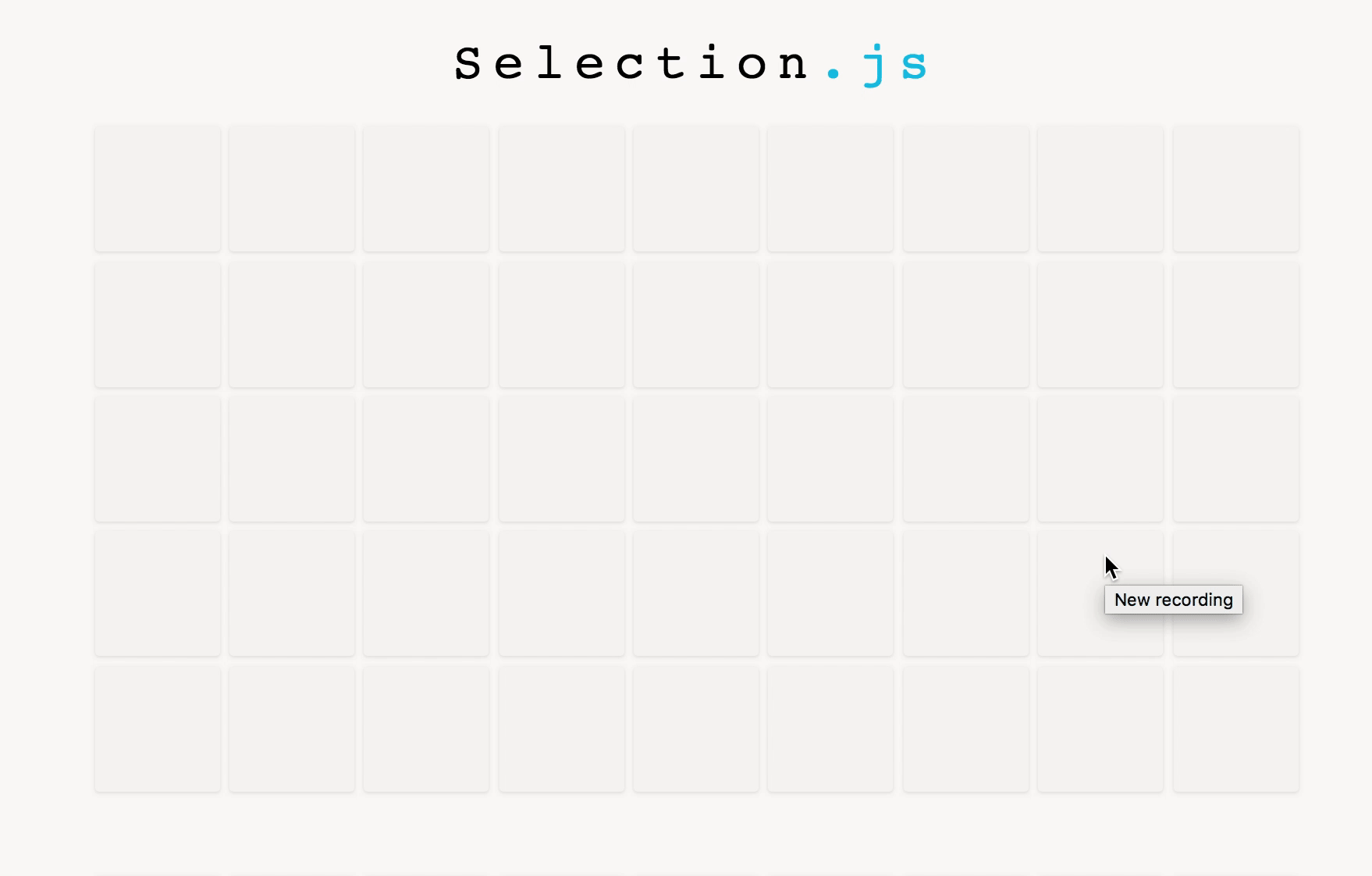Quick demo: https://simonwep.github.io/selection
- Supports touch devices
- Simple usage
- No jQuery
- Nodejs support
- Lightweight, 3KB gzipped
Via npm
$ npm install @simonwep/selection-js --save
Include via jsdelivr.net
<script src="https://cdn.jsdelivr.net/npm/@simonwep/selection-js@0.0.8/selection.min.js"></script>const options = {
// All elemets with the class 'selectable' selectable.
selectables: ['.selectable']
};
const selection = Selection.create(options);It's recommend to also specify a bounding area for the selection (see 'Options').
const selection = new Selection({
// Class for the selection-area-element
class: 'selection-area',
// px, how many pixels the point should move before starting the selection
startThreshold: 10,
// Disable the selection functionality for touch devices
disableTouch: false,
// Enable single-click selection
singleClick: true,
// Query selectors from elements from which the siblings can be selected
containers: [],
// Query selectors from elements which can be selected
selectables: [],
// Query selectors for elements from where a selection can be start
startareas: ['html'],
// Query selectors for elements which will be used as boundaries for the selection
boundaries: ['html'],
// Element selection stardet, see Events for details
onStart(evt) {
evt.selection;
evt.eventName;
evt.areaElement;
evt.originalEvent;
evt.selectedElements;
evt.changedElements;
},
// Single-click selection
onSelect(evt) {
// Same properties as onStart
evt.target; // Clicked element
},
// Element selection move
onMove(evt) {
// Same properties as onStart
},
// Element selection stopped
onStop(evt) {
// Same properties as onStart
},
// Element selection has stardet
selectionFilter(evt) {
evt.selection; // This selection instance
evt.eventName; // The event name
evt.element; // The element which is in the current selection
// return true to keep the element
},
});-
selection.option(name
:String) - Returns the option by name. -
selection.option(name
:String, value:Mixed) - Set a new option value. -
selection.disable() - Disable the functionality to make selections.
-
selection.enable() - Enable the functionality to make selections.
-
selection.keepSelection() - Will save the current selected elements and will append those to the next selection. Can be used to allow multiple selections.
-
selection.clearSelection() - Clear the previous selection (elements which where saved by
keepSelection()). -
selection.removeFromSelection(el
:HTMLElement) - Removes a particular element from the current selection.
- selection
:Selection- Current selection object. - eventName
:String- The event name. - areaElement
:HTMLElement- The selection element. - originalEvent
:Event- The original mouse-event. - selectedElements
:Array[HTMLElements]- Array with currently selected HTMLElements. - changedElements
:Object- added
:Array[HTMLElements]- Elements which are added toselectedElementssince the last interaction (mousemove). - removed
:Array[HTMLElements]- Elements which are removed fromselectedElementssince last interaction (mousemove).
- added
Will be called on every selection, can be used to ignore specific elements in the current selection.
- selection
:Selection- Current selection object. - eventName
:String- The event name. - element
:HTMLElement- HTMLElement, return false if you didn't want it in the selection.
Selection
- Selection.create(options
:Object):Selection- Creates a new instance.
Selection.utils
- on(el
:HTMLElement, event:String, fn:Function[, options:Object]) - Attach an event handler function. - off(el
:HTMLElement, event:String, fn:Function[, options:Object]) - Remove an event handler. - css(el
:HTMLElement):Object- Get all css properties from this element. - css(el
:HTMLElement, attr:String):Mixed- Get the value from a style property. - css(el
:HTMLElement, attr:String, val:String) - Set a specific style property. - css(el
:HTMLElement, attr:Object) - Set multiple style properties. - intersects(ela
:HTMLElement, elb:HTMLElement):Boolean- Check if an HTMLElement intersects another. - selectAll(selector
:String|Array):Array- Returns all HTMLElements which were selected by the selector. - eventPath(evt
:DOMEvent):NodeList- Event.composedPath() polyfill. - removeElement(arr
:Array, el:Object) - Removes an particular element from an Array.
- Keep selection option -> select multiple times.
- Select via single-click.