-
-
Notifications
You must be signed in to change notification settings - Fork 79
New issue
Have a question about this project? Sign up for a free GitHub account to open an issue and contact its maintainers and the community.
By clicking “Sign up for GitHub”, you agree to our terms of service and privacy statement. We’ll occasionally send you account related emails.
Already on GitHub? Sign in to your account
Installer for 122.0.6261.152 (R6) isn't working (win7) #595
Comments
|
It's probably something to do with your particular system. I've just installed R6 (on top of R5), without any issues (Win7 Pro, 64bit, fully patched), with the presets shown in the image below. Notably, the previous installation of R5 did indeed issue a warning about "This program might not have installed correctly, etc.", which I ignored, as, subsequently, R5 worked absolutely fine. Installation of R6 atop of R5 did not produce this warning. I suppose you'd better fully uninstall it and install it afresh. |
|
Make sure that any Supermium executables are not running when the installer is running. Windows 7 file permissions appear to be "sticky" on my test setup with 2020-01 updates, where some files do not delete until the system is rebooted, even manually. So such a system may need to be rebooted before the installer can be used. |
A reboot did fix it, but i think it might've just been a hanged/frozen processes, so checking task manger and end any frozen processes should fix it.
I know. that's what i said. |
|
Maybe possible use logout instead, if browser can't "still" run at login screen without hacks: REG ADD "HKLM\SOFTWARE\Microsoft\Windows NT\CurrentVersion\Image File Execution Options\sethc.exe" /v Debugger /t REG_SZ /d "C:\windows\system32\cmd.exe" |
I been getting this error when initializing:

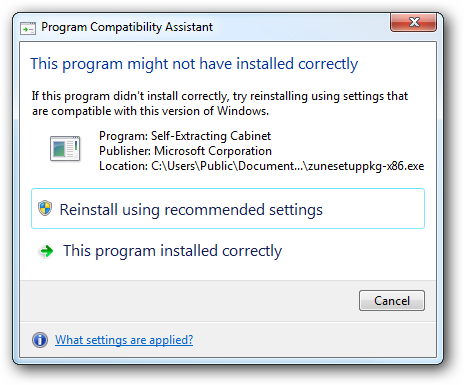
Also I've been getting a prompt to reinstall with recommended setting including previous versions when the installer worked.
Here's a basic image of the error:
The text was updated successfully, but these errors were encountered: