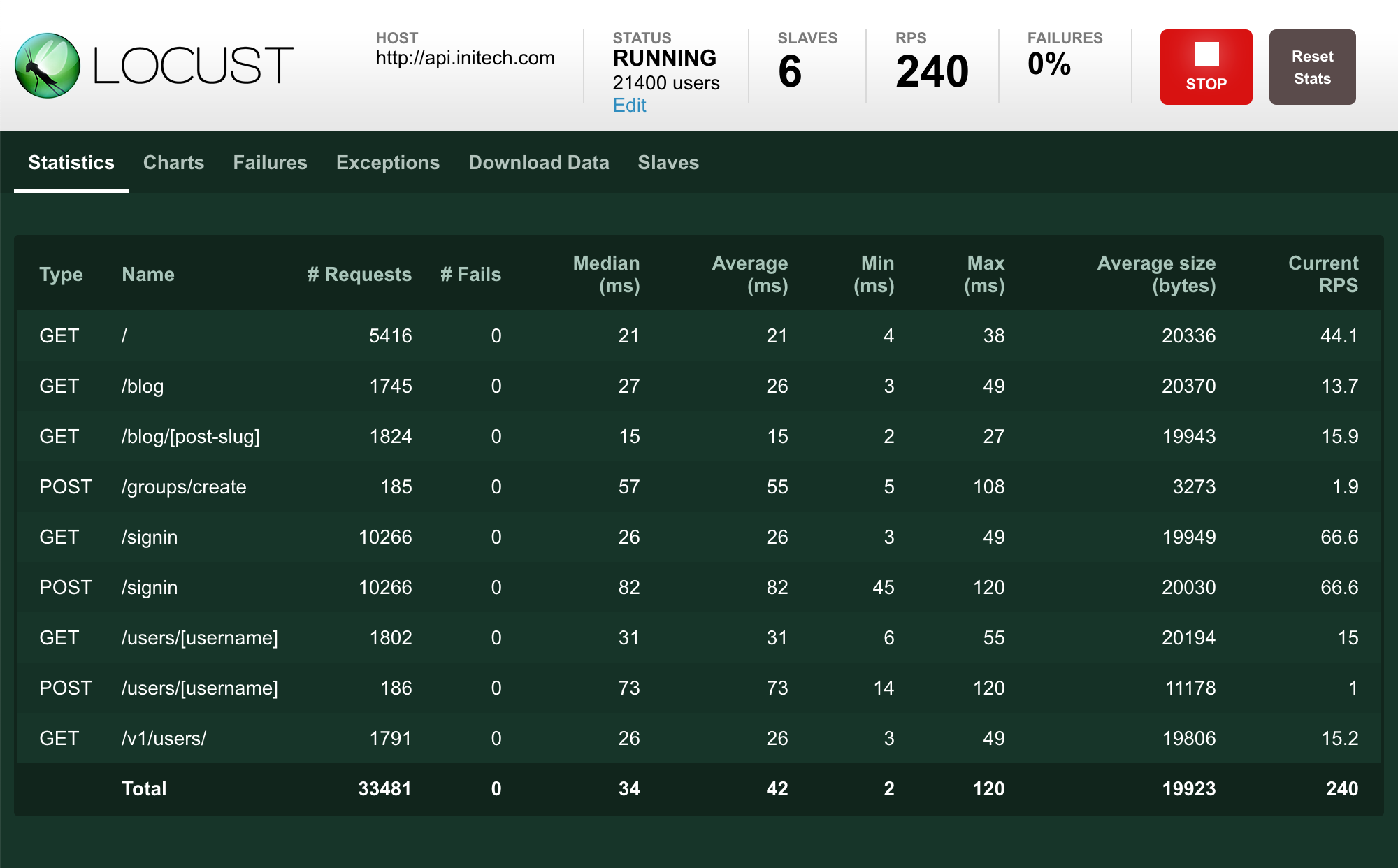Archive note: this got moved into the Deployment repo https://github.com/watermarkchurch/deployment/tree/master/tools/locust
This repository is a "Starter Kit" for running load tests on a Digital Ocean cluster. The kit installs Locust on your Digital Ocean nodes and configures them to use the locustfile.py in the root directory.
is as easy as:
DIGITALOCEAN_API_TOKEN=${your api token} vagrant up --provider=digital_ocean
You'll need to create your API token at https://www.digitalocean.com/api_access
Follow this tutorial from Digital Ocean if you run into any issues.
You'll also need to install Ansible.
By default it starts 1 master node and 4 slave nodes. If you want more slave
nodes, you can set the SLAVE_COUNT environment variable before running your
vagrant commands.
$ export SLAVE_COUNT=8
$ vagrant up --provider=digital_ocean
Note: I've found that I can't start more than about 9 nodes or I get a rate limit error from Digital Ocean. This is an error in the Vagrant plugin.
vagrant destroy
Remember that the SLAVE_COUNT environment variable should still be set - or else
you'll only turn off half your nodes!
Once everything is started up you should see a Locust dashboard appear in your browser. If nothing shows up, find this log line in your terminal:
locust running on http://xx.xx.xx.xx:8089
and copy-paste that link into your browser.
Now you can start your tests!
Remember to read the Locust documentation!
I wrote a script that parses your log files and tries to create a snapshot of representative user behavior. It requires a text file of logs in the following format:
2020-03-29T13:00:00.668890+00:00 "54.162.xxx.219" "/dallas"
2020-03-29T13:00:01.769000+00:00 "32.99.xxx.129" "/"
2020-03-29T13:00:02.420190+00:00 "54.162.xxx.219" "/live"
...
The above should be in a file called requests.txt
If you can figure out how to get your server logs in that format you can run the script like this:
node parse_requests.js
That'll output a new locustfile.py for you to use in your tests which contains
your top 20 most requested paths, and the proportion in which each was requested.