-
-
Notifications
You must be signed in to change notification settings - Fork 1.2k
Consistent Network Device Naming
For some Linux distributions like Ubuntu or Debian since some versions ago, the default naming for network devices is using the new nomenclature which is causing errors using airgeddon.
How to know if I am affected?
If you see your wireless card named as wlx00c0ca9208dc or any similar name, yeah you are affected and probably you'll have some issues using airgeddon while changing mode of your card. It's better to have them using the classic name style (wlan0, wlan1, etc.).
How to change them to the classic names style?
To do that you must modify grub configuration. You should modify your /etc/default/grub file in order to add this net.ifnames=0 biosdevname=0 to your GRUB_CMDLINE_LINUX line.
For example:
GRUB_CMDLINE_LINUX="net.ifnames=0 biosdevname=0"-
GRUB_CMDLINE_LINUX="find_preseed=/preseed.cfg auto noprompt priority=critical locale=en_US net.ifnames=0 biosdevname=0".
Just add net.ifnames=0 biosdevname=0 to your existing options keeping what you already have there.
After modifying the file, execute grub-update and then reboot. After that, your wireless interface cards will be named again as always (wlan0, wlan1, etc.) ans you'll be able to work with airgeddon.
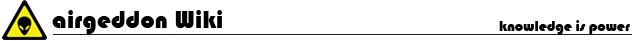
Content & Features
Requirements
- Requirements
- Compatibility
- Essential Tools
- Optional Tools
- Update Tools
- Internal Tools
- Known Incompatibilities
Getting Started
Project & Development
- Plugins system
- Supported Languages
- Contributing & Code of Conduct
- Merchandising Online Shop
- Changelog
- Disclaimer & License
- Contact
Acknowledgments & References