-
Notifications
You must be signed in to change notification settings - Fork 437
New issue
Have a question about this project? Sign up for a free GitHub account to open an issue and contact its maintainers and the community.
By clicking “Sign up for GitHub”, you agree to our terms of service and privacy statement. We’ll occasionally send you account related emails.
Already on GitHub? Sign in to your account
[NODE v18] Failed to connect to {server} - socket hang up (code: ESOCKET) #1449
Comments
|
Hi @MartianH, I am not familiar with sequelize. Based on the information you provided, I just try to create a repo script: const sequelize = new Sequelize('master', 'username', 'password', {
host: 'localhost',
dialect:'mssql'
});
async function asyncCall() {
try {
await sequelize.authenticate();
console.log('Connection has been established successfully.');
} catch (error) {
console.error('Unable to connect to the database:', error);
}
}This script connected without any problem. I am not sure if this script close to what your program does. If not, can you provide a bit more details on your program. Another thing that you can try is, see if connection works directly with just tedious with out sequelize. In this way, we can accolated the cause of the issue. |
|
Greetings, Connecting works just fine, it is when i send queries that the problem arise. I should have mentioned that I am using NestJS and I use sequelize for raw queries. Here is the import { Module } from '@nestjs/common';
import { ConfigService } from '@nestjs/config';
import { SequelizeModule } from '@nestjs/sequelize';
import { MssqlObject } from '../config/config.interface';
@Module({
imports: [
SequelizeModule.forRootAsync({
name: Database.NAME,
inject: [ConfigService],
useFactory: async (configService: ConfigService) => ({
dialect: 'mssql',
name: Database.NAME,
...configService.get<MssqlObject>(Database.NAME1),
}),
}),
SequelizeModule.forRootAsync({
name: Database.NAME2,
inject: [ConfigService],
useFactory: async (configService: ConfigService) => ({
dialect: 'mssql',
name: Database.NAME2,
...configService.get<MssqlObject>(Database.NAME2),
})
}),
],
providers: [NameDatabaseService, Name2DatabaseService],
exports: [NameDatabaseService, Name2DatabaseService],
})
export default class DatabaseModule { };
// config.interface.ts
mssqlName: {
username: '[omitted]',
password: '[omitted]',
host: '[omitted]',
logging: true,
},
@Module({
imports: [
CacheModule,
DatabaseModule,
LoggerModule(NameService.name),
ConfigModule.forRoot({
load: [config],
isGlobal: true,
}),
ScheduleModule.forRoot(),
],
providers: [NameService], //This inherits `AppService` and is @Injectable
})
export class AppModule { }
// app.service.ts
import { Cron } from '@nestjs/schedule';
export class AppService {
constructor(
protected cacheService: CacheService,
protected db: DatabaseService,
protected rrLogger: LoggerService,
) {
// [omitted]
}
@Cron(UpdateFrequency.HIGH)
private async handleHighFrequencyCache(): Promise<void> {
this.appLogger.log('UpdateFrequency::HIGH::CALLED');
const { smsApplication } = await this.db.handleHighFrequencyQueries();
}
}
// database.service.ts
export abstract class DatabaseService implements Common {
constructor(
protected readonly sequelize: Sequelize
) { }
public async handleHighFrequencyQueries(): Promise<HighReturnObject> {
const querySMSApplication = this.sequelize.query<SMSApplication>(
// = 'select [omitted fields from [DB_NAME].[dbo].[TABLE]',
cacheTables[CacheTableKey.SMS_APPLICATION], // Gets right query using constant key-value
{ type: QueryTypes.SELECT }
);
const smsApplication: SMSApplication[] = await querySMSApplication;
return { smsApplication };
}
}
// dbInherit.service.ts
import { Injectable } from '@nestjs/common';
import { InjectConnection } from '@nestjs/sequelize';
import { Sequelize } from 'sequelize-typescript';
import { Database } from '../database.constants';
import { DatabaseService } from '../database.service';
@Injectable()
export class NameDatabaseService extends DatabaseService {
constructor(
@InjectConnection(Database.NAME)
public readonly sequelize: Sequelize
) { super(sequelize) }
}All this works flawlessly. I only encountered this problem with v18. |
|
Hi @MartianH Thanks for the detail. By the way, have you try Node 16 with the latest version of Tedious - 14.6.1? If this combination works, then we can narrow the cause of the issue to Node 18 or support on tedious side for Node 18. |
Yes. Both 14.6.x and 14.5.x, as mentioned in the ticket. That said "@nestjs/sequelize": "^8.0.0",
"sequelize": "^6.20.1",
"sequelize-typescript": "^2.1.3",
"tedious": "^14.6.1"
"mssql": "^8.1.2", |
|
Can you connect to your SQL Server version just using My guess would be that something changed in Node.JS 17/18 around TLS handling. Probably your SQL Server is running on some old version of Windows where TLS settings are a bit "outdated", and the new Node.JS versions are more picky about what encryption algorithms are supported. |
|
I made a custom script to retrieve a table using const { Connection, Request } = require('tedious');
const config = {
server: '[omitted]', // or "localhost"
options: {},
authentication: {
type: "default",
options: {
userName: '[omitted]',
password: '[omitted]',
host: '[omitted]',
}
}
};
const connection = new Connection(config);
function executeStatement() {
request = new Request(
'select {filed`}, {field 2} from [DATABASE].[dbo].[tb_table]',
function (err, rowCount) {
if (err) {
console.log(err);
} else {
console.log(rowCount + ' rows');
}
});
request.on('row', function (columns) {
console.log(columns[0]);
});
connection.execSql(request);
}
// Setup event handler when the connection is established.
connection.on('connect', function (err) {
if (err) {
console.log('Error: ', err)
}
// If no error, then good to go...
executeStatement();
});
// Initialize the connection.
connection.connect();Works as intended in Node v14 and v16. But in Node v18: Error: ConnectionError: Failed to connect to [server_omitted]:1433 - socket hang up
at Connection.socketError ([omitted_root_dir]/node_modules/tedious/lib/connection.js:1425:28)
at Connection.socketEnd ([omitted_root_dir]/node_modules/tedious/lib/connection.js:1445:12)
at Socket.<anonymous> ([omitted_root_dir]/node_modules/tedious/lib/connection.js:1196:14)
at Socket.emit (node:events:549:35)
at endReadableNT (node:internal/streams/readable:1359:12)
at process.processTicksAndRejections (node:internal/process/task_queues:82:21) {
code: 'ESOCKET',
isTransient: undefined
}
RequestError: Requests can only be made in the LoggedIn state, not the SentTLSSSLNegotiation state
at Connection.makeRequest ([omitted_root_dir]/node_modules/tedious/lib/connection.js:2252:24)
at Connection.execSql ([omitted_root_dir]/node_modules/tedious/lib/connection.js:1782:10)
at executeStatement ([omitted_root_dir]/query.js:33:14)
at Connection.<anonymous> ([omitted_root_dir]/query.js:42:3)
at Connection.emit (node:events:537:28)
at Connection.emit ([omitted_root_dir]/node_modules/tedious/lib/connection.js:1079:18)
at Connection.socketError ([omitted_root_dir]/node_modules/tedious/lib/connection.js:1425:12)
at Connection.socketEnd ([omitted_root_dir]/node_modules/tedious/lib/connection.js:1445:12)
at Socket.<anonymous> ([omitted_root_dir]/node_modules/tedious/lib/connection.js:1196:14)
at Socket.emit (node:events:549:35) {
code: 'EINVALIDSTATE',
number: undefined,
state: undefined,
class: undefined,
serverName: undefined,
procName: undefined,
lineNumber: undefined
} |
|
This sounds very much like it's related to the OpenSSL 3.0 upgrade that happened in Node.js 17. Can you try setting the |
|
Reran aforementioned script with Error: ConnectionError: Failed to connect to {server_url} - socket hang up
at Connection.socketError ([root_dir_omitted]/node_modules/tedious/lib/connection.js:1425:28)
at Connection.socketEnd ([root_dir_omitted]/node_modules/tedious/lib/connection.js:1445:12)
at Socket.<anonymous> ([root_dir_omitted]/node_modules/tedious/lib/connection.js:1196:14)
at Socket.emit (node:events:549:35)
at endReadableNT (node:internal/streams/readable:1359:12)
at process.processTicksAndRejections (node:internal/process/task_queues:82:21) {
code: 'ESOCKET',
isTransient: undefined
}
RequestError: Requests can only be made in the LoggedIn state, not the SentTLSSSLNegotiation state
at Connection.makeRequest ([root_dir_omitted]/node_modules/tedious/lib/connection.js:2252:24)
at Connection.execSql ([root_dir_omitted]/node_modules/tedious/lib/connection.js:1782:10)
at executeStatement ([root_dir_omitted]/query.js:36:14)
at Connection.<anonymous> ([root_dir_omitted]/query.js:45:3)
at Connection.emit (node:events:537:28)
at Connection.emit ([root_dir_omitted]/node_modules/tedious/lib/connection.js:1079:18)
at Connection.socketError ([root_dir_omitted]/node_modules/tedious/lib/connection.js:1425:12)
at Connection.socketEnd ([root_dir_omitted]/node_modules/tedious/lib/connection.js:1445:12)
at Socket.<anonymous> ([root_dir_omitted]/node_modules/tedious/lib/connection.js:1196:14)
at Socket.emit (node:events:549:35) {
code: 'EINVALIDSTATE',
number: undefined,
state: undefined,
class: undefined,
serverName: undefined,
procName: undefined,
lineNumber: undefined
}UPDATE: it seems to work when I set |
|
I assume the SQL Server is running on Windows? Which version of Windows is it running on? SQL Server on Windows shares the Windows level TLS settings (like supported TLS versions and supported ciphers). The list of TLS ciphers in NodeJS is usually quite restrictive (which makes sense in general), but if you're connecting to a server that only supports these outdated TLS settings, you can manually specify other options. See "Modifying the default TLS cipher suite" in the Node.js documentation. |
|
Greetings, Apologies for the late response. I will have to discuss this with the team to see what TLS cipher is the issue. |
|
Tedious logs which cipher is being used for the TLS negotiation through the debug output. Can you add something like this to your custom script and run it using Node 16 to see the output? There should be a line that says |
Greetings, this is what was returned State change: Initialized -> Connecting
(node:6836) Warning: `config.options.trustServerCertificate` will default to false in the future. To silence this message, specify a value explicitly in the config options
(Use `node --trace-warnings ...` to show where the warning was created)
connected to {MSSQL_SERVER}
State change: Connecting -> SentPrelogin
State change: SentPrelogin -> SentTLSSSLNegotiation
TLS negotiated (ECDHE-RSA-AES256-SHA384, TLSv1.2) <-- right here
State change: SentTLSSSLNegotiation -> SentLogin7WithStandardLogin
Packet size changed from 4096 to 4096
State change: SentLogin7WithStandardLogin -> LoggedInSendingInitialSql
State change: LoggedInSendingInitialSql -> LoggedIn
State change: LoggedIn -> SentClientRequest
State change: SentClientRequest -> LoggedInWith Node 18 |
|
Can you also post the output of |
|
It's also available in my environment: |
|
Another thing you can try is running node with the |
Node 16 TLS_AES_256_GCM_SHA384
TLS_CHACHA20_POLY1305_SHA256
TLS_AES_128_GCM_SHA256
ECDHE-RSA-AES128-GCM-SHA256
ECDHE-ECDSA-AES128-GCM-SHA256
ECDHE-RSA-AES256-GCM-SHA384
ECDHE-ECDSA-AES256-GCM-SHA384
DHE-RSA-AES128-GCM-SHA256
ECDHE-RSA-AES128-SHA256
DHE-RSA-AES128-SHA256
ECDHE-RSA-AES256-SHA384
DHE-RSA-AES256-SHA384
ECDHE-RSA-AES256-SHA256
DHE-RSA-AES256-SHA256
HIGH
!aNULL
!eNULL
!EXPORT
!DES
!RC4
!MD5
!PSK
!SRP
!CAMELLIANode 18 TLS_AES_256_GCM_SHA384
TLS_CHACHA20_POLY1305_SHA256
TLS_AES_128_GCM_SHA256
ECDHE-RSA-AES128-GCM-SHA256
ECDHE-ECDSA-AES128-GCM-SHA256
ECDHE-RSA-AES256-GCM-SHA384
ECDHE-ECDSA-AES256-GCM-SHA384
DHE-RSA-AES128-GCM-SHA256
ECDHE-RSA-AES128-SHA256
DHE-RSA-AES128-SHA256
ECDHE-RSA-AES256-SHA384
DHE-RSA-AES256-SHA384
ECDHE-RSA-AES256-SHA256
DHE-RSA-AES256-SHA256
HIGH
!aNULL
!eNULL
!EXPORT
!DES
!RC4
!MD5
!PSK
!SRP
!CAMELLIA
|
Node 18 DEBUG:: State change: Initialized -> Connecting
(node:5941) Warning: `config.options.trustServerCertificate` will default to false in the future. To silence this message, specify a value explicitly in the config options
(Use `node --trace-warnings ...` to show where the warning was created)
DEBUG:: connected to {SQL_SERVER}
DEBUG:: State change: Connecting -> SentPrelogin
DEBUG:: State change: SentPrelogin -> SentTLSSSLNegotiation
DEBUG:: socket ended
DEBUG:: Failed to connect to {SQL_SERVER} - socket hang up
Error: ConnectionError: Failed to connect to {SQL_SERVER} - socket hang up
at Connection.socketError ([OMITTED]/node_modules/tedious/lib/connection.js:1425:28)
at Connection.socketEnd ([OMITTED]/node_modules/tedious/lib/connection.js:1445:12)
at Socket.<anonymous> ([OMITTED]/node_modules/tedious/lib/connection.js:1196:14)
at Socket.emit (node:events:549:35)
at endReadableNT (node:internal/streams/readable:1359:12)
at process.processTicksAndRejections (node:internal/process/task_queues:82:21) {
code: 'ESOCKET',
isTransient: undefined
}
DEBUG:: Requests can only be made in the LoggedIn state, not the SentTLSSSLNegotiation state
RequestError: Requests can only be made in the LoggedIn state, not the SentTLSSSLNegotiation state
at Connection.makeRequest ([OMITTED]/node_modules/tedious/lib/connection.js:2252:24)
at Connection.execSql ([OMITTED]/node_modules/tedious/lib/connection.js:1782:10)
at executeStatement ([OMITTED]/query.js:35:14)
at Connection.<anonymous> ([OMITTED]/query.js:44:3)
at Connection.emit (node:events:537:28)
at Connection.emit ([OMITTED]/node_modules/tedious/lib/connection.js:1079:18)
at Connection.socketError ([OMITTED]/node_modules/tedious/lib/connection.js:1425:12)
at Connection.socketEnd ([OMITTED]/node_modules/tedious/lib/connection.js:1445:12)
at Socket.<anonymous> ([OMITTED]/node_modules/tedious/lib/connection.js:1196:14)
at Socket.emit (node:events:549:35) {
code: 'EINVALIDSTATE',
number: undefined,
state: undefined,
class: undefined,
serverName: undefined,
procName: undefined,
lineNumber: undefined
}
DEBUG:: State change: SentTLSSSLNegotiation -> Final
DEBUG:: Connection lost - unexpected end of message stream
[OMITTED]/node_modules/tedious/lib/connection.js:2567
throw err;
^
ConnectionError: Connection lost - unexpected end of message stream
at Connection.socketError ([OMITTED]/node_modules/tedious/lib/connection.js:1429:26)
at [OMITTED]/node_modules/tedious/lib/connection.js:2535:25
at process.processTicksAndRejections (node:internal/process/task_queues:95:5)
Emitted 'error' event on Connection instance at:
at Connection.emit ([OMITTED]/node_modules/tedious/lib/connection.js:1079:18)
at Connection.socketError ([OMITTED]/node_modules/tedious/lib/connection.js:1429:12)
at [OMITTED]/node_modules/tedious/lib/connection.js:2535:25
at process.processTicksAndRejections (node:internal/process/task_queues:95:5) {
code: 'ESOCKET',
isTransient: undefined
}
Node.js v18.4.0Not that different. |
|
Are you sure you are providing You should see output like this: |
DEBUG:: State change: Initialized -> Connecting
(node:3100) Warning: `config.options.trustServerCertificate` will default to false in the future. To silence this message, specify a value explicitly in the config options
(Use `node --trace-warnings ...` to show where the warning was created)
DEBUG:: connected to {mssql_server:port}
DEBUG:: State change: Connecting -> SentPrelogin
TLS 3100: client _init handle? true
TLS 3100: client _start handle? true connecting? false requestOCSP? false
DEBUG:: State change: SentPrelogin -> SentTLSSSLNegotiation
TLS 3100: client initRead handle? true buffered? 0
DEBUG:: socket ended
DEBUG:: Failed to connect to {mssql_server:port} - socket hang up
Error: ConnectionError: Failed to connect to {mssql_server:port} - socket hang up
at Connection.socketError ([omitted]]/node_modules/tedious/lib/connection.js:1425:28)
at Connection.socketEnd ([omitted]]/node_modules/tedious/lib/connection.js:1445:12)
at Socket.<anonymous> ([omitted]]/node_modules/tedious/lib/connection.js:1196:14)
at Socket.emit (node:events:549:35)
at endReadableNT (node:internal/streams/readable:1359:12)
at process.processTicksAndRejections (node:internal/process/task_queues:82:21) {
code: 'ESOCKET',
isTransient: undefined
}
DEBUG:: Requests can only be made in the LoggedIn state, not the SentTLSSSLNegotiation state
RequestError: Requests can only be made in the LoggedIn state, not the SentTLSSSLNegotiation state
at Connection.makeRequest ([omitted]]/node_modules/tedious/lib/connection.js:2252:24)
at Connection.execSql ([omitted]]/node_modules/tedious/lib/connection.js:1782:10)
at executeStatement ([omitted]]/query.js:35:14)
at Connection.<anonymous> ([omitted]]/query.js:44:3)
at Connection.emit (node:events:537:28)
at Connection.emit ([omitted]]/node_modules/tedious/lib/connection.js:1079:18)
at Connection.socketError ([omitted]]/node_modules/tedious/lib/connection.js:1425:12)
at Connection.socketEnd ([omitted]]/node_modules/tedious/lib/connection.js:1445:12)
at Socket.<anonymous> ([omitted]]/node_modules/tedious/lib/connection.js:1196:14)
at Socket.emit (node:events:549:35) {
code: 'EINVALIDSTATE',
number: undefined,
state: undefined,
class: undefined,
serverName: undefined,
procName: undefined,
lineNumber: undefined
}
DEBUG:: State change: SentTLSSSLNegotiation -> Final
DEBUG:: Connection lost - unexpected end of message stream
[omitted]]/node_modules/tedious/lib/connection.js:2567
throw err;
^
ConnectionError: Connection lost - unexpected end of message stream
at Connection.socketError ([omitted]]/node_modules/tedious/lib/connection.js:1429:26)
at [omitted]]/node_modules/tedious/lib/connection.js:2535:25
at process.processTicksAndRejections (node:internal/process/task_queues:95:5)
Emitted 'error' event on Connection instance at:
at Connection.emit ([omitted]]/node_modules/tedious/lib/connection.js:1079:18)
at Connection.socketError ([omitted]]/node_modules/tedious/lib/connection.js:1429:12)
at [omitted]]/node_modules/tedious/lib/connection.js:2535:25
at process.processTicksAndRejections (node:internal/process/task_queues:95:5) {
code: 'ESOCKET',
isTransient: undefined
}
Node.js v18.4.0The logs after |
|
Just chiming in to say I have the exact same issue as @MartianH. Server: Works great in Node 16 but upgrading to Node 18 causes the exact same failure as posted above. |
|
This may be an issue with Node 18 defaulting to TLS 1.3 which is not yet supported by Tedious. The latest version of Tedious makes the default version TLS 1.2. See if that works for you. |
|
@mShan0 : In my case I'm already at 15.0.1; I went ahead and tested adding this option just to be sure and it was the same story. |
|
Same issue here Microsoft SQL Server 2016 SP3 on on Windows Server 2012 R2 Standard. Node 18.10, tedious 14.7 (tested and found same issue on 15.10). Setting options.encrypt = false does resolve the issue however this not an good workaround for obvious reasons. |
|
Hi @ihqtim , are you try to connect to a Azure data source? We recommended to set encrypt = true when try to connection to a Azure data source. If you have to work with a encrypted connection, you could try to either provide a certificate though options.cryptoCredentialsDetails or you can set options.trustServerCertificate. There is more details about these two options on this page. Hope these can help you with your connection issue. |
|
Hey @MichaelSun90, this specific DB server is not in Azure however our internal processes require all communication with DB servers be encrypted. Re option "options.trustServerCertificate" - yes, we already use this option (we needed this even with Node 16). Tedious works fine when connecting to this DB server using Node 16, however in Node 18 (same codebase) tedious is unable to connect to the DB server. We can connect to other DB servers with tedious + Node 18, just not this one, so there is an environmental factor at play. I am wondering if this issue may be the root cause, i.e. something to do with IPv6 + encryption: Will need to try forcing the connection to use IP v4 to see if it resolves. === Follow-up: |
|
I'm really at a loss here. Something changed between Node.js 16 and Node.js 18 in the TLS handling, but it's not clear to me what changed and if this can even be fixed from the tediousjs side or if it requires a fix in Node.js itself. Can you do me a favor and try and see if you can reproduce this in Node.js 17.0.0? If this is not broken in Node.js 17.0.0, can you try all other 17.x versions to see which of them introduced the breaking change? I know this is a lot to ask for, but I can't reproduce this so there's nothing I can do from my side. 😢 |
|
Hey @arthurschreiber, I found a relatively simple way to reproduce using an AWS EC2 instance:
This will succeed (return rows) for node 16.18.0 (latest), and an error for node 17 and later, here is the error I got on node 17.0.0 |
|
Looks like newer Node.js versions default to using TLS 1.2, but that's not supported by SQL Server 2012 R2 and earlier. Apparently, there are some registry changes that you can apply on the server to support TLS 1.2. But I'm also trying to figure out how an older version of TLS can be specified by the client side. |
cryptoCredentialsDetails: {
maxVersion: 'TLSv1.1',
minVersion: 'TLSv1'
}That makes the TLS connection go a bit further, but then fail with: |
|
Ok, I think I finally figured out what's going. 🙈 TLS Signature Algorithms extensionsSome background information first. TLS has a client side extension that is part of the If the Server does not have a signature that matches any of the signature algorithms specified, it can simply close the connection after receiving the Client's OpenSSL 3.0 / Node.js 17+I'm not sure why this changed and whether this changed in OpenSSL or Node.js, but since the switch to OpenSSL 3.0 with the Node.js 17+ releases, the client TLS Unfortunately, even explicitly specifying Default Server certificate for SQL ServerIn SQL Server, if you don't install a custom certificate, SQL Server will generate a certificate for you. This is called the "Fallback certificate". In older versions of SQL Server / Windows, this certificate uses the SHA1 algorithm. This, plus the behaviour I described above, leads to what you're seeing here. This certificate can be swapped with another self-signed certificate, which should fix this behaviour. TL;DRNode.js 17+ does not support certificates that use SHA1. The default certificate generated by SQL Server uses SHA1. That's why the connection is closed by SQL Server after receiving the list of supported certificate algorithms from SQL Server. Switch the certificate on SQL Server to one that does not use SHA1, or switch to an unencrypted connection (absolutely not recommended), because using a SHA1 certificate is worse than using no encryption at all, as it adds no security but makes you think your connection is encrypted. |
|
Actually, I now found a way to workaround this, but I'd only use it if there's really no way to get a more secure certificate installed: cryptoCredentialsDetails: {
ciphers: 'DEFAULT@SECLEVEL=0',
}Any other security level higher than |
Great work, thanks @arthurschreiber, have confirmed that the suggested |
Greetings, This seems to have finally fixed the issue. Edit: Seems to run fine, I think this should be emphasised somewhere in the documentation or README as many SQL servers use outdated certificates. Especially, since v18 has officially reached active LTS status today [releases]. |
|
@arthurschreiber This might be helpful for others: It might be also worth to mention to not forget to add the |
|
SQLServer could provide a C library that could be used by C/C++/PHP/ODBC/Ruby/Nodejs/JDBC, then all problem will be fixed quickly. |
There is, it is the Microsoft.Data.SqlClient package however version 4.0 and up will still be broken. See dotnet/SqlClient#1210 for the breaking changes with Microsoft.Data.SqlClient v4.0 and up. See Certificate Requirements for the security Certificate that you need to install on your SQL Server and ( Instructions ) |
|
Something has been changed again, so neither ciphers nor maxVersion/minVersion tricks are working :( |
|
I'm hitting this issue as well. I'm running a docker instance in an M1 mac. The way we set it up is we create a docker img on the fly just to run the tests and destroy it afterwards. The weird part is, when I point the connection to another docker instance running on the same mac but it's not created on the fly, it connects without issues. I don't think I have any differences between the long running instance and the one I create on the fly but I'll investigate further. |
|
I figured out my problem. I had a database name in the config that didn't exists in the server. I just deleted the database from the config and it worked. Is there a way to setup a database name in the docker file? |
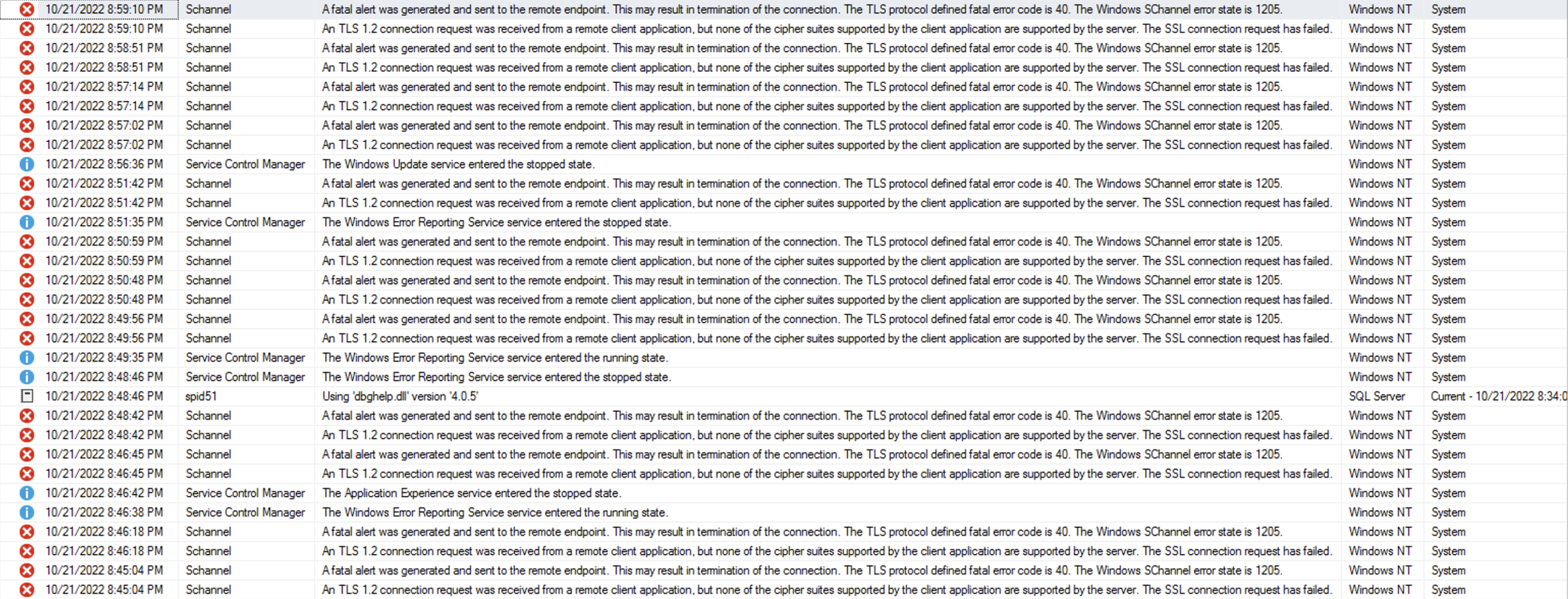
Everything works in Node v14 and v16 (haven't used v17 as it isn't LTS or a candidate for it). This issue seems to only pop up with the latest current v18.
Actual behaviour:
Configuration:
The connection is handled by
sequelize.I have tried passing recommended options but to no avail.
As previously mentioned: this works fine up to Node v16
Software versions
The text was updated successfully, but these errors were encountered: