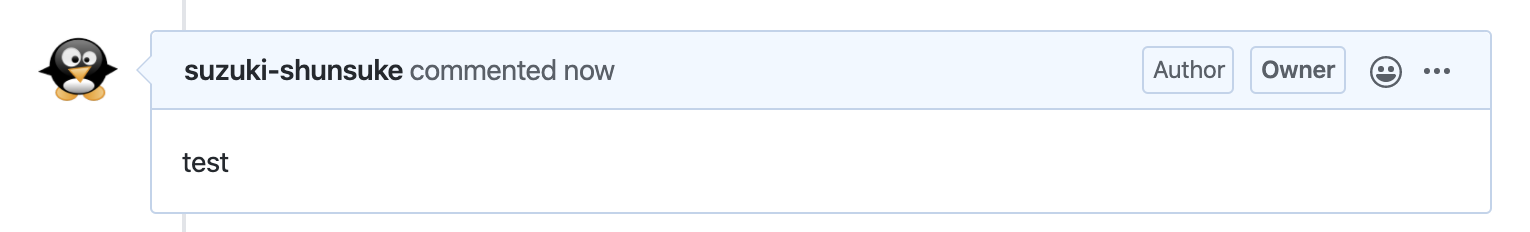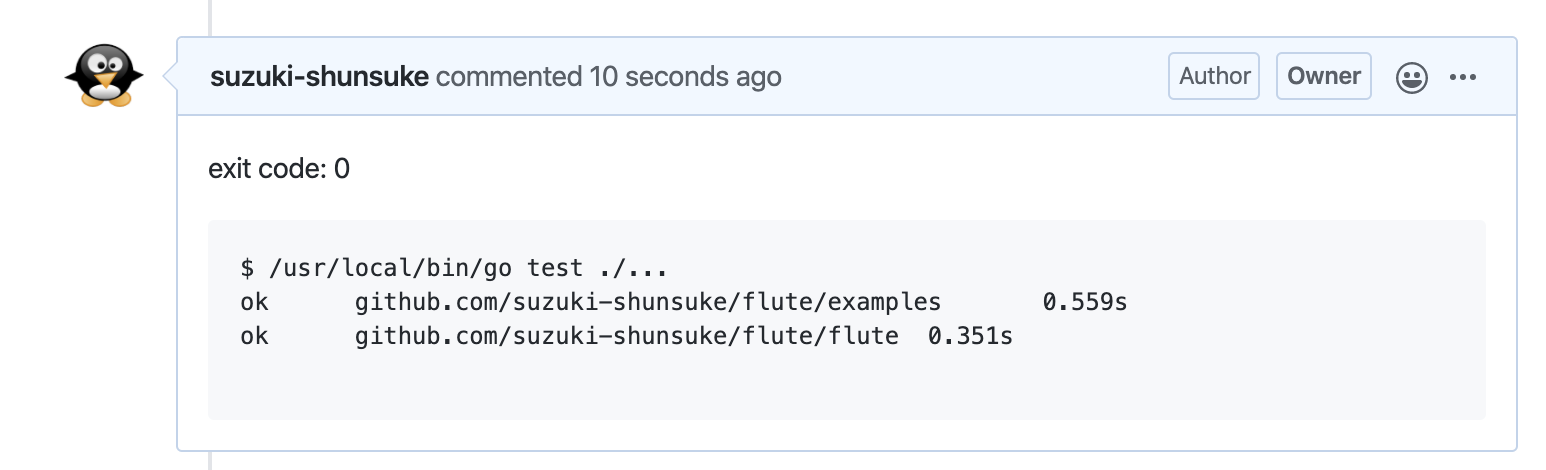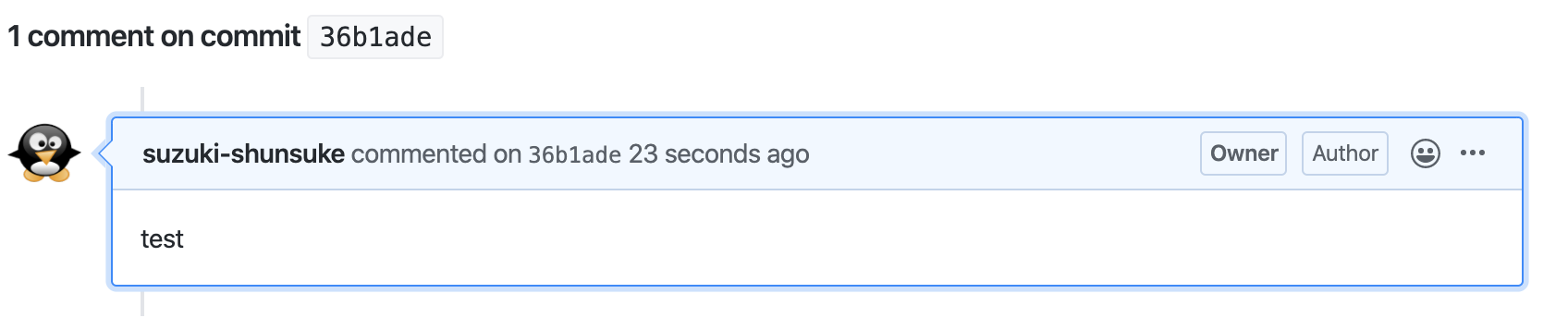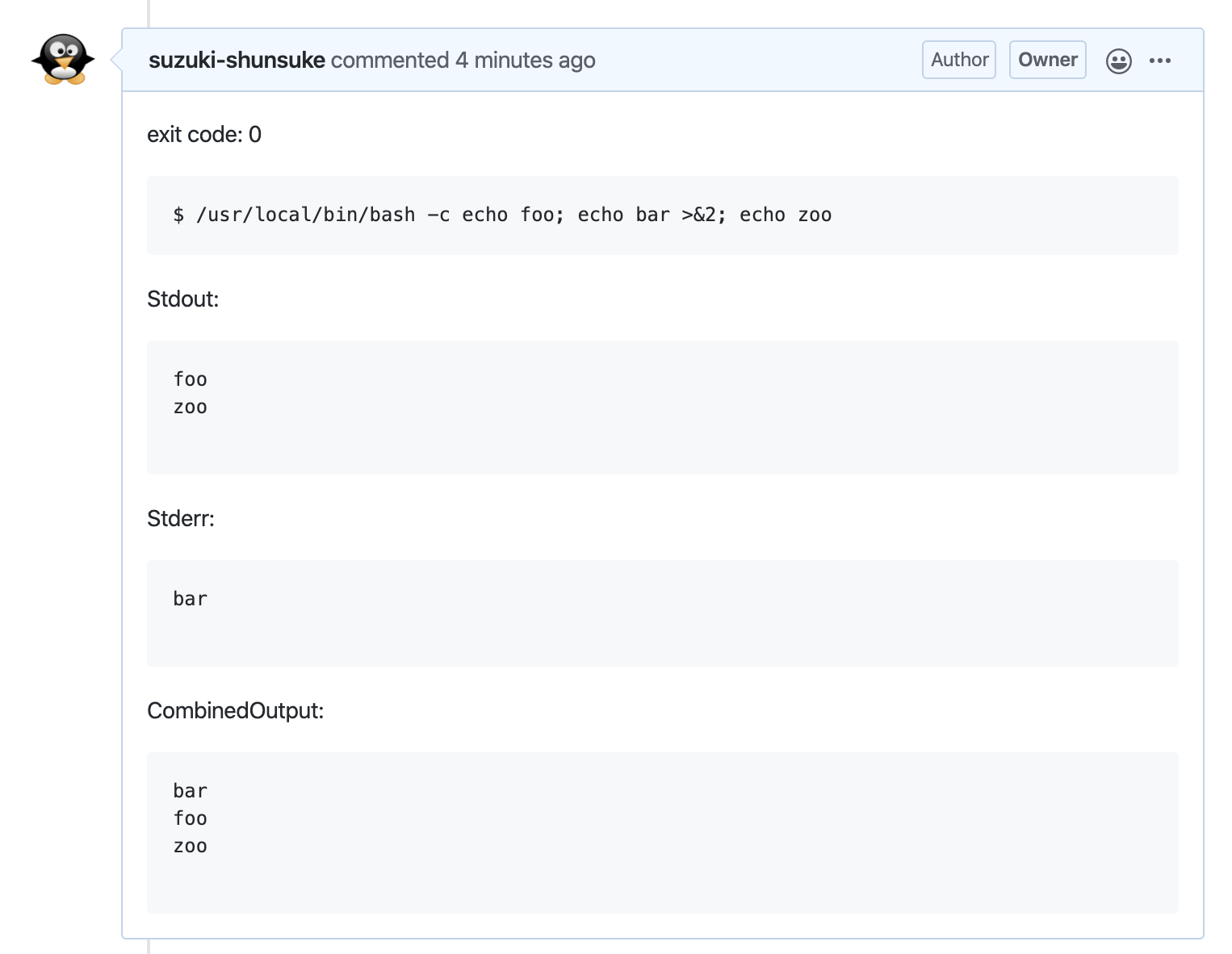CLI to create a GitHub comment with GitHub REST API
$ github-comment post -template test
$ github-comment exec -- go test ./...
- Currently,
github-commentdoesn't support GitHub Enterprise
Please download a binary from the release page.
$ github-comment --version
$ github-comment --help
Please prepare a GitHub access token. https://github.com/settings/tokens
github-comment provides two subcommands.
- post: create a comment
- exec: execute a shell command and create a comment according to the command result
Let's create a simple comment. Please change the parameter properly.
$ github-comment post -token <your GitHub personal access token> -org suzuki-shunsuke -repo github-comment -pr 1 -template test
You can pass the API token from the environment variable GITHUB_TOKEN or GITHUB_ACCESS_TOKEN too.
Then we sent a comment test to the pull request #1 .
Instead of pull request, we can send a comment to a commit
$ github-comment post -org suzuki-shunsuke -repo github-comment -sha1 36b1ade9740768f3645c240d487b53bee9e42702 -template test
The template is rendered with Go's text/template.
You can write the template in the configuration file.
.github-comment.yml
post:
default: |
{{.Org}}/{{.Repo}} test
hello: |
hello worldIf the argument -template is given, the configuration file is ignored.
We can define multiple templates in the configuration file and specify the template by the argument -template-key (-k).
$ github-comment post -k hello
If -template and -template-key aren't set, the template default is used.
Let's add the following configuration in the configuration file.
exec:
hello:
- when: true
template: |
exit code: {{.ExitCode}}
```
$ {{.Command}}
```
Stdout:
```
{{.Stdout}}
```
Stderr:
```
{{.Stderr}}
```
CombinedOutput:
```
{{.CombinedOutput}}
```Then run a command and send the result as a comment.
$ github-comment exec -org suzuki-shunsuke -repo github-comment -pr 1 -k hello -- bash -c "echo foo; echo bar >&2; echo zoo"
bar
foo
zoo
Let's send the comment only if the command is failed. Update the above configuration.
exec:
hello:
- when: ExitCode != 0
template: |
...Run the above command again, then the command wouldn't be created.
If the command is failed, then the comment is created.
$ github-comment exec -org suzuki-shunsuke -repo github-comment -pr 1 -k hello -- curl -f https://github.com/suzuki-shunsuke/not_found
% Total % Received % Xferd Average Speed Time Time Time Current
Dload Upload Total Spent Left Speed
0 0 0 0 0 0 0 0 --:--:-- --:--:-- --:--:-- 0
curl: (22) The requested URL returned error: 404 Not Found
exit status 22
You can change the template by the command result.
exec:
hello:
- when: ExitCode != 0
template: |
command is failed
- when: ExitCode == 0
template: |
command is succeededBy dont_comment, you can define the condition which the message isn't created.
exec:
hello:
- when: ExitCode != 0
dont_comment: true
- when: true
template: |
Hello, world- Org
- Repo
- PRNumber
- SHA1
- TemplateKey
The configuration of exec is little more difficult than post, but the template key and template is same as post.
The each template is list which element has the attribute when and template, and dont_comment.
The attribute when is evaluated by the evaluation engine https://github.com/antonmedv/expr , and the result should be boolean.
About expr, please see https://github.com/antonmedv/expr/blob/master/docs/Language-Definition.md too.
When the evaluation result is false the element is ignored, and the first matching element is used.
If dont_comment is true, the comment isn't created.
If no element matches, the comment isn't created without error.
The following variables can be used in when and template
- Stdout: the command standard output
- Stderr: the command standard error output
- CombinedOutput: Stdout + Stderr
- Command: https://golang.org/pkg/os/exec/#Cmd.String
- ExitCode: the command exit code
- Env: the function to get the environment variable https://golang.org/pkg/os/#Getenv
- Org
- Repo
- PRNumber
- SHA1
- TemplateKey
- token: GitHub API token to create a comment
- org: GitHub organization name
- repo: GitHub repository name
- revision: commit SHA
- pr: pull request number
- template: comment text
- template-key: template key
Instead of -template, we can pass a template from a standard input.
$ echo hello | github-comment post
- GITHUB_TOKEN, GITHUB_ACCESS_TOKEN: complement the option
token
https://circleci.com/docs/2.0/env-vars/#built-in-environment-variables
- org: CIRCLE_PROJECT_USERNAME
- repo: CIRCLE_PROJECT_REPONAME
- pr: CIRCLE_PULL_REQUEST
- revision: CIRCLE_SHA