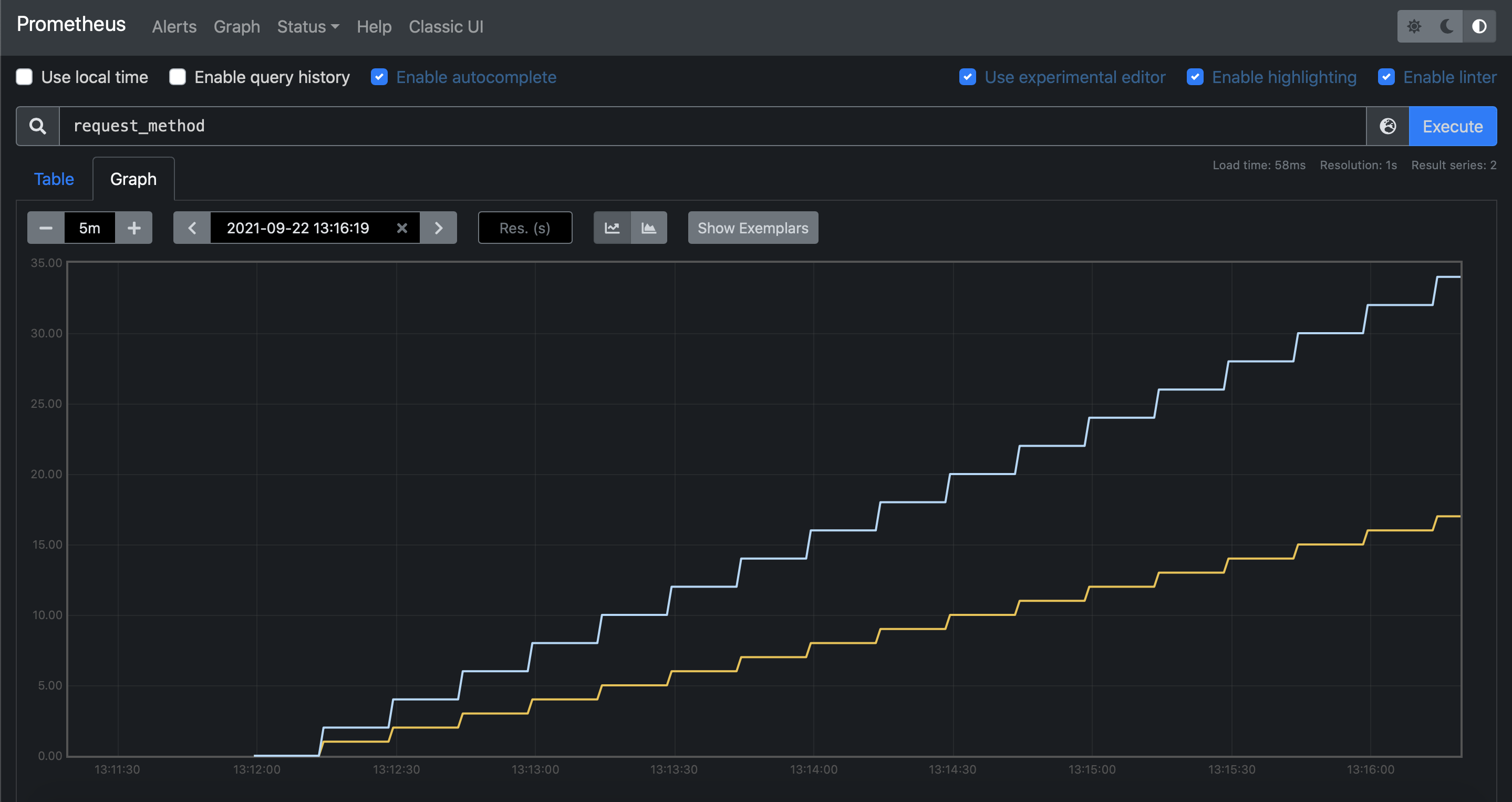This is a light prometheus exporter using workflow HTTP server. This project is currently in the development stage, and the first version will be released soon.
Make sure you have already installed Workflow
makeNow you can run the default example by:
./build.make/exampleThe default port is 8080 and the path to collect is /metrics:
curl localhost:8080/metricsmay get the following data, which is consistent with Prometheus data model.
# HELP workflow_metrics_count help info 1
# TYPE workflow_metrics_count gauge
workflow_metrics_count 3
# HELP request_method help info 2
# TYPE request_method counter
request_method{method="post",protocol="tcp"} 4
request_method{method="get",protocol="tcp"} 2
# HELP response_body_size help info 4
# TYPE response_body_size summary
response_body_size{quantile="0.500000"} 107
response_body_size{quantile="0.900000"} 250
response_body_size_sum 4401
response_body_size_count 20
# HELP request_latency help info 3
# TYPE request_latency histogram
request_latency_bucket{le="0.100000"} 0
request_latency_bucket{le="1.000000"} 0
request_latency_bucket{le="10.000000"} 3
request_latency_bucket{le="+Inf"} 3
request_latency_sum 22.000000
request_latency_count 3Run a Prometheus and collect the metrics data:
It`s very simple to make your own Exporter, try it !!!
using namespace prometheus;
int main()
{
VarFactory::create_gauge<int>("workflow_metrics_count", "help info");
WFHttpServer server([](WFHttpTask *task) {
VarFactory::gauge<int>("workflow_metrics_count")->increase();
task->get_resp()->append_output_body(VarsGlobal::expose());
});
if (server.start(8080) == 0)
{
getchar();
server.stop();
}
return 0;
}