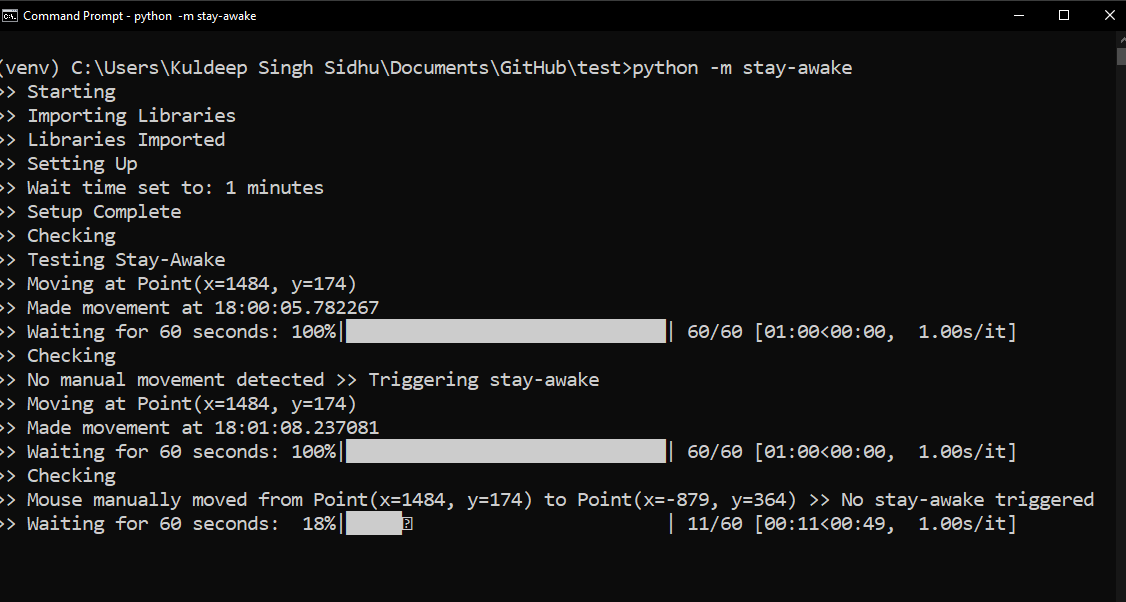Stay-Awake is a Simple Platform Independent Python package to keep your system awake without affecting workflow!
- Does this affect workflow?
No, this only get's triggered when you don't do any mouse movements!
- Is there a GUI?
This was intended to be a light weight solution, so as of now it only has a CLI!
- How does it work?
If in a span of 60 seconds you don't move your mouse, this script will automatically move your mouse for about 1 to 4 pixels randomly. There won't be any mouse displacement! If you are working, this will do absolutely nothing!
pip3 install stay-awakepython3 -m stay-awakeYou can also give custom timeouts Eg: for 5 minutes (default is 1 min)
python3 -m stay-awake 5
Important: Virtual Environment is recommended
If getting issue in installing virtualenv on windows, use administrator privileges
Kuldeep Singh Sidhu
Github: github/singhsidhukuldeep
https://github.com/singhsidhukuldeep
Website: Kuldeep Singh Sidhu (Website)
http://kuldeepsinghsidhu.com
LinkedIn: Kuldeep Singh Sidhu (LinkedIn)
https://www.linkedin.com/in/singhsidhukuldeep/
The full list of all the contributors is available here
If this helped you in any way, it would be great if you could share it with others.
pip3 install setuptools twine- Go to project folder
python3 setup.py sdisttwine upload --repository-url https://upload.pypi.org/legacy/ dist/*
OR
Go to your project folder and:
pip3 install setuptools twine
python3 setup.py sdist
twine upload --repository-url https://upload.pypi.org/legacy/ dist/*