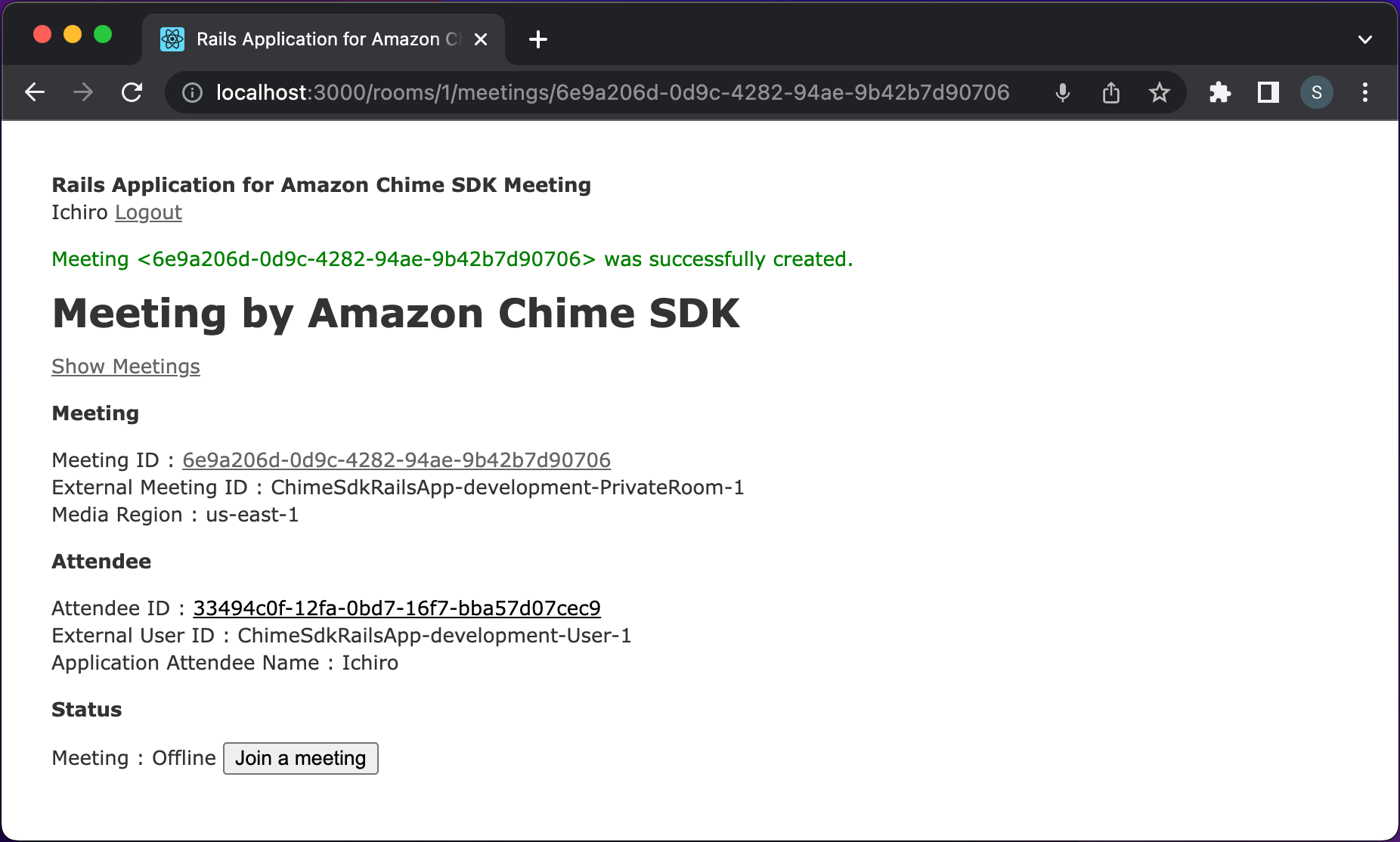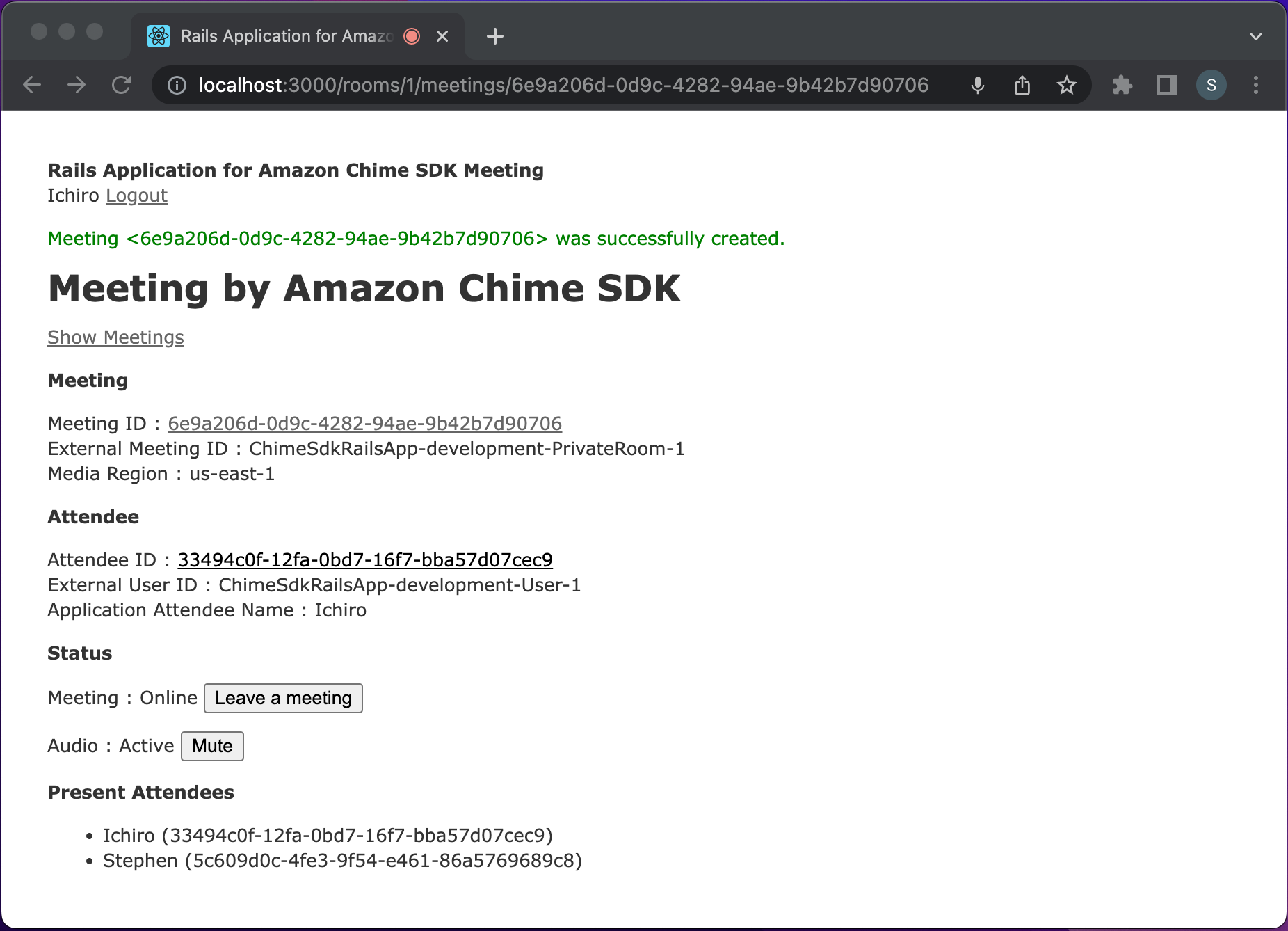Let's start to build simple Rails application with Action View providing real-time communications in a private room. For example, create Rails application using Devise for user authentication.
At first, create new Rails application:
$ rails new chime_view_app
$ cd chime_view_appAdd gems to your Gemfile:
# Gemfile
gem 'devise'
gem 'amazon-chime-sdk-rails'
Then, install devise:
$ bundle install
$ rails g devise:install
$ rails g devise User
$ rails g migration add_name_to_users name:string
$ rails g devise:views UserUpdate your application_controller.rb like this:
# app/controllers/application_controller.rb
class ApplicationController < ActionController::Base
before_action :configure_permitted_parameters, if: :devise_controller?
protected
def configure_permitted_parameters
devise_parameter_sanitizer.permit(:sign_up, keys: [:name])
end
endAdd user name form to your app/views/users/registrations/new.html.erb view template like this:
# app/views/users/registrations/new.html.erb
<div class="field">
<%= f.label :name %><br />
<%= f.text_field :name, autocomplete: "name" %>
</div>
<div class="field">
<%= f.label :email %><br />
<%= f.email_field :email, autofocus: true, autocomplete: "email" %>
</div>Update devise configuration in devise.rb to use scoped views:
# config/initializers/devise.rb
Devise.setup do |config|
# Uncomment and update
config.scoped_views = true
endAdd login header to your application. Create new app/views/layouts/_header.html.erb and update your app/views/layouts/application.html.erb like this:
# app/views/layouts/_header.html.erb
<header>
<div>
<div>
<strong>Rails Application for Amazon Chime SDK Meeting (Rails App with Action View)</strong>
</div>
<div>
<% if user_signed_in? %>
<%= current_user.name %>
<%= link_to 'Logout', destroy_user_session_path, method: :delete %>
<% else %>
<%= link_to "Sign up", new_user_registration_path %>
<%= link_to 'Login', new_user_session_path %>
<% end %>
</div>
</div>
</header># app/views/layouts/application.html.erb
<!DOCTYPE html>
<html>
<head>
<title>Rails Application for Amazon Chime SDK Meeting</title>
<%= csrf_meta_tags %>
<%= csp_meta_tag %>
<%= stylesheet_link_tag 'application', media: 'all', 'data-turbolinks-track': 'reload' %>
<%= yield(:javascript_pack_tag) %>
<%= javascript_pack_tag 'application', 'data-turbolinks-track': 'reload' %>
</head>
<body>
<div id="app">
<%= render 'layouts/header' %>
<%= yield %>
<div>
</body>
</html>Create MVC by generator:
$ rails g scaffold room name:string
$ rails g scaffold entry room:references user:references
$ rake db:migrateUpdate your room.rb like this:
# app/models/room.rb
class Room < ApplicationRecord
has_many :entries, dependent: :destroy
has_many :members, through: :entries, source: :user
def member?(user)
members.include?(user)
end
endAdd uniqueness validation to your entry.rb like this:
# app/models/entry.rb
class Entry < ApplicationRecord
belongs_to :room
belongs_to :user
# Add uniqueness validation
validates :user, uniqueness: { scope: :room }
endUpdate create and destroy method in your entries_controller.rb like this:
# app/controllers/entries_controller.rb
class EntriesController < ApplicationController
before_action :authenticate_user!
before_action :set_room
before_action :set_entry, only: [:destroy]
# POST /entries
# POST /entries.json
def create
@entry = Entry.new(entry_params)
respond_to do |format|
if @entry.save
format.html { redirect_to @room, notice: 'Member was successfully added.' }
format.json { render :show, status: :created, location: @room }
else
format.html { redirect_to @room, notice: @entry.errors }
format.json { render json: @entry.errors, status: :unprocessable_entity }
end
end
end
# DELETE /entries/1
# DELETE /entries/1.json
def destroy
@entry.destroy
respond_to do |format|
format.html { redirect_to @room, notice: 'Member was successfully removed.' }
format.json { head :no_content }
end
end
private
# Use callbacks to share common setup or constraints between actions.
def set_room
@room = Room.find(params[:room_id])
end
# Use callbacks to share common setup or constraints between actions.
def set_entry
@entry = Entry.find(params[:id])
end
# Only allow a list of trusted parameters through.
def entry_params
params.require(:entry).permit(:room_id, :user_id)
end
endInstall amazon-chime-sdk-rails and generate your controllers by Controller Generator:
$ rails g chime_sdk:install
$ rails g chime_sdk:controllers -r roomAdd and uncomment several functions in generated meetings_controller.rb and meeting_attendees_controller.rb for your app configurations:
# app/controllers/api/meetings_controller.rb
class MeetingsController < ApplicationController
before_action :authenticate_user!
before_action :set_room
before_action :check_membership
include ChimeSdk::Controller::Meetings::Mixin
private
# Add
def set_room
@room = Room.find(params[:room_id])
end
# Add
def check_membership
unless @room.member?(current_user)
message = 'Unauthorized: you are not a member of this private room.'
redirect_to @room, notice: message
end
end
# Uncomment
def meeting_request_id
"PrivateRoom-#{@room.id}"
end
# Uncomment
def attendee_request_id
"User-#{current_user.id}"
end
# Uncomment
def application_meeting_metadata(meeting)
{
"MeetingType": "PrivateRoom",
"PrivateRoom": @room
}
end
# Uncomment
def application_attendee_metadata(attendee)
user_id = attendee[:Attendee][:ExternalUserId].split('-')[3]
{
"AttendeeType": "User",
"User": User.find_by_id(user_id)
}
end
# Uncomment
def application_attendee_metadata(attendee)
user_id = attendee[:Attendee][:ExternalUserId].split('-')[3]
{
"AttendeeType": "User",
"User": User.find_by_id(user_id)
}
end
end# app/controllers/api/meeting_attendees_controller.rb
class MeetingAttendeesController < ApplicationController
before_action :authenticate_user!
before_action :set_room
before_action :check_membership
include ChimeSdk::Controller::Attendees::Mixin
private
# Add
def set_room
@room = Room.find(params[:room_id])
end
# Add
def check_membership
unless @room.member?(current_user)
message = 'Unauthorized: you are not a member of this private room.'
redirect_to @room, notice: message
end
end
# Uncomment
def attendee_request_id
"User-#{current_user.id}"
end
# Uncomment
def application_attendee_metadata(attendee)
user_id = attendee[:Attendee][:ExternalUserId].split('-')[3]
{
"AttendeeType": "User",
"User": User.find_by_id(user_id)
}
end
endBundle Amazon Chime SDK into single amazon-chime-sdk.min.js file and copy it to app/assets/javascripts by Single Javascript Generator in amazon-chime-sdk-rails:
$ rails g chime_sdk:jsAdd amazon-chime-sdk.min.js to your Asset Pipeline:
# config/initializers/assets.rb
Rails.application.config.assets.precompile += %w( amazon-chime-sdk.min.js )Then, generate meeting views by View Generator in amazon-chime-sdk-rails:
$ rails g chime_sdk:viewsSimply customize your meeting view generated app/views/meetings/show.html.erb:
// app/views/meetings/show.html.erb
function showApplicationUserName(attendee) {
// Comment
// return attendee.Attendee.AttendeeId;
// Uncomment
return `${attendee.Attendee.ApplicationMetadata.User.name} (${attendee.Attendee.AttendeeId})`;
}Add member management and meeting link to your room view:
# app/views/rooms/show.html.erb
<p id="notice"><%= notice %></p>
<p>
<strong>Name:</strong>
<%= @room.name %>
</p>
<p>
<strong>Private Meeting:</strong>
<p><%= link_to 'Show Meetings', room_meetings_path(@room) %></p>
<p><%= link_to 'Join the Meeting', room_meetings_path(@room), method: :post %></p>
</p>
<p>
<strong>Members:</strong>
<table>
<tbody>
<% @room.entries.each do |entry| %>
<tr>
<td><%= entry.user.name %></td>
<td><%= link_to 'Remove', [@room, entry], method: :delete, data: { confirm: 'Are you sure?' } %></td>
</tr>
<% end %>
</tbody>
</table>
</p>
<p>
<strong>Add members:</strong>
<%= form_for [@room, Entry.new] do |f| %>
<%= f.hidden_field :room_id, value: @room.id %>
<%= f.collection_select :user_id, User.all, :id, :name %>
<%= f.submit "Add" %>
<% end %>
</p>
<%= link_to 'Edit', edit_room_path(@room) %> |
<%= link_to 'Back', rooms_path %>Update your routes.rb like this:
# config/routes.rb
Rails.application.routes.draw do
root "rooms#index"
devise_for :users
resources :rooms do
resources :entries, only: [:create, :destroy]
resources :meetings, only: [:index, :show, :create, :destroy] do
resources :meeting_attendees, as: :attendees, path: :attendees, only: [:index, :show]
end
end
endNote that you need to set up AWS credentials or IAM role for amazon-chime-sdk-rails. See Set up AWS credentials for more details.
Finally, start rails server:
$ rails sNow ready to take off! Open http://localhost:3000/ in your browser. Sign up users from Sign up header. For example, sign up ichiro as ichiro@example.com and stephen as stephen@example.com. Then, create a new room and add ichiro and stephen as room members.
Now you can create a new meeting from room view.
After creating a new meeting from any private room, you can join the meeting from "Join the Meeting" button in your meeting view. Your rails application includes simple online meeting implementation using Amazon Chime SDK as a rails view.
You can also customize your meeting view using Amazon Chime SDK for JavaScript. Enjoy your application development!