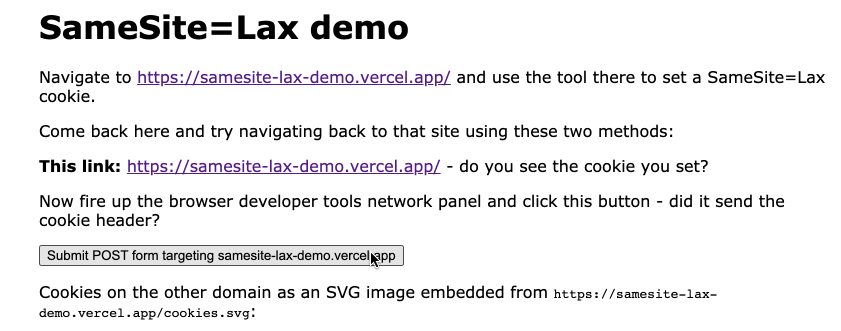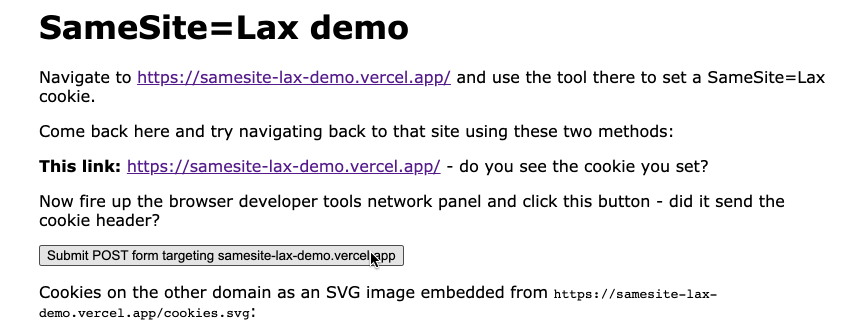I managed to accidentally create a GIF that ran once without looping. I think this is because I created it in LICEcap but then deleted some frames and re-saved it using macOS Preview.
I used ImageMagick to get it to loop like this:
convert chrome-samesite-missing.gif -loop 0 chrome-samesite-missing-loop.gif
Note that the output filename comes last, AFTER the -loop 0 option.
I installed ImageMagick on macOS using brew install imagemagick
Here's the before GIF:
And the after GIF: