-
Notifications
You must be signed in to change notification settings - Fork 10
/
Copy pathREADME.Rmd
76 lines (53 loc) · 4.07 KB
/
README.Rmd
1
2
3
4
5
6
7
8
9
10
11
12
13
14
15
16
17
18
19
20
21
22
23
24
25
26
27
28
29
30
31
32
33
34
35
36
37
38
39
40
41
42
43
44
45
46
47
48
49
50
51
52
53
54
55
56
57
58
59
60
61
62
63
64
65
66
67
68
69
70
71
72
73
74
75
76
---
output: github_document
---
<!-- README.md is generated from README.Rmd. Please edit that file -->
```{r, include = FALSE}
knitr::opts_chunk$set(
collapse = TRUE,
comment = "#>",
fig.path = "man/figures/README-",
out.width = "100%"
)
```
# Your pal <img src="man/figures/logo.png" align="right" height="200" alt="" />
<!-- badges: start -->
[](https://lifecycle.r-lib.org/articles/stages.html#experimental)
[](https://CRAN.R-project.org/package=pal)
[](https://github.com/simonpcouch/pal/actions/workflows/R-CMD-check.yaml)
<!-- badges: end -->
The pal package provides a library of ergonomic LLM assistants designed to help you complete repetitive, hard-to-automate tasks quickly. After selecting some code, press the keyboard shortcut you've chosen to trigger the pal addin (we suggest `Ctrl+Cmd+P`), select the pal, and watch your code be rewritten.
## Installation
You can install pal like so:
``` r
pak::pak("simonpcouch/pal")
```
Then, ensure that you have an [`ANTHROPIC_API_KEY`](https://console.anthropic.com/) environment variable set, and you're ready to go. If you'd like to use an LLM other than Anthropic's Claude 3.5 Sonnet—like OpenAI's ChatGPT or a local ollama model—to power the pal, see the [Getting started with pal](https://simonpcouch.github.io/pal/articles/pal.html) vignette.
Pals are interfaced with the via the pal addin. For easiest access, we recommend registering the pal addin to a keyboard shortcut.
**In RStudio**, navigate to `Tools > Modify Keyboard Shortcuts > Search "Pal"`—we suggest `Ctrl+Alt+P` (or `Ctrl+Cmd+P` on macOS).
**In Positron**, you'll need to open the command palette, run "Open Keyboard Shortcuts (JSON)", and paste the following into your `keybindings.json`:
```json
{
"key": "Ctrl+Cmd+P",
"command": "workbench.action.executeCode.console",
"when": "editorTextFocus",
"args": {
"langId": "r",
"code": "pal::.init_addin()",
"focus": true
}
}
```
The analogous keybinding on non-macOS is `Ctrl+Alt+P`. That said, change the `"key"` entry to any keybinding you wish!
Once those steps are completed, you're ready to use pals with a keyboard shortcut.
## Example
Pals are created automatically when users interact with the pal addin. Just highlight some code, open the addin, begin typing the "role" of your pal and press "Return", and watch your code be rewritten:
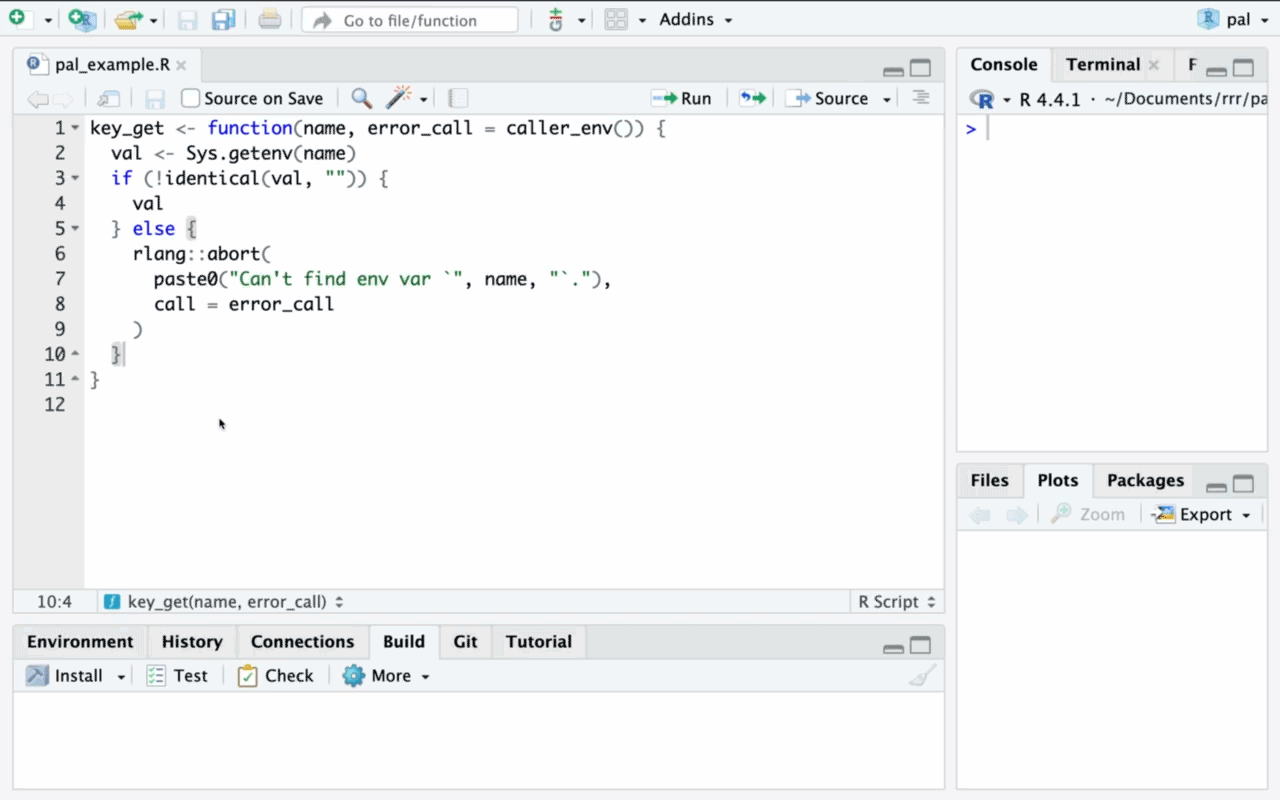
As-is, the package provides ergonomic LLM assistants for R package development:
* `"cli"`: [Convert to cli](https://simonpcouch.github.io/pal/reference/pal_cli.html)
* `"testthat"`: [Convert to testthat 3](https://simonpcouch.github.io/pal/reference/pal_testthat.html)
* `"roxygen"`: [Document functions with roxygen](https://simonpcouch.github.io/pal/reference/pal_roxygen.html)
Users have also contributed a number of pals for a wide range of tasks--see `vignette("gallery", package = "pal")` for a gallery of user-contributed pals!
That said, all you need to create your own pal is a markdown file with some instructions on how you'd like it to work. See `prompt_new()` and `directory_load()` for more information, and [palpable](https://github.com/simonpcouch/palpable) for an example pal extension package.
## How much do pals cost?
The cost of using pals depends on 1) the length of the underlying prompt for a given pal and 2) the cost per token of the chosen model. Using the cli pal with Anthropic's Claude Sonnet 3.5, for example, [costs something like](https://simonpcouch.github.io/pal/reference/pal_cli.html#cost) \$15 per 1,000 code refactorings, while using the testthat pal with OpenAI's GPT 4o-mini would cost something like \$1 per 1,000 refactorings. Pals using a locally-served LLM are "free" (in the usual sense of code execution, ignoring the cost of increased battery usage).