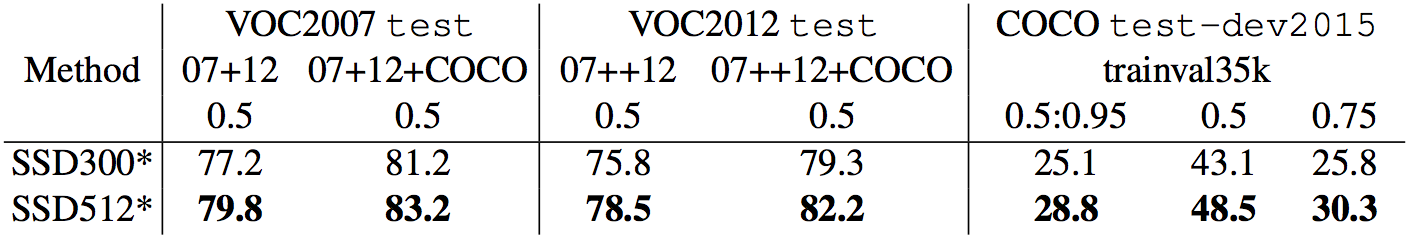A PyTorch implementation of Single Shot MultiBox Detector from the 2016 paper by Wei Liu, Dragomir Anguelov, Dumitru Erhan, Christian Szegedy, Scott Reed, Cheng-Yang, and Alexander C. Berg. The official and original Caffe code can be found here.
- Install PyTorch by selecting your environment on the website and running the appropriate command.
- Clone this repository.
- Note: We only guarantee full functionality with Python 3.
- Then download the dataset by following the instructions below.
- We now support Visdom for real-time loss visualization during training!
- To use Visdom in the browser:
# First install Python server and client pip install visdom # Start the server (probably in a screen or tmux) python -m visdom.server
- Then (during training) navigate to http://localhost:8097/ (see the Train section below for training details).
- Note: For training, we currently only support VOC, but are adding COCO and hopefully ImageNet soon.
To make things easy, we provide a simple VOC dataset loader that enherits torch.utils.data.Dataset making it fully compatible with the torchvision.datasets API.
# specify a directory for dataset to be downloaded into, else default is ~/data/
sh data/scripts/VOC2007.sh # <directory># specify a directory for dataset to be downloaded into, else default is ~/data/
sh data/scripts/VOC2012.sh # <directory>Ensure the following directory structure (as specified in VOCdevkit):
VOCdevkit/ % development kit
VOCdevkit/VOC2007/ImageSets % image sets
VOCdevkit/VOC2007/Annotations % annotation files
VOCdevkit/VOC2007/JPEGImages % images
VOCdevkit/VOC2007/SegmentationObject % segmentations by object
VOCdevkit/VOC2007/SegmentationClass % segmentations by class
- First download the fc-reduced VGG-16 PyTorch base network weights at: https://s3.amazonaws.com/amdegroot-models/vgg16_reducedfc.pth
- By default, we assume you have downloaded the file in the
ssd.pytorch/weightsdir:
mkdir weights
cd weights
wget https://s3.amazonaws.com/amdegroot-models/vgg16_reducedfc.pth- To train SSD using the train script simply specify the parameters listed in
train.pyas a flag or manually change them.
python train.py- Training Parameter Options:
'--version', default='v2', help='conv11_2(v2) or pool6(v1) as last layer'
'--basenet', default='vgg16_reducedfc.pth', help='pretrained base model'
'--jaccard_threshold', default=0.5, type=float, help='Min Jaccard index for matching'
'--batch_size', default=16, type=int, help='Batch size for training'
'--num_workers', default=4, type=int, help='Number of workers used in dataloading'
'--iterations', default=120000, type=int, help='Number of training epochs'
'--cuda', default=True, type=bool, help='Use cuda to train model'
'--lr', '--learning-rate', default=1e-3, type=float, help='initial learning rate'
'--momentum', default=0.9, type=float, help='momentum'
'--weight_decay', default=5e-4, type=float, help='Weight decay for SGD'
'--gamma', default=0.1, type=float, help='Gamma update for SGD'
'--log_iters', default=True, type=bool, help='Print the loss at each iteration'
'--visdom', default=True, type=bool, help='Use visdom to for loss visualization'
'--save_folder', default='weights/', help='Location to save checkpoint models'- Note:
- For training, an NVIDIA GPU is strongly recommended for speed.
- Currently we only support training on v2 (the newest version).
- For instructions on Visdom usage/installation, see the Installation section.
To evaluate a trained network:
python test.pyYou can specify the parameters listed in the test.py file by flagging them or manually changing them.
- We are trying to provide PyTorch
state_dicts(dict of weight tensors) of the latest SSD model definitions trained on different datasets. - Currently, we provide the following PyTorch models:
- SSD300 v2 trained on VOC0712 (newest version)
- SSD300 v1 (original/old pool6 version) trained on VOC07
- Our goal is to reproduce this table from the original paper
- Make sure you have jupyter notebook installed.
- Two alternatives for installing jupyter notebook:
# make sure pip is upgraded
pip3 install --upgrade pip
# install jupyter notebook
pip install jupyter
# Run this inside ssd.pytorch
jupyter notebook- Now navigate to
demo.ipynbat http://localhost:8888 (by default) and have at it!
We have accumulated the following to-do list, which you can expect to be done in the very near future
- Complete data augmentation (in progress)
- Train SSD300 with batch norm (in progress)
- Webcam demo (in progress)
- Add support for SSD512 training and testing
- Add support for COCO dataset
- Create a functional model definition for Sergey Zagoruyko's functional-zoo (in progress)
- Wei Liu, et al. "SSD: Single Shot MultiBox Detector." ECCV2016.
- Original Implementation (CAFFE)
- A list of other great SSD ports that were sources of inspiration (especially the Chainer repo):