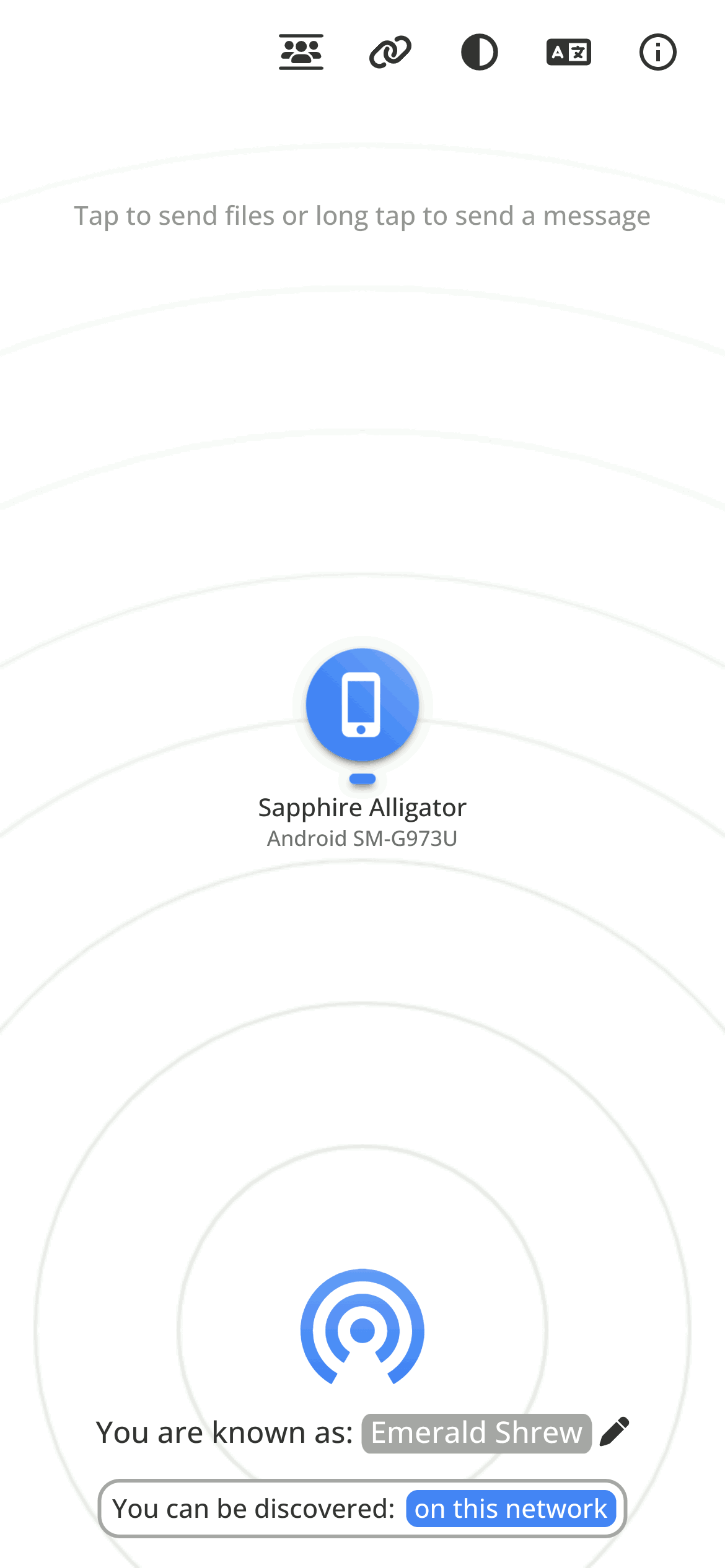Local file sharing in your browser. Inspired by Apple's AirDrop.
Explore »
Report Bug
·
Request Feature
PairDrop is a sublime alternative to AirDrop that works on all platforms.
- File Sharing on your local network
- Send images, documents or text via peer to peer connection to devices on the same local network.
- Internet Transfers
- Join temporary public rooms to transfer files easily over the internet!
- Web-Application
- As it is web based, it runs on all devices.
You want to quickly send a file from your phone to your laptop?
You want to share photos in original quality with friends that use a mixture of Android and iOS?
You want to share private files peer to peer between Linux systems?
AirDrop is unreliable again?
Send it with PairDrop!
Developed based on Snapdrop
Click to expand
- Transfer files over the internet between paired devices or by entering temporary public rooms.
- Connect to devices in complex network environments (public Wi-Fi, company network, Apple Private Relay, VPN etc.).
- Connect to devices on your mobile hotspot.
- Devices outside your local network that are behind a NAT are connected automatically via the PairDrop TURN server.
- Connect to devices on your mobile hotspot.
- You will always discover devices on your local network. Paired devices and devices in the same public room are shown additionally.
- Pair your devices via a 6-digit code or a QR-Code.
- Paired devices will always find each other via shared secrets independently of their local network.
- Paired devices are persistent. You find your devices even after reopening PairDrop.
- You can edit and unpair devices easily
- Ideal to always connect easily to your own devices
- Enter a public room via a 5-letter code or a QR-Code.
- Enter a public room to temporarily connect to devices outside your local network.
- All devices in the same public room see each other mutually.
- Public rooms are temporary. Public rooms are left as soon as PairDrop is closed.
- Ideal to connect easily to others in complex network situations or over the internet.
- Files are transferred only after a request is accepted first. On transfer completion files are downloaded automatically if possible.
- Multiple files are downloaded as a ZIP file
- On iOS and Android, in addition to downloading, files can be shared or saved to the gallery via the Share menu.
- Multiple files are transferred at once with an overall progress indicator
- Send files directly from context menu on Windows
- Send directly from share menu on iOS
- Send directly from share menu on Android
- Send directly via command-line interface
- Change your display name permanently to easily differentiate your devices
- Paste files/text and choose the recipient afterwords
- Prevent devices from sleeping on file transfer
- Warn user before PairDrop is closed on file transfer
- Open PairDrop on multiple tabs simultaneously (Thanks @willstott101)
- Video and Audio preview (Thanks @victorwads)
- Switch theme back to auto/system after darkmode or lightmode is enabled
- Node-only implementation (Thanks @Bellisario)
- Automatic restart on error (Thanks @KaKi87)
- Lots of stability fixes (Thanks @MWY001 @skiby7 and @willstott101)
- To host PairDrop on your local network (e.g. on Raspberry Pi): All peers connected with private IPs are discoverable by each other
- When hosting PairDrop yourself you can set your own STUN/TURN servers
- Built-in translations
- Vanilla HTML5 / ES6 / CSS3 frontend
- WebRTC / WebSockets
- NodeJS backend
- Progressive Web App
- IndexedDB API
- zip.js
- cyrb53 super fast hash function
- Weblate Web based localization tool
Have any questions? Read our FAQ.
You can host your own instance with Docker.

PairDrop is free and always will be. Still, we have to pay for the domain and the server.
To contribute and support, please use BuyMeACoffee via the button above.
Thanks a lot for supporting free and open software!

Feel free to open an issue or a pull request but follow Contributing Guidelines.