Replies: 4 comments 2 replies
-
|
The difference between bin and nes file is the 16 byte emulation header. This is not found in the cartridge. The Cart Reader has a database with all the emulation headers and tries to add the header to the bin file after dumping but it might not recognize all the games. To manually add the emulation header you can go to http://nes.dnsabr.com and search for your game. Once found copy the 32 letters/numbers from the Header (hex) column and paste them in front of the data in the nes bin file using a hex editor. |
Beta Was this translation helpful? Give feedback.
-
|
Thanks so much! It’s working now. I’m super-thankful that this community is here and nice to even newbies like me. Thanks again. |
Beta Was this translation helpful? Give feedback.
-
|
If you get a .bin can you list a way of checking them on the NES page? Also, if the title is not found is there a way we can add it to the list for merging info? |
Beta Was this translation helpful? Give feedback.
-
|
You can identify a cartridge either with the help of the combined rom CRC32 or the individual CRC32s of the PRG and CHR files. If you got 7zip installed there is an option for CRC32 in the right-click menu. |
Beta Was this translation helpful? Give feedback.
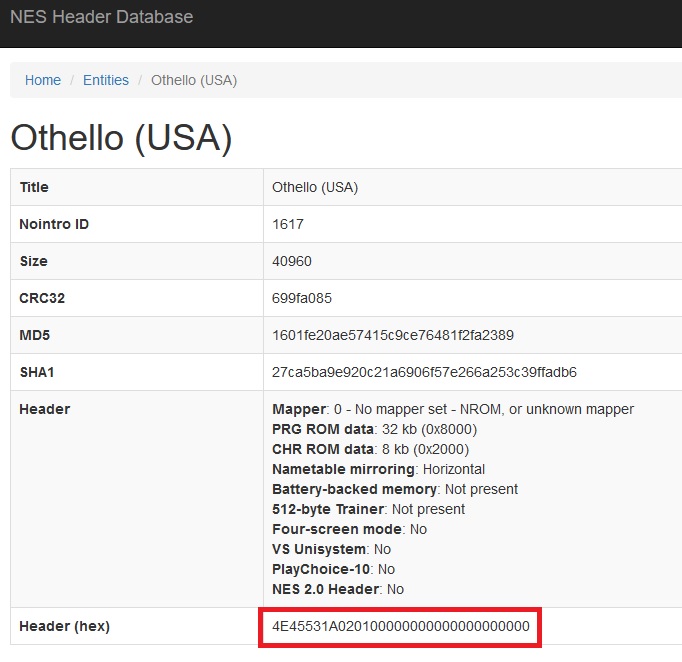
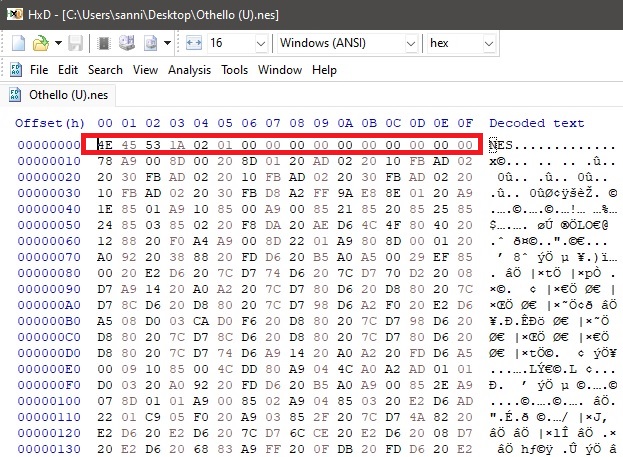




-
Forgive my ignorance, but many of my nes cartridges are outputting as .bin. Sometimes I get a .nes and those run fine, but it’s only happened for certain carts. Can someone please help me to make these nes .bin files useful? Thanks!
Beta Was this translation helpful? Give feedback.
All reactions