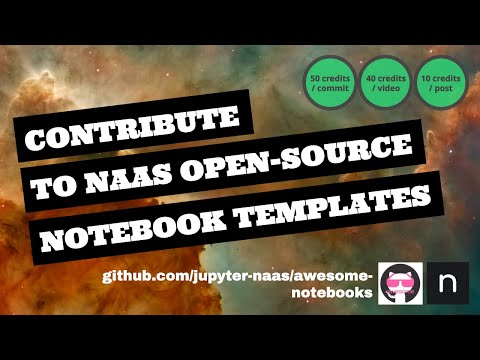The Naas project and its hosted version naas.ai is open-source, it transforms Jupyter Notebooks in a safe production environment thanks to micro-services(like a scheduler) accessible in « low-code ».
The product is based on 3 elements: features, drivers and templates.
The templates enable "data geeks" to kickstart projects in minutes, the low-code drivers act as connectors to facilitate access to tools, and complex libraries (database, API, ML algorithm...) while the low-code features (scheduling, asset sharing, notifications...) enable faster iteration and deployment of outputs to end users, in a headless manner.
Naas is forever free to use with 100 credits/month.
Open your account
PS: If you contribute to this library of open-source notebooks templates, you can X2 your monthly credits 🏆
This project is made for tech-savvy users that wants to save time building their data projects.
Benefit from the open-source collective intelligence and get access to a list of awesome Jupyter Notebooks
templates that contain live code, equations, visualizations and narrative text, on a many different topics.
The repository is organized by source/tools.
Published by Naas community ⭐️.
An open-source software (OSS) or project, is code that is designed to be publicly accessible.
There is an enormous opportunity to develop your skills and personal branding by being an « Open-source contributor ».
✅ Vote, create or pick a topic in the Naas templates backlog
✅ Clone the repository in you Naas.ai account or in your local computer.
✅ Join our Slack community: the AI Club, introduce yourself and ask for help when stuck.
✅ Once you have your template ready, create a new branch and push it to Github
✅ Create a Pull Requests to the master branch.
✅ Once the PR is validated, you will receive :
- 50 credits as a reward for your coding work
- 40 credits if you make a clear pitch video of your template
- 10 credits if you post your work and tag Naas on social media.
Twitter: @naas.ai
Linkedin: @JupyterNaas
Youtube: @naas
Here is a tutorial video to show you the way:
👇 Find below the templates list:
- Automate response from keywords in mailbox
- Clean mailbox
- Read mailbox
- Schedule mailbox cleaning
- Send emails from Gsheet classic
- Send emails from Gsheet specific
- Create association
- Create contact
- Create contacts from linkedin post likes
- Create deal
- Delete contact
- Delete deal
- Get all contacts
- Get all deals
- Get association
- Get contact
- Get deal
- Send sales brief
- Update contact
- Update deal
- Update followers from linkedin
- Update jobtitle country industry from linkedin
- Update linkedinbio from google
- Get comments from post
- Get connections from network
- Get contact from profile
- Get conversations
- Get followers from network
- Get guests from event
- Get identity from profile
- Get likes from post
- Get messages from profile
- Get network from profile
- Get posts stats from profile
- Get stats from post
- Send comments from post in gsheet
- Send invitation to profile
- Send likes from post in gsheet
- Send message to profile
- Asset demo
- Dependency demo
- Doc demo
- Domain demo
- Emailbuilder demo
- Get help
- NLP Examples
- Notification demo
- Scheduler demo
- Secret demo
- Set timezone
- Webhook demo
- Create Bubble chart
- Create Candlestick chart
- Create Gantt chart
- Create Horizontal Bar Chart (Basic)
- Create Line Chart (Basic)
- Create Waterfall chart (Advanced)
- Create Waterfall chart (Basic)
- Create a World Map
- Get flows
- Get positions
- Get statement aggregated by day
- Get statement detailed
- Releve de compte augmente
- GDP contributors
- GDP per capita and growth
- GDP per country and evolution
- Gini index
- Most populated countries
- Richest countries top10
- World employment by sector
- World population and density
Maintained by CashStory SAS (Naas mother company).
Contact us to learn more on our website chat : https://naas.ai