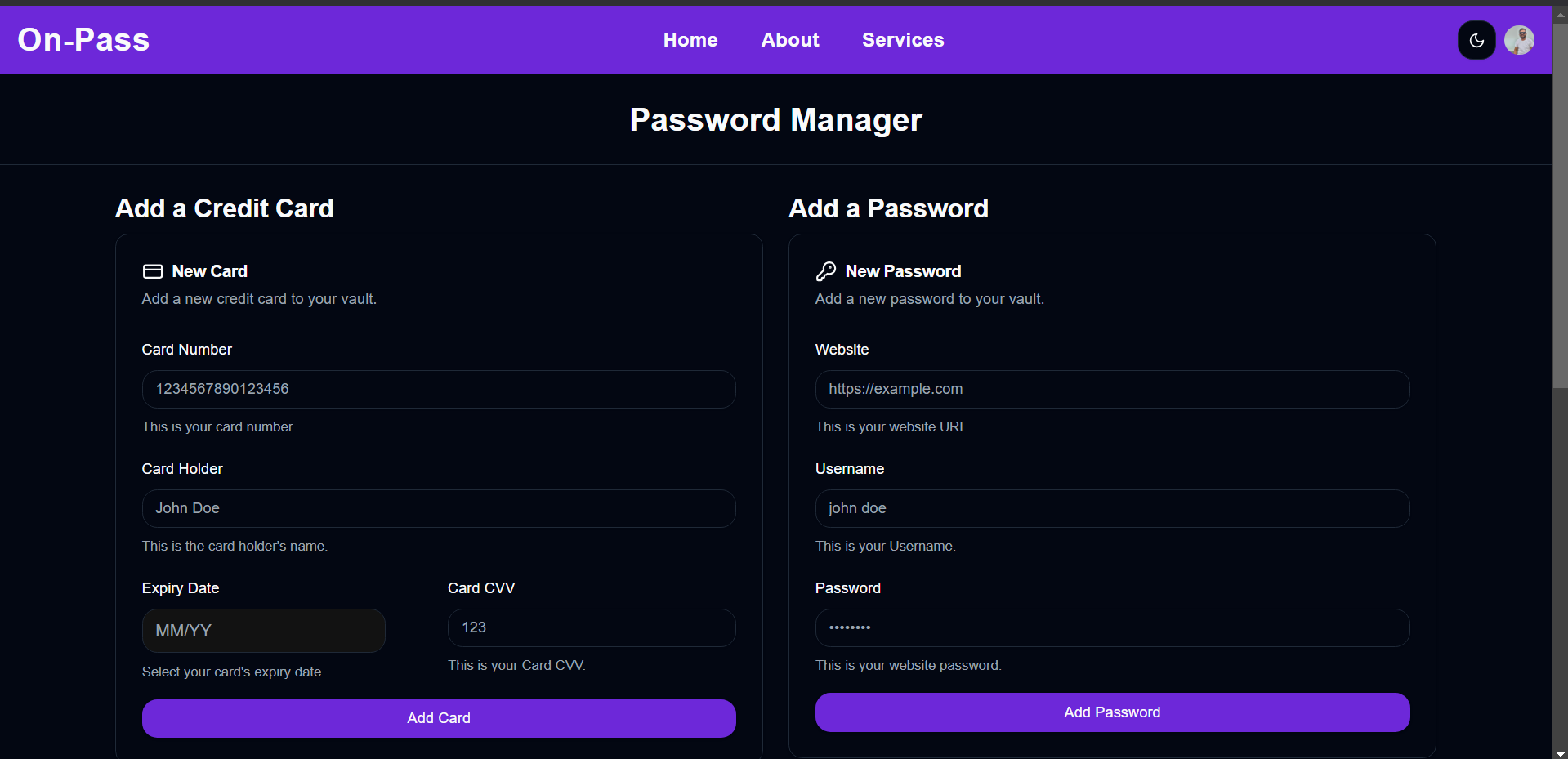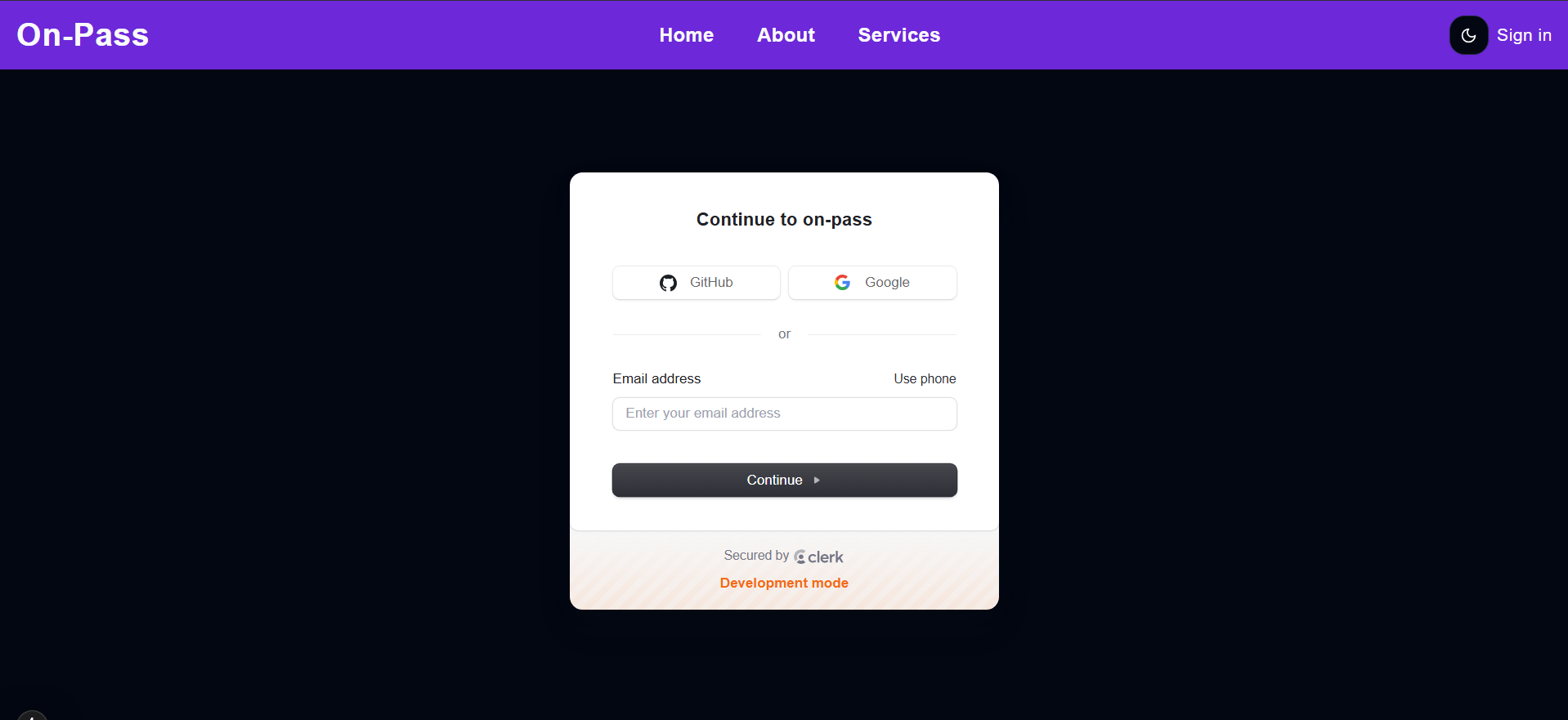On-Pass is a secure and user-friendly password manager built using Next.js, Clerk, Tailwind CSS, and ShadCN UI. This project ensures safe password storage and retrieval while providing a sleek and modern UI.
Your simple, secure, and modern password manager! 🔒
🔐 Secure Authentication - Managed using Clerk for seamless user login and registration.
🔑 Password Storage - Store and retrieve encrypted passwords securely.
🎨 Modern UI - Styled with Tailwind CSS and ShadCN UI for a clean and accessible design.
🌗 Dark Mode Support - Toggle between light and dark themes.
📋 Copy to Clipboard - Easily copy stored passwords and direct visit to website.
- Install create-next-app from next.js documentation in your terminal.
create-next-app@latest-
Now create an account on Clerk for further development. This will help in login and store data.
-
Now install shadcn UI in terminal using its documentation.
-
Also install TailwindCSS for styling.
-
Make sure you have imported and install all the modules and functions.
-
Now run the code in terminal
npm run dev
or
pnpm dev-
Setup your Clerk account to store the metadata.
-
Read the documentation of Tailwind CSS and Next.js for faster installation development.
-
Now, You can run it locally (localhost) or deploy it.
To run tests, run the following command
npm run dev
or
pnpm dev-
Register/Login via Clerk authentication.
-
Add Passwords for various websites.
-
Copy, View, or Delete stored passwords.
-
Toggle Dark Mode for a better experience.
Framework: Next.js and TypeScript
Authentication: Clerk
Styling: Tailwind CSS and ShadCN UI
Database: Clerk Metadata