Previewer does not render when Markdown includes linked images #3713
Replies: 3 comments
-
|
I was not able to reproduce this bug using the latest development version. |
Beta Was this translation helpful? Give feedback.
-
|
Hello I had the same bug or problem with the preview of my markdown text. The Preview scrolls automatically to the top. I don't know if it's a syntax failure of me, the structure of the text or something else. This is a example to reproduce the bug. |
Beta Was this translation helpful? Give feedback.
-
|
I had the same problem of images not appearing, and solved it by changing the "Path" of the "Local File System" in the "Storage" section of the admin area from relative to absolute (as required in the comment below the field) |
Beta Was this translation helpful? Give feedback.
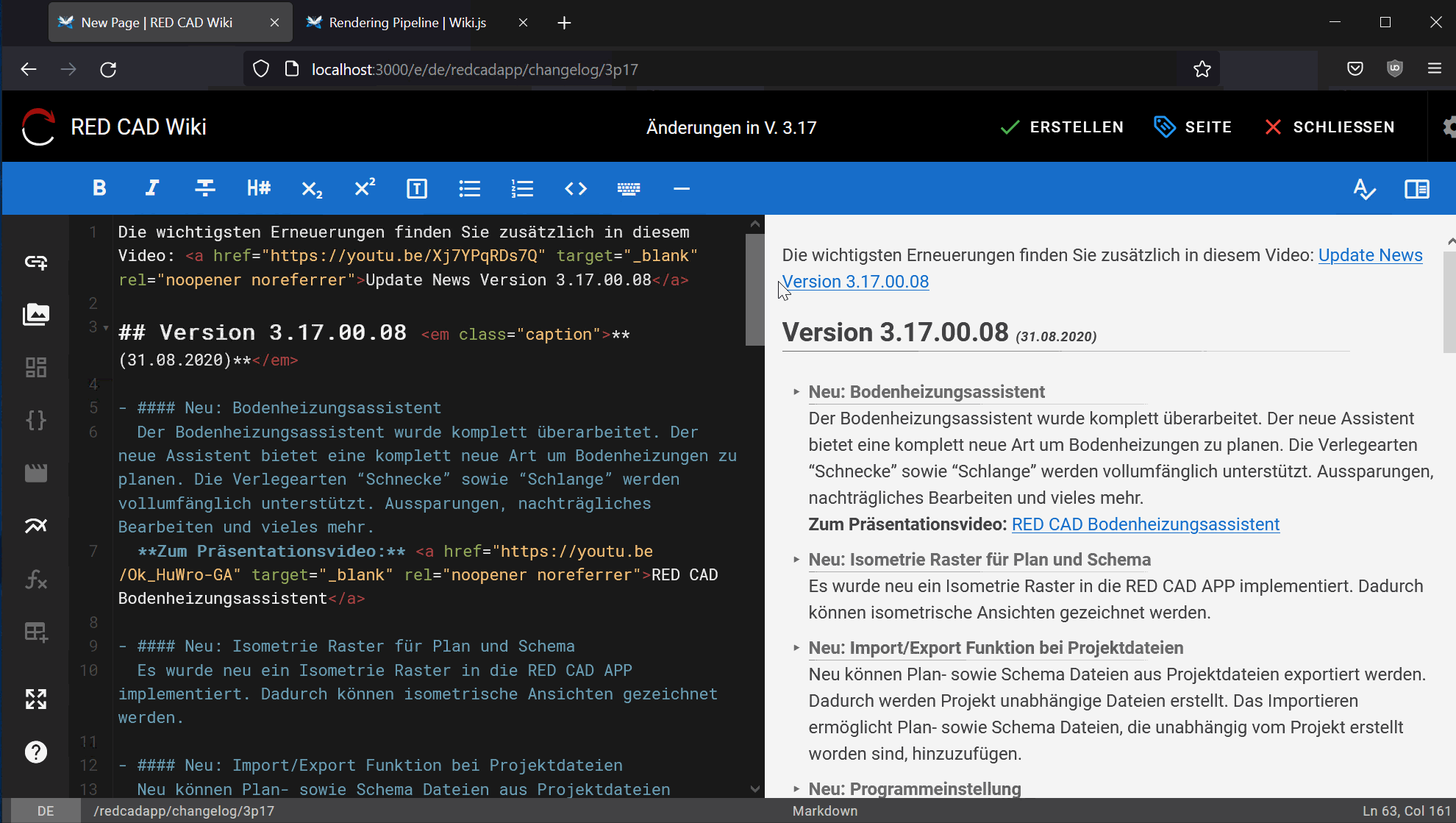
Uh oh!
There was an error while loading. Please reload this page.
-
When an image is linked with Markdown syntax, the previewer does not or cannot render.
The previewer will render if the user scrolls beyond the point where the linked image would be displayed. If the user scrolls back to the point where the linked image would be displayed, the previewer will not render again.
From the user's point of view, while scrolling up and down, the previewer is constantly disappearing and reappearing.
I watched the HTML source in Developer Tools while reproducing the issue and I did not see any dynamic changes.
Affecting Syntax
This is an example of how images can be linked with Markdown.
Configuration
Beta Was this translation helpful? Give feedback.
All reactions