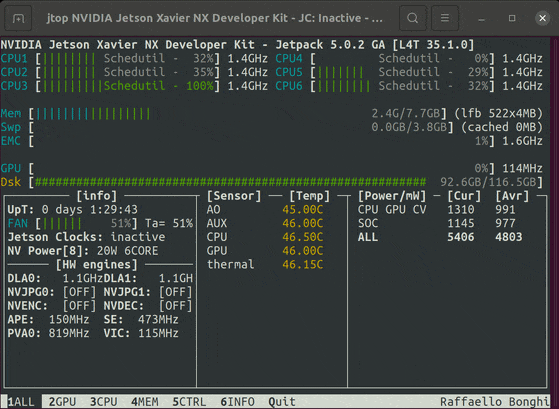Releases: rbonghi/jetson_stats
Releases · rbonghi/jetson_stats
Memory control
From this version you can control and manage the memory of your NVIDIA Jetson.
There is a new tab (you can quicly press 3) and now you can enable or disable a swap file or clear all cache.
From this version there are also:
- Close jtop with ESC
- PMIC in temperature list is hide
- Improved
jetson_swapcommand
Monitoring and Control
From this release jtop can control the status of your NVIDIA Jetson.
Controls
To control the your NVIDIA Jetson are available this keyboard commands:
- a Start/Stop jetson_clocks service (Note: jetson_clocks start only after 60s from up time)
- e Enable/Disable jetson_clocks on board boot
- + and - Increase and decrease the NVPmodel
Pages
jtop have four different pages to control your NVIDIA Jetson:
- ALL Are collected all information about your board: CPUs status, Memory, GPU, disk, fan and all status about jetson_clocks, NVPmodel and other
- GPU A real time GPU history about your NVIDIA Jetson
- CTRL You can control the status of you
- INFO