Greetings my fellow Technology Advocates and Specialists.
This is Chapter #2 of my Terraform CDK (Cloud Development Kit) Series.
In this Session, I will demonstrate How to Setup and Configure Terraform CDK (Cloud Development Kit) to define Infrastructure.
I had the Privilege to talk on this topic in ONE Azure Communities:-
| NAME OF THE AZURE COMMUNITY |
TYPE OF SPEAKER SESSION |
| Global Azure - 2024 |
Virtual |
| EVENT ANNOUNCEMENTS:- |
 |
| POINTS TO NOTE:- |
| 1. Cloud Provider is Microsoft Azure. |
| 1. Language used here is TYPESCRIPT. |
| 2. Browse to each folder under "03-Code-Source" (for example - Resource-Group) and look for "main.ts" for the TypeScript Code. |
| PRE-REQUISITES:- |
| 1. Install Terraform. |
 |
| If Required, Upgrade Terraform Version with Chocolatey Package Manager. |
 |
| 2. Install Node and Yarn |
 |
| 3. Install CDKTF |
 |
| Verify CDKTF Installation |
 |
 |
| LOCAL DIRECTORY STRUCTURE FOR CODE:- |
 |
| INITIALIZE CDK FOR TERRAFORM LOCALLY:- |
 |
 |
| FILES AND FOLDERS CREATED AFTER CDK FOR TERRAFORM IS INITIALIZED:- |
 |
| OUTPUT OF CDKTF SYNTH:- |
 |
| OUTPUT OF CDKTF DEPLOY:- |
 |
| OUTPUT FROM AZURE PORTAL:- |
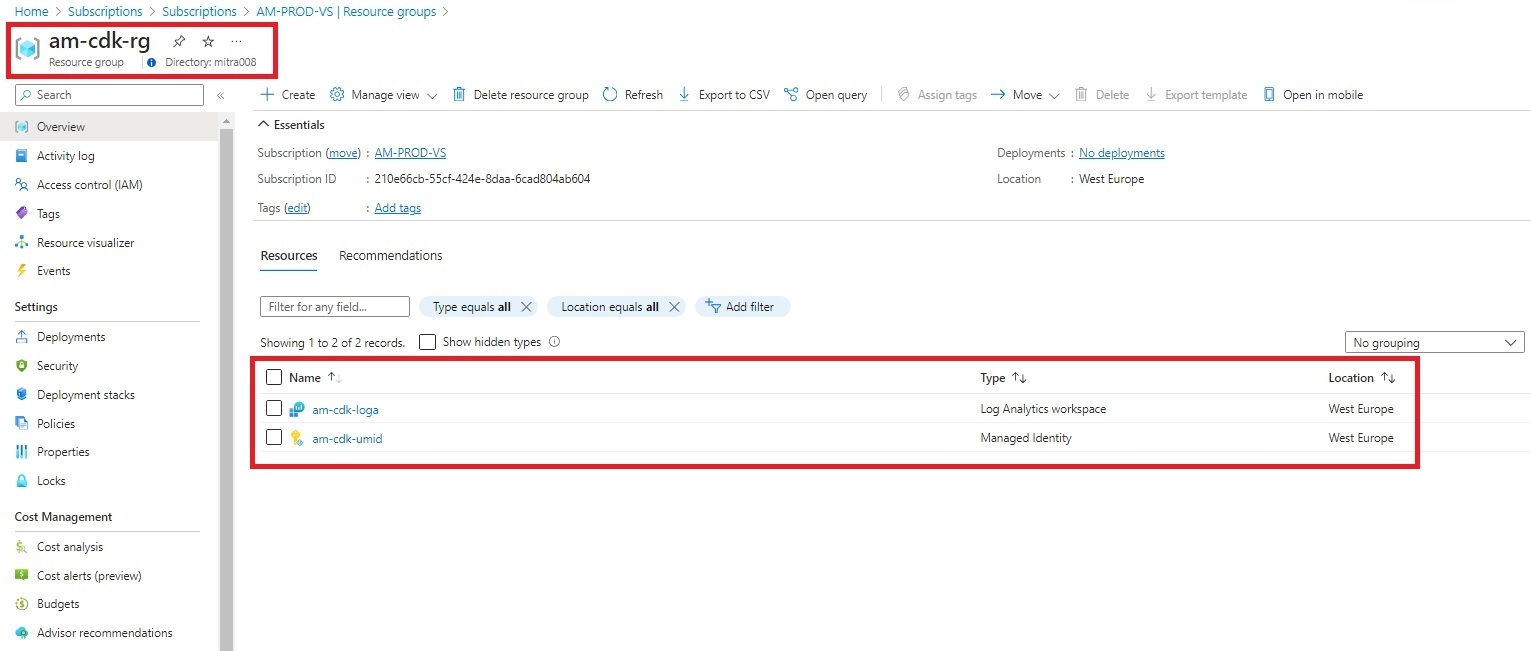 |
| BELOW FOLLOWS ALL THE TROUBLESHOOTING STEPS:- |
| ERROR #1:- |
 |
| RESOLUTION:- |
| The Correct Command is - cdktf init --template=typescript --local |
| ERROR #4:- |
 |
| RESOLUTION:- |
| Close Parenthesis was missing in the code snippet. |
| ERROR #5:- |
 |
| RESOLUTION:- |
| Below Code block was missing. |
new AzurermProvider(this, "AzureRm", {
features: {},
});
| ERROR #6:- |
 |
| RESOLUTION:- |
| The Refresh token has expired due to inactivity. We need to execute "az login" command. |
 |
Hope You Enjoyed the Session!!!
Stay Safe | Keep Learning | Spread Knowledge






















