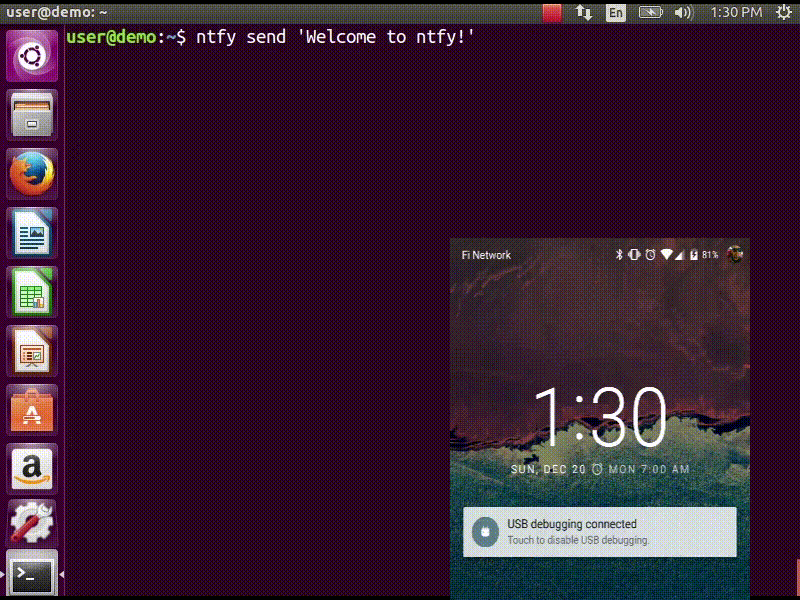ntfy is a utility for sending notifications, on demand and when commands
finish. It supports many delivery mechanisms, both local and remote.
$ sudo pip install ntfy
$ ntfy send test
# send a notification when the command `sleep 10` finishes
# this send the message '"sleep 10" succeeded in 0:10 minutes'
$ ntfy done sleep 10
$ ntfy -b pushover -o user_key t0k3n send 'Pushover test!'
$ ntfy -t 'ntfy' send "Here's a custom notification title!"
$ echo -e 'backends: ["pushover"]\npushover: {"user_token": "t0k3n"}' > ~/.config/ntfy/ntfy.yml
$ ntfy send "Pushover via config file!"
$ ntfy done --pid 6379 # PID extra
$ ntfy send ":tada: ntfy supports emoji! :100:" # emoji extra
It is suggested to globally (as indicated in quickstart above, without a
virtualenv) install ntfy. It can be installed in a virtualenv, with caveats.
Linux notifications requires --system-site-packages to be used and OS X
notifications don't work at all.
ntfy supports emoji shortcodes, support can be installed by installing
ntfy[emoji]. XMPP support requires SleekXMPP which can be installed by
installing ntfy[xmpp]. ntfy done can watch existing processes by their
PID if you install ntfy[pid]. See the quickstart for usage examples.
ntfy has support for automatically sending notifications when long
running commands finish in bash and zsh. In bash it emulates zsh's preexec and
precmd functionality with rcaloras/bash-preexec.
To enable it add the following to your .bashrc or .zshrc:
eval "$(ntfy shell-integration)"
By default it will only send notifications for commands lasting longer than 10
seconds. This can be configured with the AUTO_NTFY_DONE_TIMEOUT environment
variable.
To avoid unnecessary notifications when running interactive programs programs
listed in AUTO_NTFY_DONE_IGNORE don't generate notifications. for example:
export AUTO_NTFY_DONE_IGNORE="vim screen meld"
ntfy is configured with a YAML file stored at ~/.config/ntfy/ntfy.yml
The backends key specifies what backends to use by default. Each backend has it's own configuration, stored in a key of it's own name. For example:
---
backends:
- pushover
- linux
- xmpp
pushover:
user_key: hunter2
pushbullet:
access_token: hunter2
xmpp:
jid: "user@gmail.com"
password: "xxxx"
mtype: "chat"
recipient: "me@jit.si"
If you want mulitple configs for the same backend type, you can specify any name and then specify the backend with a backend key. For example:
---
pushover:
user_key: hunter2
cellphone:
backend: pushover
user_key: hunter2
See the backends bellow for available backends and options.
Pushover - pushover
- Required parameters:
user_key
- Optional parameters:
soundpriorityexpireretrycallbackaccess_token- use your own application tokendevice- target a device, if omitted, notification is sent to all devicesurlurl_titlehtml
Pushbullet - pushbullet
- Required parameter:
access_token- Your Pushbullet access token, created at https://www.pushbullet.com/#settings/account
- Optional parameters:
device_iden- a device identifier, if omited, notification is sent to all devicesemail- send notification to pushbullte user with the specified email or send an email if they aren't a pushullet user
- Requires parameters:
jidpasswordrecipient
- Optional parameters
hostname(if not from jid)portpath_to_certsmtype('chat' required for Google Hangouts)
To verify the SSL certificates offered by a server: path_to_certs = "path/to/ca/cert"
Without dnspython library installed, you will need to specify the server hostname if it doesn't match the jid.
For example, to use Google Talk you would need to use: hostname = 'talk.google.com'
Specify port if other than 5222. NOTE: Ignored without specified hostname
Linux Desktop Notifications - linux
Works via dbus, works with most DEs like Gnome, KDE, XFCE and with libnotify.
Uses pywin32.
Requires ntfy to be installed globally (not in a virtualenv).
Title is configurable with the title key in the config. Example:
--- title: Customized Title
python setup.py test