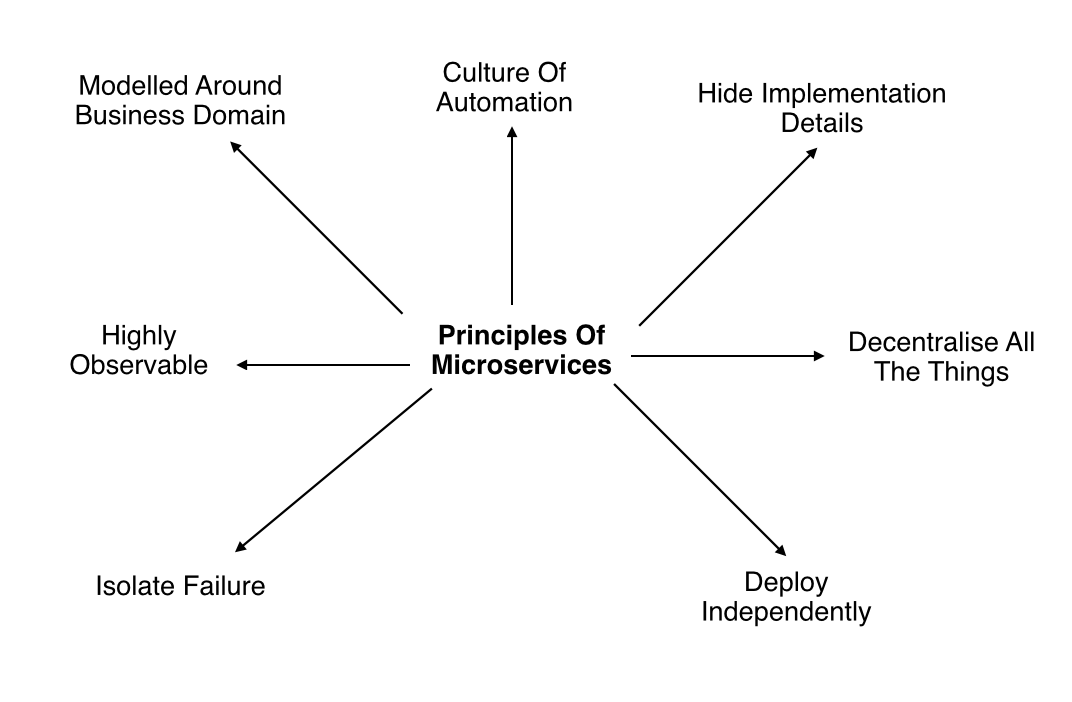A git repo that gives you a headstart on your own Microservice in Dotnet Core.
The intention is reduce the entry barrier in going with Microservices for .NET folks.
The repo will help you to bootstrap two kind of Microservices,
- Web service
- Worker service
This will help you have a head start with,
- Running a ASP.NET Microservice
- Containerizing your service with Docker
- Head start with CI / CD with Travis CI
- Consume basic Kinesis event data streams
- Clone the repo
- Ensure you have Docker toolbox installed. Good news, you don't even need asp.net vNext installed.
- Setup environment variables (see below).
- Set unique Kinesis stream name and worker id (see below).
- Run
docker-compose up -dfrom root folder of repo. - Yay all up and running, Done!
The code integrates with Kinesis by taking the source of the third-party library, KinesisNet, and updating it to be compatible with the .NET Core framework.
To begin consuming events, a KManager object is created using the appropriate environment variables and defining a unique workerId and kinesisStreamName. We then call kManager.Consume.Start by passing in an IRecordProcessor.
When a bad message comes through ... (To continue)
The environment variables are setup for live when you deploy your infrastructure for the service.
For local deployment, you will have to setup the environment variables on your PC.
The following environment variables are required:
- AWS_ACCESS_KEY_ID (AWS keys obtained using instructions below)
- AWS_SECRET_ACCESS_KEY
- AWS_SESSION_TOKEN
- ENV (Set as your first name for local - this enables you to identify your own AWS resources)
- DC (Set as dc0 for local)
- REGION (Set as 'ap-southeast-2' for local)
To get this running on your PC follow the instructions here
- Generate AWS keys at status.pageuppeople.com
- Once keys have been generated, run the bash scripts on that page to copy your credentials to your local environment
- Run CopyAWSCredentialsToUserProfile.sh in the root of the project dir
- Set a system variable for
- ENV = {your_username} (this will become part of your table/queue namespace in AWS in DC0)
- DC = DC0 (for local development)
- IsLocalServer = true (for local development so that ES hits this API)
- Restart VS for changes to take effect (if you get expiry errors while debugging restart visual studio again)
- Run the CommentsAPI project in debug
- Remove WebService & WebServer.UnitTests projects from Visual Studio and delete the folder
- Remove its references from docker compose file
- Remove sections of travis yml referring to web service
- Remove WorkerService & WorkerService.UnitTests projects from Visual Studio and delete the folder.
- Remove its references from docker compose file
- Remove sections of travis yml referring to worker service
Head to http://192.168.99.100:4000/api/values to see to web service running. Pat your own back!
Run docker logs microservicebootstrap_workerservice_1 and see "Hello world" to confirm, your worker service is running. Pay your own back again!
Uncomment the relevant lines in deploy.sh to get DC2-7 deployment running.
- include basic dependency injection
- Create a dotnet core branch - for enthusiasts
- Include code coverage & complexity metrics
- document: explain Dynamo table for current state storage of kinesis integration
- document: explain what happens when a bad kinesis message comes in
- document: missing features from LaunchPad TuneUp
The service is designed in mind considering the Principles of Microservices as documented by Sam Newman.
It's a good video to watch, if you haven't already.
The template provides way to package the service as Docker container and uses Travis CI for CI. However, I won't go into
- how to manage the containers or
- how to deploy the containers or
- how to set up &/ manage docker cluster.
An option is to use Aws ECS / ECR to managing docker cluster and found it to be working (especially when your infra is hosted on aws).