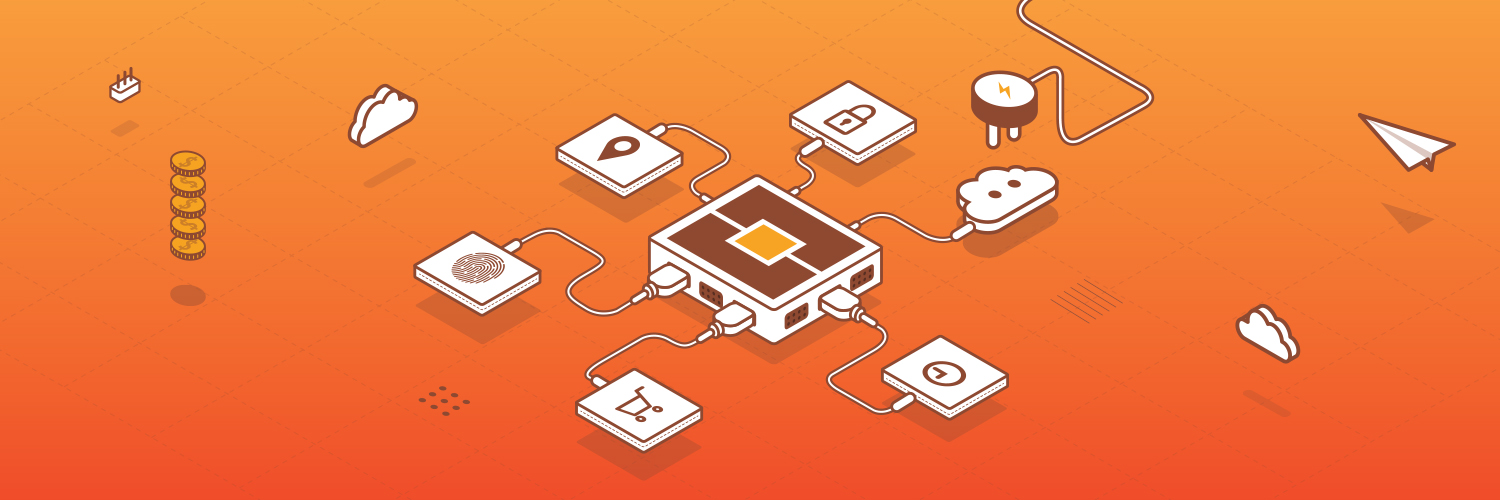Labs64 NetLicensing Client (C++)
C++ wrapper for Labs64 NetLicensing RESTful API
Visit Labs64 NetLicensing at https://netlicensing.io
- Download curl from https://github.com/curl/curl/releases
- cd curl_directory\winbuild
- Read BUILD_WINDOWS.txt for building instructions
- In VC command prompt run command like nmake /f Makefile.vc VC=your_vc MACHINE=your_machine ENABLE_WINSSL=yes
- curl builds will be in sub directory \builds
- Checkout project
- In NetLicensingClient-cpp create build directory
- Setup curl home directory for example using CMAKE_PREFIX_PATH=your_curl_build_directory. Build directory contains bin, include and lib subdirs.
- In VC command prompt cd NetLicensingClient-cpp\build and issue cmake .. . To generate VC2015/x64 solution use cmake .. -G""Visual Studio 14 Win64"
- Open solution in VC and build library and demo client.
- Install curl dev. For ubuntu sudo apt-get install libcurl4-openssl-dev
- Checkout NetLicensingClient-cpp
- Run cmake or cmake .. from build sub directory
- make
For unit tests you need installed boost unit test library. To build project with unit tests activated use cmake option -DBUILD_TESTS=yes. For example cmake -DBUILD_TESTS=yes .. . Run tests exactly from tests directory in linux or tests/Debug on windows because of expected positions of json source files.