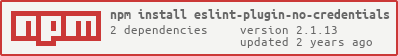An ESlint plugin checking for any hardcoded credentials like a password or a token.
This library detects credentials hardcoded in a JS string (no matter whether it's defined with apostrophes, quotation marks or it's a template string) or a JS comment.
However, it doesn't check non-JS files like JSON or txt.
The percentage of found hardcoded credentials depends on applied params which should be chosen according to the code in a given project.
I recommend using additionally a spellchecking tool like that as the credentials are usually strings not matching any word found in a dictionary.
yarn add --dev eslint-plugin-no-credentials
or
npm i --save-dev eslint-plugin-no-credentials
In your .eslintrc file add "no-credentials" to the plugins section:
"plugins": [
"no-credentials"
],
and the no-credentials/no-credentials rule with the chosen params to that file:
"no-credentials/no-credentials": [
"error",
{
delimiters: [" ", "/", "-", "_", "."],
maximumEntropy: 8,
minimumWordLength: 5,
shouldSplitCamelCase: true,
},
],
Possible params:
delimiters(default[' ']): delimiters used to split each string into words so for each word, the entropy is calculated separatelyminimumNumberOfWords(default0): if the number of words in a given string is less than this param, the entire string is treated as one wordminimumWordLength(default1): if a given word is shorter than this param, it's concatenated to the next wordmaximumEntropy(default5): maximum tolerated entropy for each wordshouldSplitCamelCase(defaultfalse): whether a camelCase string should be split into separate words
In order to have a better understanding, how these params work, you can read the tests.