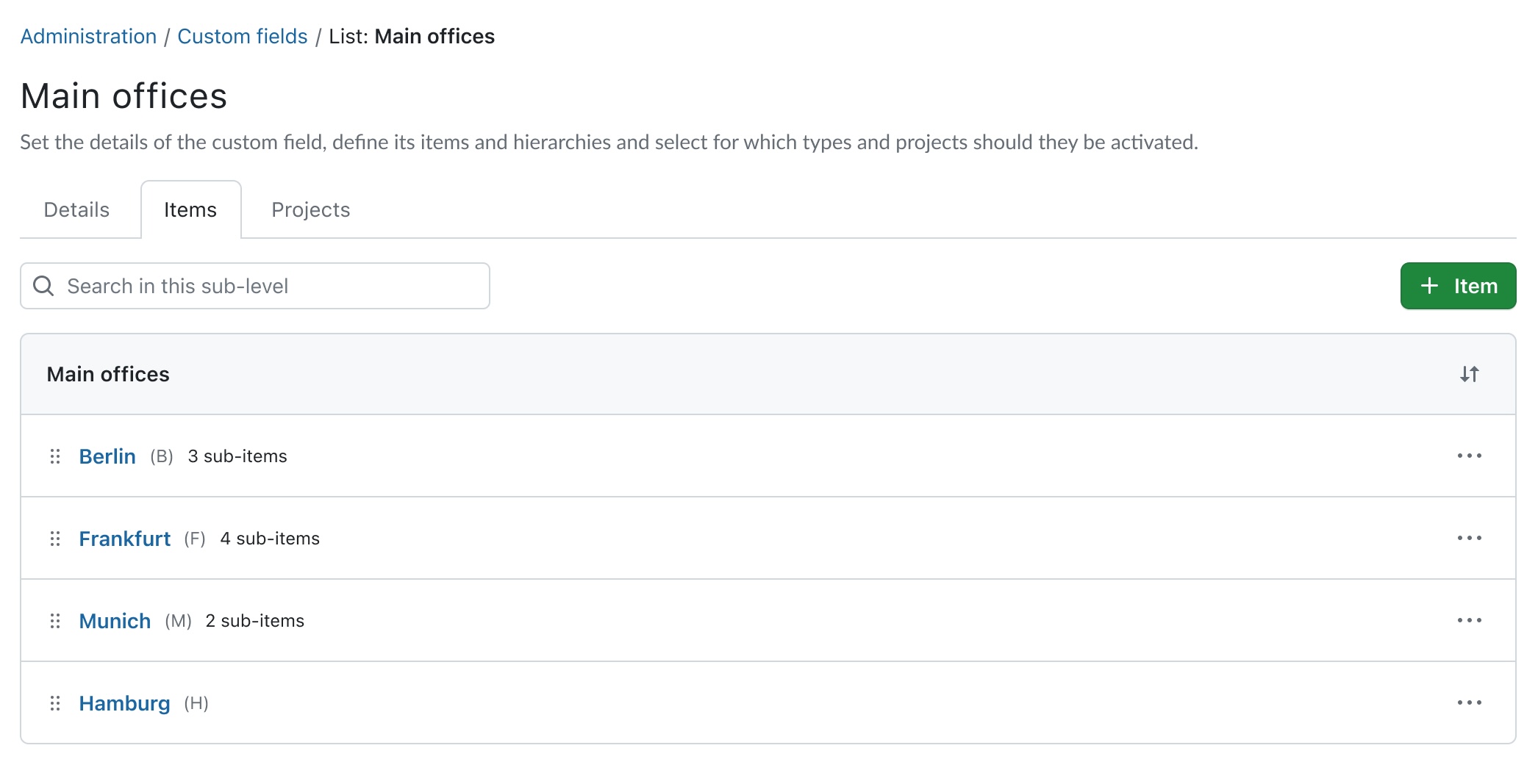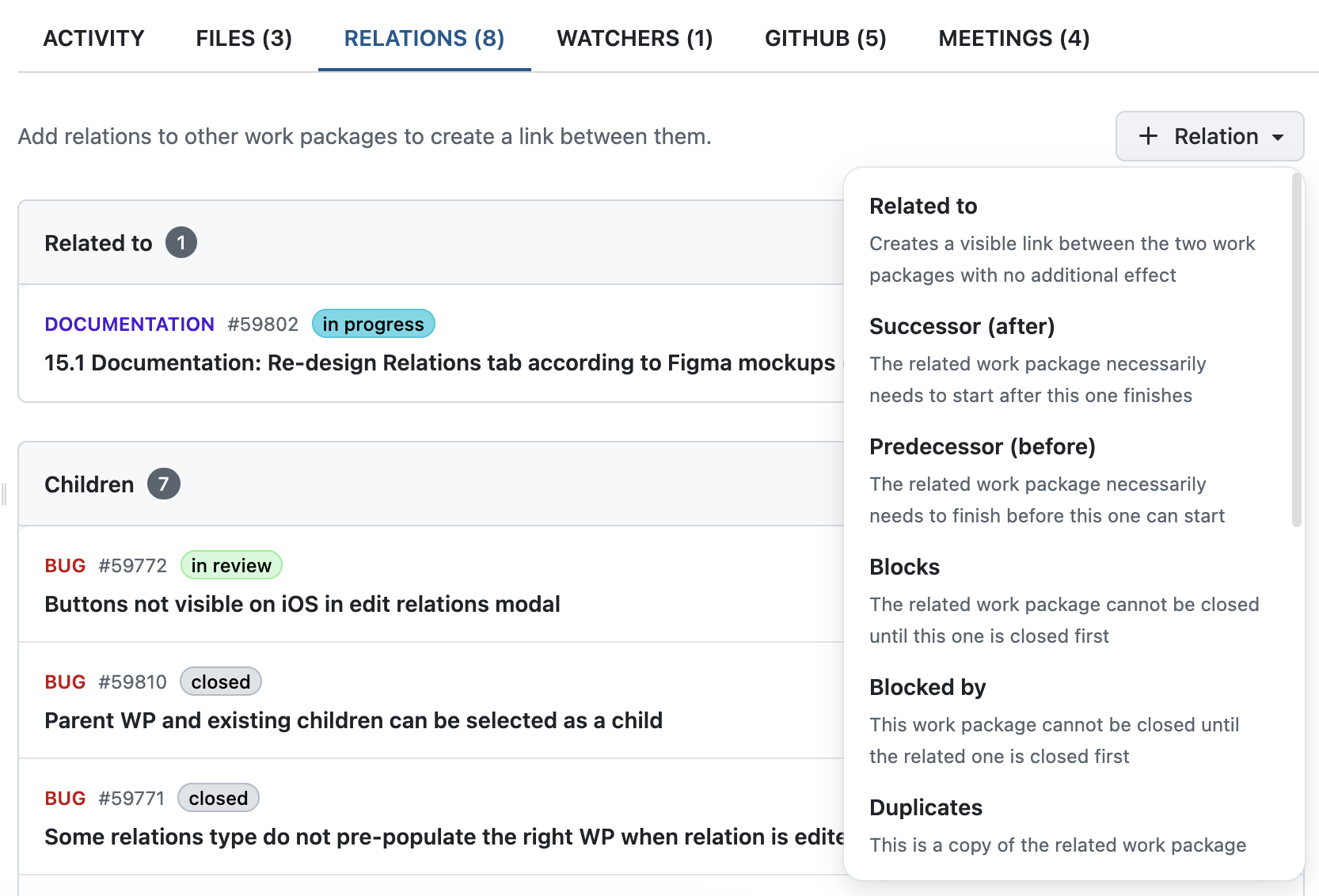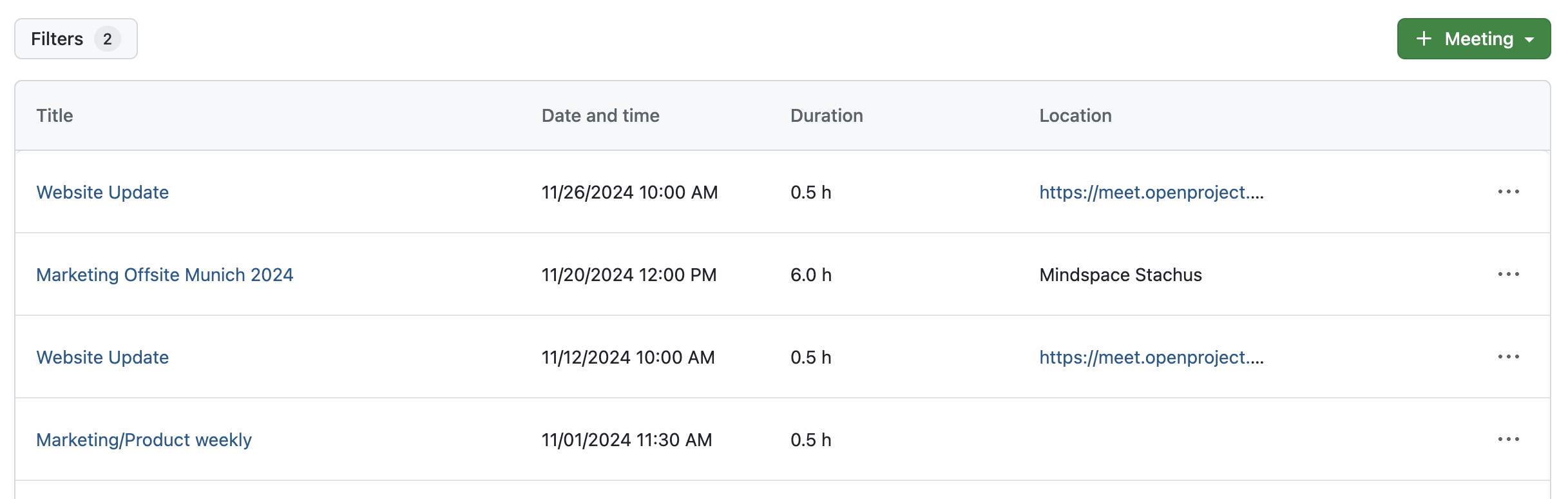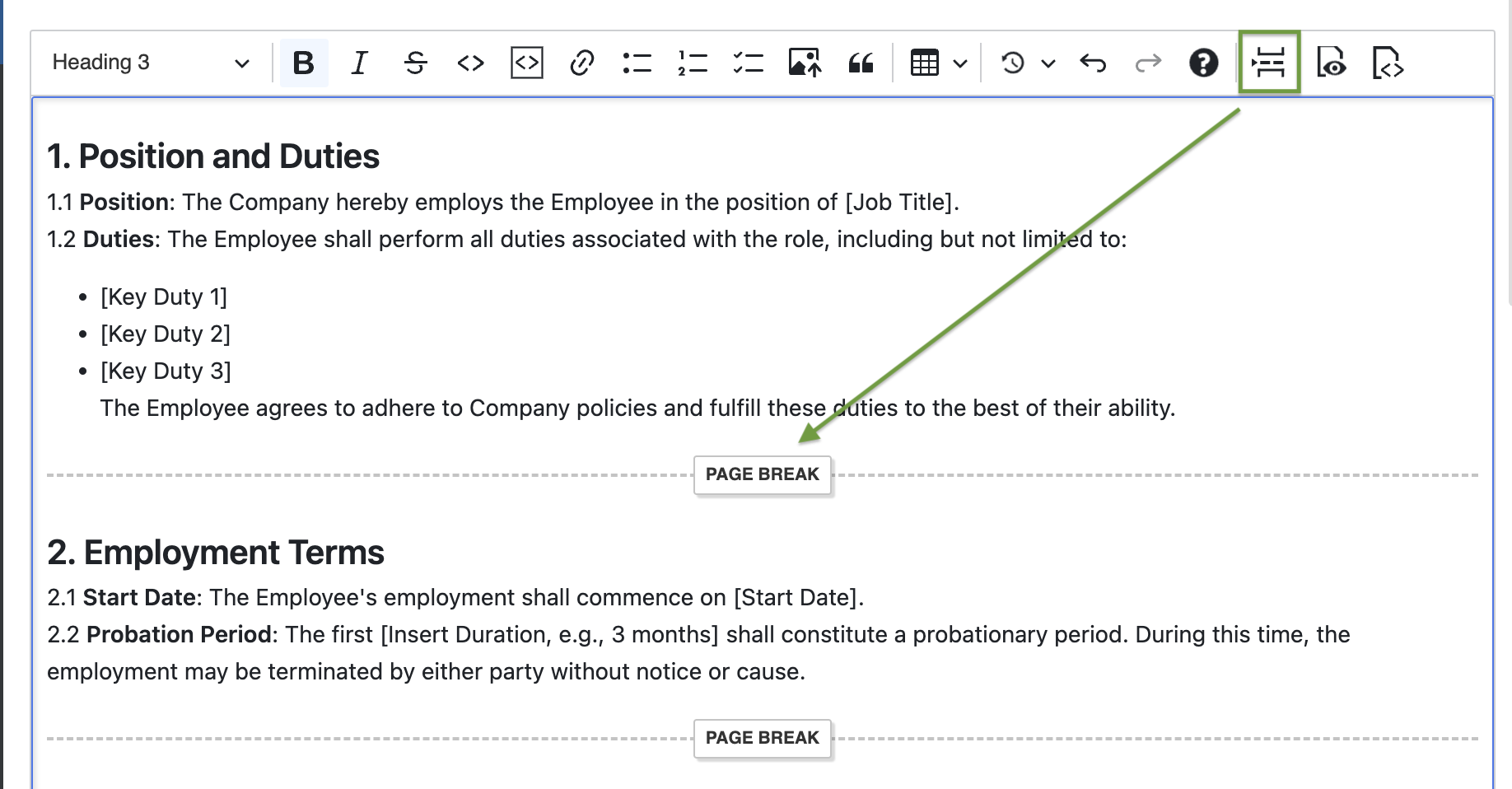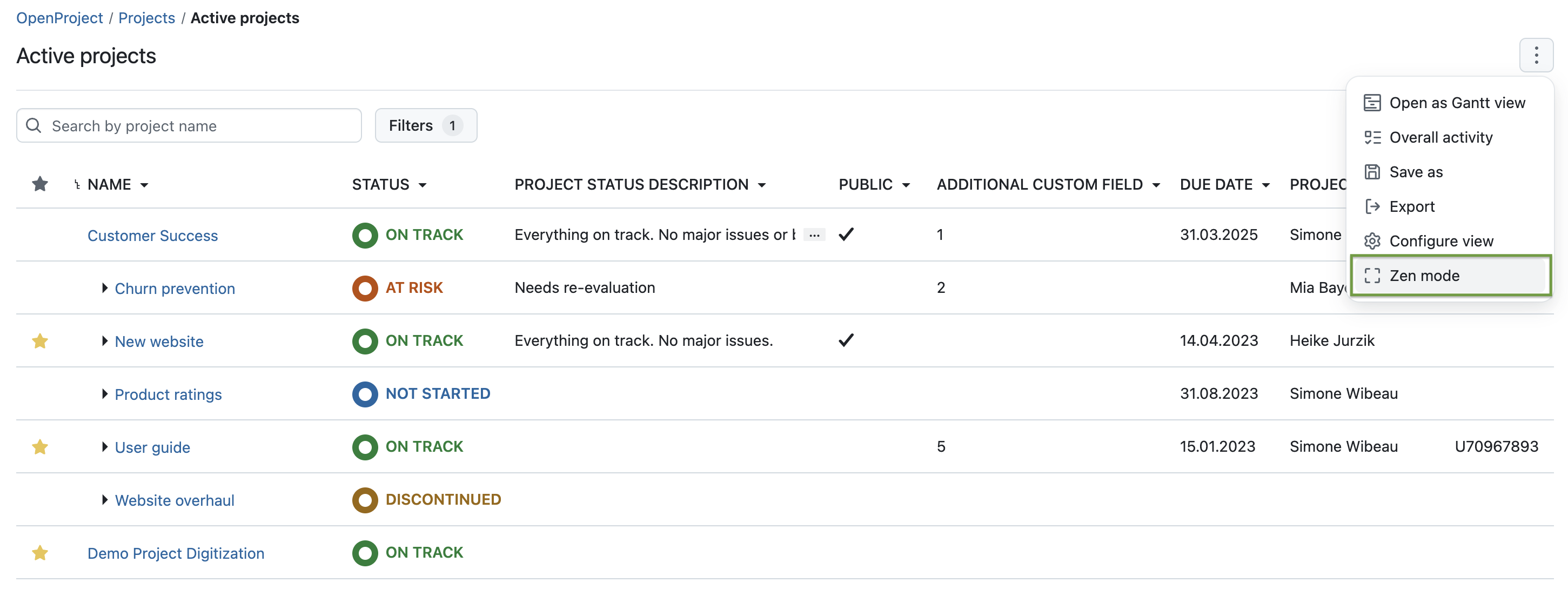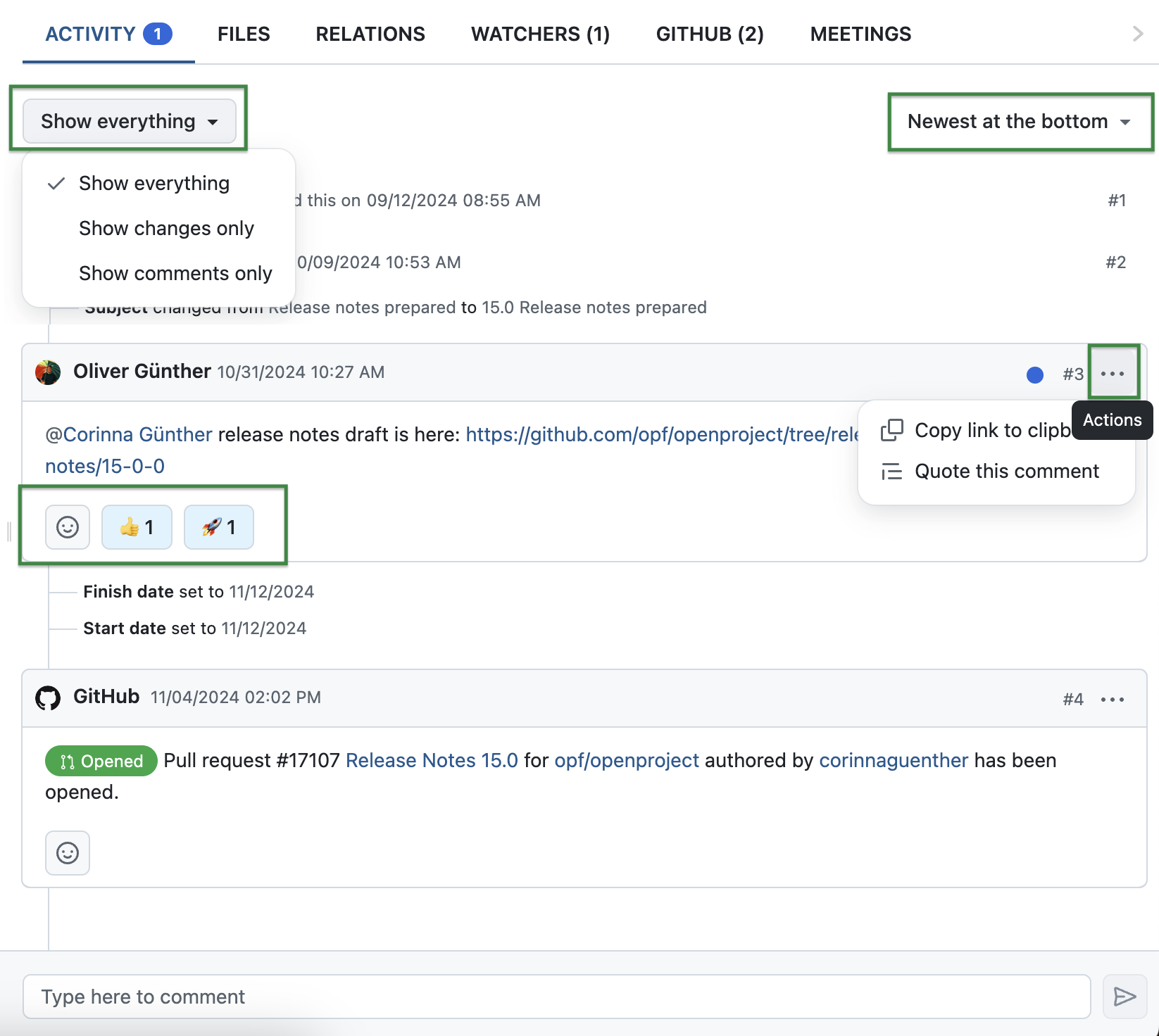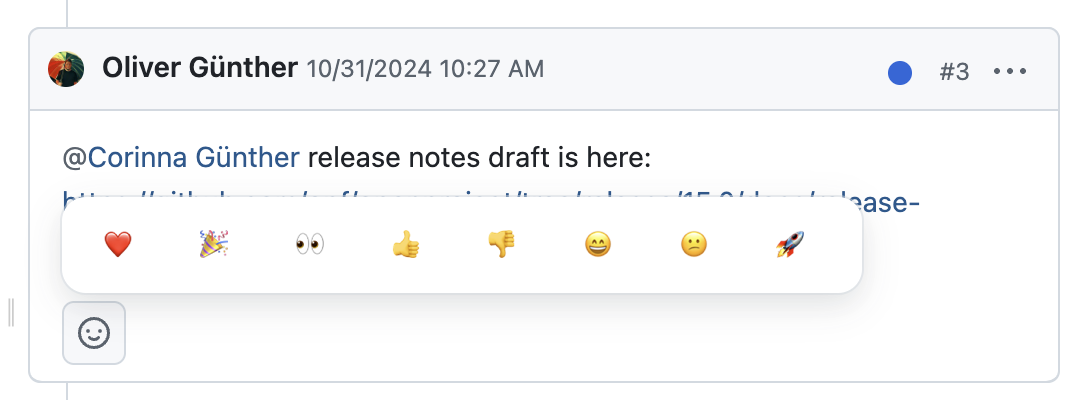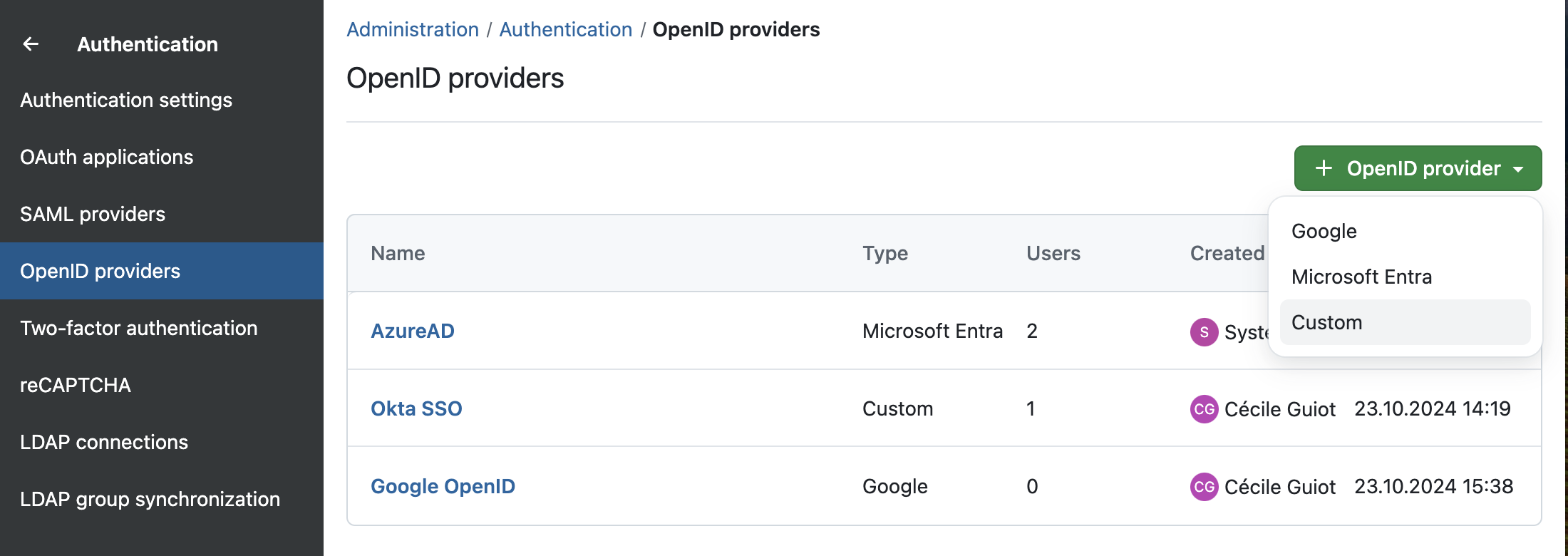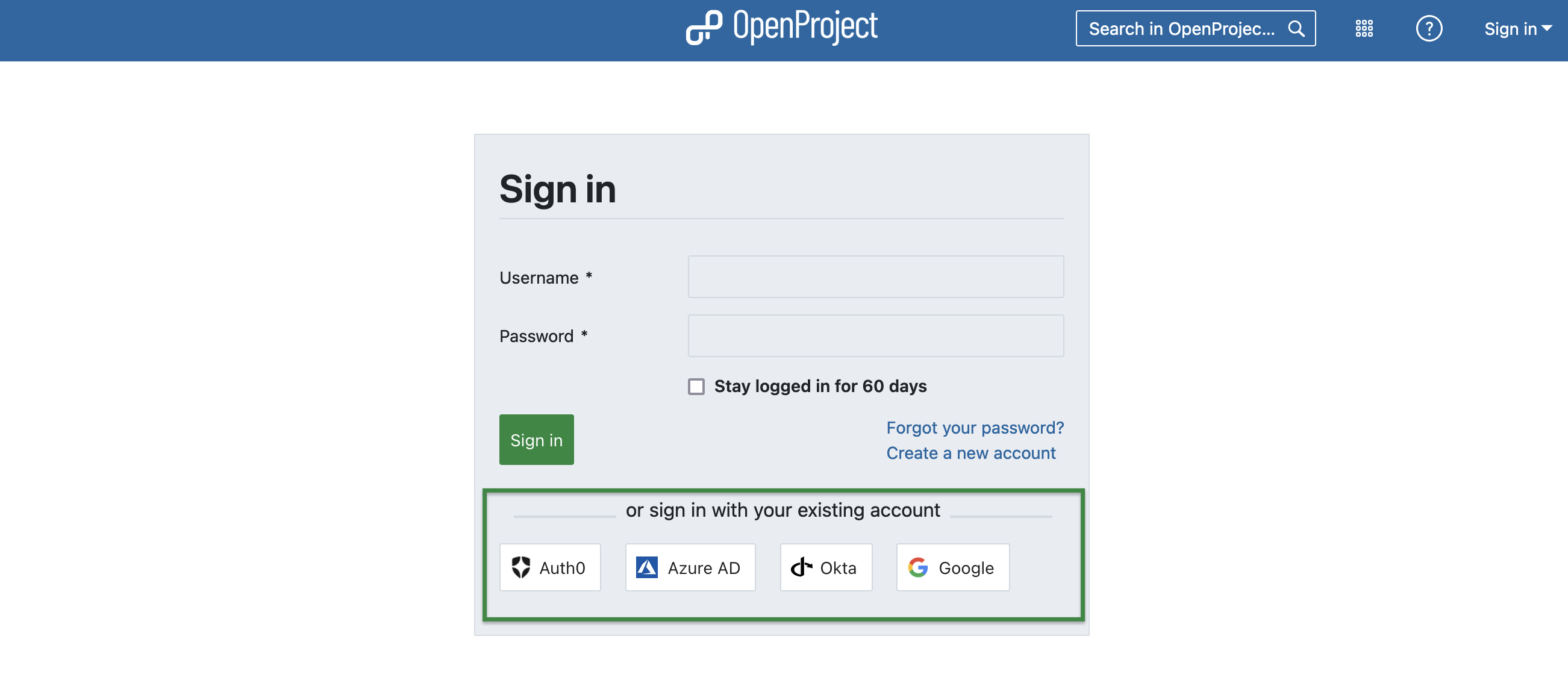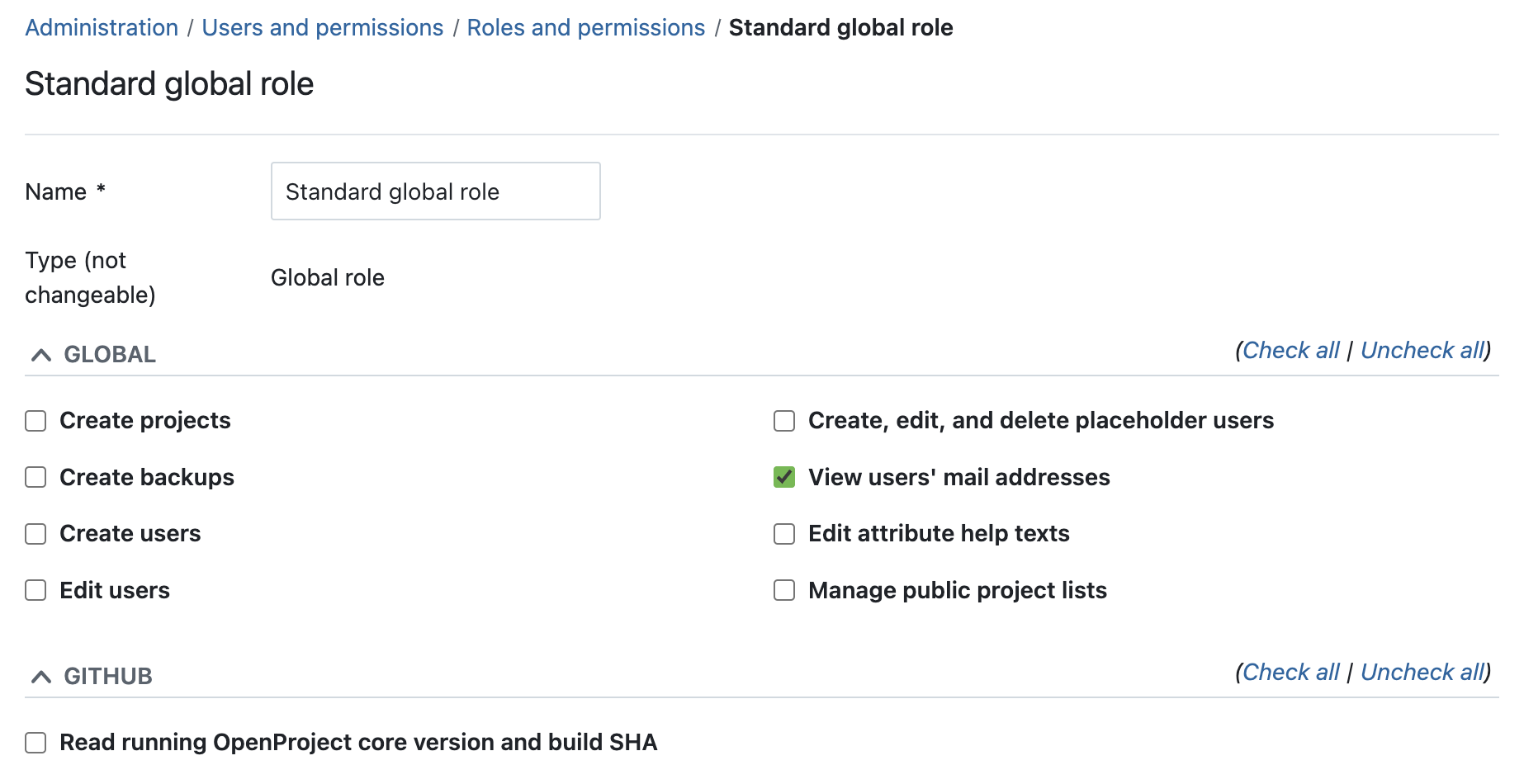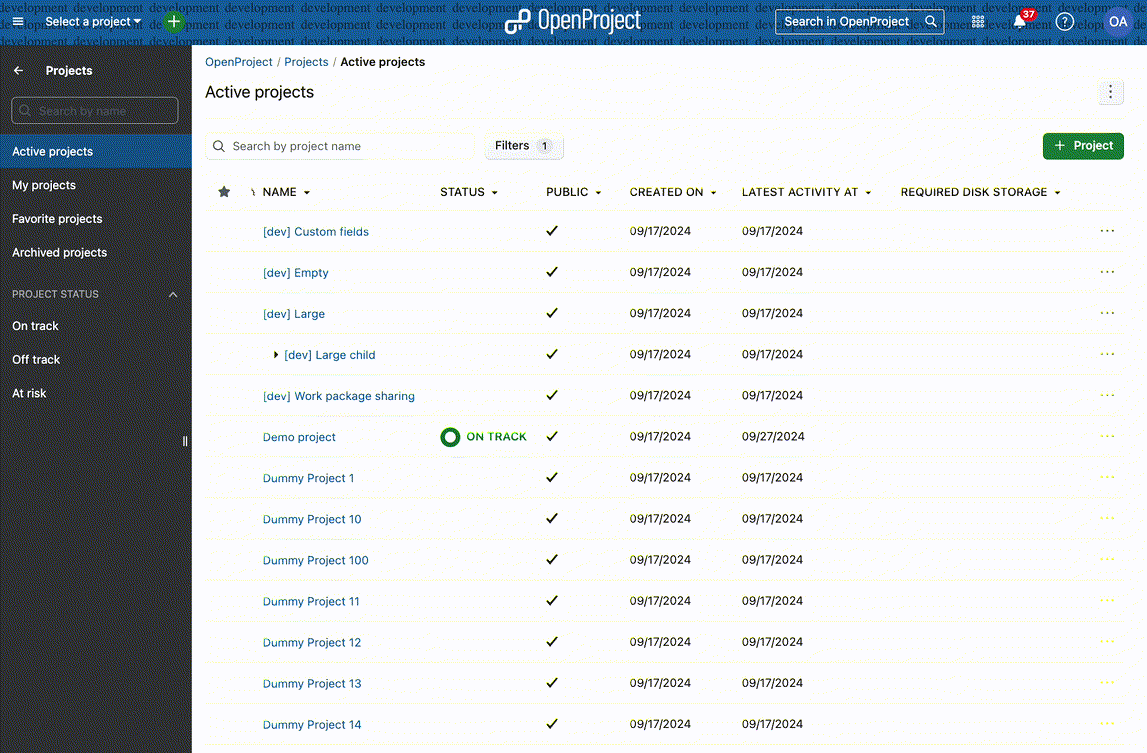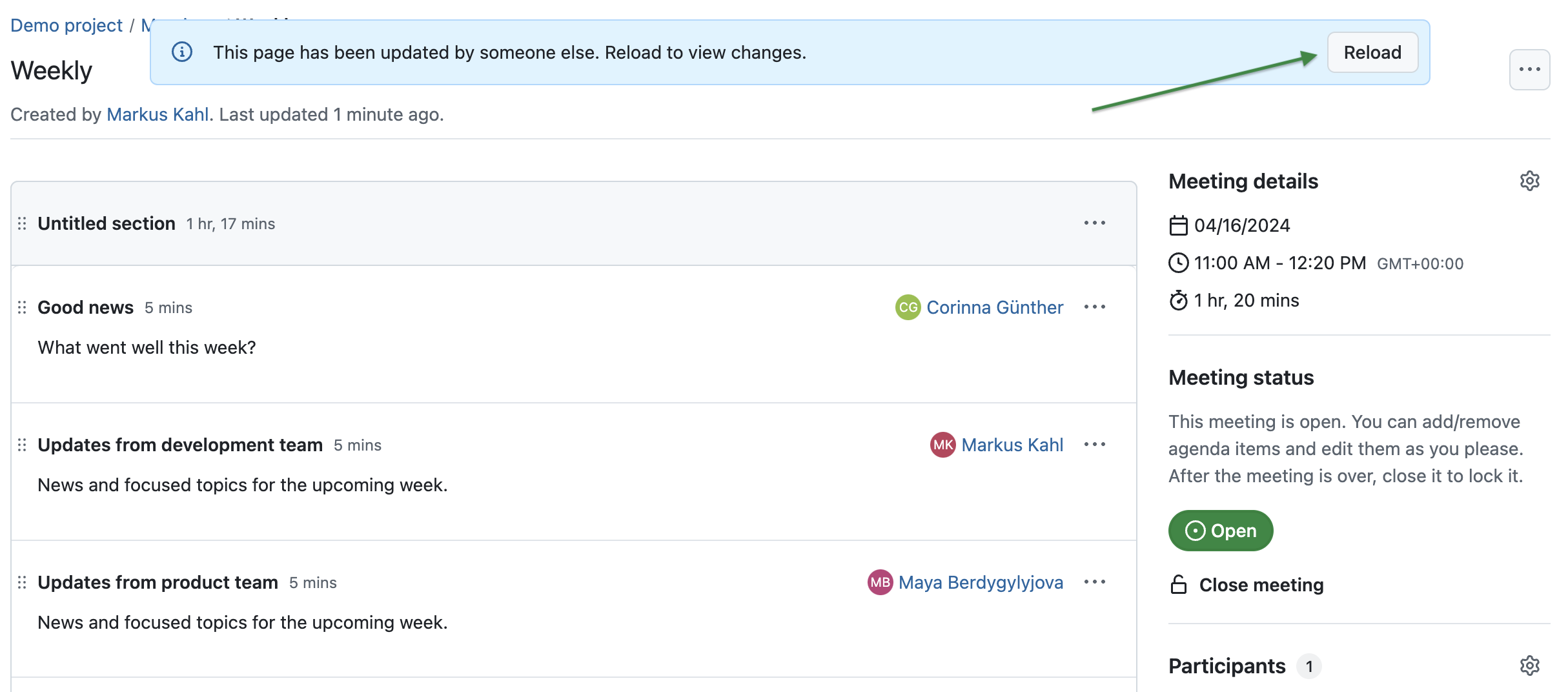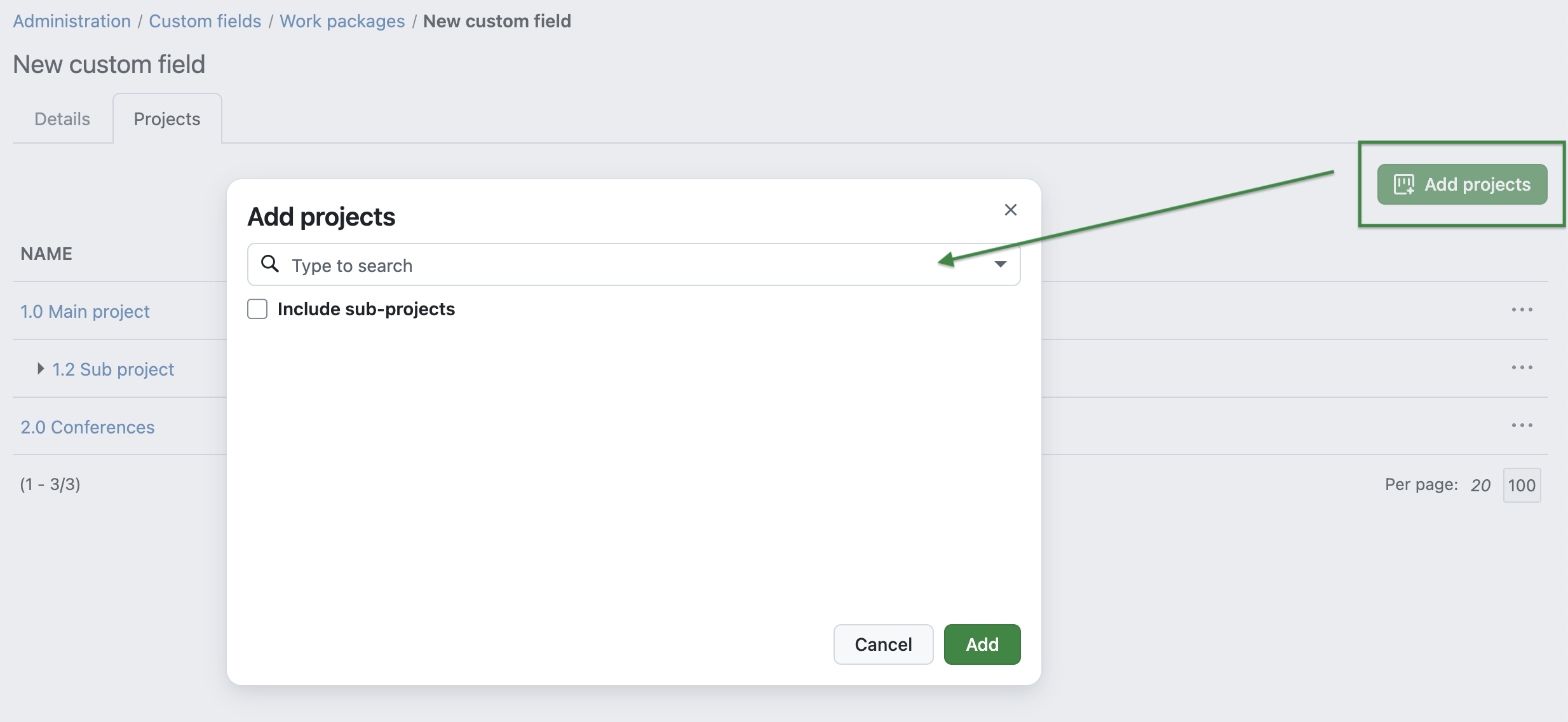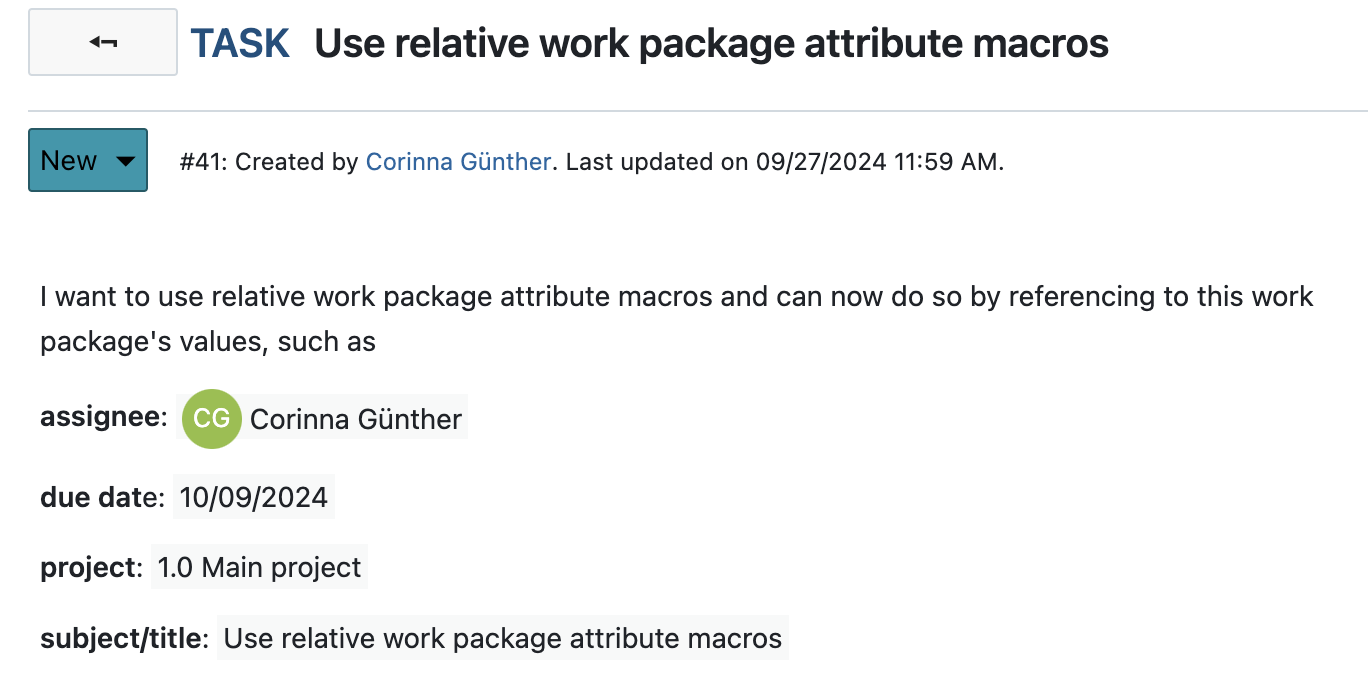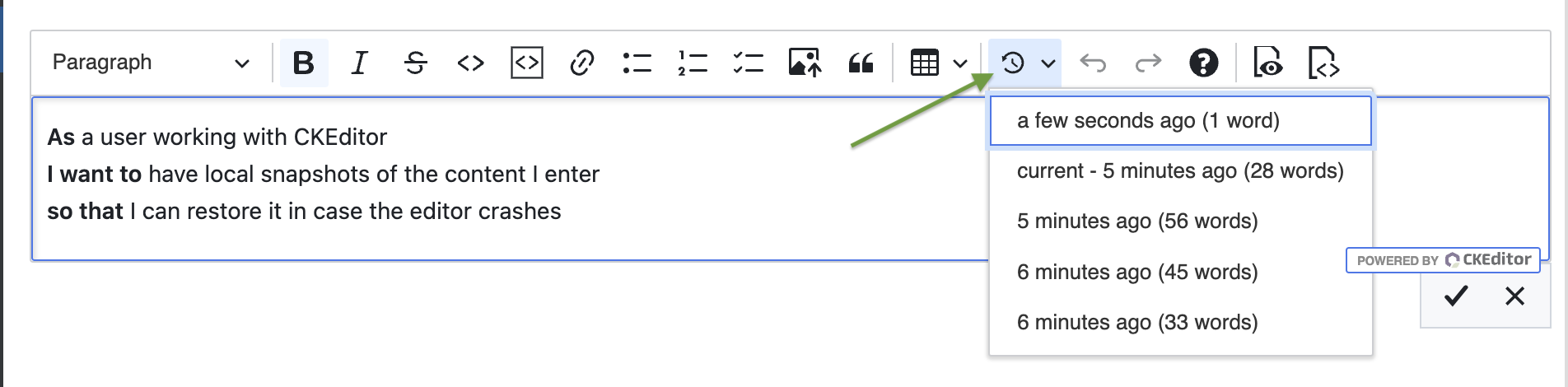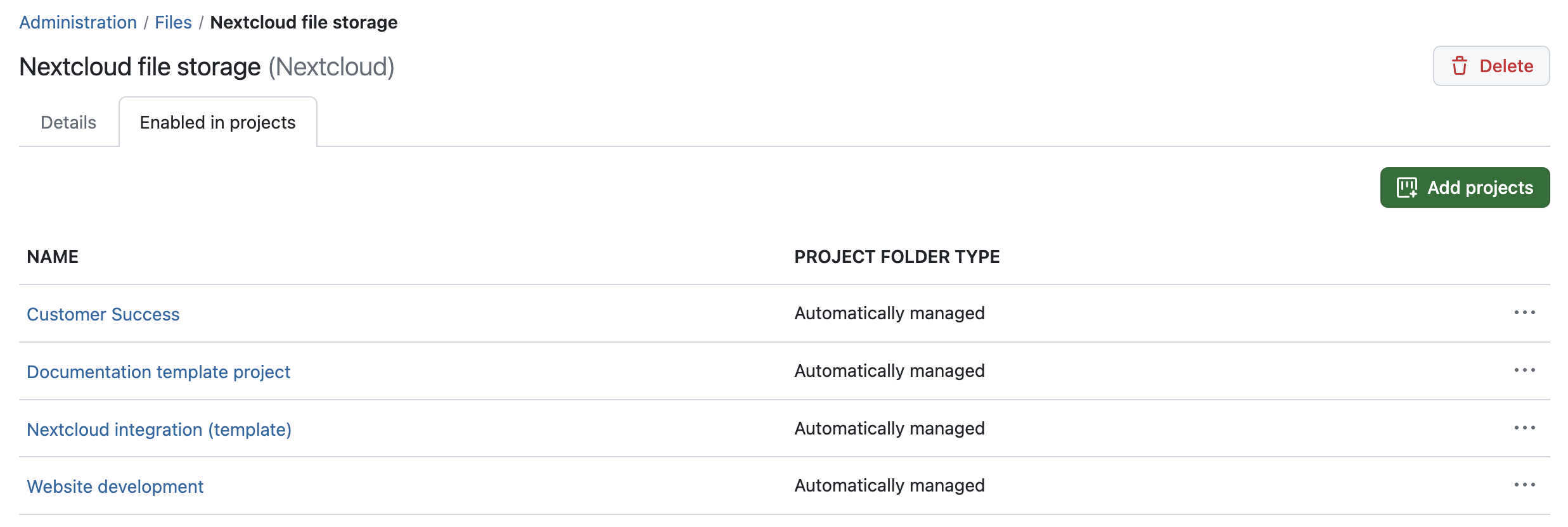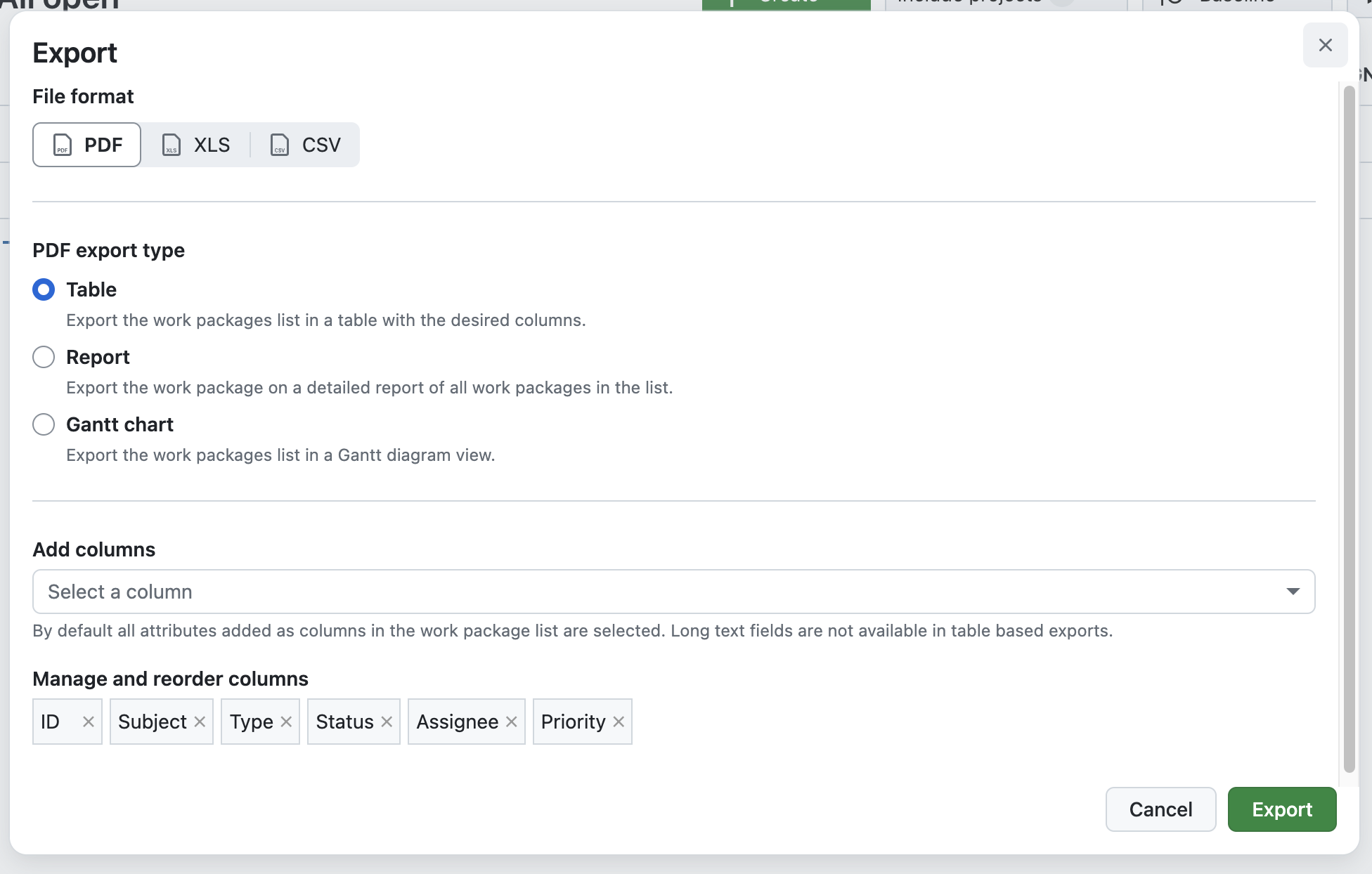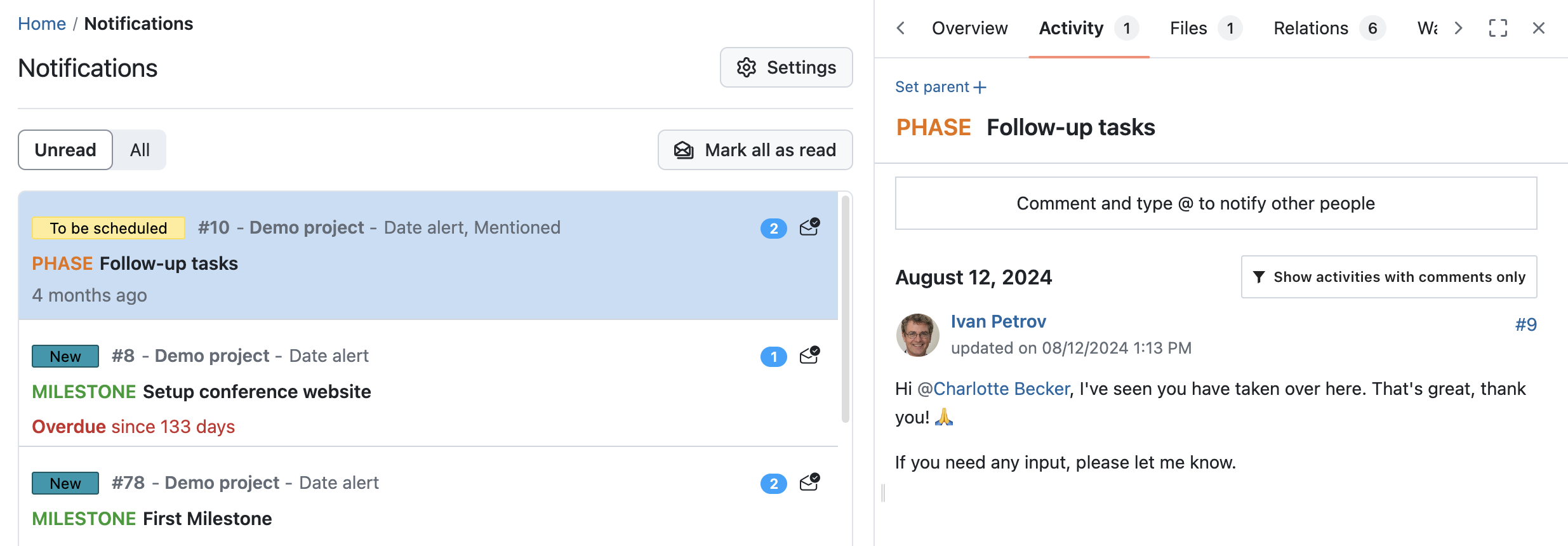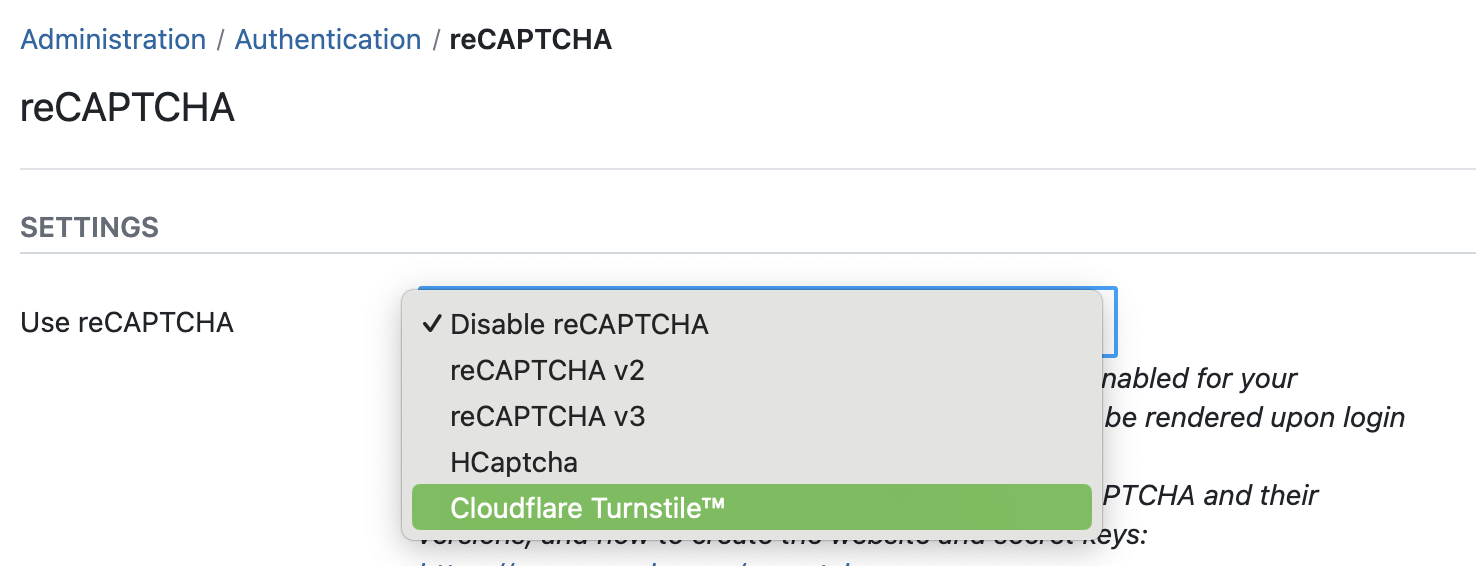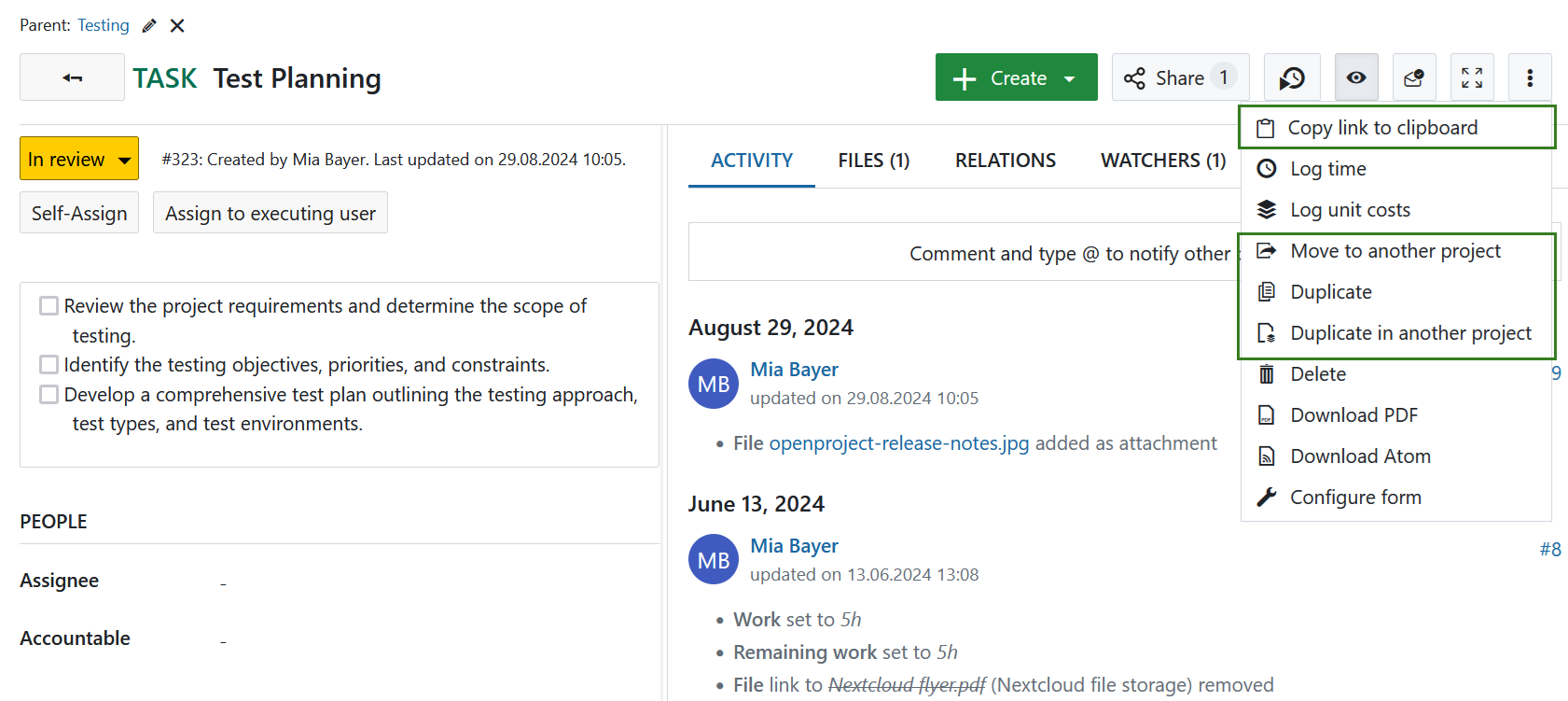Releases: opf/openproject
OpenProject 15.1.0
Release date: 2024-12-11
We released OpenProject 15.1.0. The release contains several bug fixes, and we recommend updating to the newest version.
In these Release Notes, we will give an overview of important feature changes and technical updates. At the end, you will find a complete list of all changes and bug fixes.
Important feature changes
Custom fields of type hierarchy (Enterprise add-on)
Enterprise customers can now use a new type of custom field that allows multi-level selections in a hierarchial way. This makes it easier for users to organize and navigate complex data in structured, multi-level formats within work packages. The new custom fields of the hierarchy type can be added to work packages and then structured into several lower-level items.
Each custom field of type hierarchy can be given a short name (e.g. B for Berlin). Here's an example of how custom fields of the hierarchy type look like, using the example of a detailed assignment of workspaces:
Read all about this new type of custom field in our system admin guide.
Redesign of the Relations tab in work packages
The Relations tab in work packages has been completely redesigned using Primer design system, including a new dropdown menu that allows you to directly choose the type of relation, e.g. if the related work package is a successor (earlier called 'Follows') and necessarily needs to start after the selected one finishes. Scroll down to see more types of relations.
Additionally, you can now add a description to add further information about the relation. Please note that the description will be displayed on both work packages, below the related other work package.
Note
Important information: With this redesign, you will no longer be able to create new work packages directly on the Relations tab. We are already working on a solution and plan to release this feature early next year. Thank you for your understanding.
Read all about work package relations and hierarchies in our user guide.
Redesign of the Meetings index page
The index page of the Meetings module has been redesigned with Primer as well, making it easier to read and adding a more modern look. You see your list of meetings in column view, with the columns being: Title, Date and time, Duration, and Location.
The + Meeting button in the top right corner now offers a dropdown menu where you can directly choose whether you want to add a dynamic or a classic meeting.
Here's an example screenshot of the redesigned Meetings index page:
Manual page breaks in PDF work package exports
With our work package export feature, people can generate good-looking PDFs. Sometimes, however, the page break comes at an inconvenient place. With version 15.1, users can now force a manual page break in the work package description. This ensures, for example, that a signature can always be inserted on the correct page. Please note that logically, manual page breaks only work if the work package description is part of the PDF export – and not in the PDF export of a work package table if you choose the export type 'Table'.
Learn how to export work packages and what options you have.
Zen mode for project lists
Zen mode allows users to focus on a certain page, as all other menu items and elements are hidden, and the page is displayed in full screen. OpenProject already offers zen mode for other modules like Work packages, Boards, Gantt charts or Calendars – and with version 15.1 also for project lists.
Here is how zen mode for project lists looks like:
Read all about OpenProject's project lists in our user guide.
Important technical updates
Possibility to lock seeded admin users, e.g. when using LDAP
Administrators of automated deployments can now choose to skip the automatically integrated creation of an admin user. This is useful if you have set up an LDAP or SSO integration – such as those used for openDesk environments – and you want to prevent the admin user from logging in. Administrators no longer have to manually disable this automatically created admin user and thus run the risk of forgetting to do so, which would pose a security risk.
Read more about seeding through environment for OpenProject configuration in our Installation & operations guide.
Bug fixes and changes
- Feature: Multi-level selection fields to support custom hierarchical attributes [#36033]
- Bugfix: Unsorted "User" list in "Time and costs" [#43829]
- Bugfix: 500 when filtering by date field and specifying too big number [#55393]
- Bugfix: Sorting by custom field has strong impact on performance for the project list [#57305]
- Bugfix: Absent value for custom field is ordered not consistently at the beginning or end for different formats [#57554]
- Bugfix: Notification on a mention added to an edited comment is not triggered [#58007]
- Bugfix: Info box on new custom field of type hierarchy is permanent [#58466]
- Bugfix: Item add form disappears after added a new item to a custom field of type hierarchy [#58467]
- Bugfix: Using multi-select and required options do not work [#58635]
- Bugfix: HTML files served as plain text [#58646]
- Bugfix: Performance issues on work_packages api endpoint [#58689]
- Bugfix: Breadcrumb of hierarchy items has left margin [#58700]
- Bugfix: Missing hint in comment box label [#59060]
- Bugfix: Automatic comments to indicate retractions miss a stem (newest on top) [#59278]
- Bugfix: Add local spacing to inline enterprise banner [#59284]
- Bugfix: Hierarchy custom fields causing 500 on custom actions [#59354]
- Bugfix: Files count badge missing in Files tab (WP full view) [#59391]
- Bugfix: Signing in after two factor methods have been deleted lead to a 500 error [#59408]
- Bugfix: User without permission to "Save views" can save changes to work package views [#59479]
- Bugfix: Double provider showing on OpenID provider list [#59510]
- Bugfix: SAML provider not available when migrated with idp_cert_fingerprint [#59535]
- Bugfix: Hierarchy items not correctly displayed if custom field is shown in wp table [#59572]
- Bugfix: Export of an unsaved query not working properly [#59781]
- Bugfix: No comments possible for shared work packages that were shared with "Comment" permission [#59785]
- Bugfix: Missing space between project selector and "include sub-projects"-checkbox [#59795]
- Bugfix: Work package create button doesn't work on mobile Web [#59828]
- Bugfix: Trailing ' in journal diff parameter activity_page breaks page [[#59865](https://community.openp...
OpenProject 15.0.2
Release date: 2024-11-20
We released OpenProject OpenProject 15.0.2.
The release contains several bug fixes and we recommend updating to the newest version.
In these Release Notes, we will give an overview of important feature changes.
At the end, you will find a complete list of all changes and bug fixes.
Bug fixes and changes
- Bugfix: Work package creation event not displayed if aggregation includes a comment [#58738]
- Bugfix: Error toast giving a 500 error without relevant details [#59065]
- Bugfix: The comment box remains open and does not blur on submitting comment [#59279]
- Bugfix: Split screen activity tab does not scroll to the right position from list view [#59281]
- Bugfix: Storage in copied project does not have the correct Project Folder setting [#59344]
- Bugfix: Cannot change limit_self_registration for SAML auth providers [#59370]
- Bugfix: Option to limit_self_registration in SAML provider not respected [#59375]
- Bugfix: Migration of SAML auth providers doesn't retain limit_self_registration [#59403]
- Bugfix: OpenID connect does not allow setting custom scopes [#59430]
OpenProject 15.0.1
OpenProject 15.0.1
Release date: 2024-11-13
We released OpenProject OpenProject 15.0.1.
This release contains an important fix for OpenID Connect providers using Microsoft Entra.
The tenant of the Azure environment was not correctly communicated to the provider, resulting in failing logins.
This has been fixed. If you are affected by this issue, please update to 15.0.1 and logins should be restored.
Bug fixes and changes
- Bugfix: OpenID Connect Microsoft Entra: Tenant not correctly output [#59261]
OpenProject 15.0.0
Release date: 2024-11-13
We released OpenProject 15.0.0. This major release introduces a new timeline for work package activities with emoji reactions, adds a user interface for configuring SSO providers, and more improvements. With over 50 bugs fixed, we recommend you update OpenProject. In these Release Notes, we will give an overview of important feature changes. At the end, you will find a complete list of all changes and bug fixes.
Important feature changes
A new look-and-feel for the Activity tab, with better structure, real-time loading messages, emoji reactions, and more
A major change in version 15.0 is the overall look-and-feel of the . Users will notice that the Activity tab has a new design with additional options, and that emoji reactions are now enabled. Additionally, new comments will appear directly without having to reload. This also applies to the notification center, where new notifications will appear in real time.
This is a big bundle of new features that will greatly improve communication and interaction within OpenProject, making it simpler, more effective and more fun.
Related features in 15.0:
- Change the design of the Activity panel to Primer
- Emoji reactions to work package comments
- Continuously update the notification center. Don't ask for loading updates.
- Remove "Latest activity" section from work package "Overview" tab
- On "Newest at the bottom" have the line touch the input box
Let's take a closer look at the three biggest changes concerning this feature bundle:
A new timeline design for the Activity tab of work packages
Apart from some obvious design changes that all fit GitHub's Primer design system, users will benefit from some great new features, such as:
- The comment box being a fixed element anchored to the bottom of the split screen area.
- Filtering the Activity panel with options to either show everything, changes only or comments only.
- Ordering to either newest on top or newest at the bottom.
Please note that you can still configure the order of your work package comments in the Account settings (formerly called My Account). Changing the order directly in the Activity tab automatically applies to all work packages, exactly like it does if you do the same in the Account settings.
Emoji reactions to work package comments
Many users have wished to be able to react to comments in work packages using emojis, and with OpenProject 15.0 this is now possible. In order to still keep it clear and concise, we have limited the emojis to eight helpful reactions:
Please note that emoji reactions don't trigger notifications. If you need your colleague to be notified about your reaction, leave a regular comment.
Continuous update of the notification center
Starting with version 15.0, the notification center will continuously update and new notifications will appear directly. This means no more blue flash message mentioning that there are updates and asking if you want to reload the page. The number shown next to the bell icon will also update immediately. This feature adds to our goal to enable smooth communication and information.
Admin interfaces for SAML and OpenID Connect (Enterprise add-on)
OpenProject has for a long time supported SAML and OpenID Connect configured through settings or environment variables. With OpenProject 15.0, Enterprise customers will benefit from our new user interface for SAML and OIDC. This means they can now set up integrations between OpenProject and SAML or OpenID connect stacks independently and offer users options for Single Sign-On (SSO). Before 15.0, SaaS customers had to contact the OpenProject support if they wanted custom integrations with their SAML or OpenID connect providers. These new interfaces greatly improve the user experience of adding these providers, which may have been a hurdle at the beginning of your work with OpenProject.
Related features in 15.0:
- User interface for OIDC (OpenID Connect) provider configuration
- User interface for SAML configuration
- Show danger zone when deleting SAML or OIDC provider
- Allow setting omniauth_direct_login_provider through UI
Under Administration > Authentication, admins can now set up or
. Here is an example screenshot for adding an OpenID provider:
Once set up, users can log in with their existing account, for example like shown in this screenshot:
See more technical information about SAML and OIDC providers in the end of these Release Notes.
A new 'Standard global role' with permissions to view email addresses
With OpenProject 15.0, . If you are an administrator responsible for roles, please check this under Administration > Users and permissions > Roles and permissions > Standard global role. This role has several permissions to choose from, one being 'View users' mail addresses'. Enable this permission to allow any user to see everyone's email address in autocomplete situations, such as when they select a work package assignee from a drop-down list.
Before version 15.0, users could choose whether their email address was displayed. Now this is an administrative decision that applies to either everyone or no one. The reason behind this is that this privacy control should be decided at the organizational level rather than individually.
Note
Please note that with this update, there is no more checkbox 'Hide my email' that used to be in the user's account settings. As a default, the new Standard global role does not have any permissions selected, so that email addresses won't be visible with the update. If you are a system administrator, please navigate to the roles and permissions and decide weather you want the new permission to be checked (globally) or not. Instead of checking the new global permission in the Standard global role, you can also assign this new permission to a group of people, or individually.
Quick action table headers in project lists for easier navigation
With OpenProject 15.0, we are pleased to release another great improvement for our project lists: Clicking on the table headers in a project list now gives you a quick action menu that not only allows you to sort in descending or ascending order, but also to filter or change, remove or add a column. You can still find the same actions in the top-right menu button, but now these actions are much quicker to access. .
Experience simplified design settings with fewer sidebar design variables needed
Before version 15.0, the design configuration in the administration was very complex as there were many variables to be defined. This is why with OpenProject 15.0, the following design colors cannot be customized anymore:
- Header font
- Header font on hover
- Header border
- Main menu font
- Main menu font when selected
- Main menu font on hover
- Main menu border
All these colors will now be calculated depending on the brightness of the respective background to ensure a high-enough contrast. Font colors will either be black or white, and border colors will be set only if there is a bright background. .
Reduce manual cleanup when adding a custom field to a type – no more auto-applying to all projects
Wit...
OpenProject 14.6.3
Release date: 2024-10-29
We released OpenProject OpenProject 14.6.3.
The release contains several bug fixes and we recommend updating to the newest version.
In these Release Notes, we will give an overview of important feature changes.
At the end, you will find a complete list of all changes and bug fixes.
Bug fixes and changes
OpenProject 14.6.2
Release date: 2024-10-22
We released OpenProject OpenProject 14.6.2.
The release contains several bug fixes and we recommend updating to the newest version.
In these Release Notes, we will give an overview of important feature changes.
At the end, you will find a complete list of all changes and bug fixes.
Bug fixes and changes
- Bugfix: Meetings: Invitation being sent out instead of summary after meeting took place [#58326]
- Bugfix: Some images are missing when running OpenProject all-in-one container [#58431]
- Bugfix: Deleting cost query and clicking apply again breaks [#58441]
Contributions
A very special thank you goes to our sponsors for this release.
Also a big thanks to our Community members for reporting bugs and helping us identify and provide fixes.
Special thanks for reporting and finding bugs go to Peter Wafzig.
Last but not least, we are very grateful for our very engaged translation contributors on Crowdin, who translated quite a few OpenProject strings!
Would you like to help out with translations yourself?
Then take a look at our translation guide and find out exactly how you can contribute.
It is very much appreciated!
OpenProject 14.6.1
Release date: 2024-10-10
We released OpenProject OpenProject 14.6.1.
The release contains several bug fixes and we recommend updating to the newest version.
In these Release Notes, we will give an overview of important feature changes.
At the end, you will find a complete list of all changes and bug fixes.
Bug fixes and changes
- Bugfix: Side menu for work package lists not displayed [#57663]
OpenProject 14.6.0
Release date: 2024-10-09
We released OpenProject OpenProject 14.6.0. The release contains several bug fixes and we recommend updating to the newest version.
In these Release Notes, we will give an overview of important feature changes. At the end, you will find a complete list of all changes and bug fixes.
Important feature changes
Updated progress reporting with most flexible options
In response to valuable user feedback, OpenProject 14.6 brings important changes to progress reporting. We greatly appreciate the input from our Community, which helped shape these updates. Based on your feedback, the % Complete field is now manually editable again in work-based mode (like it has been in the versions before 14.0), removing the previous requirement to input Work or Remaining Work. This gives users more flexibility in tracking project progress.
But we did not only revise the changes we made with 14.0, we also added new options to enhance progress tracking and make it most flexible for our users. This is why, additionally, administrators now have new settings for progress calculation and % Complete hierarchy totals:
If you use our progress tracking, we advise reading this detailed article about progress reporting with OpenProject 14.6 from our product team.
Meetings: Receive an update notification with reload option
If you have not used our Meetings module, you should consider starting it now. We updated dynamic meetings so that you now receive a notification whenever someone else made changes to the meeting you're looking at. Click on the button included in the notification to reload the page. This is a particularly great improvement for teams who work simultaneously in meetings.
Please note that if you reload the page, any unsaved changes you have made will be lost. We therefore recommend that you save your changes before clicking the Reload button, or even save them in a different location if they are extensive.
Enable and disable a custom field for multiple projects at once
In OpenProject 14.6, administrators can now save time by enabling or disabling custom fields for multiple projects simultaneously. This feature streamlines the process of managing custom fields across projects, making it easier and more efficient for administrators.
A new tab navigation has been introduced under Administration > Custom Fields, similar to the project attributes interface. This section displays a list of all projects where a specific custom field is activated. Administrators can easily add or remove projects from the list using a menu within each row, without the need for confirmation.
Additionally, users can include sub-projects when adding, which automatically selects all sub-projects within the hierarchy. Already added projects are visible but deactivated in the dropdown.
Learn more about in our user guide.
Use relative work package attribute macros
In OpenProject 14.6, users can now use descriptions with embedded macros. This feature ensures consistent descriptions across work packages and eliminates the need to manually replace placeholders for each work package attribute.
This is particularly helpful if you want to work with templates, as the copied work package automatically references its own attributes. Also, this feature will be very helpful for the upcoming feature to generate PDFs from work package descriptions.
Macros such as workPackageValue:assignee have been implemented, allowing the dynamic display of work package specific values like the assignee directly in the template. These macros support both work package and project values and labels, making it easier to generate consistent and accurate documentation. Of course, you can still reference a specific work package by including the ID (e.g. workPackageValue:1234:assignee).
See our and take a look at this blog article to learn more about using macros with OpenProject.
Show empty lines in saved rich text
Before 14.6, OpenProject's editors, such as in the work package description, did automatically delete empty lines when saved. Now, empty rows are shown in show mode, edit mode, and are not removed when saving text fields.
See past meetings included in the number next to the Meetings tab
On the Meetings tab in the split screen view, the number next to the “Meetings (2)” tab should include both current and past meetings. Previously, only future meetings were counted. So if you use the Meetings module and reference work packages there, you may notice a higher number on the work package tab for meetings.
Changes to design settings in administration
were split into several sections, to make navigation easier and eliminate scrolling down the page to find the correct setting.
Bug fixes and changes
- Bugfix: Umlaute not shown for CSV export [#25592]
- Bugfix: Incomprehensible statement in User Settings [#34316]
- Bugfix: Order of work packages in XLS, PDF, CSV export differs from order in OpenProject [#34971]
- Bugfix: File links in work package journal assigned to wrong person [#53995]
- Bugfix: Wiki page diffing has layout issues when displaying bullet lists [#55263]
- Bugfix: Page number not reset when changing the sort order via the "Configure view" modal [#55392]
- Bugfix: Authorization::UnknownPermissionError happened in GET::API::V3::Root#/ [#56064]
- Bugfix: Some Gantt charts get migrated to the work package module [#56769]
- Bugfix: [API doc] color attribute of status missing [#57016]
- Bugfix: Menu Transparent for existings user afer db upgrade to 14.3.0 from 9.x [#57037]
- Bugfix: Right side of the instance upper banner looks misaligned [#57092]
- Bugfix: Primer: Action menu is sometimes incorrectly positioned on mobile [#57143]
- Bugfix: Icons and spacing is off on Work package table configuration view [#57345]
- Bugfix: Insufficient spacing on User consent modal [#57366]
- Bugfix: Progress modal should always prevent save when there are invalid values [#57423]
- Bugfix: Custom fields with format string, text, bool, link and date don't forbid multi select internally and have handling in ordering [#57508]
- Bugfix: Form elements in Primer do not have sufficient vertical spacing [#57544]
- Bugfix: Meetings: The add button should have a trailing icon to indicate that it's a drop-down [#57614]
- Bugfix: Application error when viewing activity page of an inactive user [#57664]
- Bugfix: Notifications tab navigation bar is off screen on mWeb Safari [#57711]
- Bugfix: Formatting of text in meeting not applied [#57792]
- Bugfix: Export modal should not show a scrollbar for default settings [#57856]
- Bugfix: MailerJob not retrying failed emails [#57932]
- Bugfix: Meeting details concurrent error message is unclear and badly positioned [#57985]
- Bugfix: Removing a custom field from a project within nested pagination does not retain the current page [#57989]
- Bugfix: 'responsible' notification reason not translated in notification center [[#57997...
OpenProject 14.5.1
Release date: 2024-09-24
We released OpenProject OpenProject 14.5.1.
The release contains several bug fixes and we recommend updating to the newest version.
If you are using a SAML integration, this release addresses a critical vulnerability in ruby-saml: CVE-2024-45409
In these Release Notes, we will give an overview of important feature changes.
At the end, you will find a complete list of all changes and bug fixes.
Bug fixes and changes
- Bugfix: Internal server error opening budget [#57905]
- Bugfix: User can't create a new global role [#57906]
- Bugfix: German translations not complete [#57908]
- Bugfix: User can't be removed from global role [#57928]
- Bugfix: Incorrect read-only label for SSO logins [#57961]
- Bugfix: The Project Settings-Information page does not load [#57981]
- Bugfix: Bump ruby-saml to address CVE-2024-45409 [#57984]
- Bugfix: Cannot delete users who created meeting agenda items [#57986]
Contributions
A very special thank you goes to our sponsors for this release.
Also a big thanks to our Community members for reporting bugs and helping us identify and provide fixes.
Special thanks for reporting and finding bugs go to Александр Татаринцев, Niklas Grönblom.
Last but not least, we are very grateful for our very engaged translation contributors on Crowdin, who translated quite a few OpenProject strings!
Would you like to help out with translations yourself?
Then take a look at our translation guide and find out exactly how you can contribute.
It is very much appreciated!
OpenProject 14.5.0
Release date: 2024-09-11
We released OpenProject OpenProject 14.5.0. The release contains several bug fixes and we recommend updating to the newest version.
In these Release Notes, we will give an overview of important feature changes as well as breaking changes for developers. At the end, you will find a complete list of all changes and bug fixes.
Important updates for Docker compose
The installation repository for Docker Compose has been moved to https://github.com/opf/openproject-docker-compose.
When updating, you will note that the repository now only contains the Docker compose setup, and the legacy Kubernetes deployment option has been removed. This means the folder structure has been changed slightly. No other changes are necessary. As we introduced a new local image starting in 14.4., the command to install and upgrade the Docker compose setup has been changed. Please double-check the on how to upgrade your installation.
If you are looking for an option to install OpenProject on Kubernetes, please use our .
Important feature changes
Keep and restore local versions of WYSIWYG content changes
As of OpenProject 14.5, every WYSIWYG content change is saved locally so that you can restore it if the editor crashes (e.g. if you reload the page with unsaved changes). OpenProject uses WYSIWYG editors in work package descriptions, wikis and forums. To access the locally saved content of previous changes, click on the new icon we have added to the top of your editor. If there are unsaved changes to the content, you will see a drop-down list with the changes listed, each showing the time and word count of the respective content version.
Please note that locally stored means that only you can see and restore your unsaved changes.
Enable a storage for multiple projects at once
Admins responsible for storages in OpenProject can now save time by enabling a storage for multiple projects at once. A new Enabled in projects tab is added to the edit storage view. Here, admins see a list of all the projects that the storage is activated in. They can now add projects to the storage by clicking the green button Add projects. Here is an example of how this looks like for a Nextcloud file storage:
This feature works for all that are currently possible with OpenProject.
Export work package lists in an updated modal with additional settings
With OpenProject 14.5., we updated the modal for exporting work package lists. The new modal is more intuitive to use and has more options. It not only looks much better now, users can also export their work package list in form of a Gantt chart. Also, they can now select and reorder the columns to be displayed in the export directly in the modal.
Release to Community: Display custom field columns/filters in project lists
From time to time an Enterprise add-on is released for the free community version. We are happy to announce that with OpenProject 14.5, custom field columns/filters can be displayed in project lists in all editions. This means that also Community users can now filter and sort their project lists using custom fields in order to create the best possible overview.
Updated user experience in the notification center
We did some design changes in the notification center, to improve your user experience. For example, the buttons Unread, All and Mark all as read are now placed on the left side, above your list of notifications.
Use CloudFlare Turnstile as Captcha
In addition to reCAPTCHA, administrators can now use CloudFlare Turnstile as Captcha. Cloudflare Turnstile is an alternative to Recaptcha that avoids user interaction.
To use Cloudflare Turnstile with OpenProject, you need to configure the reCAPTCHA settings in the Cloudflare dashboard. Read more in our .
Note
A special Thanks goes to Aaron Dewes, the initiator and Community contributor for this feature. It is very much appreciated! 💙
Improved filter search for custom project lists
Filtering and searching project lists has been improved with OpenProject 14.5:
- A fixed search field has been added so that you can quickly enter a project name and search for it.
- When selecting a new filter, the project list below will immediately reload and display the selected filters.
See our user guide to learn more about .
PDF export of meeting agenda and meeting
When pressing the key combination for printing – e.g. cmd + P for mac users or STRG + P for Windows users – you can create your meeting as PDF, download and print it. This has been improved with OpenProject 14.5, so that, for example, meeting buttons like + Add are not displayed in the PDF.
Meetings: Disable by default "Send out invitation emails upon creation"
When creating a new meeting in OpenProject, you can choose wheather you want to send out invitation emails or not. Up until now, this has been enabled by default. Due to user feedback, this option is now disabled per default.
Rename actions in work package dropdown menu
We have renamed some of the actions in the work package dropdown menu. They should now be easier to understand and more intuitive to use for new users. Here is an overview of the renaming:
| Old name | New name |
|---|---|
| Change project | Move to another project |
| Copy | Duplicate |
| Copy to other project | Duplicate in another project |
Breaking changes for developers
In this release, the dynamic bootstrapping of Angular components has been removed. Instead, use Angular Elements to define it as a custom element. See our openproject-proto_plugin prototypical plug-in to see how to do that.
Bug fixes and changes
- Feature: PDF export of meeting agenda and meeting [#22517]
- Feature: Work packages export modal with settings & Job status modal [#48274]
- Feature: Enable a storage for multiple projects at once [#49212]
- Feature: Update PageHeaders & SubHeaders in the My account pages [#53807]
- Feature: Update PageHeaders & SubHeaders in the Admin pages [#53808]
- Feature: Always visible text filter in project list [#55234]
- Feature: Meetings: Disable by default "Send out invitation emails upon creation" [#56275]
- Feature: Create 14.5 release teaser [#56535]
- Feature: Make Project List and header view turbo aware [#56557]
- Feature: Release custom field columns/filters in project lists to Community Edition [#56573]
- Feature: Include multiple 24px icons to our library [#56647]
- Feature: Enlarge meeting history pop-up / reduce scrolling [#56814]
- Feature: Move some actions in the Notification center into the SubHeader [#56864]
- Feature: Change the styling of the split screen layout in the notification center [#56866]
- Feature: Rename actions in work package dropdown menu [...