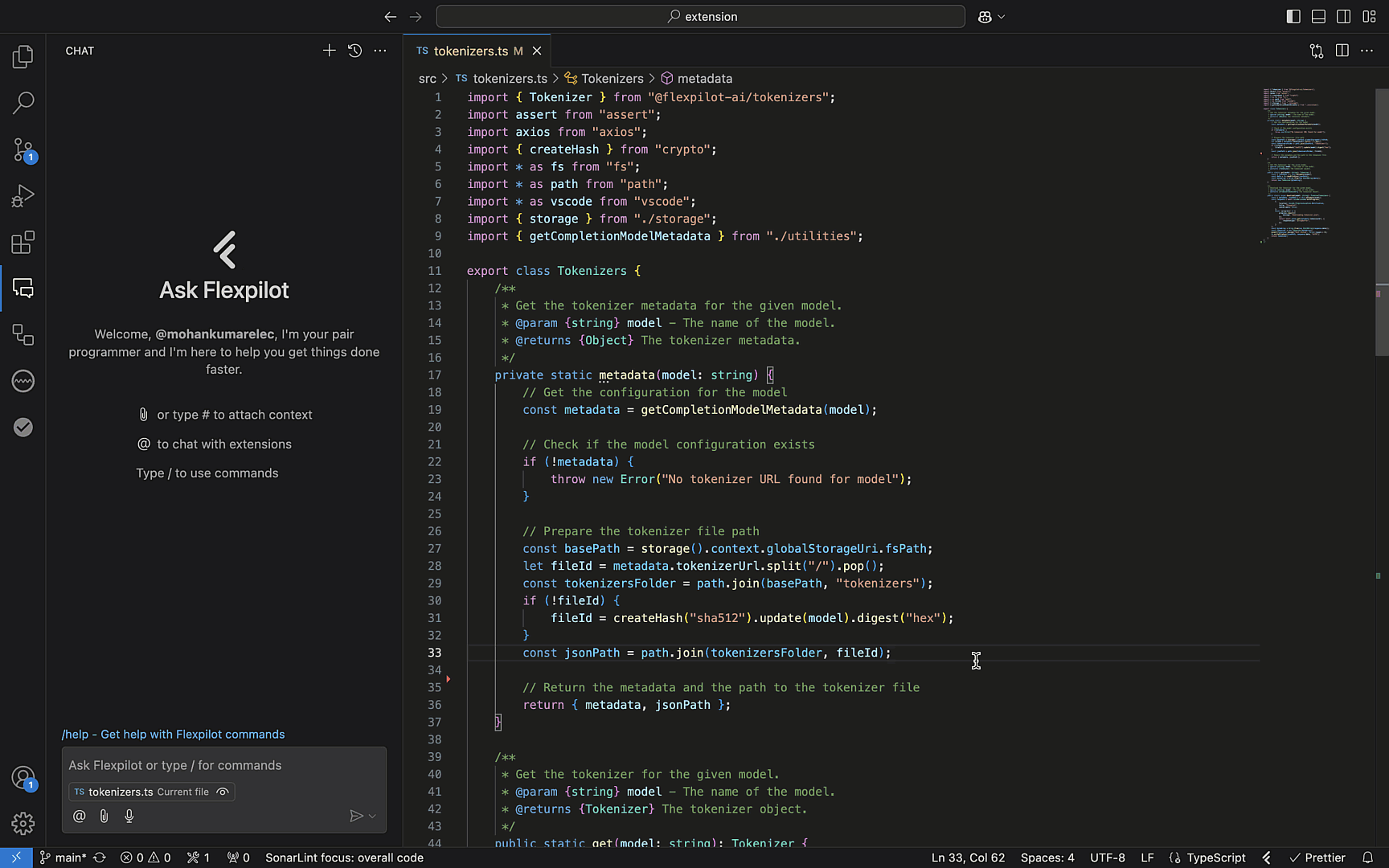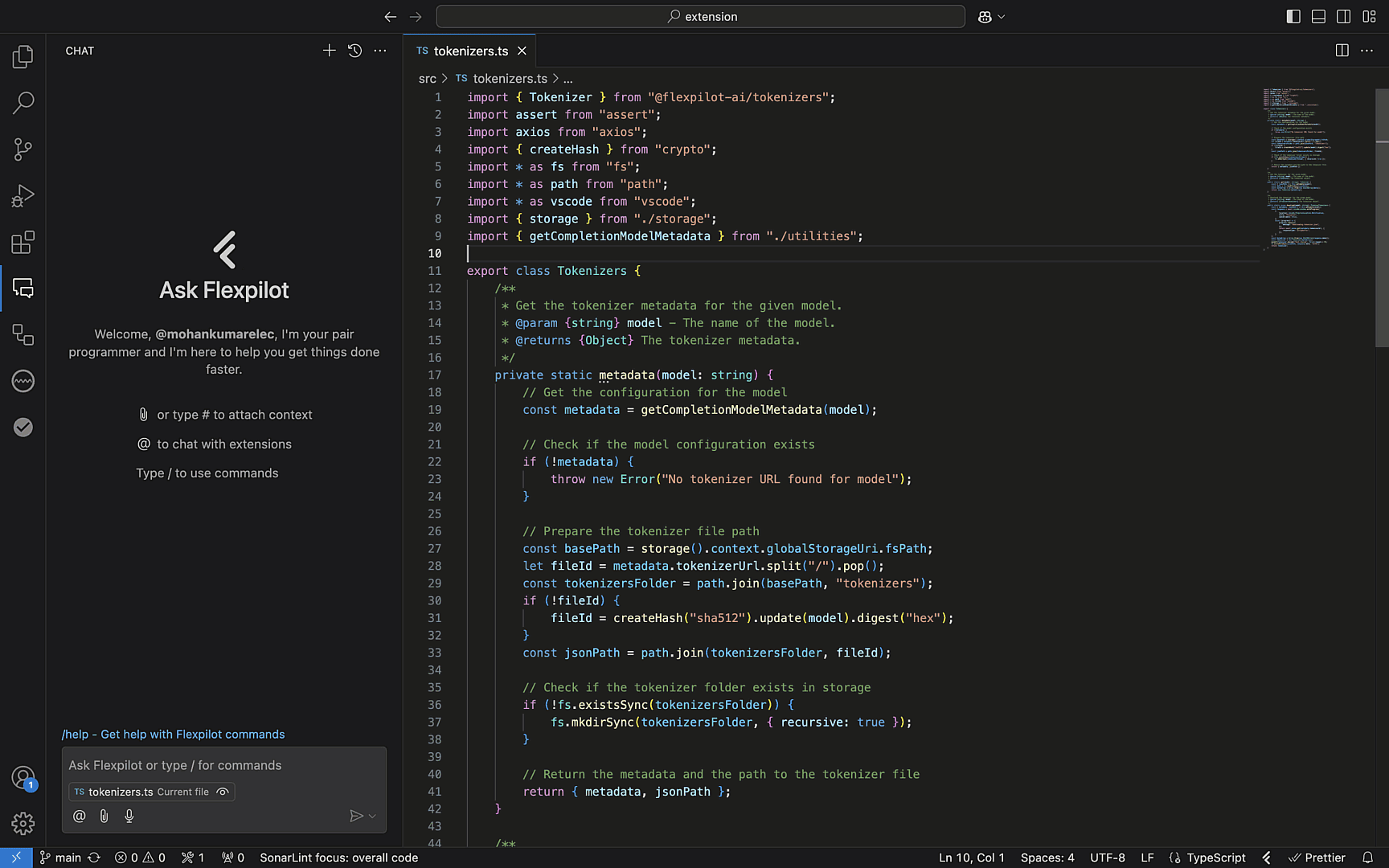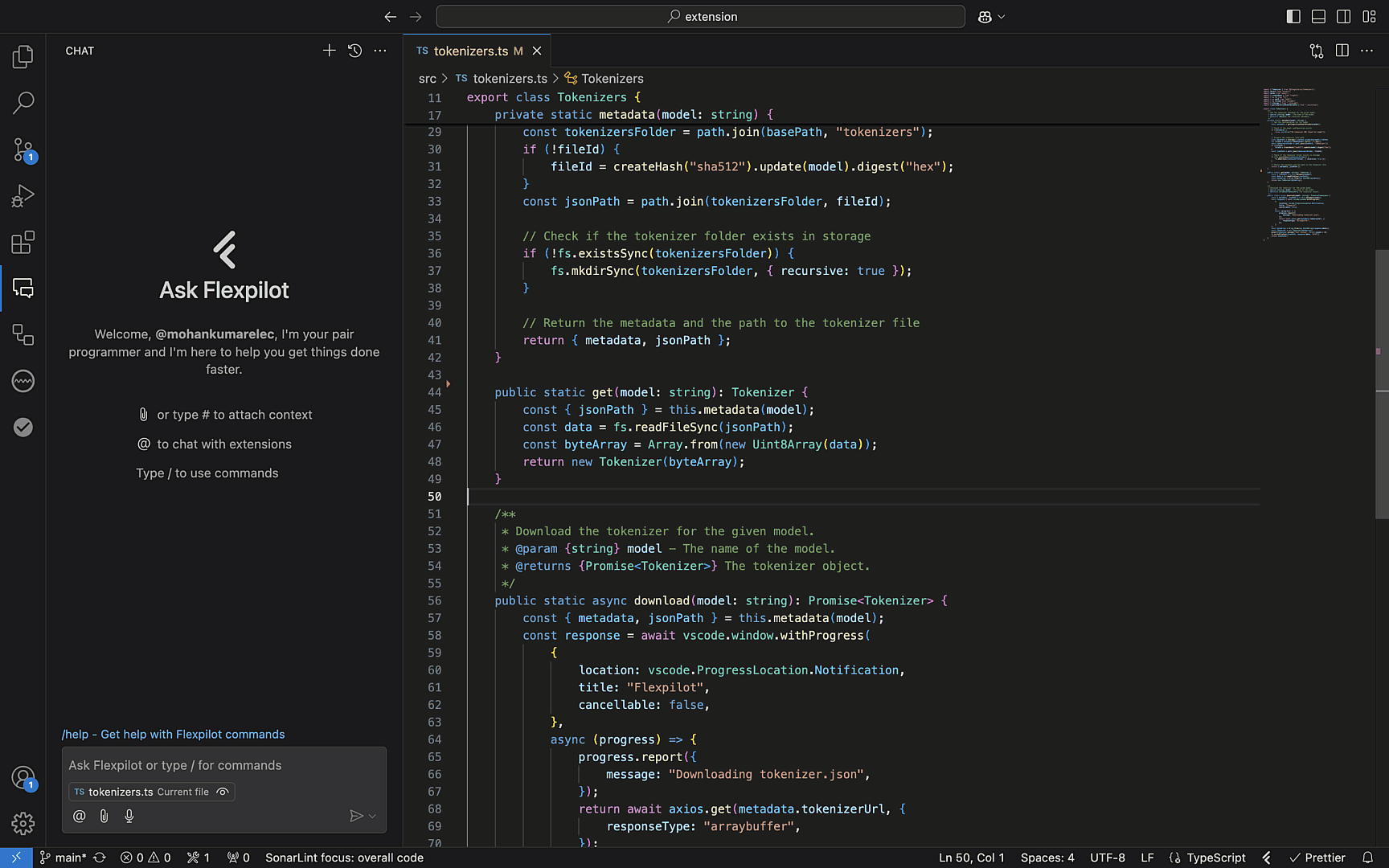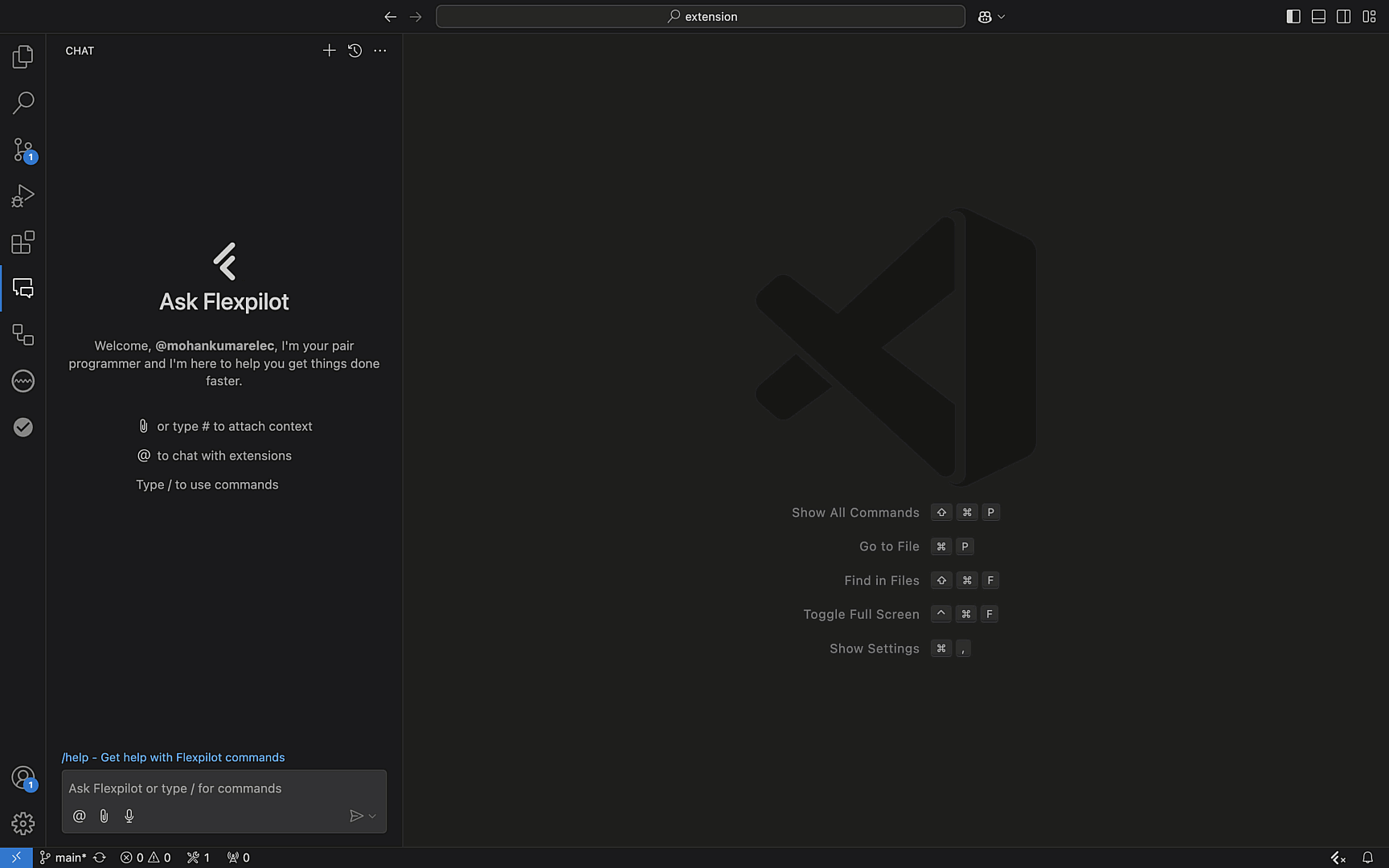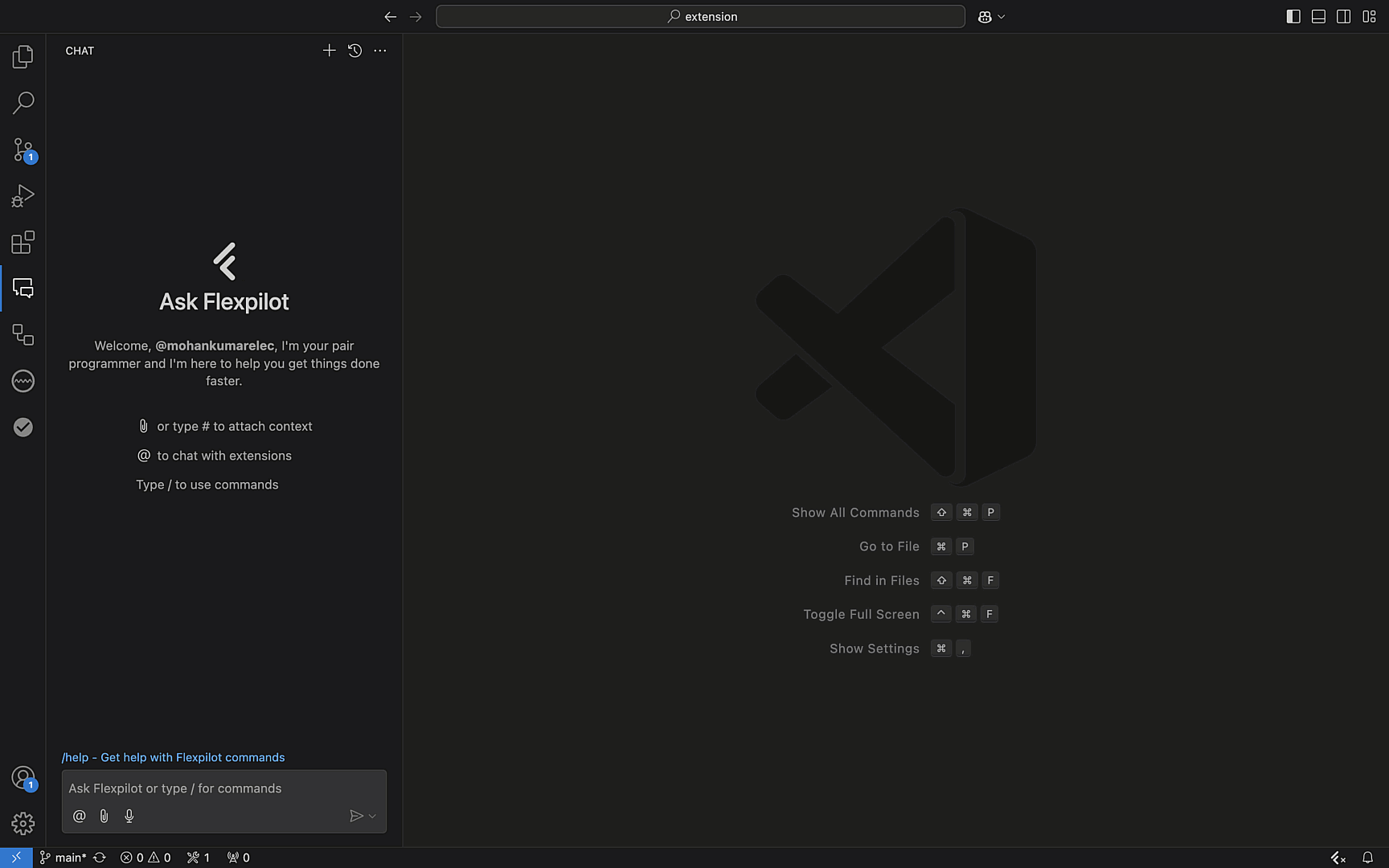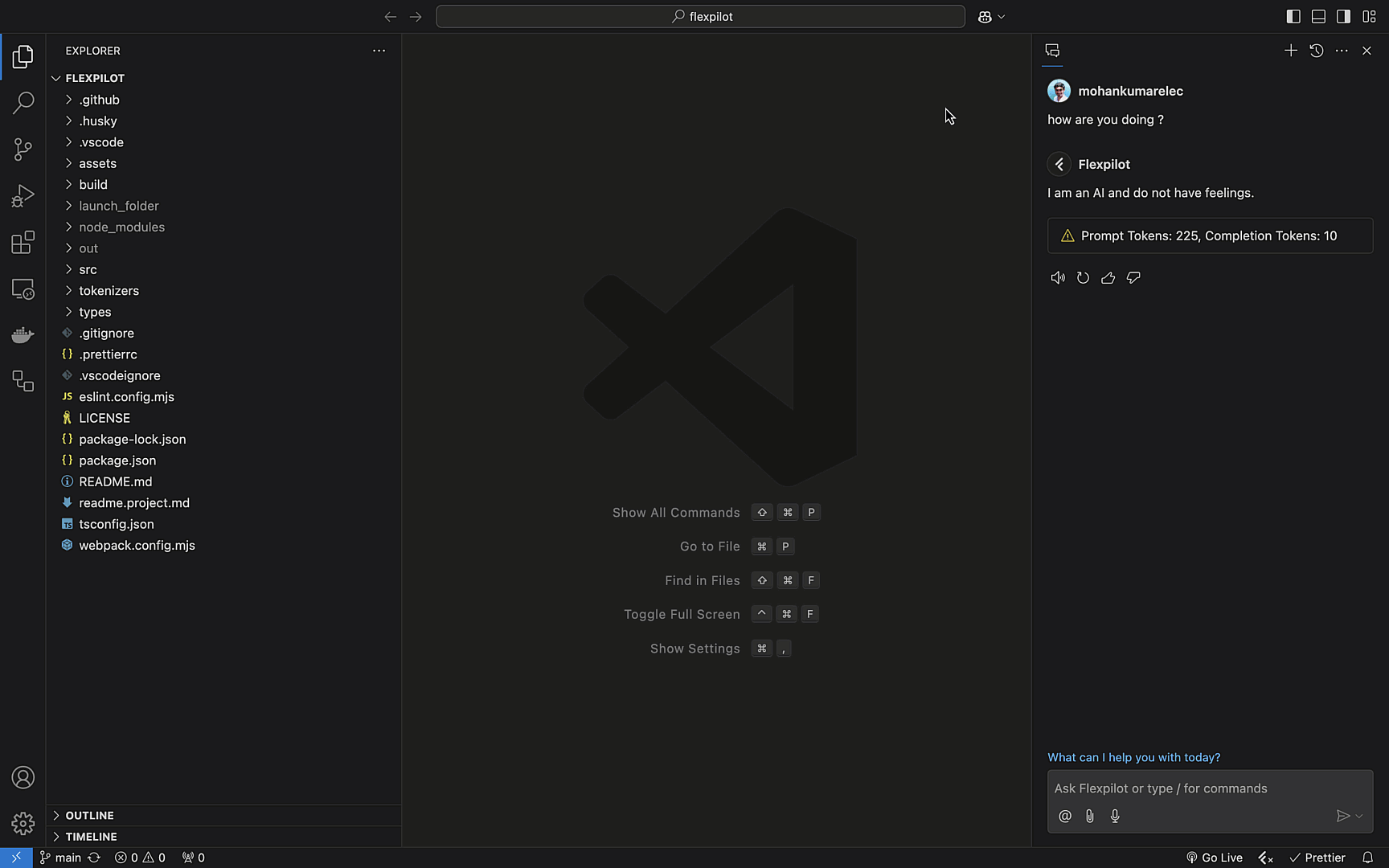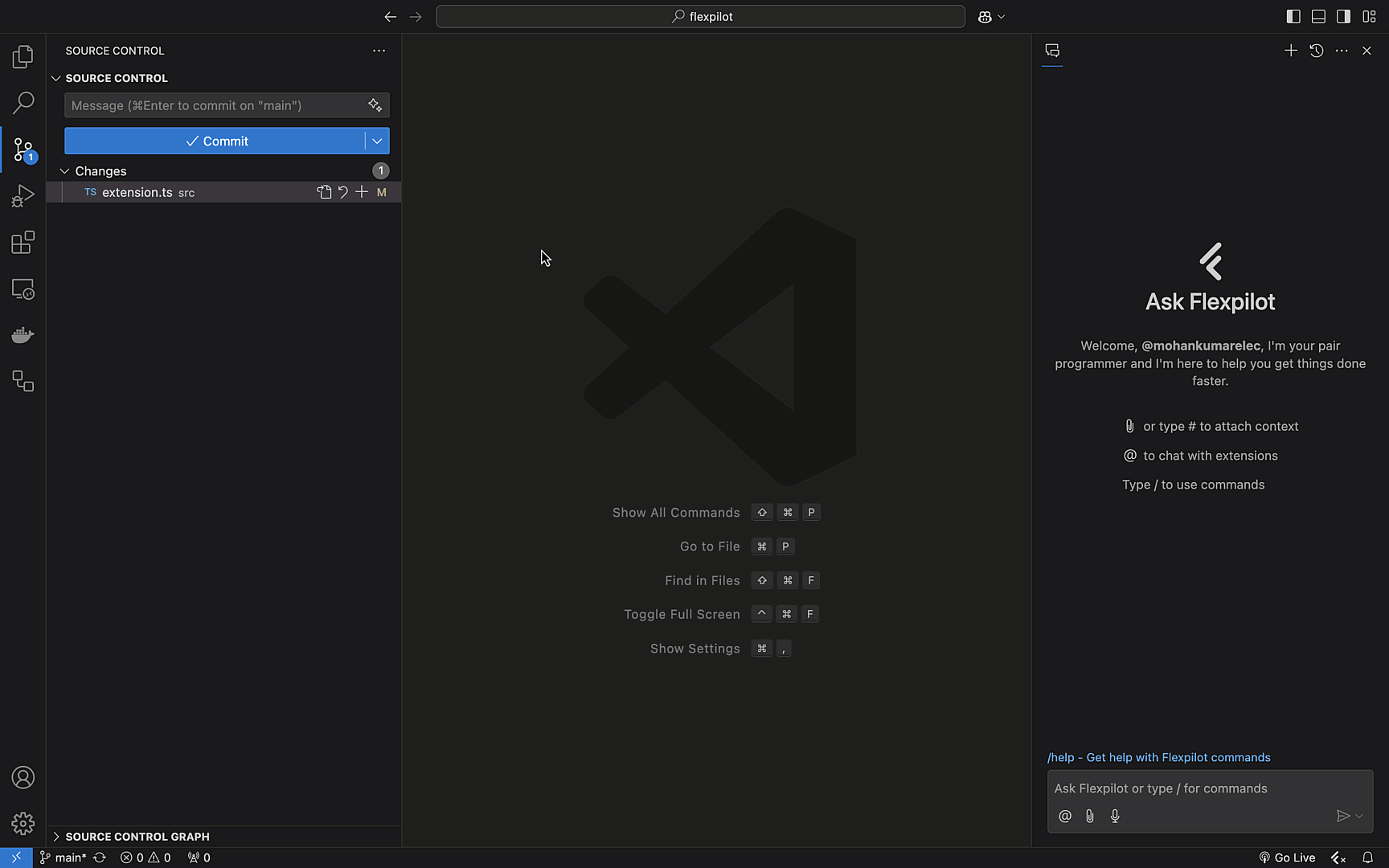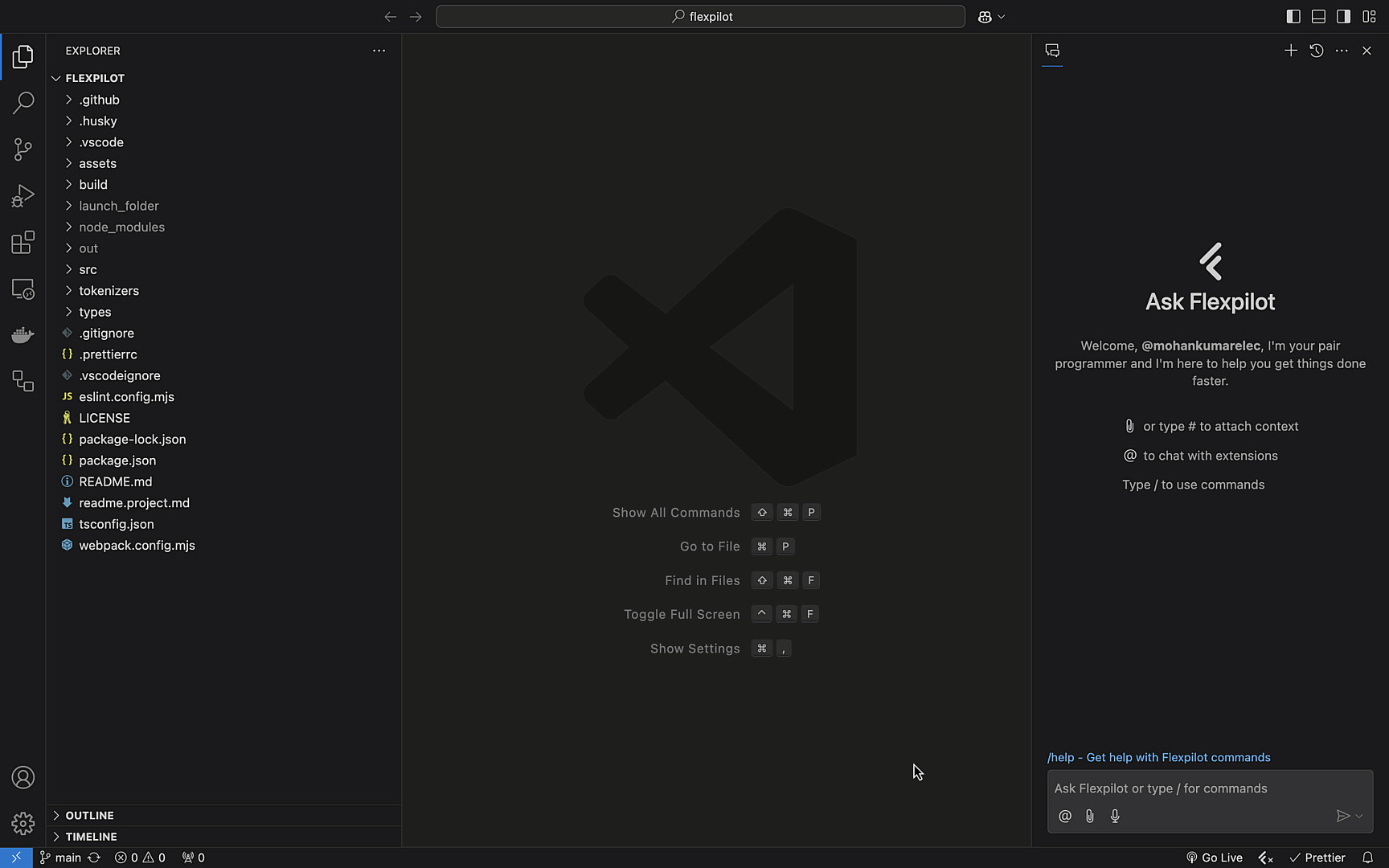- Add a new completion provider DeepSeek.
- Allow use completion without a tokenizer.
- Do not hack package.json on startup.
- Change extension logo (but not changed internal icons and settings). So it is not compatible with Flexpilot (the original extension). Make sure you have only enabled one of them. Also you have to disable GitHub Copilot to use this extension.
-
To keep in sync with the original extension:
$ git remote add upstream https://github.com/flexpilot-ai/vscode-extension.git $ git config --edit
[remote "upstream"] url = https://github.com/flexpilot-ai/vscode-extension.git fetch = +refs/heads/*:refs/remotes/upstream/* pushurl = DISABLE skipFetchAll = true
$ git fetch upstream release/1.95.2 --depth=1 $ git fetch upstream release/1.95.3 --depth=1 $ git switch -c merge-1.95.3 $ git diff upstream/release/1.95.2 upstream/release/1.95.3 > /tmp/a.diff $ git apply /tmp/a.diff --reject --whitespace=fix
"Open-Source, Native and a True GitHub Copilot Alternative for VS Code"
Flexpilot is your gateway to truly flexible AI-powered development. Unlike other AI assistants, Flexpilot puts you in control, letting you use your preferred AI providers and models directly in VS Code. Native integration, unparalleled flexibility, and open-source freedom - all in one powerful package.
- Install Flexpilot from the VS Code Marketplace and restart VS Code once installation is complete.
- Configure your preferred Language model providers as explained here in the official documentation.
- Start coding with AI-powered completions, chat, and more!
- 🎯 100% Native VS Code Experience - No clunky webviews, just pure coding bliss
- 🔑 Your Keys, Your Control - Use your own API keys with top AI providers
- 🎨 Ultimate Flexibility - Mix and match AI models for different tasks
- 🌟 Open Source Freedom - Fully transparent, customizable, and community-driven
- 💎 GitHub Copilot Compatible - Leverage your existing skills seamlessly
Effortlessly code with AI-powered autocomplete that provides context-aware suggestions and natural language guidance tailored to your project.
Experience context-aware, interactive AI conversations directly within your VSCode workspace. Flexpilot’s panel chat keeps you focused on problem-solving without ever leaving your codebase.
Refactor, debug, or gain instant clarity with Inline Chat. Whether you need error handling suggestions or code explanations, Flexpilot’s inline chat feature lets you make changes directly in your editor.
Stay in the zone with Quick Chat – instant answers from your AI assistant with a single shortcut. No more breaking your workflow to find answers; just quick solutions at your fingertips.
Get precision in your AI interactions with Smart Variables. Flexpilot references elements from your code and editor data, allowing for more tailored and relevant assistance.
Have a question? Just ask! Voice Chat enables you to speak directly to your AI assistant and receive code suggestions in real time, allowing you to stay hands-free while coding.
Maintain clarity in your AI-assisted conversations with Dynamic Chat Titles. Flexpilot automatically generates concise, relevant titles for each chat, making it easy to revisit previous conversations.
Simplify your workflow with AI-generated commit messages and PR descriptions. Flexpilot crafts detailed and context-aware commit messages to make your code contributions clearer and more descriptive.
Gain transparency with Token Usage Insights. Track real-time token consumption across all AI interactions, helping you manage your usage and costs more effectively.
- Anthropic
- OpenAI
- Azure OpenAI
- Groq
- Google Gemini
- Mistral AI
- Ollama
- Anyscale
- KoboldCpp
- text-gen-webui
- FastChat
- LocalAI
- llama-cpp-python
- TensorRT-LLM
- vLLM
- Any many more!
- ✨ Multi-File Chat Edits - Seamlessly manage AI-assisted changes across multiple files.
- 🧑💻 @Workspace Agent - Contextual AI support for your entire project workspace.
- 🔌 Extended Copilot Extensions - Integrate and leverage GitHub Copilot Extensions.
- Any many more!
Flexpilot is proudly open source under the GNU GPLv3 license. We believe in:
- 🌟 Community-First Development
- 🛠️ Transparent Architecture
- 🤝 Collaborative Innovation
- 🚀 Continuous Improvement
We love contributions! Whether it's:
- 🐛 Bug Reports
- ✨ Feature Requests
- 📝 Documentation
- 💻 Code Contributions
Check our Contributing Guide to get started!
Flexpilot is open source under the GNU GPLv3 License.
If you love Flexpilot, show your support here by starring us on GitHub! Every star motivates us to make Flexpilot even better.
Made with ❤️ by developers, for developers
© 2024 Flexpilot AI Inc.