Embed TikTok videos and slideshows on Discord with just s/i/n
Click here to preview how fxTikTok looks in action
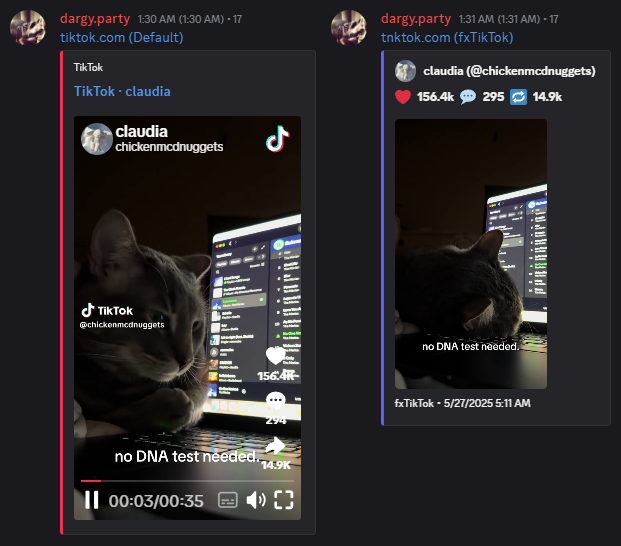 |
|---|
Comparing tiktok.com vs. tnktok.com embeds on Discord |
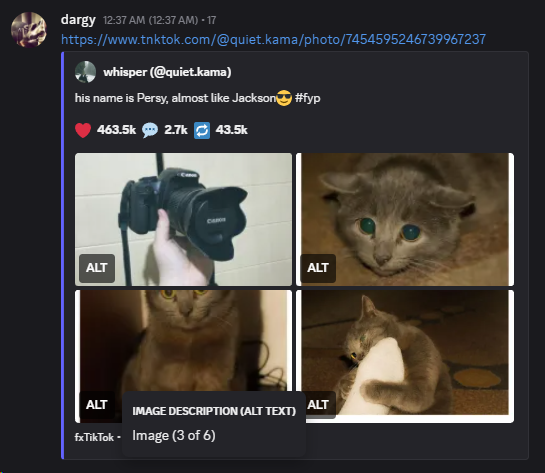 |
|---|
| Slideshow embeds |
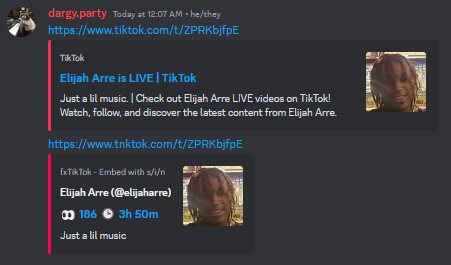 |
|---|
| Live video embeds |
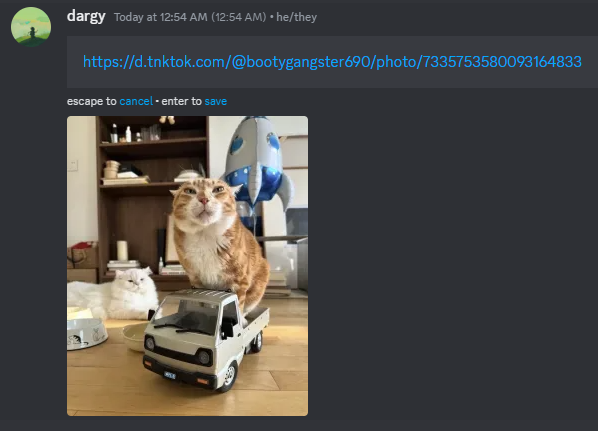 |
|---|
| Direct image/video support |
Using fxTikTok is easy on Discord. Fix ugly and unresponsive embeds by sending your TikTok link and then typing s/i/n
When you send s/i/n in Discord, it modifies your most recent message using the sed format. Specifically, it replaces the first occurrence of the second parameter (i) in the message with the third parameter (n).
| Before | After |
|---|---|
| tiktok.com | tnktok.com |
Don't want all that statistic clutter on your embed and only want the video or image? Simply change your URL to d.tnktok.com
| Before | After |
|---|---|
| www.tiktok.com | d.tnktok.com |
Alternatively, you can also set
isDirectto true thru the URL query by adding?isDirect=trueat the end of your URL
By default, we put the description into the og:description tag, but Discord removes that from the embed if there's a video inside the embed. We decided not to add it to the top like what tfxktok.com does to prevent the embed from getting too cluttered with hashtags.
However, we want to give users the option to add it in case it brings additional context to the video. You can change your URL to a.tnktok.com to add the description to the top.
| Before | After |
|---|---|
| www.tiktok.com | a.tnktok.com |
Alternatively, you can also set
addDescto true thru the URL query by adding?addDesc=trueat the end of your URL
TikTok supports H.265/HEVC (High Efficiency Video Coding) which offers significantly better quality at the same file size compared to H.264, at the cost of compatibility. By default, we use H.264 quality since many users report issues with embeds breaking with H.265, but support enabling H.265.
To enable high quality H.265 playback, add ?hq=true or use hq.tnktok.com:
| Before | After |
|---|---|
| www.tiktok.com | hq.tnktok.com |
You can combine different modes by using specific hostnames or URL query parameters. For example, if you want to enable H.265 and also see the caption, you can use hq.a.tnktok.com or add ?hq=true&addDesc=true to the URL.
You cannot use Direct Mode and Caption Mode simultaneously since they contradict themselves.
We check all the boxes for being one of the best TikTok embedding services with many features that others don't have. Here's a table comparing our service, tnktok.com, with the other TikTok embedding services as well as TikTok's default embeds.
| tnktok.com | Default TikTok | tiktxk.com | vxtiktok.com | tfxktok.com | |
|---|---|---|---|---|---|
| Embed playable videos | ☑️ | ☑️ | ❔ | ☑️ | ☑️ |
| Embed multi-image slideshows | ☑️ | ❌ | ❔ | ❌ | ☑️ |
| Embed lives | ☑️ | ➖ | ❌ | ❌ | ☑️ |
| Open source | ☑️ | ❌ | ☑️ | ☑️ | ❌ |
| Supports direct embeds | ☑️ | ❌ | ❌ | ❌ | ❌ |
| Shows like, shares, comments | ☑️ | ☑️ | ➖ | ☑️ | ☑️ |
| Removes tracking for redirects | ☑️ | ❌ | ☑️ | ☑️ | ☑️ |
| Support for multi-continent short URLs | ☑️ | ☑️ | ☑️ | ☑️ | ❌ |
| Support for h265/high quality | ☑️ | ❌ | ❔ | ❌ | ❌ |
| Last commit |  |
N/A |  |
 |
N/A |
