-
Notifications
You must be signed in to change notification settings - Fork 964
New issue
Have a question about this project? Sign up for a free GitHub account to open an issue and contact its maintainers and the community.
By clicking “Sign up for GitHub”, you agree to our terms of service and privacy statement. We’ll occasionally send you account related emails.
Already on GitHub? Sign in to your account
error installing with npm in windows 10 #398
Comments
|
It might be worth updating Node before doing the instructions below. Run this command from an administrative shell to install the "software" dependencias (Visual Studio, Python) on windows: Install node-gyp globally: Then try installing the package again: This solved the issue for me. |
|
I am having issues as well. Same Windows as @brakdag |
|
Same here, can't install robotjs, I did what @antoniojps advised, the 3 commands, here is the last one : Someone knows where does it come from ? Thanks a lot :) |
|
This seems to be a problem with the version requirements for NodeJS recompiled binaries. |
|
cannot install either. |
|
it worked, after I install a newer nodejs 8.11.3 |
|
When I try to run my project got following error: |
|
@pramodDesign What did you try to run? Could you give us more information? |
You've old version and you need to "have the latest version of node.js and npm installed." |
|
I had the exact same problem, I tried the stable build the latest build and all the sorts. But i was using node x64 bit, uninstall that and download node x86 (32 bit). It seems to solve the problems and has not caused me an error since. Hope this helps. Ran the one command: PC Specs: |
@antoniojps It does not work for me. I always get the same error: |
|
For the people who can't install robotjs because of node-gyp, I've been able to fix it by downloading node version 10. The person who told me this way of fixing it, told me that the npm install for this libary uses a file that is nolonger included in node version 12, for this reason downloading an older version seems to fix it. I can't remember the source so sorry for that. @lucasctd I had the same error the method above worked for me but I would check your node version first before trying it. ps: I did this for windows, I have no clue if this will work for other systems. |
|
Finally, after 2 years I found a solution that works for me: |
|
@Tymski this looks like the way to go! After installing it several times it finally installed correctly. Thanks! |
|
For anyone still having a problem with this:
|
|
The support will be improved in the near next release |
|
|
Another thing you can try is to install node-gyp locally as a development dependency
|
|
I tried running Node14.15.1 and I was getting this error. If you have node installed on windows as an actual app do the following steps to get rid of this error.
Fool proof. Cheers |
|
@ShawnMeister you link a solution for Linux/Mac |
Ahh my mistake. I edited it |
|
how to do this in mac os |
npm install --global --production windows-build-tools now its change to this npm install -g node-gyp and node-gyp rebuild |
|
Robotjs (https://github.com/octalmage/robotjs)is build use V8 API.So it must be rebuilt for different Node versions. |
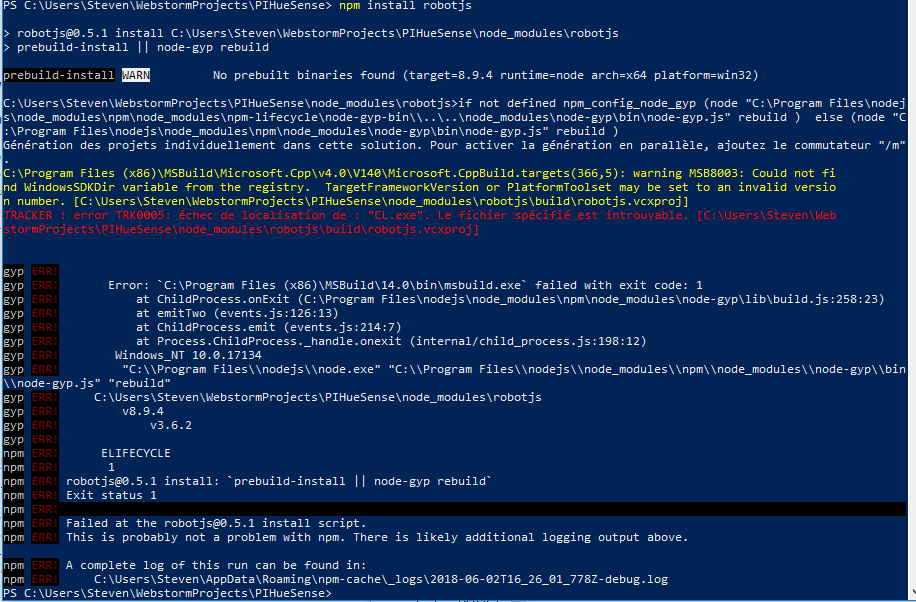


npm i robotjsdon't worknot install in windows 10
Possible Solution
not idea
Context
Your Environment
The text was updated successfully, but these errors were encountered: