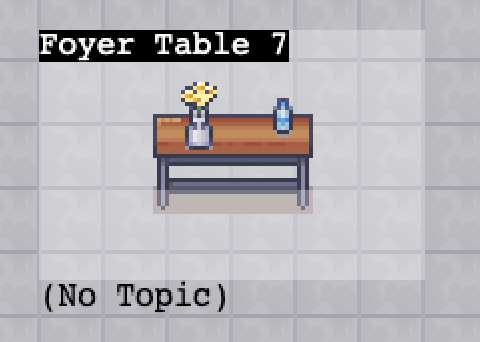Mafia.Town has added Recreation Areas to Covey.Town, which allows players to start a game of Mafia!
Creating a Recreation Area is similar to creating a conversation area. Because a Recreation Area is an extension of a Conversation Area, potential Conversation and Recreation areas occupy the same areas on the map. To create a Recreation Area, simply enter an empty Conversation Area, which is denoted by “(No Topic)” under the area.
Once inside the empty Conversation Area, press the spacebar. This will open up a modal window which prompts the user to enter a “Topic of Conversation”, and asks if the user would like to create a Recreation Area. To create a Recreation Area, enter a topic of conversation of your choice, and toggle the “Make Recreation Area?” switch. Then, press the “Create” button in the bottom right corner.
Players can either create a game or join a preexisting one in a Recreation Area.
Once you're in a Mafia game lobby, you'll need four players to start a game! After everyone has joined, the host can start a game by pressing the "Start Game" button.
KNOWN BUGS: If a player joins a town after a mafia lobby has been created, they will not be able to see/join it when walking into the recreation area’s bounds To avoid, have all players join the town before the game is created.
If a lobby is disbanded, players will sometimes not be able to start another lobby in the same recreation area until all players have left the boundaries. To avoid, have all players leave the recreation area before attempting to create a new one.
Covey.Town provides a virtual meeting space where different groups of people can have simultaneous video calls, allowing participants to drift between different conversations, just like in real life. Covey.Town was built for Northeastern's Spring 2021 software engineering course, and is designed to be reused across semesters. You can view our reference deployment of the app at app.covey.town - this is the version that students built on, and our project showcase highlights select projects from Spring 2021.
The figure above depicts the high-level architecture of Covey.Town.
The frontend client (in the frontend directory of this repository) uses the PhaserJS Game Library to create a 2D game interface, using tilemaps and sprites.
The frontend implements video chat using the Twilio Programmable Video API, and that aspect of the interface relies heavily on Twilio's React Starter App. Twilio's React Starter App is packaged and reused under the Apache License, 2.0.
A backend service (in the services/townService directory) implements the application logic: tracking which "towns" are available to be joined, and the state of each of those towns.
Running the application locally entails running both the backend service and a frontend.
To run the backend, you will need a Twilio account. Twilio provides new accounts with $15 of credit, which is more than enough to get started. To create an account and configure your local environment:
- Go to Twilio and create an account. You do not need to provide a credit card to create a trial account.
- Create an API key and secret (select "API Keys" on the left under "Settings")
- Create a
.envfile in theservices/townServicedirectory, setting the values as follows:
| Config Value | Description |
|---|---|
TWILIO_ACCOUNT_SID |
Visible on your twilio account dashboard. |
TWILIO_API_KEY_SID |
The SID of the new API key you created. |
TWILIO_API_KEY_SECRET |
The secret for the API key you created. |
TWILIO_API_AUTH_TOKEN |
Visible on your twilio account dashboard. |
Once your backend is configured, you can start it by running npm start in the services/townService directory (the first time you run it, you will also need to run npm install).
The backend will automatically restart if you change any of the files in the services/townService/src directory.
Create a .env file in the frontend directory, with the line: REACT_APP_TOWNS_SERVICE_URL=http://localhost:8081 (if you deploy the towns service to another location, put that location here instead)
In the frontend directory, run npm start (again, you'll need to run npm install the very first time). After several moments (or minutes, depending on the speed of your machine), a browser will open with the frontend running locally.
The frontend will automatically re-compile and reload in your browser if you change any files in the frontend/src directory.