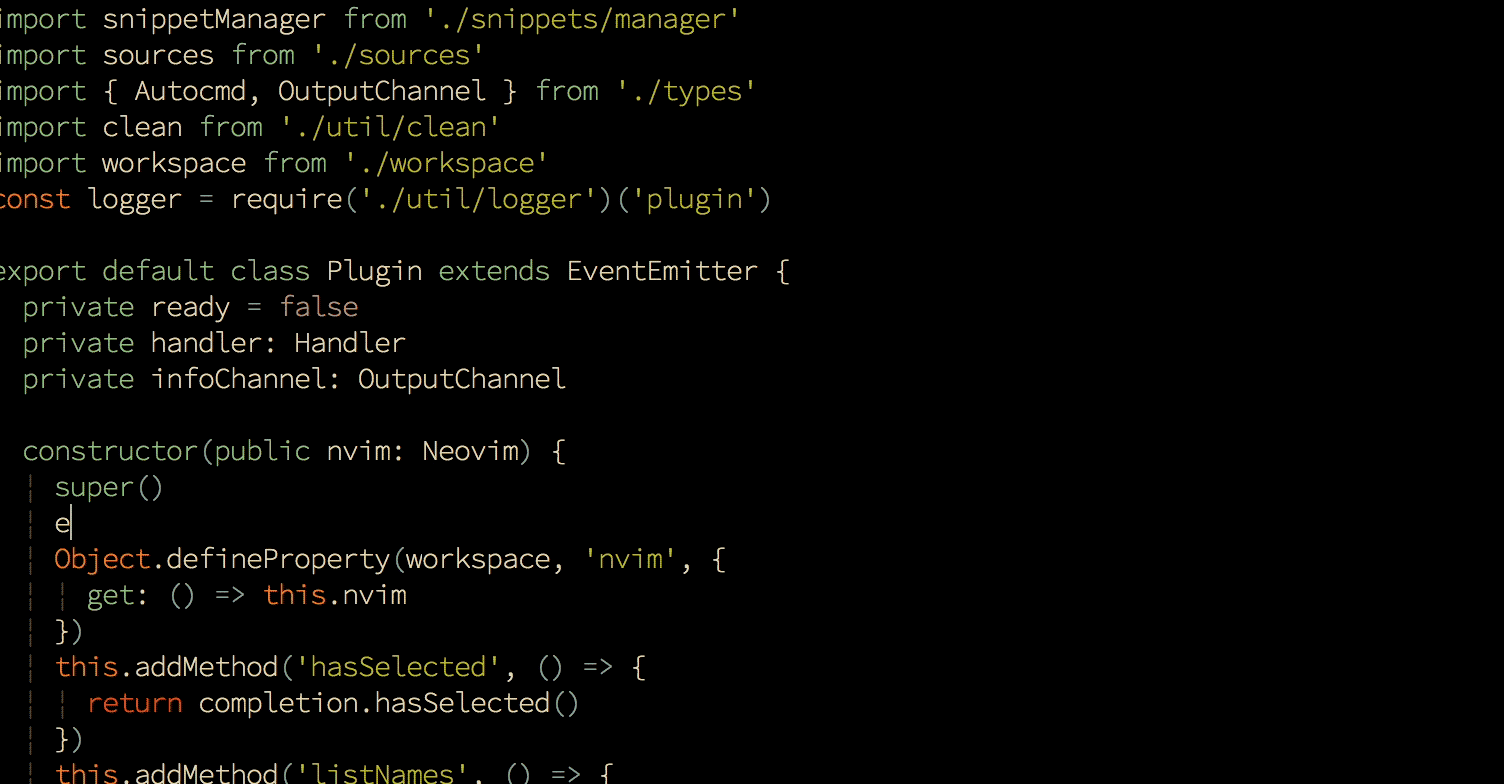Make your Vim/Neovim as smart as VSCode.
True snippet and additional text editing support
- 🚀 Fast: instant increment completion, increment buffer sync using buffer update events.
- 💎 Reliable: typed language, tested with CI.
- 🌟 Featured: full LSP support
- ❤️ Flexible: configured like VSCode, extensions work like in VSCode
Gold Sponsors
Silver Sponsors
Bronze Sponsors
Install nodejs >= 12.12:
curl -sL install-node.vercel.app/lts | bashFor vim-plug users:
" Use release branch (recommend)
Plug 'neoclide/coc.nvim', {'branch': 'release'}
" Or build from source code by using yarn: https://yarnpkg.com
Plug 'neoclide/coc.nvim', {'branch': 'master', 'do': 'yarn install --frozen-lockfile'}in your .vimrc or init.vim, then restart Vim and run :PlugInstall.
Checkout Install coc.nvim for more info.
You have to install coc extension or configure language servers for LSP support.
Install extensions like:
:CocInstall coc-json coc-tsserver
Or configure language server in coc-settings.json opened by
:CocConfig, like:
{
"languageserver": {
"go": {
"command": "gopls",
"rootPatterns": ["go.mod"],
"trace.server": "verbose",
"filetypes": ["go"]
}
}
}Checkout wiki for more details:
- Completion with sources
- Using the configuration file
- Using coc extensions
- Configure language servers
- F.A.Q
Checkout :h coc-nvim for vim interface.
Configuration is required to make coc.nvim easier to work with, since it doesn't change your key-mappings or Vim options. This is done as much as possible to avoid conflict with your other plugins.
❗️Important: Some Vim plugins could change key mappings. Please use
command like:verbose imap <tab> to make sure that your keymap has taken effect.
" Set internal encoding of vim, not needed on neovim, since coc.nvim using some
" unicode characters in the file autoload/float.vim
set encoding=utf-8
" TextEdit might fail if hidden is not set.
set hidden
" Some servers have issues with backup files, see #649.
set nobackup
set nowritebackup
" Give more space for displaying messages.
set cmdheight=2
" Having longer updatetime (default is 4000 ms = 4 s) leads to noticeable
" delays and poor user experience.
set updatetime=300
" Don't pass messages to |ins-completion-menu|.
set shortmess+=c
" Always show the signcolumn, otherwise it would shift the text each time
" diagnostics appear/become resolved.
if has("nvim-0.5.0") || has("patch-8.1.1564")
" Recently vim can merge signcolumn and number column into one
set signcolumn=number
else
set signcolumn=yes
endif
" Use tab for trigger completion with characters ahead and navigate.
" NOTE: Use command ':verbose imap <tab>' to make sure tab is not mapped by
" other plugin before putting this into your config.
inoremap <silent><expr> <TAB>
\ pumvisible() ? "\<C-n>" :
\ <SID>check_back_space() ? "\<TAB>" :
\ coc#refresh()
inoremap <expr><S-TAB> pumvisible() ? "\<C-p>" : "\<C-h>"
function! s:check_back_space() abort
let col = col('.') - 1
return !col || getline('.')[col - 1] =~# '\s'
endfunction
" Use <c-space> to trigger completion.
if has('nvim')
inoremap <silent><expr> <c-space> coc#refresh()
else
inoremap <silent><expr> <c-@> coc#refresh()
endif
" Make <CR> auto-select the first completion item and notify coc.nvim to
" format on enter, <cr> could be remapped by other vim plugin
inoremap <silent><expr> <cr> pumvisible() ? coc#_select_confirm()
\: "\<C-g>u\<CR>\<c-r>=coc#on_enter()\<CR>"
" Use `[g` and `]g` to navigate diagnostics
" Use `:CocDiagnostics` to get all diagnostics of current buffer in location list.
nmap <silent> [g <Plug>(coc-diagnostic-prev)
nmap <silent> ]g <Plug>(coc-diagnostic-next)
" GoTo code navigation.
nmap <silent> gd <Plug>(coc-definition)
nmap <silent> gy <Plug>(coc-type-definition)
nmap <silent> gi <Plug>(coc-implementation)
nmap <silent> gr <Plug>(coc-references)
" Use K to show documentation in preview window.
nnoremap <silent> K :call <SID>show_documentation()<CR>
function! s:show_documentation()
if (index(['vim','help'], &filetype) >= 0)
execute 'h '.expand('<cword>')
elseif (coc#rpc#ready())
call CocActionAsync('doHover')
else
execute '!' . &keywordprg . " " . expand('<cword>')
endif
endfunction
" Highlight the symbol and its references when holding the cursor.
autocmd CursorHold * silent call CocActionAsync('highlight')
" Symbol renaming.
nmap <leader>rn <Plug>(coc-rename)
" Formatting selected code.
xmap <leader>f <Plug>(coc-format-selected)
nmap <leader>f <Plug>(coc-format-selected)
augroup mygroup
autocmd!
" Setup formatexpr specified filetype(s).
autocmd FileType typescript,json setl formatexpr=CocAction('formatSelected')
" Update signature help on jump placeholder.
autocmd User CocJumpPlaceholder call CocActionAsync('showSignatureHelp')
augroup end
" Applying codeAction to the selected region.
" Example: `<leader>aap` for current paragraph
xmap <leader>a <Plug>(coc-codeaction-selected)
nmap <leader>a <Plug>(coc-codeaction-selected)
" Remap keys for applying codeAction to the current buffer.
nmap <leader>ac <Plug>(coc-codeaction)
" Apply AutoFix to problem on the current line.
nmap <leader>qf <Plug>(coc-fix-current)
" Run the Code Lens action on the current line.
nmap <leader>cl <Plug>(coc-codelens-action)
" Map function and class text objects
" NOTE: Requires 'textDocument.documentSymbol' support from the language server.
xmap if <Plug>(coc-funcobj-i)
omap if <Plug>(coc-funcobj-i)
xmap af <Plug>(coc-funcobj-a)
omap af <Plug>(coc-funcobj-a)
xmap ic <Plug>(coc-classobj-i)
omap ic <Plug>(coc-classobj-i)
xmap ac <Plug>(coc-classobj-a)
omap ac <Plug>(coc-classobj-a)
" Remap <C-f> and <C-b> for scroll float windows/popups.
if has('nvim-0.4.0') || has('patch-8.2.0750')
nnoremap <silent><nowait><expr> <C-f> coc#float#has_scroll() ? coc#float#scroll(1) : "\<C-f>"
nnoremap <silent><nowait><expr> <C-b> coc#float#has_scroll() ? coc#float#scroll(0) : "\<C-b>"
inoremap <silent><nowait><expr> <C-f> coc#float#has_scroll() ? "\<c-r>=coc#float#scroll(1)\<cr>" : "\<Right>"
inoremap <silent><nowait><expr> <C-b> coc#float#has_scroll() ? "\<c-r>=coc#float#scroll(0)\<cr>" : "\<Left>"
vnoremap <silent><nowait><expr> <C-f> coc#float#has_scroll() ? coc#float#scroll(1) : "\<C-f>"
vnoremap <silent><nowait><expr> <C-b> coc#float#has_scroll() ? coc#float#scroll(0) : "\<C-b>"
endif
" Use CTRL-S for selections ranges.
" Requires 'textDocument/selectionRange' support of language server.
nmap <silent> <C-s> <Plug>(coc-range-select)
xmap <silent> <C-s> <Plug>(coc-range-select)
" Add `:Format` command to format current buffer.
command! -nargs=0 Format :call CocActionAsync('format')
" Add `:Fold` command to fold current buffer.
command! -nargs=? Fold :call CocAction('fold', <f-args>)
" Add `:OR` command for organize imports of the current buffer.
command! -nargs=0 OR :call CocActionAsync('runCommand', 'editor.action.organizeImport')
" Add (Neo)Vim's native statusline support.
" NOTE: Please see `:h coc-status` for integrations with external plugins that
" provide custom statusline: lightline.vim, vim-airline.
set statusline^=%{coc#status()}%{get(b:,'coc_current_function','')}
" Mappings for CoCList
" Show all diagnostics.
nnoremap <silent><nowait> <space>a :<C-u>CocList diagnostics<cr>
" Manage extensions.
nnoremap <silent><nowait> <space>e :<C-u>CocList extensions<cr>
" Show commands.
nnoremap <silent><nowait> <space>c :<C-u>CocList commands<cr>
" Find symbol of current document.
nnoremap <silent><nowait> <space>o :<C-u>CocList outline<cr>
" Search workspace symbols.
nnoremap <silent><nowait> <space>s :<C-u>CocList -I symbols<cr>
" Do default action for next item.
nnoremap <silent><nowait> <space>j :<C-u>CocNext<CR>
" Do default action for previous item.
nnoremap <silent><nowait> <space>k :<C-u>CocPrev<CR>
" Resume latest coc list.
nnoremap <silent><nowait> <space>p :<C-u>CocListResume<CR>- coc.nvim 插件体系介绍
- CocList 入坑指南
- Create coc.nvim extension to improve Vim experience
- How to write a coc.nvim extension (and why)
Try these steps when you have problem with coc.nvim.
- Make sure your Vim version >= 8.0 by command
:version. - If service failed to start, use command
:CocInfoor:checkhealthon Neovim. - Checkout the log of coc.nvim by command
:CocOpenLog. - When you have issues with the language server, it's recommended to checkout the output.
- If you think Coc is useful, consider giving it a star.
- If you have a question, ask on gitter
- 中文用户请到 中文 gitter 讨论
- If something is not working, create an issue.
Become a backer and get your image on our README on Github with a link to your site.
Buy cloud service from www.vultr.com
Anti 996