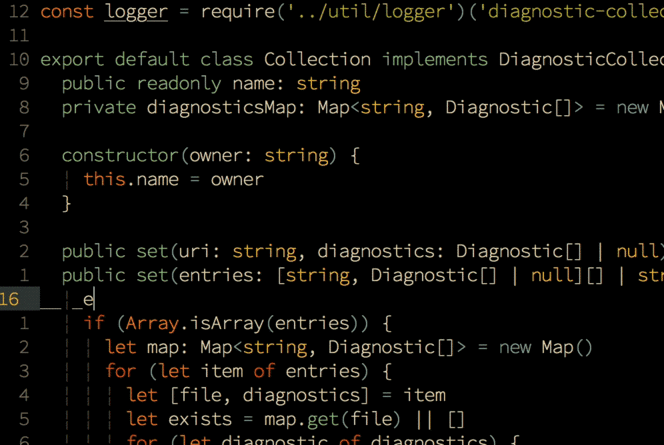| CI (Linux, macOS) | Coverage | Gitter | Doc |
|---|---|---|---|
 |
Coc is an intellisense engine for vim8 & neovim.
It's a completion framework, language server client which support extension features of VSCode
True snippet and additional text edit support
Checkout doc/coc.txt for vim interface.
- 🚀 Fast: instant increment completion, increment buffer sync using buffer update events.
- 💎 Reliable: typed language, tested with CI.
- 🌟 Featured: full LSP support (except workspace Folder and telemetry)
- ❤️ Flexible: configured as VSCode, extensions works like VSCode
-
For vim-plug user. Add:
Plug 'neoclide/coc.nvim', {'do': { -> coc#util#install()}}
Or build from source code by install nodejs and yarn
curl -sL install-node.now.sh/lts | sh curl --compressed -o- -L https://yarnpkg.com/install.sh | bash
And add:
Plug 'neoclide/coc.nvim', {'do': 'yarn install'}
to your
.vimrcorinit.vim, restart vim and run:PlugInstall.For other plugin manager, run command
:call coc#util#install()to download binary after coc is installed.
| Name | Description | Filetypes | Requirement |
|---|---|---|---|
around |
Words of current buffer. | all | |
buffer |
Words of none current buffer. | all | |
dictionary |
Words from files of dictionary option. |
all | |
tag |
Words from taglist of current buffer. |
all | |
file |
Filename completion. | all | |
omni |
Invoke omnifunc for complete items |
[] | |
word |
Words from google 10000 english repo. | all | |
emoji |
Emoji characters. | all | |
include |
Full path completion. | all | |
gocode |
Completion using gocode | ['go'] | Install gocode |
ultisnips |
Snippets completion | all | Install ultisnips |
neco |
Viml completion | vim | Install neco-vim |
neosnippet |
Snippets completion | all | Install neosnippet.vim |
-
To enable
omnisource for certain files, opencoc-settings.jsonby:CocConfig, then add configuration like:"coc.source.omni.filetypes": ["python"], -
To complete sources:
include,emojiandword, use mapping of<Plug>(coc-complete-custom)
Extension are powerful than configured language server. Checkout Using coc extensions.
-
Tsserver
Used for
javascriptandtypescript:CocInstall coc-tsserver -
Html
Used for
htmlhandlebarsrazor:CocInstall coc-html -
Json
Used for
jsonandjsonc:CocInstall coc-json -
Css
Used for
cssscsslessandwxss:CocInstall coc-css -
Wxml
:CocInstall coc-wxml -
Vetur
Used for
vue:CocInstall coc-vetur -
Solargraph
Used for
rubyInstall solargraph by:
gem install solargraphthen
:CocInstall coc-solargraph -
Pyls
Used for
pythonInstall pyls by:
pip install 'python-language-server[all]'then
:CocInstall coc-pyls -
Stylelint
Used for
csswxssscsslessmarkdownpostcsssugarssvue.:CocInstall coc-stylelint -
Eslint
Used for
javascript:CocInstall coc-eslint -
Tslint
Used for
typescript:CocInstall coc-tslint
Note: use :CocConfig to edit configuration file, auto completion is
supported after coc-json installed.
" if hidden not set, TextEdit might fail.
set hidden
" Better display for messages
set cmdheight=2
" always show signcolumns
set signcolumn=yes
" Use tab for trigger completion with characters ahead and navigate.
inoremap <silent><expr> <TAB>
\ pumvisible() ? "\<C-n>" :
\ <SID>check_back_space() ? "\<TAB>" :
\ coc#refresh()
inoremap <expr><S-TAB> pumvisible() ? "\<C-p>" : "\<C-h>"
" Use <c-space> for trigger completion.
inoremap <silent><expr> <c-space> coc#refresh()
" Use <C-x><C-o> to complete 'word', 'emoji' and 'include' sources
imap <silent> <C-x><C-o> <Plug>(coc-complete-custom)
function! s:check_back_space() abort
let col = col('.') - 1
return !col || getline('.')[col - 1] =~# '\s'
endfunction
" Use <cr> for confirm completion.
" Coc only does snippet and additional edit on confirm.
inoremap <expr> <cr> pumvisible() ? "\<C-y>" : "\<C-g>u\<CR>"
" Use `[c` and `]c` for navigate diagnostics
nmap <silent> [c <Plug>(coc-diagnostic-prev)
nmap <silent> ]c <Plug>(coc-diagnostic-next)
" Remap keys for gotos
nmap <silent> gd <Plug>(coc-definition)
nmap <silent> gy <Plug>(coc-type-definition)
nmap <silent> gi <Plug>(coc-implementation)
nmap <silent> gr <Plug>(coc-references)
" Use K for show documentation in preview window
nnoremap <silent> K :call <SID>show_documentation()<CR>
function! s:show_documentation()
if &filetype == 'vim'
execute 'h '.expand('<cword>')
else
call CocAction('doHover')
endif
endfunction
" Show signature help while editing
autocmd CursorHoldI,CursorMovedI * silent! call CocAction('showSignatureHelp')
* Highlight symbol under cursor on CursorHold
autocmd CursorHold * silent call CocActionAsync('highlight')
" Remap for rename current word
nmap <leader>rn <Plug>(coc-rename)
" Remap for format selected region
vmap <leader>f <Plug>(coc-format-selected)
nmap <leader>f <Plug>(coc-format-selected)
" Remap for do codeAction of selected region, ex: `<leader>aap` for current paragraph
vmap <leader>a <Plug>(coc-codeaction-selected)
nmap <leader>a <Plug>(coc-codeaction-selected)
" Remap for do codeAction of current line
nmap <leader>ac <Plug>(coc-codeaction)
" Use `:Format` for format current buffer
command! -nargs=0 Format :call CocAction('format')
* Use `:Fold` for fold current buffer
command! -nargs=? Fold :call CocAction('fold', <f-args>)
" Add diagnostic info for https://github.com/itchyny/lightline.vim
let g:lightline = {
\ 'colorscheme': 'wombat',
\ 'active': {
\ 'left': [ [ 'mode', 'paste' ],
\ [ 'cocstatus', 'readonly', 'filename', 'modified' ] ]
\ },
\ 'component_function': {
\ 'cocstatus': 'coc#status'
\ },
\ }
" Shortcuts for denite interface
" Show symbols of current buffer
nnoremap <silent> <space>o :<C-u>Denite coc-symbols<cr>
" Search symbols of current workspace
nnoremap <silent> <space>t :<C-u>Denite coc-workspace<cr>
" Show diagnostics of current workspace
nnoremap <silent> <space>a :<C-u>Denite coc-diagnostic<cr>
" Show available commands
nnoremap <silent> <space>c :<C-u>Denite coc-command<cr>
" Show available services
nnoremap <silent> <space>s :<C-u>Denite coc-service<cr>
" Show links of current buffer
nnoremap <silent> <space>l :<C-u>Denite coc-link<cr>If you like this plugin, star it! It's a great way of getting feedback. The same goes for reporting issues or feature requests.