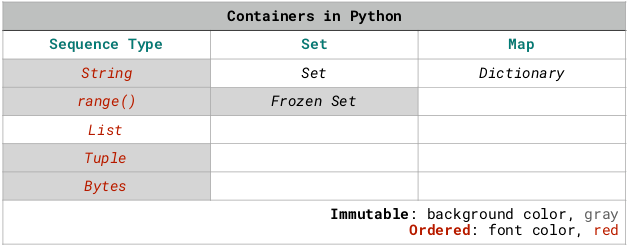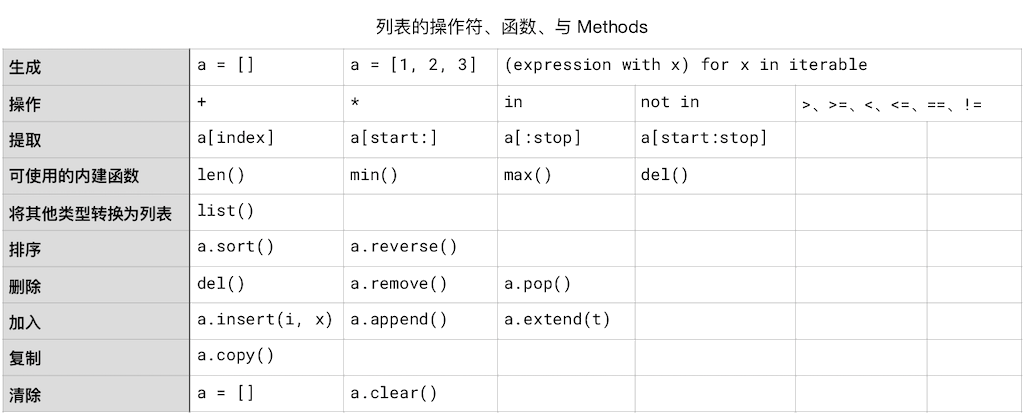在 Python 中,有个数据容器(Container)的概念。
其中包括字符串、由 range() 函数生成的等差数列、列表(List)、元组(Tuple)、集合(Set)、字典(Dictionary)。
这些容器,各有各的用处。其中又分为可变容器(Mutable)和不可变容器(Immutable)。可变的有列表、集合、字典;不可变的有字符串、range() 生成的等差数列、元组。集合,又分为 Set 和 Frozen Set;其中,Set 是可变的,Frozen Set 是不可变的。
字符串、由 range() 函数生成的等差数列、列表、元组是有序类型(Sequence Type),而集合与字典是无序的。
另外,集合没有重合元素。
数据容器里的元素是可以被迭代的(Iterable),它们其中包含的元素,可以被逐个访问,以便被处理。
对于数据容器,有一个操作符,in,用来判断某个元素是否属于某个容器。
由于数据容器的可迭代性,再加上这个操作符 in,在 Python 语言里写循环格外容易且方便(以字符串这个字符的容器作为例子):
for c in 'Python':
print(c)P
y
t
h
o
n
在 Python 出现之前,想要完成这样一个访问字符串中的每一个字符的循环,大抵上应该是这样的(比如 C 语言):
# Written in C
char *string;
scanf("%s",string);
int i=strlen(string);
int k = 0;
while(k<i){
printf("%c", string[k]);
k++;
}在 Python 中,简单的 for 循环,只需要指定一个次数就可以了,因为有 range() 这个函数:
for i in range(10):
print(i)0
1
2
3
4
5
6
7
8
9
即便是用比 C 更为 “现代” 一点的 JavaScript,也大抵上应该是这样的:
var i;
for (i = 0; i < 10; i++) {
console.log(i)
}当然,有时候我们也需要比较复杂的计数器,不过,Python 也不只有 for 循环,还有 while 循环,在必要的时候可以写复杂的计数器。
列表和字符串一样,是个有序类型(Sequence Type)的容器,其中包含着有索引编号的元素。
列表中的元素可以是不同类型。不过,在解决现实问题的时候,我们总是倾向于创建由同一个类型的数据构成的列表。遇到由不同类型数据构成的列表,我们更可能做的是想办法把不同类型的数据分门别类地拆分出来,整理清楚 —— 这种工作甚至有个专门的名称与之关联:数据清洗。
生成一个列表,有以下几种方式:
a_list = []
b_list = [1, 2, 3]
list(), or list(iterable) # 这是 Type Casting
[(expression with x) for x in iterable]a_list = []
a_list.append(1)
a_list.append(2)
print(a_list, f'has a length of {len(a_list)}.')
#range() 返回的不是 list,需要用 list() 转换,否则也没办法调用 .append()
b_list = list(range(1, 9))
b_list.append(11)
print(b_list, f'has a length of {len(b_list)}.')
c_list = [2**x for x in range(8)]
print(c_list, f'has a length of {len(c_list)}.')[1, 2] has a length of 2.
[1, 2, 3, 4, 5, 6, 7, 8, 11] has a length of 9.
[1, 2, 4, 8, 16, 32, 64, 128] has a length of 8.
这最后一种方式颇为神奇:
[2**x for x in range(8)]这种做法,叫做 List Comprehension。
Comprehend 这个词的意思除了 “理解” 之外,还有另外一个意思,就是 “包括、囊括” —— 这样的话,你就大概能理解这种做法为什么被称作 List Comprehension 了。中文翻译中,怎么翻译的都有,“列表生成器”、“列表生成式” 等等,都挺好。但是,被翻译成 “列表解析器”,就不太好了,给人的感觉是操作反了……
List comprehension 可以嵌套使用 for,甚至可以加上条件 if。官方文档里有个例子,是用来把两个元素并不完全相同的列表去同后拼成一个列表(下面稍作了改写):
import random
n = 10
# 生成一个 n 个元素的序列,每个元素是 1~100 之间的随机数
a_list = [random.randrange(1, 100) for i in range(n)]
print(f'a_list comprehends {len(a_list)} random numbers: {a_list}')
# 从 a_list 里把偶数都挑出来
b_list = [x for x in a_list if x % 2 == 0]
print(f'... and it has {len(b_list)} even numbers: {b_list}')a_list comprehends 10 random numbers: [52, 34, 7, 96, 33, 79, 95, 18, 37, 46]
... and it has 5 even numbers: [52, 34, 96, 18, 46]
列表的操作符和字符串一样,因为它们都是有序容器。列表的操作符有:
- 拼接:
+(与字符串不一样的地方是,不能用空格' '了)- 复制:
*- 逻辑运算:
in和not in,<、<=、>、>=、!=、==
而后两个列表也和两个字符串一样,可以被比较,即,可以进行逻辑运算;比较方式也跟字符串一样,从两个列表各自的第一个元素开始逐个比较,“一旦决出胜负马上停止”:
from IPython.core.interactiveshell import InteractiveShell
InteractiveShell.ast_node_interactivity = "all"
a_list = [1, 2, 3]
b_list = [4, 5, 6]
c_list = a_list + b_list * 3
c_list
7 not in c_list
a_list > b_list[1, 2, 3, 4, 5, 6, 4, 5, 6, 4, 5, 6]
True
False
列表当然也可以根据索引操作,但由于列表是可变序列,所以,不仅可以提取,还可以删除,甚至替换。
import random
n = 3
a_list = [random.randrange(65, 91) for i in range(n)]
b_list = [chr(random.randrange(65, 91)) for i in range(n)]
print(a_list)
c_list = a_list + b_list + a_list * 2
print(c_list)
print()
# 根据索引提取(Slicing)
print(c_list[3]) # 返回索引值为 3 的元素值
print(c_list[:]) # 相当于 c_list,返回整个列表
print(c_list[5:]) # 从索引为 5 的值开始直到末尾
print(c_list[:3]) # 从索引 0 开始,直到索引 3 之前(不包括 3)
print(c_list[2:6]) # 从索引 2 开始,直到索引 6 之前(不包括 6)
print()
# 根据索引删除
del c_list[3]
print(c_list) # del 是个命令,del c_list[3] 是一个语句;不能这么写:print(del c_list[3])
del c_list[5:8]
print(c_list)
print()
# 根据索引替换
c_list[1:5:2] = ['a', 2] # s[start:stop:step] = t,跟 range 的三个参数类似;
# len(t) = len([start:stop:step]) 必须为真
print(c_list)[77, 66, 79]
[77, 66, 79, 'L', 'Z', 'R', 77, 66, 79, 77, 66, 79]
L
[77, 66, 79, 'L', 'Z', 'R', 77, 66, 79, 77, 66, 79]
['R', 77, 66, 79, 77, 66, 79]
[77, 66, 79]
[79, 'L', 'Z', 'R']
[77, 66, 79, 'Z', 'R', 77, 66, 79, 77, 66, 79]
[77, 66, 79, 'Z', 'R', 77, 66, 79]
[77, 'a', 79, 2, 'R', 77, 66, 79]
需要注意的地方是:列表(List)是可变序列,而字符串(str)是不可变序列,所以,对字符串来说,虽然也可以根据索引提取,但没办法根据索引删除或者替换。
s = 'Python'[2:5]
print(s)
del s[2] # 这一句会报错tho
---------------------------------------------------------------------------
TypeError Traceback (most recent call last)
<ipython-input-7-c9c999709965> in <module>
1 s = 'Python'[2:5]
2 print(s)
----> 3 del s[3] # 这一句会报错
TypeError: 'str' object doesn't support item deletion
之前提到过:
字符串常量(String Literal)是不可变有序容器,所以,虽然字符串也有一些 Methods 可用,但那些 Methods 都不改变它们自身,而是在操作后返回一个值给另外一个变量。
而对于列表这种可变容器,我们可以对它进行操作,结果是它本身被改变了。
s = 'Python'
L = list(s)
print(s)
print(L)
del L[2]
print(L) # 用 del 对 L 操作之后,L 本身少了 1 个元素Python
['P', 'y', 't', 'h', 'o', 'n']
['P', 'y', 'h', 'o', 'n']
列表和字符串都是容器,它们可使用的内建函数也其实都是一样的:
len()max()min()
import random
n = 3
# 生成 3 个随机数,构成一个列表
a_list = [random.randrange(65, 91) for i in range(n)]
b_list = [chr(random.randrange(65, 91)) for i in range(n)]
print(a_list)
print(b_list)
# 列表可以使用操作符 + 和*
c_list = a_list + b_list + a_list * 2
print(c_list)
a_list *= 3
print(a_list)
# 内建函数操作 len()、max()、min()
print(len(c_list))
print(max(b_list)) # 内建函数内部做了异常处理,可以比较字符和数字 —— 初学者最讨厌这种事情了……
print(min(b_list)) # 注意,max() 和 min() 应用的是 b_list, len() 应用的是 c_list —— 请自行找到对应的 list 进行分析。
print('X' not in b_list)[89, 84, 85]
['X', 'B', 'X']
[89, 84, 85, 'X', 'B', 'X', 89, 84, 85, 89, 84, 85]
[89, 84, 85, 89, 84, 85, 89, 84, 85]
12
X
B
False
字符串常量和 range() 都是不可变的(Immutable);而列表则是可变类型(Mutable type),所以,它最起码可以被排序 —— 使用 sort() Method:
import random
n = 10
a_list = [random.randrange(1, 100) for i in range(n)]
print(f'a_list comprehends {len(a_list)} random numbers:\n', a_list)
a_list.sort()
print('the list sorted:\n', a_list)
a_list.sort(reverse=True) #reverse 参数,默认是 False
print('the list sorted reversely:\n', a_list)a_list comprehends 10 random numbers:
[98, 9, 95, 15, 80, 70, 98, 82, 88, 46]
the list sorted:
[9, 15, 46, 70, 80, 82, 88, 95, 98, 98]
the list sorted reversely:
[98, 98, 95, 88, 82, 80, 70, 46, 15, 9]
如果列表中的元素全都是由字符串构成的,当然也可以排序:
import random
n = 10
a_list = [chr(random.randrange(65, 91)) for i in range(n)]
# chr() 函数会返回指定 ascii 码的字符,ord('A') 是 65
print(f'a_list comprehends {len(a_list)} random string elements:\n', a_list)
a_list.sort()
print('the list sorted:\n', a_list)
a_list.sort(reverse=True) #reverse 参数,默认是 False
print('the list sorted reversely:\n', a_list)
print()
b_list = [chr(random.randrange(65, 91)) +\
chr(random.randrange(97, 123))\
for i in range(n)]
# 可以在行末加上 \ 符号,表示 “该行未完待续……”
print(f'b_list comprehends {len(b_list)} random string elements:\n', b_list)
b_list.sort()
print('the sorted:\n', b_list)
b_list.sort(key=str.lower, reverse=True)
# key 参数,默认是 None
# key=str.lower 的意思是,在比较排序的时候,先全都转换成小写再比较排序……
# —— 但并不改变原有值
print('the sorted reversely:\n', b_list)a_list comprehends 10 random string elements:
['B', 'U', 'H', 'D', 'C', 'V', 'V', 'Q', 'U', 'P']
the list sorted:
['B', 'C', 'D', 'H', 'P', 'Q', 'U', 'U', 'V', 'V']
the list sorted reversely:
['V', 'V', 'U', 'U', 'Q', 'P', 'H', 'D', 'C', 'B']
b_list comprehends 10 random string elements:
['Nl', 'Mh', 'Ta', 'By', 'Ul', 'Nc', 'Gu', 'Rp', 'Pv', 'Bu']
the sorted:
['Bu', 'By', 'Gu', 'Mh', 'Nc', 'Nl', 'Pv', 'Rp', 'Ta', 'Ul']
the sorted reversely:
['Ul', 'Ta', 'Rp', 'Pv', 'Nl', 'Nc', 'Mh', 'Gu', 'By', 'Bu']
注意:不能乱比较…… 被比较的元素应该是同一类型 —— 所以,不是由同一种数据类型元素构成的列表,不能使用 sort() Method。下面的代码会报错:
a_list = [1, 'a', 'c']
a_list = a_list.sort() # 这一句会报错---------------------------------------------------------------------------
TypeError Traceback (most recent call last)
<ipython-input-12-acb9480a455d> in <module>
1 a_list = [1, 'a', 'c']
----> 2 a_list = a_list.sort() # 这一句会报错
TypeError: '<' not supported between instances of 'str' and 'int'
可变序列还有一系列可用的 Methods:a.append(),a.clear(),a.copy(),a.extend(t),a.insert(i,x),a.pop([i]),a.remove(x),a.reverse()……
import random
n = 3
a_list = [random.randrange(65, 91) for i in range(n)]
b_list = [chr(random.randrange(65, 91)) for i in range(n)]
print(a_list)
c_list = a_list + b_list + a_list * 2
print(c_list)
# 在末尾追加一个元素
c_list.append('100')
print(c_list)
# 清空序列
print()
print(a_list)
a_list.clear()
print(a_list)
print()
# 拷贝一个列表
d_list = c_list.copy()
print(d_list)
del d_list[6:8]
print(d_list)
print(c_list) # 对一个拷贝操作,不会更改 “原件”
print()
# 演示拷贝 .copy() 与赋值 = 的不同
e_list = d_list
del e_list[6:8]
print(e_list)
print(d_list) # 对 e_list 操作,相当于对 d_list 操作
# 在末尾追加一个列表
print()
print(a_list)
a_list.extend(c_list) # 相当于 a_list += c_list
print(a_list)
# 在某索引位置插入一个元素
print()
print(a_list)
a_list.insert(1, 'example') # 在索引 1 的位置插入 'example'
a_list.insert(3, 'example') # 在索引 3 的位置插入 'example';
print(a_list)
# 排序
# a_list.sort() 这一句会出错,因为当前列表中的元素,是 int 和 str 混合的。
print()
print(a_list)
a_list.reverse()
print(a_list)
x = a_list.reverse() # reverse() 只对当前序列操作,并不返回一个逆序列表;返回值是 None
print(x)[90, 88, 73]
[90, 88, 73, 'T', 'N', 'Y', 90, 88, 73, 90, 88, 73]
[90, 88, 73, 'T', 'N', 'Y', 90, 88, 73, 90, 88, 73, '100']
[90, 88, 73]
[]
[90, 88, 73, 'T', 'N', 'Y', 90, 88, 73, 90, 88, 73, '100']
[90, 88, 73, 'T', 'N', 'Y', 73, 90, 88, 73, '100']
[90, 88, 73, 'T', 'N', 'Y', 90, 88, 73, 90, 88, 73, '100']
[90, 88, 73, 'T', 'N', 'Y', 88, 73, '100']
[90, 88, 73, 'T', 'N', 'Y', 88, 73, '100']
[]
[90, 88, 73, 'T', 'N', 'Y', 90, 88, 73, 90, 88, 73, '100']
[90, 88, 73, 'T', 'N', 'Y', 90, 88, 73, 90, 88, 73, '100']
[90, 'example', 88, 'example', 73, 'T', 'N', 'Y', 90, 88, 73, 90, 88, 73, '100']
[90, 'example', 88, 'example', 73, 'T', 'N', 'Y', 90, 88, 73, 90, 88, 73, '100']
['100', 73, 88, 90, 73, 88, 90, 'Y', 'N', 'T', 73, 'example', 88, 'example', 90]
None
有一个命令、两个 Methods 与删除单个元素相关联,del,a.pop([i]),a.remove(x),请注意它们之间的区别。
import random
n = 3
a_list = [random.randrange(65, 91) for i in range(n)]
print(a_list)
# 插入
print()
a_list.insert(1, 'example') # 在索引 1 的位置插入 'example'
# 删除
print()
print(a_list)
a_list.remove('example') # 去除 'example' 这个元素,如果有多个 'example',只删除第一个
print(a_list)
# pop() 删除并返回被删除的值
print()
print(a_list)
p = a_list.pop(2) # 去除索引为 2 的元素,且返回元素的值,赋值给 p
print(a_list)
print(p)
# pop() 与 del,或者 remove() 的区别
print()
a_list.insert(2, 'example')
a_list.insert(2, 'example')
print(a_list)
del a_list[2]
print(a_list)
print()
print(a_list.remove('example')) # a_list.remove() 这个 Method 的返回值是 None
print(a_list)[88, 84, 69]
[88, 'example', 84, 69]
[88, 84, 69]
[88, 84, 69]
[88, 84]
69
[88, 84, 'example', 'example']
[88, 84, 'example']
None
[88, 84]
看起来是个新概念,例子全部读完也很是要花上一段时间,然而,从操作上来看,操作列表和操作字符串的差异并不大,重点在于一个是 Immutable,另外一个是 Mutable,所以,例如像 a.sort(),a.remove() 这样的事,列表能做,字符串不能做 —— 字符串也可以排序,但那是排序之后返回给另外一个变量;而列表可以直接改变自身……
而整理成表格之后呢,理解与记忆真的是零压力:
在完整掌握列表的创建与操作之后,再理解元组(Tuple)就容易了,因为它们之间的主要区别只有两个:
- List 是可变有序容器,Tuple 是不可变有序容器。
- List 用方括号标识
[],Tuple 用圆括号 标识()。
创建一个元组的时候,用圆括号:
a = ()这样就创建了一个空元组。
多个元素之间,用 , 分离。
创建一个含多个元素的元组,可以省略这个括号。
a = 1, 2, 3 # 不建议这种写法
b = (1, 2, 3) # 在创建元组的时候建议永远不省略圆括号……
print(a)
print(b)
a == b(1, 2, 3)
(1, 2, 3)
True
注意:创建单个元素的元组,无论是否使用圆括号,在那唯一的元素后面一定要补上一个逗号 ,:
from IPython.core.interactiveshell import InteractiveShell
InteractiveShell.ast_node_interactivity = "all"
a = 2, # 注意这个末尾的逗号 , 它使得 a 变量被定义为一个元组,而不是数字
a
b = 2 # 整数,赋值
b
c = (2) # 不是元组
c
type(c) # 还是 int
d = (2,) # 这才是元组
d
a == d(2,)
2
2
int
(2,)
True
元组是不可变序列,所以,你没办法从里面删除元素。
但是,你可以在末尾追加元素。所以,严格意义上,对元组来讲,“不可变” 的意思是说,“当前已有部分不可变”……
a = 1,
print(a)
print(id(a))
a += 3, 5
print(a)
print(id(a)) # id 并不相同 —— 实际上是在内存中另外新创建了一个元组……(1,)
4593032496
(1, 3, 5)
4592468976
初学者总是很好奇 List 和 Tuple 的区别。首先是使用场景,在将来需要更改的时候,创建 List ;在将来不需要更改的时候,创建 Tuple。其次,从计算机的角度来看,Tuple 相对于 List 占用更小的内存。
from IPython.core.interactiveshell import InteractiveShell
InteractiveShell.ast_node_interactivity = "all"
n = 10000 #@param {type:"number"}
a = range(n)
b = tuple(a) # 把 a 转换成元组
c = list(a) # 把 a 转换成列表
a.__sizeof__()
b.__sizeof__()
c.__sizeof__()48
80024
90088
等你了解了 Tuple 的标注方式,你就会发现,range() 函数返回的等差数列就是一个 Tuple —— range(6) 就相当于 (0, 1, 2, 3, 4, 5)。
集合(Set)这个容器类型与列表不同的地方在于,首先它不包含重合元素,其次它是无序的;进而,集合又分为两种,Set,可变的,Frozen Set,不可变的。
创建一个集合,用花括号 {} 把元素括起来,用 , 把元素隔开:
primes = {2, 3, 5, 7, 11, 13, 17}
primes{2, 3, 5, 7, 11, 13, 17}
注意:创建空集合的时候,必须用 set(),而不能用 {}:
from IPython.core.interactiveshell import InteractiveShell
InteractiveShell.ast_node_interactivity = "all"
a = {} # 注意这样创建的是一个 dict(字典),而不是 set 集合
b = set() # 这样创建的才是空集合
type(a)
type(b)dict
set
也可以将序列数据转换(Casting)为集合。转换后,返回的是一个已去重的集合。
from IPython.core.interactiveshell import InteractiveShell
InteractiveShell.ast_node_interactivity = "all"
a = "abcabcdeabcdbcdef"
b = range(10)
c = [1, 2, 2, 3, 3, 1]
d = ('a', 'b', 'e', 'b', 'a')
set(a)
set(b)
set(c)
set(d){'a', 'b', 'c', 'd', 'e', 'f'}
{0, 1, 2, 3, 4, 5, 6, 7, 8, 9}
{1, 2, 3}
{'a', 'b', 'e'}
Set 当然也可以进行 Comprehension:
a = "abcabcdeabcdbcdef"
b = {x for x in a if x not in 'abc'}
b{'d', 'e', 'f'}
将序列类型数据转换成 Set,就等于去重。当然,也可以用 in 来判断某个元素是否属于这个集合。len()、max()、min(),也都可以用来操作 Set,但 del 却不行 —— 因为 Set 中的元素没有索引(它不是有序容器)。从 Set 里删除元素,得用 set.remove(elem);而 Frozen Set 是不可变的,所以不能用 set.remove(elem) 操作。
对于集合,有相应的操作符可以对它们进行集合运算:
- 并集:
|- 交集:
&- 差集:
-- 对称差集:
^
之前用 set('abcabcdeabcdbcdef') 作为简单例子还凑合能用;但这样对读者无意义的集合,无助于进一步的理解。
事实上,每种数据结构(Data Structures —— 在这一章里,我们一直用的概念是 “容器”,其实是指同一事物的两种称呼)都有自己的应用场景。比如,当我们需要管理很多用户时,集合就可以派上很大用场。
假定两个集合中有些人是 admins,有些人是 moderators:
admins = {'Moose', 'Joker', 'Joker'}
moderators = {'Ann', 'Chris', 'Jane', 'Moose', 'Zero'}那么:
admins = {'Moose', 'Joker', 'Joker'}
moderators = {'Ann', 'Chris', 'Jane', 'Moose', 'Zero'}
admins # 去重自动完成
'Joker' in admins # Joker 是否是 admins?
'Joker' in moderators # Joker 是否是 moderator?
admins | moderators # admins、moderator,或者身兼两职的,即,两个角色中的所有人 in admins or moderators or both
admins & moderators # 既是 admins 又是 moderator 的都有谁?in both admins and moderators
admins - moderators # 是 admins 但不是 moderator 的都有谁?in admins but not in moderators
admins ^ moderators # admins 和 moderator 中不是身兼两职的都有谁?in admins or moderator but not both{'Joker', 'Moose'}
True
False
{'Ann', 'Chris', 'Jane', 'Joker', 'Moose', 'Zero'}
{'Moose'}
{'Joker'}
{'Ann', 'Chris', 'Jane', 'Joker', 'Zero'}
# 这个 cell 集合运算图示需要安装 matplotlib 和 matplotlib-venn
# !pip install matplotlib
# !pip install matplotlib-venn
import matplotlib.pyplot as plt
from matplotlib_venn import venn2
admins = {'Moose', 'Joker', 'Joker'}
moderators = {'Ann', 'Chris', 'Jane', 'Moose', 'Zero'}
v = venn2(subsets=(admins, moderators), set_labels=('admins', 'moderators'))
v.get_label_by_id('11').set_text('\n'.join(admins & moderators))
v.get_label_by_id('10').set_text('\n'.join(admins - moderators))
v.get_label_by_id('01').set_text('\n'.join(moderators - admins))
plt.show()以上的操作符,都有另外一个版本,即,用 Set 这个类的 Methods 完成。
| 意义 | 操作符 | Methods | Methods 相当于 |
|---|---|---|---|
| 并集 | | |
set.union(*others) |
set | other | ... |
| 交集 | & |
set.intersection(*others) |
set & other & ... |
| 差集 | - |
set.difference(*others) |
set - other - ... |
| 对称差集 | ^ |
set.symmetric_difference(other) |
set ^ other |
注意,并集、交集、差集的 Methods,可以接收多个集合作为参数 (*other),但对称差集 Method 只接收一个参数 (other)。
对于集合,推荐更多使用 Methods 而不是操作符的主要原因是:更易读 —— 对人来说,因为有意义、有用处的代码终将需要人去维护。
from IPython.core.interactiveshell import InteractiveShell
InteractiveShell.ast_node_interactivity = "all"
admins = {'Moose', 'Joker', 'Joker'}
moderators = {'Chris', 'Moose', 'Jane', 'Zero'}
admins.union(moderators)
admins.intersection(moderators)
admins.difference(moderators)
admins.symmetric_difference(moderators){'Chris', 'Jane', 'Joker', 'Moose', 'Zero'}
{'Moose'}
{'Joker'}
{'Chris', 'Jane', 'Joker', 'Zero'}
两个集合之间可以进行逻辑比较,返回布尔值。
set == other
True: set 与 other 相同
set != other
True: set 与 other 不同
isdisjoint(other)
True: set 与 other 非重合;即,set & other == None
issubset(other),set <= other
True: set 是 other 的子集
set < other
True: set 是 other 的真子集,相当于set <= other && set != other
issuperset(other),set >= other
True: set 是 other 的超集
set > other
True: set 是 other 的真超集,相当于set >= other && set != other
对于集合,有以下更新它自身的 Method:
add(elem)
把 elem 加入集合
remove(elem)
从集合中删除 elem;如果集合中不包含该 elem,会产生 KeyError 错误。
discard(elem)
如果该元素存在于集合中,删除它。
pop(elem)
从集合中删除 elem,并返回 elem 的值,针对空集合做此操作会产生 KeyError 错误。
clear() 从集合中删除所有元素。
set.update(*others),相当于 set |= other | ...
更新 set, 加入 others 中的所有元素;
set.intersection_update(*others),相当于 set &= other & ...
更新 set, 保留同时存在于 set 和所有 others 之中的元素;
set.difference_update(*others),相当于 set -= other | ...
更新 set, 删除所有在 others 中存在的元素;
set.symmetric_difference_update(other),相当于 set ^= other
更新 set, 只保留存在于 set 或 other 中的元素,但不保留同时存在于 set 和 other 中的元素;注意,该 Method 只接收一个参数。
还有一种集合,叫做冻结集合(Frozen Set),Frozen Set 之于 Set,正如 Tuple 之于 List,前者是不可变容器(Immutable),后者是可变容器(Mutable),无非是为了节省内存使用而设计的类别。
有空去看看这个链接就可以了:
Map 是容器中的单独一类,映射(Map)容器。映射容器只有一种,叫做字典(Dictionary)。先看一个例子:
phonebook = {'ann':6575, 'bob':8982, 'joe':2598, 'zoe':1225}
phonebook字典里的每个元素,由两部分组成,key(键)和 value(值),二者由一个冒号连接。
比如,'ann':6575 这个字典元素,key 是 'ann',value 是 6575。
字典直接使用 key 作为索引,并映射到与它匹配的 value:
phonebook = {'ann':6575, 'bob':8982, 'joe':2598, 'zoe':1225}
phonebook['bob']8982
在同一个字典里,key 都是唯一的。当创建字典的时候,如果其中有重复的 key 的话,就跟 Set 那样会 “自动去重” —— 保留的是众多重复的 key 中的最后一个 key:value(或者说,最后一个 key:value “之前那个 key 的 value 被更新了”)。字典这个数据类型之所以叫做 Map(映射),是因为字典里的 key 都映射且只映射一个对应的 value。
phonebook = {'ann':6575, 'bob':8982, 'joe':2598, 'zoe':1225, 'ann':6585}
phonebook{'ann': 6585, 'bob': 8982, 'joe': 2598, 'zoe': 1225}
在已经了解如何操作列表之后,再去理解字典的操作,其实没什么难度,无非就是字典多了几个 Methods。
提蓄一下自己的耐心,把下面的若干行代码都仔细阅读一下,猜一猜输出结果都是什么?
from IPython.core.interactiveshell import InteractiveShell
InteractiveShell.ast_node_interactivity = "all"
aDict = {}
bDict = {'a':1, 'b':2, 'c':3}
aDict
bDict{}
{'a': 1, 'b': 2, 'c': 3}
from IPython.core.interactiveshell import InteractiveShell
InteractiveShell.ast_node_interactivity = "all"
phonebook1 = {'ann':6575, 'bob':8982, 'joe':2598, 'zoe':1225, 'ann':6585}
phonebook1['joe']
phonebook1['joe'] = 5802
phonebook1
phonebook1['joe']2598
{'ann': 6585, 'bob': 8982, 'joe': 5802, 'zoe': 1225}
5802
from IPython.core.interactiveshell import InteractiveShell
InteractiveShell.ast_node_interactivity = "all"
phonebook1 = {'ann':6575, 'bob':8982, 'joe':2598, 'zoe':1225, 'ann':6585}
phonebook2 = {'john':9876, 'mike':5603, 'stan':6898, 'eric':7898}
phonebook1.update(phonebook2)
phonebook1{'ann': 6585,
'bob': 8982,
'joe': 2598,
'zoe': 1225,
'john': 9876,
'mike': 5603,
'stan': 6898,
'eric': 7898}
from IPython.core.interactiveshell import InteractiveShell
InteractiveShell.ast_node_interactivity = "all"
phonebook1 = {'ann':6575, 'bob':8982, 'joe':2598, 'zoe':1225, 'ann':6585}
del phonebook1['ann']
phonebook1{'bob': 8982, 'joe': 2598, 'zoe': 1225}
phonebook1 = {'ann':6575, 'bob':8982, 'joe':2598, 'zoe':1225, 'ann':6585}
'ann' in phonebook1
phonebook1.keys()
'stan' in phonebook1.keys()
phonebook1.values()
1225 in phonebook1.values()
phonebook1.items()
('stan', 6898) in phonebook1.items()True
dict_keys(['ann', 'bob', 'joe', 'zoe'])
False
dict_values([6585, 8982, 2598, 1225])
True
dict_items([('ann', 6585), ('bob', 8982), ('joe', 2598), ('zoe', 1225)])
False
from IPython.core.interactiveshell import InteractiveShell
InteractiveShell.ast_node_interactivity = "all"
phonebook1 = {'ann':6575, 'bob':8982, 'joe':2598, 'zoe':1225, 'ann':6585}
phonebook2 = {'john':9876, 'mike':5603, 'stan':6898, 'eric':7898}
phonebook1.update(phonebook2)
len(phonebook1)
max(phonebook1)
min(phonebook1)
list(phonebook1)
tuple(phonebook1)
set(phonebook1)
sorted(phonebook1)
sorted(phonebook1, reverse=True)8
'zoe'
'ann'
['ann', 'bob', 'joe', 'zoe', 'john', 'mike', 'stan', 'eric']
('ann', 'bob', 'joe', 'zoe', 'john', 'mike', 'stan', 'eric')
{'ann', 'bob', 'eric', 'joe', 'john', 'mike', 'stan', 'zoe'}
['ann', 'bob', 'eric', 'joe', 'john', 'mike', 'stan', 'zoe']
['zoe', 'stan', 'mike', 'john', 'joe', 'eric', 'bob', 'ann']
from IPython.core.interactiveshell import InteractiveShell
InteractiveShell.ast_node_interactivity = "all"
phonebook1 = {'ann':6575, 'bob':8982, 'joe':2598, 'zoe':1225, 'ann':6585}
phonebook2 = {'john':9876, 'mike':5603, 'stan':6898, 'eric':7898}
phonebook3 = phonebook2.copy()
phonebook3
phonebook3.clear()
phonebook3
phonebook2 # .copy() 的 “原件” 不会发生变化
p = phonebook1.popitem()
p
phonebook1
p = phonebook1.pop('adam', 3538)
p
phonebook1
p = phonebook1.get('adam', 3538)
p
phonebook1
p = phonebook1.setdefault('adam', 3538)
p
phonebook1{'john': 9876, 'mike': 5603, 'stan': 6898, 'eric': 7898}
{}
{'john': 9876, 'mike': 5603, 'stan': 6898, 'eric': 7898}
('zoe', 1225)
{'ann': 6585, 'bob': 8982, 'joe': 2598}
3538
{'ann': 6585, 'bob': 8982, 'joe': 2598}
3538
{'ann': 6585, 'bob': 8982, 'joe': 2598}
3538
{'ann': 6585, 'bob': 8982, 'joe': 2598, 'adam': 3538}
我们总是有这样的需求:对容器中的元素逐一进行处理(运算)。这样的时候,我们就用 for 循环去迭代它们。
对于迭代 range() 和 list 中的元素我们已经很习惯了:
for i in range(3):
print(i)0
1
2
for i in [1, 2, 3]:
print(i)1
2
3
有时,我们想同时得到有序容器中的元素及其索引,那么可以调用 enumerate() 函数来帮我们:
s = 'Python'
for i, c in enumerate(s):
print(i, c)0 P
1 y
2 t
3 h
4 o
5 n
for i, v in enumerate(range(3)):
print(i, v)0 0
1 1
2 2
L = ['ann', 'bob', 'joe', 'john', 'mike']
for i, L in enumerate(L):
print(i, L)0 ann
1 bob
2 joe
3 john
4 mike
t = ('ann', 'bob', 'joe', 'john', 'mike')
for i, t in enumerate(t):
print(i, t)0 ann
1 bob
2 joe
3 john
4 mike
可以用 sorted() 和 reversed() 在迭代前先排好序:
t = ('bob', 'ann', 'john', 'mike', 'joe')
for i, t in enumerate(sorted(t)):
print(i, t)0 ann
1 bob
2 joe
3 john
4 mike
t = ('bob', 'ann', 'john', 'mike', 'joe')
for i, t in enumerate(sorted(t, reverse=True)):
print(i, t)0 mike
1 john
2 joe
3 bob
4 ann
t = ('bob', 'ann', 'john', 'mike', 'joe')
for i, t in enumerate(reversed(t)):
print(i, t)0 joe
1 mike
2 john
3 ann
4 bob
可以在 zip() 这个函数的帮助下,同时迭代两个或者两个以上的容器中的元素(这样做的前提是,多个容器中的元素数量最好相同):
chars = 'abcdefghijklmnopqrstuvwxyz'
nums = range(1, 27)
for c, n in zip(chars, nums):
print(f"Let's assume {c} represents {n}.")Let's assume a represents 1.
Let's assume b represents 2.
Let's assume c represents 3.
Let's assume d represents 4.
Let's assume e represents 5.
Let's assume f represents 6.
Let's assume g represents 7.
Let's assume h represents 8.
Let's assume i represents 9.
Let's assume j represents 10.
Let's assume k represents 11.
Let's assume l represents 12.
Let's assume m represents 13.
Let's assume n represents 14.
Let's assume o represents 15.
Let's assume p represents 16.
Let's assume q represents 17.
Let's assume r represents 18.
Let's assume s represents 19.
Let's assume t represents 20.
Let's assume u represents 21.
Let's assume v represents 22.
Let's assume w represents 23.
Let's assume x represents 24.
Let's assume y represents 25.
Let's assume z represents 26.
phonebook1 = {'ann':6575, 'bob':8982, 'joe':2598, 'zoe':1225, 'ann':6585}
for key in phonebook1:
print(key, phonebook1[key])ann 6585
bob 8982
joe 2598
zoe 1225
phonebook1 = {'ann':6575, 'bob':8982, 'joe':2598, 'zoe':1225, 'ann':6585}
for key, value in phonebook1.items():
print(key, value)ann 6585
bob 8982
joe 2598
zoe 1225
这一章的内容,只不过是 “多” 而已,一旦逻辑关系理顺,就会觉得很简单。而这一章的开头,已经是最好的总结了。
最后需要补充的,只是两个参考链接,以后有什么搞不明白的地方,去那里翻翻就能找到答案: