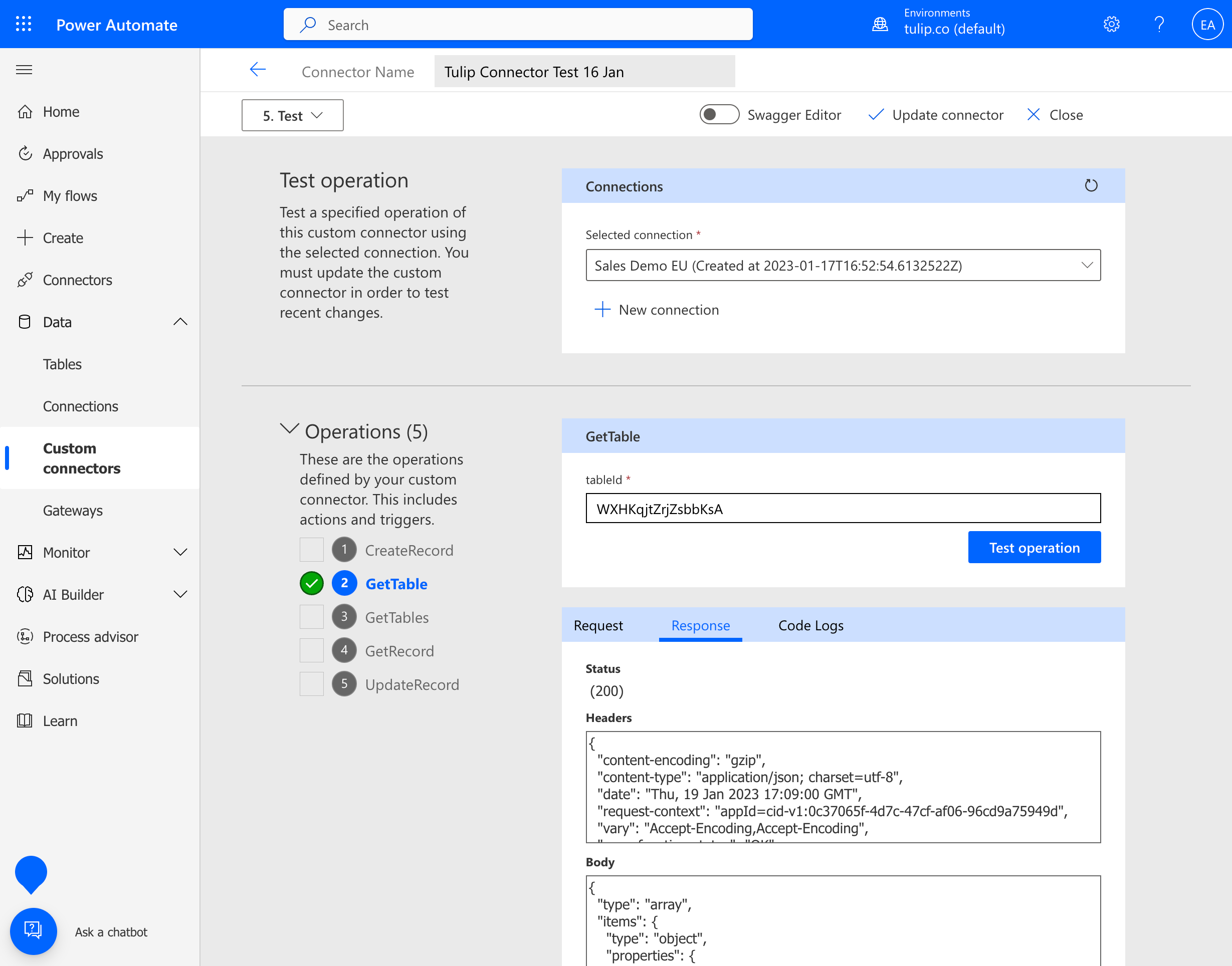-
Notifications
You must be signed in to change notification settings - Fork 1.4k
Tulip V1 #2316
New issue
Have a question about this project? Sign up for a free GitHub account to open an issue and contact its maintainers and the community.
By clicking “Sign up for GitHub”, you agree to our terms of service and privacy statement. We’ll occasionally send you account related emails.
Already on GitHub? Sign in to your account
Tulip V1 #2316
Conversation
|
Re API Properties Validator Fail - The "scriptOperations" property was added by customer connectors editing tool when I added the code. Anty advice how to fix this one? |
There was a problem hiding this comment.
Choose a reason for hiding this comment
The reason will be displayed to describe this comment to others. Learn more.
@eddya101 thank you so much for your submission. The icon is not allowed in the open source repository. Please remove all your connector icons from this PR.
You can include the below files.
- apiDefinition.swagger.json
- apiProperties.json
- readme.md
- script.csx(optional in open source repository)
Thank you so much.
@eddya101 Please ignore this error. |
Not required in public repsository.
Not required in open source repository
|
@microsoft-github-policy-service agree [company="Tulip Interfaces"] |
|
@microsoft-github-policy-service agree company="Tulip Interfaces" |
Removed because it was in the wrong location
|
@Amjed-Ayoub Thanks for your review and feedback. All comments are now addressed. Let me know if there is anything else. |
Saved in wrong location
|
Hello @eddya101, |
* Create readme.md * Create readme.md * Create apiDefinition.swagger.json * Create apiProperties.json * Update readme.md * Create script.csx * Create settings.json * Tulip R1 * New Icon File * Updating icon * Updating icon * Add files via upload * New Icon * Add files via upload * Delete settings.json Not required in public repsository. * Delete icon.png Not required in open source repository * Fixing typos * Delete custom-connectors/Tulip directory Removed because it was in the wrong location * Delete icon.png Saved in wrong location
When submitting a connector, please make sure that you follow the requirements below, otherwise your PR might be rejected. We want to make you have a well-built connector, a smooth certification experience, and your users are happy :)
If this is your first time submitting to GitHub and you need some help, please sign up for this session.
apiDefinition.swagger.json, by runningpaconn validatecommand.apiProperties.jsonhas a valid brand color and doesn't use an invalid brand color,#007ee5or#ffffff. If this is an independent publisher connector, I confirm that I am not submitting a connector icon.If you are an Independent Publisher, you must also attest to the following to ensure a smooth publishing process:
Power Automate Flows:
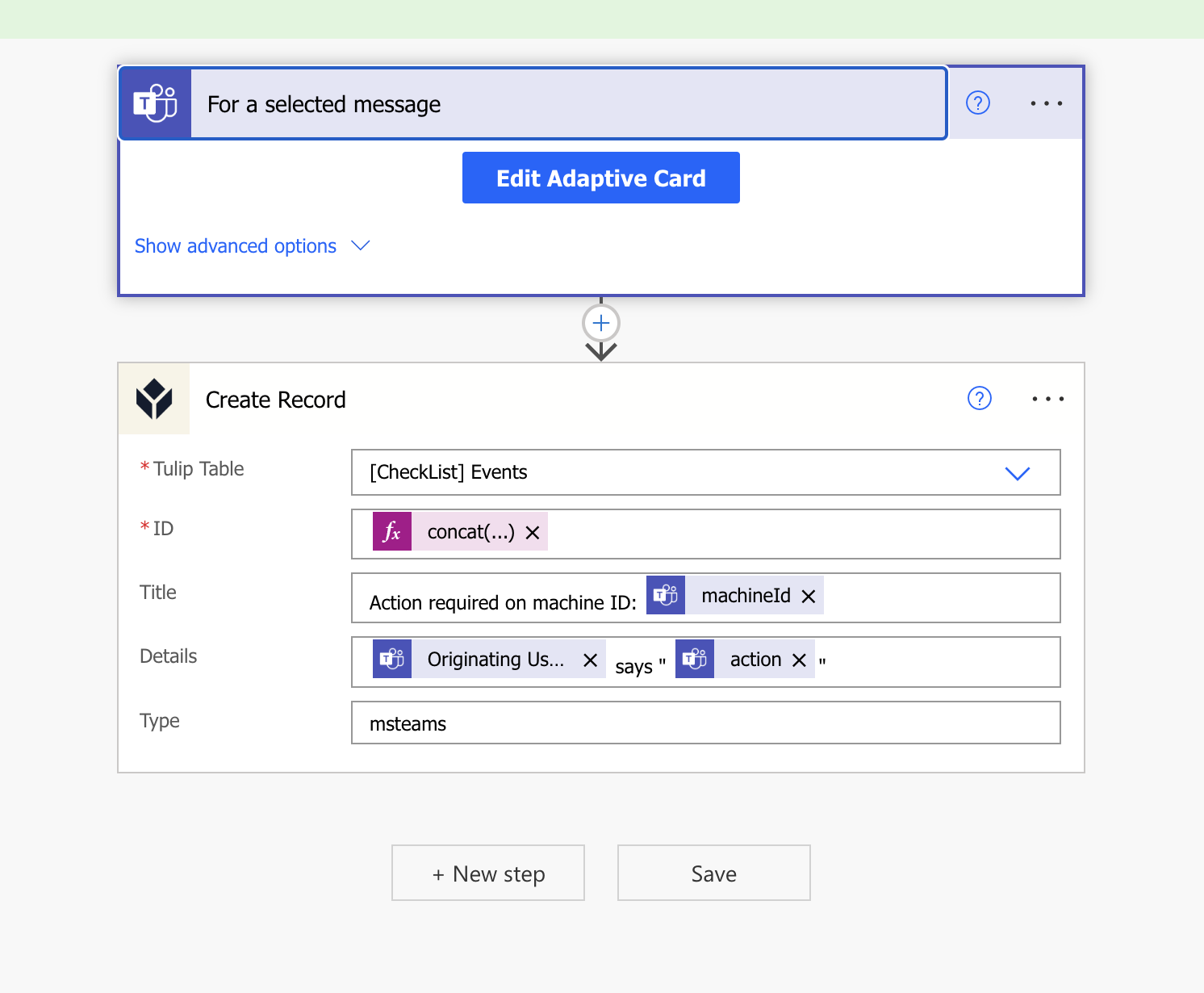
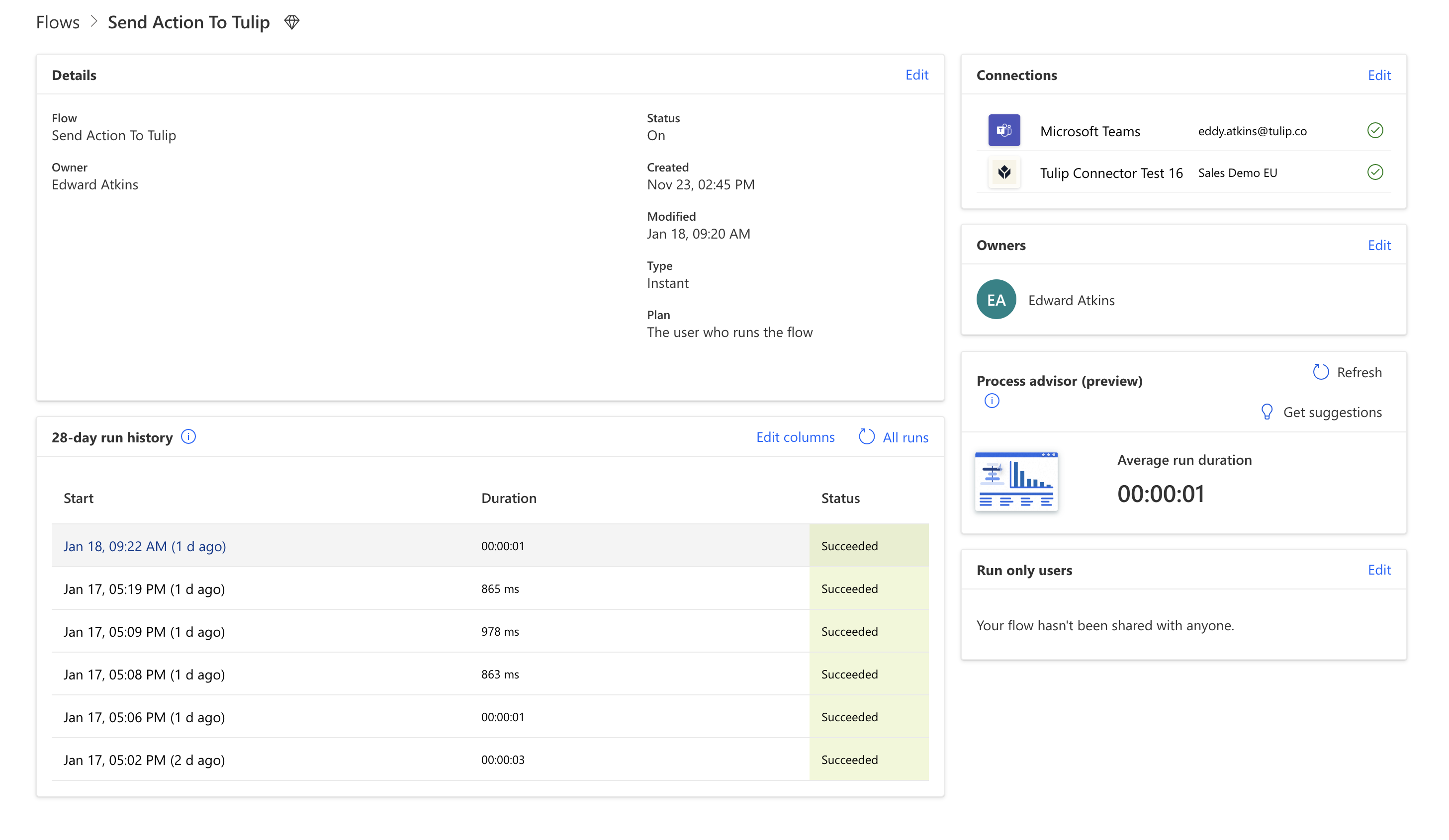
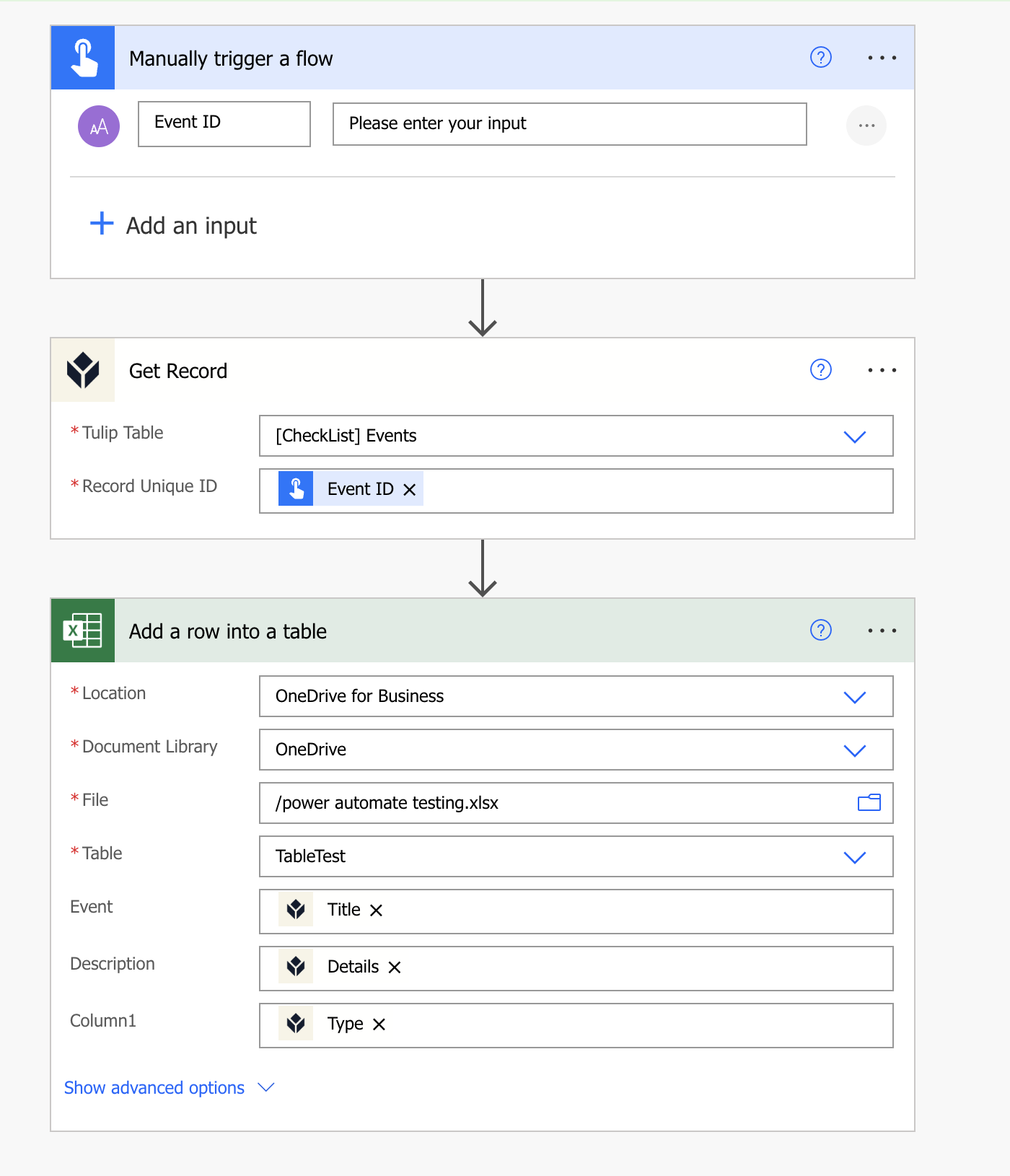
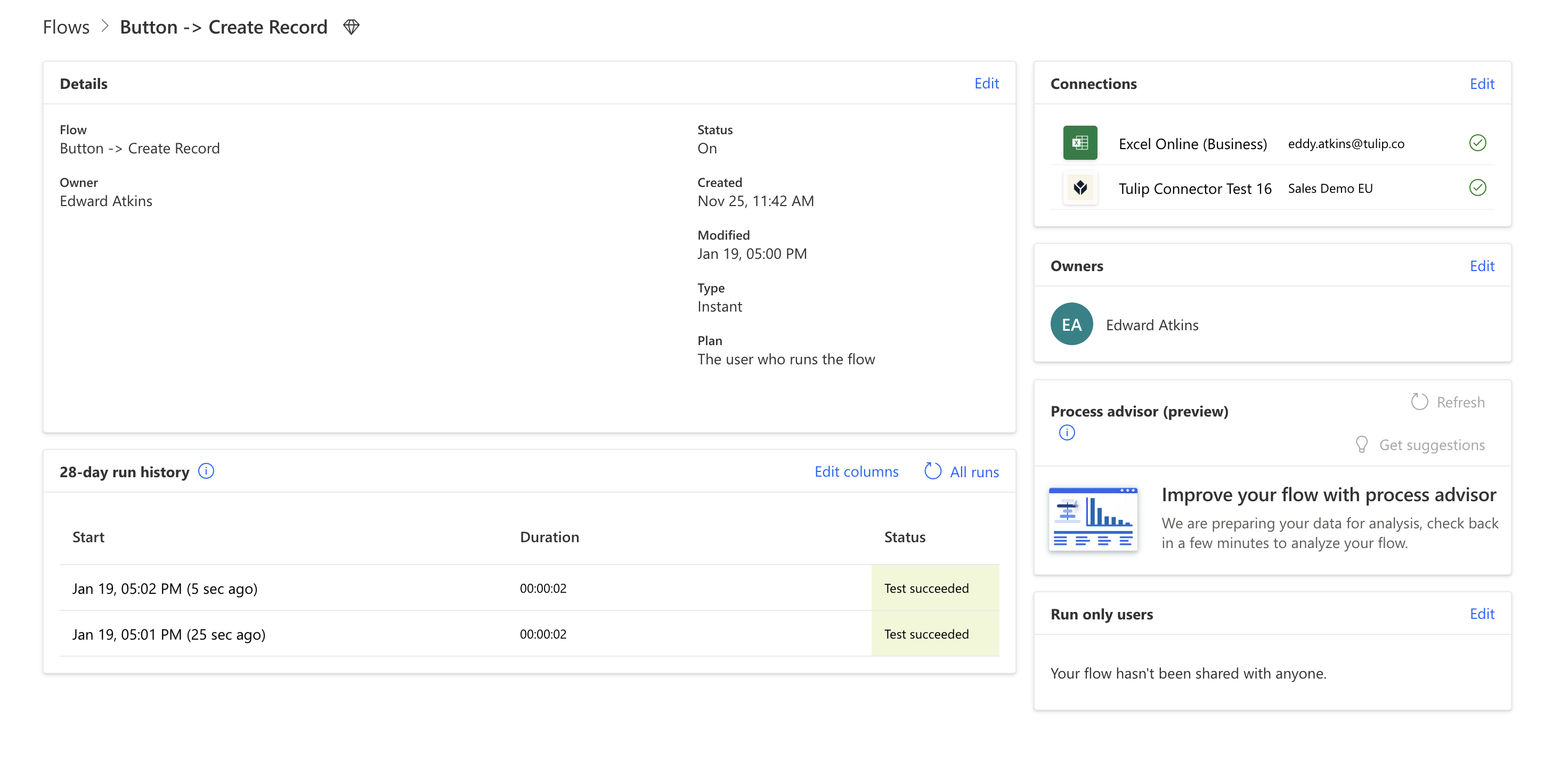
Flow Builder Testing: