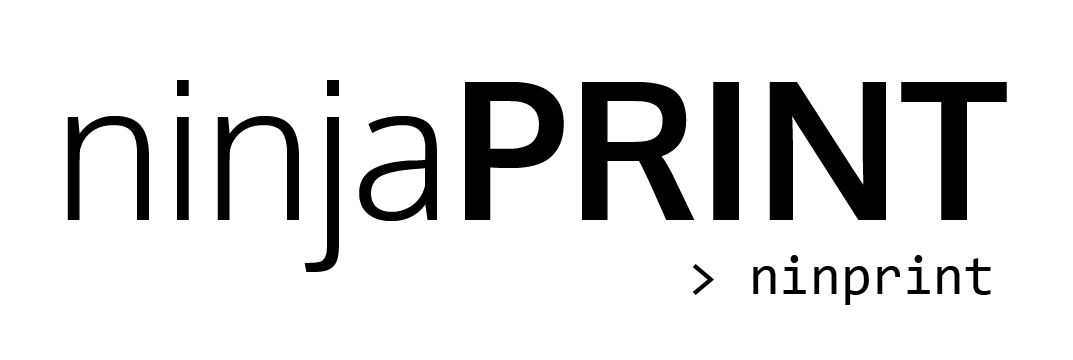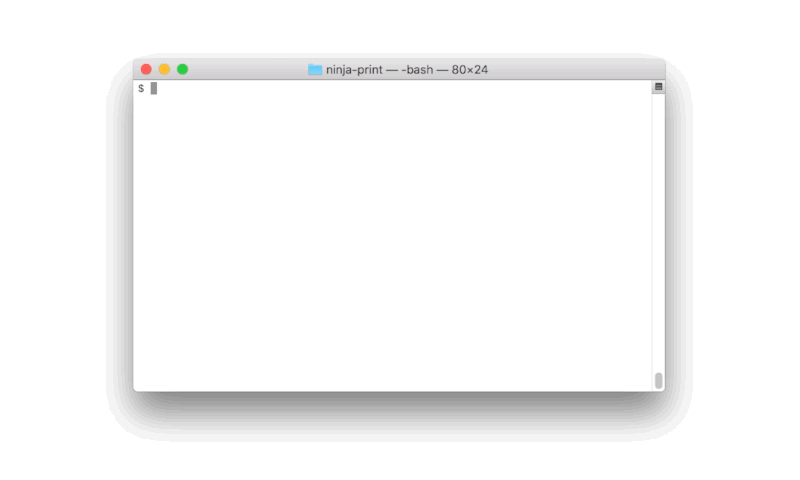ninprint is a utility for printing human-readable special characters.
Are you ever working with binary or string data that contains special characters (NUL, CR, LF, etc)? Unfortunately standard print commands (echo, printf, console.log, etc) will not display special characters, making it difficult to determine exactly where they exist in a string. ninprint makes your life easy by printing out a human-readable form of each character.
ninprint requires NodeJS and NPM/Yarn.
npm install -g ninprintyarn global add ninprintYou can pipe output from other processes into ninprint:
$ printf "From pipe: \0\r\n" | ninprint
F r o m [SPACE] p i p e : [SPACE] [NUL] [CR] [LF]Anything sent to stdin will be processed:
$ printf "From file: \b\f\t" > test.bin
$ ninprint < test.bin
F r o m [SPACE] f i l e : [SPACE] [BS] [FF] [TAB]You can also use ninprint as a Node/Webpack module.
npm install ninprintyarn add ninprintYou can print directly to the console:
const { print } = require("ninprint");
print("Hello world.");
// Output:
// H e l l o [SPACE] w o r l d .
print("Line feed:\n");
// Output:
// L i n e [SPACE] f e e d : [LF]You can use convert to return a string:
const { convert } = require("ninprint");
const test1 = convert("Carriage return:\r");
console.log(test1);
// Output:
// C a r r i a g e [SPACE] r e t u r n : [CR]
const test2 = convert("Null character:\0");
console.log(test2);
// Output:
// N u l l [SPACE] c h a r a c t e r : [NUL]You can also pass a Buffer to print/convert:
const { print, convert } = require("ninprint");
print(new Buffer([0x00, 0x01, 0x02, 0x03, 0x04, 0x05]));
// Output:
// [NUL] [SOH] [STX] [ETX] [EOT] [ENQ]
const test3 = convert(new Buffer([0x06, 0x07, 0x08, 0x09, 0x0A, 0x0B]));
console.log(test3);
// Output:
// [ACK] [BEL] [BS] [TAB] [LF] [VT]