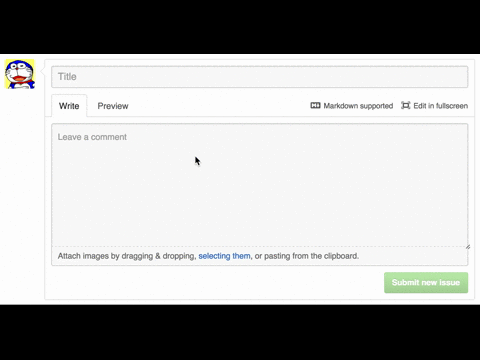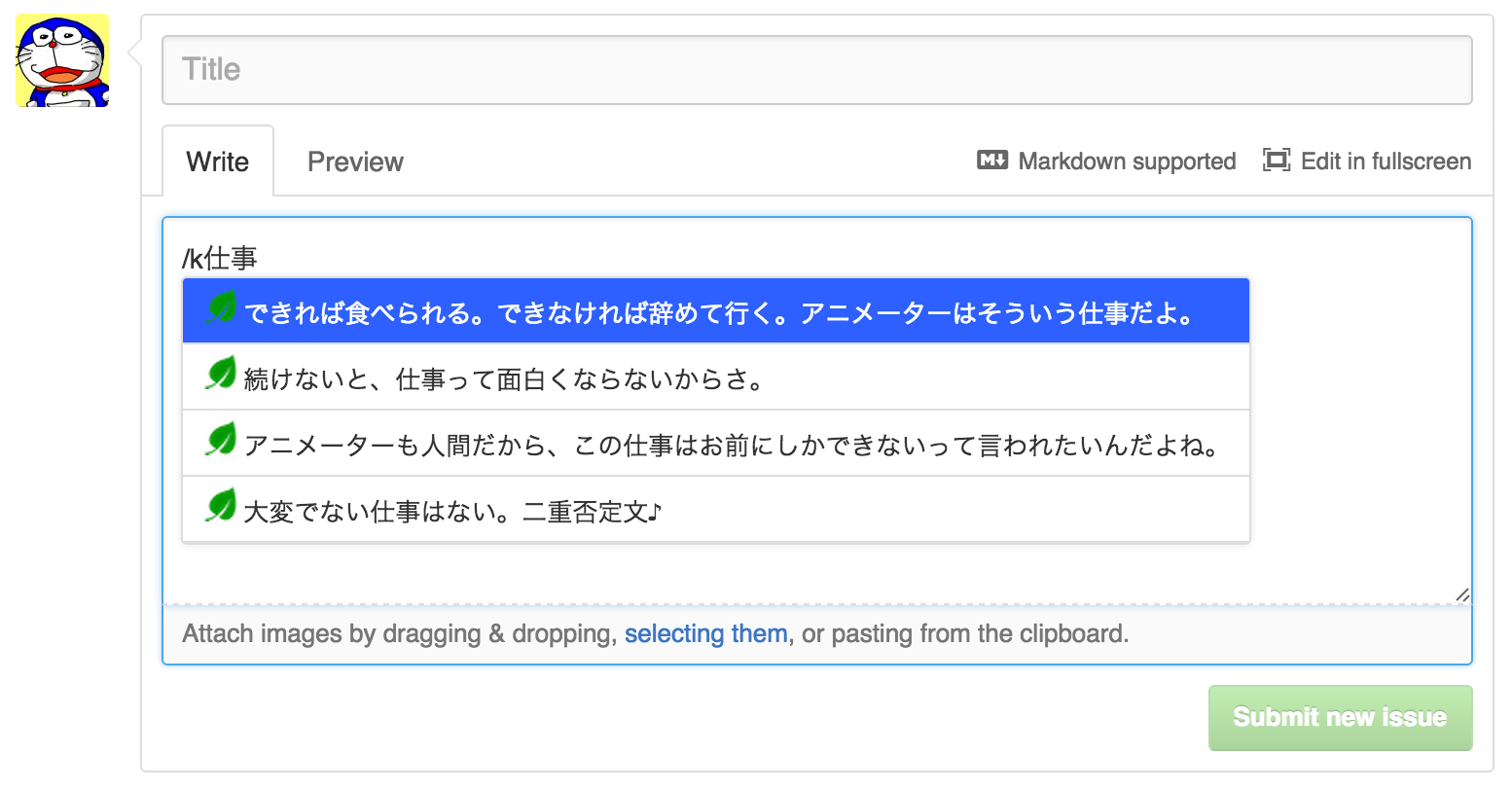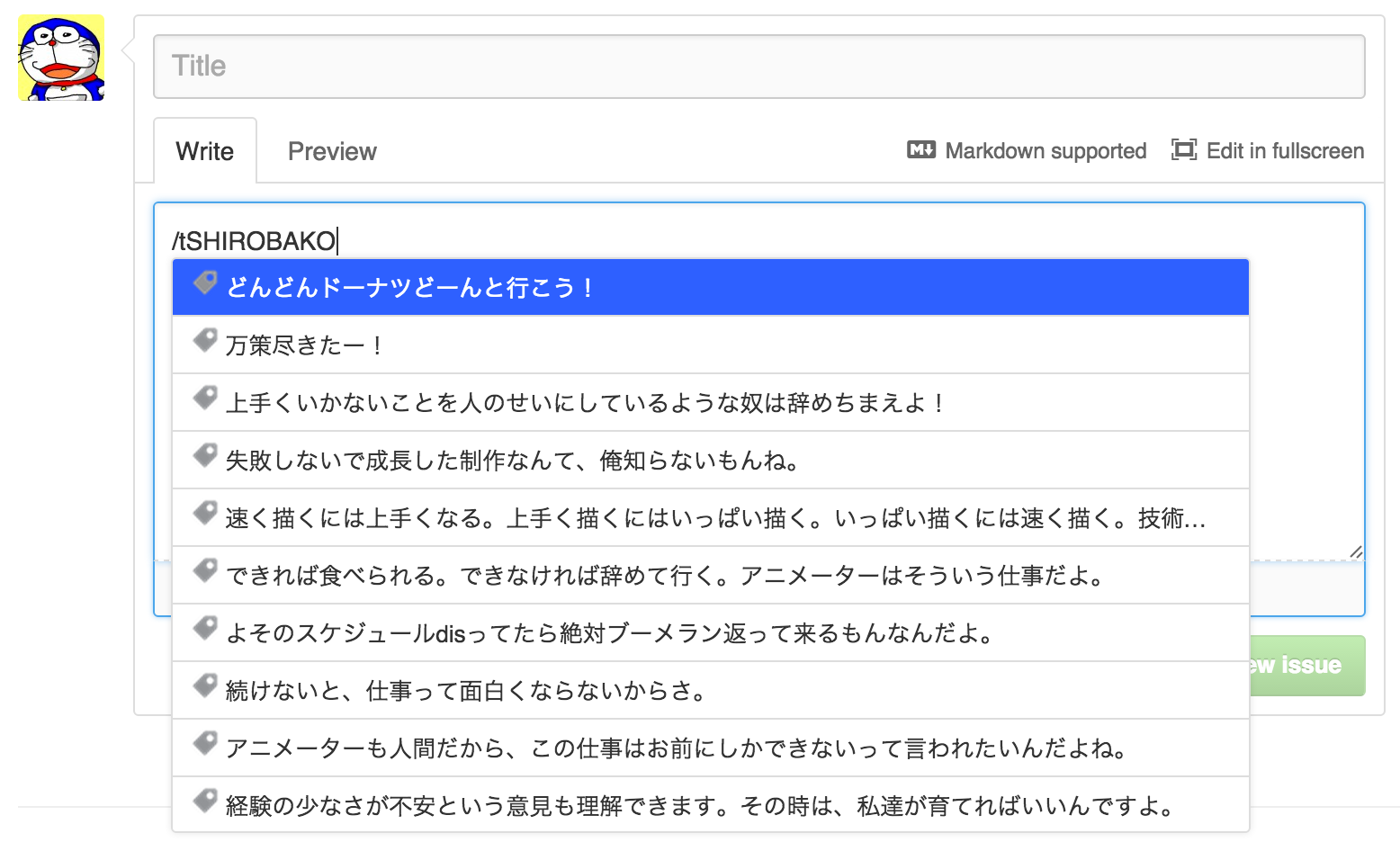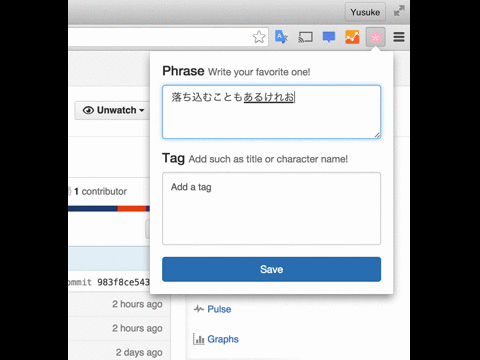※ 日本語ドキュメントはこちら。
Kotoha is useful Chrome Extension that help you to quote a good phrase!
You can quote a phrase by typing search word after /k.
You can quote a phrase by typing search tag (such as title or character name) after /t.
You can add a phrase from cherry blossoms icon.
It is very simple form which has only phrase and tag text area. Tag should be input title or character name and so on.
$ git clone git@github.com:konifar/kotoha.git
$ cd kotoha
$ npm install
$ npm run watch
Load kotoha/build directory from chrome://extensions/ page.
If you want to run kotoha-server in your local, please clone kotoha-server. kotoha-server is Rails application.
You must switch end point to local kotoha-server.
https://github.com/konifar/kotoha/blob/master/src/js/kotoha.coffee#L1-L2 https://github.com/konifar/kotoha/blob/master/src/js/popup.coffee#L1-L2
Please feel free to submit Issue.
PullRequest are also welcome.
Or please contact from Twitter. @konifar
- Awesome vim plugin by @heavenshell
- Awesome slack bot by @tomoima525
- Awesome alfred workflow by @kgmyshin
| Title | Comment |
|---|---|
| ichord/At.js | Very useful auto complete javascript library. |
| jQuery | We love jQuery。It is very useful on small project. |
| lttm-crx | Great Chrome Extension. This project has a good build structure. |
| あにふれーず | Animation phrase service by @kgmyshin. After provided API, I want to apply it to Kotoha! |
| 夜桜四重奏 - ハナノウタ | Kotoha is inspirated by 'Kotoha Isone', very cute character. 夜桜四重奏 -ハナノウタ- 第1話「サクラサク」 |
| vim-kotoha | Awesome vim plugin by by heavenshell. |
| kotoha-slack | Awesome slack command by tomoima525. |
| kotoha-alfred-workflow | Awesome alfred workflow by kgmyshin. |