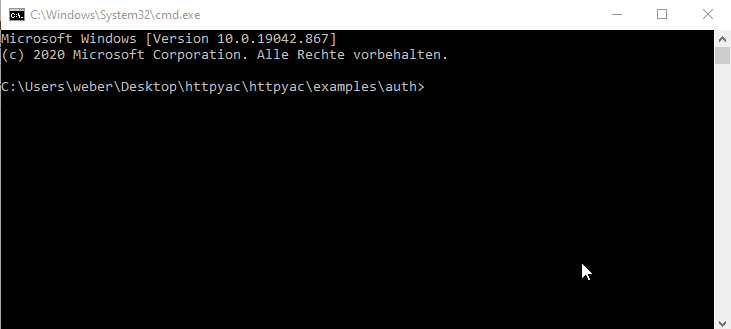Command Line Interface for *.http and *.rest files
This program is used to execute *.http files on the command line. These can be created most easily with vscode-httpyac.
@user = doe
@password = 12345678
GET https://httpbin.org/basic-auth/{{user}}/{{password}}
Authorization: Basic {{user}} {{password}}fragment IOParts on Repository {
description
diskUsage
}
POST https://api.github.com/graphql
Content-Type: application/json
Authorization: Bearer {{git_api_key}}
query test($name: String!, $owner: String!) {
repository(name: $name, owner: $owner) {
name
fullName: nameWithOwner
...IOParts
forkCount
stargazers(first: 5) {
totalCount
nodes {
login
name
}
}
watchers {
totalCount
}
}
}
{
"name": "vscode-httpyac",
"owner": "AnWeber"
}A complete specification / documentation can be found here
> httpyac --help
--all execute all regions in a http file
--timeout maximum time allowed for connections
-e --env list of environemnts
-h --help help
--insecure allow insecure server connections when using ssl
-l --line line of the region
-n --name name of the region
-r --repeat repeat count for requests
--repeat-mode repeat mode: sequential, parallel (default)
--root absolute path to root dir of project
-v --verbose make the operation more talkative
To load the environment variables, the root folder of the project is automatically searched. The root folder is determined where a package.json, .httpyac.json or a folder env is searched.
The program can be configured either in the .httpyac.json file or in the package.json in the httpyac key. This interfaces describes all supported settings.
See CHANGELOG here