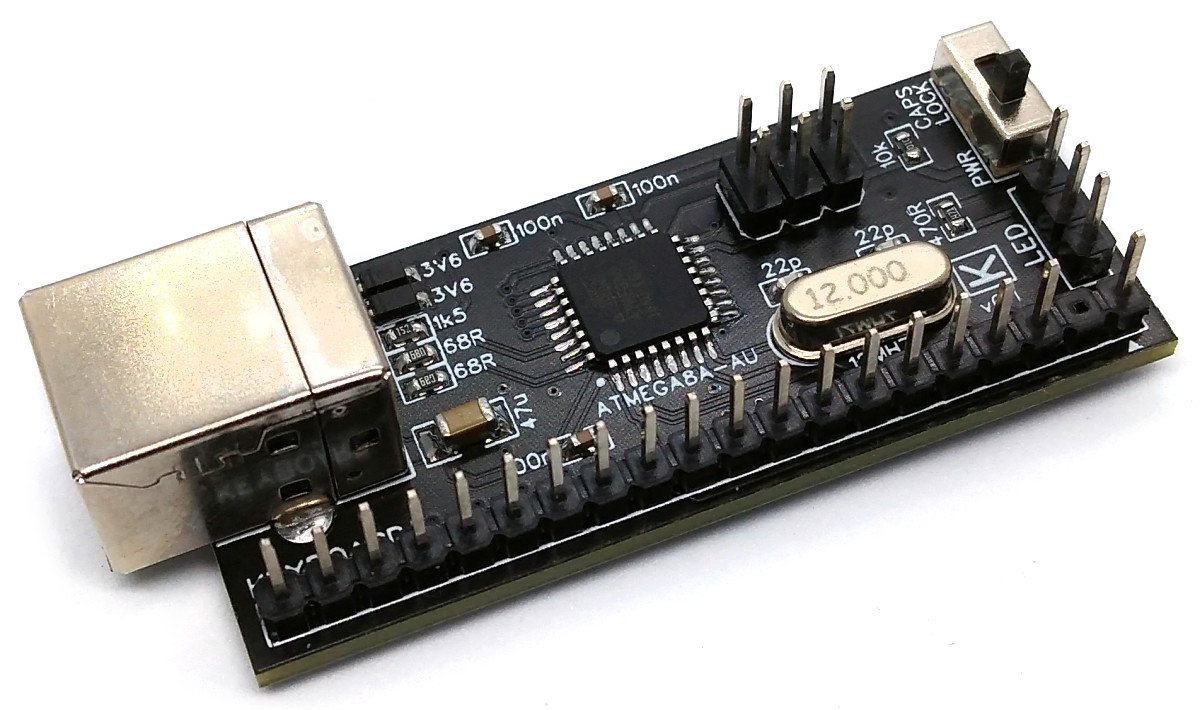C64 keyboard to USB adapter based on the design and firmware by Mikkel Holm Olsen. Use the original keyboard with you favourite emulator!
An AVR programmer is required to flash the firmware. A cheap and reliable programmer is e.g. USBasp.
- Connect the programmer to the PC via USB and to the ICSP header on the board via an ICSP cable.
- Make sure you have installed avrdude.
- Open a terminal.
- Navigate to the software folder with the hex-file.
- Execute the following command (if necessary replace "usbasp" with the programmer you use):
avrdude -c usbasp -p m8 -U lfuse:w:0x9f:m -U hfuse:w:0xc8:m -U flash:w:main.hex
- Connect the C64 keyboard to the respective pin header on the adapter.
- Connect the adapter via a USB cable to your PC.
- The adapter is automatically recognized as a keyboard by the operating system. No driver installation is necessary.