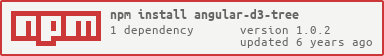This is a component to easily integrate D3 into your Angular app.
Check out the live demo.
npm install d3 angular-d3-tree --save // OR
yarn add d3 angular-d3-tree
Notice: the latest version on NPM may not reflect the branch master. Open an issue and tag me if you need it to be published.
Ensure you import the module and the dependencies:
import { AngularD3TreeLibModule } from 'angular-d3-tree';
@NgModule({
imports: [
AngularD3TreeLibModule,
...OtherModules
] // along with your other modules
})
export class AppModule {}In your component:
- Add to the html:
<s2w-angular-d3-tree-lib
[(treeData)]="data"
(onNodeChanged)="nodeUpdated($event)"
(onNodeSelected)="nodeSelected($event)"></s2w-angular-d3-tree-lib>
- Add to the typescript:
...
import { AngularD3TreeLibService } from 'angular-d3-tree';
...
export class MyComponent {
data: any[];
...
constructor(private treeService: AngularD3TreeLibService) {
this.data= YOUR_DATA;
}
nodeUpdated(node:any){
console.info("app detected node change");
}
nodeSelected(node:any){
console.info("app detected node selected", node);
}
To make changes in the library and easily debig them you can do it locally:
git clone https://github.com/jgpats2w/angular-d3-tree
cd angular-d3-tree
npm i //install dependencies
ng build --prod angular-d3-tree-lib //build the library
npm start //open localhost:4200 to watch the demo
//to see your changes in the library you need to rebuild the library, stop and start the ng server
Make issues and pull requests to help improving!!