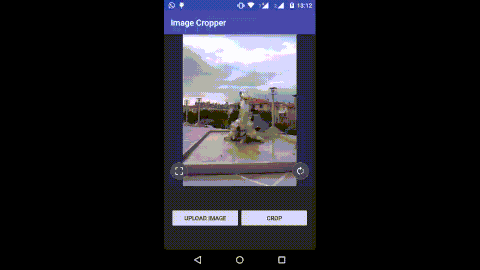This is a lightweight Image Cropper for Android which also supports no-crop feature.
Here's a short gif showing how it works.
And, here's a bit longer YouTube Video
It's a FrameLayout which contains a view for Grid and an imageview. This project supports only square cropping.
CropperView contains some basic methods like setImageBitmap(), setMaxZoom(), setMinZoom(), etc which are
forwarded to CropperImageView.
It's not an Activity or Fragment. It's just a FrameLayout which you can use anywhere and however you want in your app. There are some styling and customizations also available.
repositories {
maven {
url "http://dl.bintray.com/jayrambhia/maven"
}
}
repositories {
jcenter()
}
dependencies {
compile 'com.fenchtose.nocropper:nocropper:0.3.1'
}
It's a square ImageView which acts as the cropper. It tries to keep the image in the range of max and min zoom. It automatically adjusts the position of the image, if it's zoomed out.
<com.fenchtose.nocropper.CropperView
android:background="#ff282828"
android:id="@+id/cropper_view"
android:layout_width="match_parent"
android:layout_height="0dp"
app:nocropper__grid_opacity="0.8"
app:nocropper__grid_thickness="0.8dp"
app:nocropper__grid_color="@color/colorAccent"
app:nocropper__padding_color="#ff282828"/>
And that's it. CropperView is ready to be used anywhere in the app. No dependencies.
setMaxZoom(float zoom)set Maximum zoomsetMinZoom(float zoom)set Minimum zoomsetImageBitmap(Bitmap bm)set BitmapreplaceBitmap(Bitmap bm)Replace Bitmap without changing the image matrixsetGestureEnabled(boolean enabled)Enable/Disable Cropper gesturessetDebug(boolean debug)- Debugging modecropToCenter()- Set Image in the center with square crop viewfitToCenter()- Fit Image in the center (no cropping view)setPaddingColor(int color)- Set Color of square image paddingsetMakeSquare(boolean status)- If you want to add padding in the cropped image (if cropped image is not square)isMakeSquare()- Check if cropper will give a square image or notinitWithFitToCenter(boolean fitToCenter)- Cropper will fit image to center instead of cropping to center when bitmap is set.getCroppedBitmap()- Get Cropped Bitmap - returns BitmapResult. Bitmap may be null if the cropper is unable to crop. If the user is in mid-gesture, it will return BitmapResult with null bitmap and State as FAILURE_GESTURE_IN_PROCESSgetCroppedBitmapAsync(CropperCallback callback)- Crop bitmap in background thread and get result viaCropperCallback. - returns CropState. If the user is in mid-gesture, it will return State as FAILURE_GESTURE_IN_PROCESS else it will return STARTED to indicate that the process has been started.getCropInfo()- GetCropInfowhich you can use manually to crop the bitmap or use it to crop the original un-scaled bitmap.release()- Remove and Recycle BitmapsetGridCallback(GridCallback callback)- More control to you about when you want to show the grid.getCropMatrix()- GetCropMatrix- Use this to restore the crop state of the image.setCropMatrix(CropMatrix matrix, boolean animate)- Restore crop state of the image. If this is called right aftersetImageBitmap, it should be called with a delay.
nocropper__grid_color- Color of the gridnocropper__grid_thickness- Thickness of grid linesnocropper__grid_opacity- Opacity of grid linesnocropper__padding_color- Color of the image paddingnocropper__add_padding_to_make_square- booleannocropper__fit_to_center- boolean - Fit image to center instead of crop when you set a bitmap
It's an abstract class for callback. The callback methods will be invoked on main ui thread. It has following methods.
- onStarted() - invoked when cropping is started.
- onCropped(Bitmap bitmap) - invoked when cropped result is available.
- onOutOfMemoryError() - invoked when the cropper encounters OOM error while cropping.
It's an interface class for callback. You can control when you want to show this based on this class. It has following methods.
- onGestureStarted() - invoked when user starts a gesture. Return true if you want to show the grid. Return false if you want to hide the grid.
- onGestureCompleted() - invoked when completes the gesture. Return true if you want to show the grid. Return false if you want to hide the grid.
CropInfo is a state of the crop which has data which can be used to crop the bitmap at a later stage. CropperImageView now uses CropInfo to crop the bitmap.
This state of crop can be used on a scaled version of the same image/bitmap. If you have a large
enough bitmap but you don't want to load it.
You can load a scaled down version of it, when user is done cropping, get CropInfo,
apply CropInfo.scaleInfo(factor) which gives a scaled version of CropInfo which can be used to crop the original bigger image with
the same crop bounds as the user chose.
It can also be projected for an un-rotated version of the bitmap. Eg. User rotates and crops the bitmap, but you want
to crop the original (un-scaled) bitmap without having to rotate it. You can first "un-rotate" the CropInfo by using
CropInfo.rotate90XTimes(int w, int h, int times) where times corresponds to the number of times the bitmap was rotated by 90 degrees
clockwise. It will give you a projection of crop state which you can then scale and use to crop the original image.
CropperView.getCropInfo() will return CropResult. If cropping can be done, i.e. bitmap is loaded and user is not mid-gesture, CropResult
will contain a valid value of CropInfo.
-
scaleFactor(float factor) - Crop info to be used for original un-scaled image. factor =
original width / scaled width. Note: If your scaled down bitmap is rotated by 90 degrees, you would need to get the correct scale factor - which would beoriginal width / scaled height. Check the sample for more details. -
rotate90(int width) - Crop info to be used for original un-rotated image.
width - width of the rotated bitmap => height of the un-rotated bitmap. I would advise you not to use this as it supports only if your bitmap is rotated by 90 degrees clockwise. -
rotate90XTimes(int width, int height, int times) - Crop info to be used for original un-rotated image.
width and height of the rotated bitmap.times - number of times the original bitmap was rotated by 90 degrees clockwise. Check the sample for more details.
Once you have obtained CropInfo and transformed it the way you like, use Cropper to crop the original bitmap.
Cropper cropper = new Cropper(cropInfo, originalBitmap);
cropper.crop(callback) # for async
# or
cropper.cropBitmap() # for sync
You can also use ScaledCropper. It will take care of scaling the cropInfo for you.
ScaledCropper cropper = new ScaledCropper(cropInfo, originalBitmap, scaleFactor);
cropper.crop(callback) # for async
# or
cropper.cropBitmap() # for sync
CropMatrix is a state of the CropperView based on the translation and zoom of the image. This can be used if you are working with
multiple crops or if the user paused the app and you would like to restore the exact position and zoom of the image in the cropper.
CropperView.getCropMatrix() will return CropMatrix. It contains scale, xTranslation and yTranslation. It's best if it's not edited manually as invalid values may lead to undesired behavior.
When you wish to restore the saved position, use CropperView.setCropMatrix(matrix, animate). animate is a boolean flag. If it's true, the image would animate from the current position and scale to the new one.
If animate is false, it will go to the new position and scale instantly.
Note: If you want to call this method right after setting the Bitmap, you'd need to call it with delay (wait for the bitmap to load).
CropInfohas been introduced. You can use it crop original un-scaled or un-rotated bitmaps.CropMatrixhas been introduced. You can use it to restore the state of the image.
All the styleables are renamed to have prefix nocropper__ so as not to have collision issues with other resource attributes. By collision I mean, your app will not
build if it has to resources attributes with same name.
NoCropper binaries and source code can be used according to the Apache License, Version 2.0.