-
Notifications
You must be signed in to change notification settings - Fork 848
New issue
Have a question about this project? Sign up for a free GitHub account to open an issue and contact its maintainers and the community.
By clicking “Sign up for GitHub”, you agree to our terms of service and privacy statement. We’ll occasionally send you account related emails.
Already on GitHub? Sign in to your account
Bendpoints are not moved together with the selection. #3609
Comments
|
from: https://forum.fritzing.org/t/move-group-of-parts-wires-in-pcb-view/14451 i was able to figure out a kludgy workaround (post), although i'm not sure if it is more or less tedious. basically:
here's an example: now, there's still a bunch of issues that make this "workaround" a bit of a pain in itself:
so yeah, you kind of have to judge if temporarily removing wire sections is going to save you time and brain cells compared to moving all the bend points individually, but, it's an option. it's still a lot of work for something that seems like it should be straightforward (i.e. moving stuff) but, i dunno. it helped in my case.
fai adds that the issue with bend points being dropped at the mouse position after a drag is fixed in dev. |

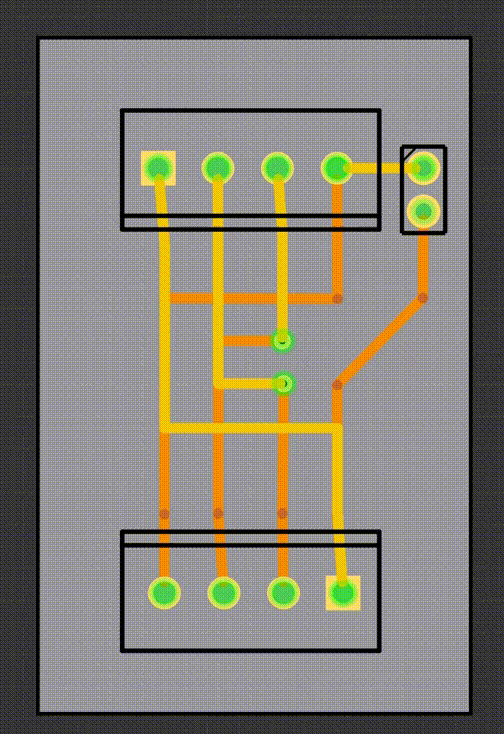
Current Behaviour
"In any view, when box-selecting (say) the left half of my circuit, when I drag-move the selection, most of the wire bend points stay where they are, resulting in a big mess of bend points that I have to manually straighten out. It seems like the components themselves, and any wires directly between them, are moved OK, but unconnected wire segments can't be moved on their own."
Bendpoints of unconnected wires and bendpoints of a wire partly selected are not moved together with the selection.
Build:
Version 0.9.5
(dCD-380-66-g29b8f5d3 2019-10-24) 64 [Qt 5.9.5]
Operating System:
Ubuntu 18.04
Steps to reproduce:
Expected Behaviour
Bendpoints should move together with the selection.
The text was updated successfully, but these errors were encountered: