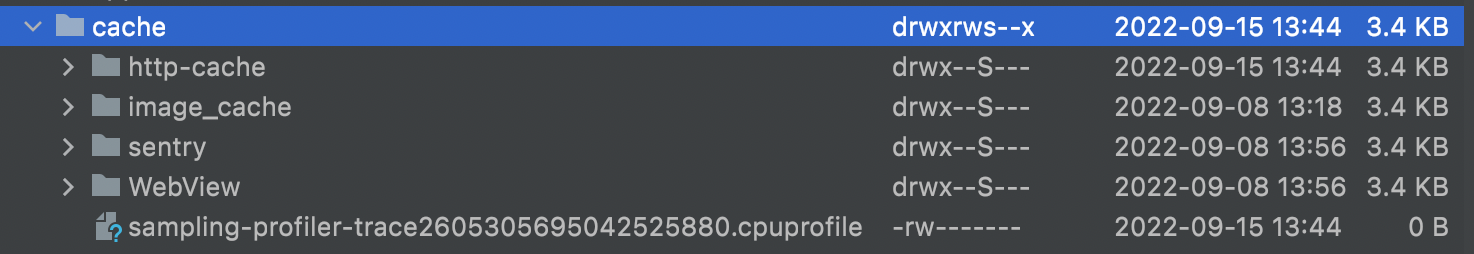-
Notifications
You must be signed in to change notification settings - Fork 25k
Description
Description
When using the Hermes profiler with a fresh react native app, after enabling Hermes, the profiler file is always empty. Tested using React Native 0.69.5 and 0.70.0.
Tested with Samsung S21 Android 12 and a Macbook Pro M1.
Version
0.70.0
Output of npx react-native info
info Fetching system and libraries information...
System:
OS: macOS 12.6
CPU: (10) arm64 Apple M1 Pro
Memory: 2.42 GB / 32.00 GB
Shell: 5.8.1 - /bin/zsh
Binaries:
Node: 16.13.1 - ~/.asdf/installs/nodejs/16.13.1/bin/node
Yarn: Not Found
npm: 8.1.2 - ~/.asdf/plugins/nodejs/shims/npm
Watchman: 2022.09.05.00 - /opt/homebrew/bin/watchman
Managers:
CocoaPods: Not Found
SDKs:
iOS SDK:
Platforms: DriverKit 21.4, iOS 16.0, macOS 12.3, tvOS 16.0, watchOS 9.0
Android SDK: Not Found
IDEs:
Android Studio: 2021.2 AI-212.5712.43.2112.8815526
Xcode: 14.0/14A309 - /usr/bin/xcodebuild
Languages:
Java: 11.0.13 - /Users/eliaslecomte/.asdf/shims/javac
npmPackages:
@react-native-community/cli: Not Found
react: 18.0.0 => 18.0.0
react-native: 0.69.3 => 0.69.3
react-native-macos: Not Found
npmGlobalPackages:
react-native: Not Found
Steps to reproduce
- Create a new repo
- Enable hermes (enableHermes in android/app/build.gradle)
- Run android:
npx react-native run-android - Press d in packager
- Press Enable Sample Profiler (to start)
- Press d in packager
- Press Enable Sample Profiler (to stop)
- Get a toast
Snack, code example, screenshot, or link to a repository
Error when downloading the sample:
info Downloading a Hermes Sampling Profiler from your Android device...
info No filename is provided, pulling latest file
warn Multiple Podfiles were found: ios/Podfile,vendor/bundle/ruby/2.7.0/gems/cocoapods-core-1.11.3/lib/cocoapods-core/Podfile. Choosing ios/Podfile automatically. If you would like to select a different one, you can configure it via "project.ios.sourceDir". You can learn more about it here: https://github.com/react-native-community/cli/blob/master/docs/configuration.md
info File to be pulled: sampling-profiler-trace2304690698737821966.cpuprofile
error /var/folders/wn/53s2bq6n7_d3z6cpvd3zx7lr0000gp/T/sampling-profiler-trace2304690698737821966.cpuprofile is an empty file.
Error: /var/folders/wn/53s2bq6n7_d3z6cpvd3zx7lr0000gp/T/sampling-profiler-trace2304690698737821966.cpuprofile is an empty file
Also verified via Android Studio's Device File Explorer, the file exists but is empty.