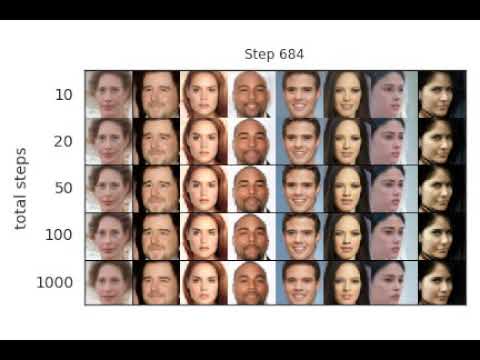Jiaming Song, Chenlin Meng and Stefano Ermon, Stanford
Implements sampling from an implicit model that is trained with the same procedure as Denoising Diffusion Probabilistic Model, but costs much less time and compute if you want to sample from it (click image below for a video demo):
DDIM is now also available in 🧨 Diffusers and accesible via the DDIMPipeline. Diffusers allows you to test DDIM in PyTorch in just a couple lines of code.
You can install diffusers as follows:
pip install diffusers torch accelerate
And then try out the model with just a couple lines of code:
from diffusers import DDIMPipeline
model_id = "google/ddpm-cifar10-32"
# load model and scheduler
ddim = DDIMPipeline.from_pretrained(model_id)
# run pipeline in inference (sample random noise and denoise)
image = ddim(num_inference_steps=50).images[0]
# save image
image.save("ddim_generated_image.png")More DDPM/DDIM models compatible with hte DDIM pipeline can be found directly on the Hub
To better understand the DDIM scheduler, you can check out this introductionary google colab
The DDIM scheduler can also be used with more powerful diffusion models such as Stable Diffusion
You simply need to accept the license on the Hub, login with huggingface-cli login and install transformers:
pip install transformers
Then you can run:
from diffusers import StableDiffusionPipeline, DDIMScheduler
ddim = DDIMScheduler.from_config("runwayml/stable-diffusion-v1-5", subfolder="scheduler")
pipeline = StableDiffusionPipeline.from_pretrained("runwayml/stable-diffusion-v1-5", scheduler=ddim)
image = pipeline("An astronaut riding a horse.").images[0]
image.save("astronaut_riding_a_horse.png")The code has been tested on PyTorch 1.6.
Training is exactly the same as DDPM with the following:
python main.py --config {DATASET}.yml --exp {PROJECT_PATH} --doc {MODEL_NAME} --ni
python main.py --config {DATASET}.yml --exp {PROJECT_PATH} --doc {MODEL_NAME} --sample --fid --timesteps {STEPS} --eta {ETA} --ni
where
ETAcontrols the scale of the variance (0 is DDIM, and 1 is one type of DDPM).STEPScontrols how many timesteps used in the process.MODEL_NAMEfinds the pre-trained checkpoint according to its inferred path.
If you want to use the DDPM pretrained model:
python main.py --config {DATASET}.yml --exp {PROJECT_PATH} --use_pretrained --sample --fid --timesteps {STEPS} --eta {ETA} --ni
the --use_pretrained option will automatically load the model according to the dataset.
We provide a CelebA 64x64 model here, and use the DDPM version for CIFAR10 and LSUN.
If you want to use the version with the larger variance in DDPM: use the --sample_type ddpm_noisy option.
Use --interpolation option instead of --fid.
Use --sequence option instead.
The above two cases contain some hard-coded lines specific to producing the image, so modify them according to your needs.
@article{song2020denoising,
title={Denoising Diffusion Implicit Models},
author={Song, Jiaming and Meng, Chenlin and Ermon, Stefano},
journal={arXiv:2010.02502},
year={2020},
month={October},
abbr={Preprint},
url={https://arxiv.org/abs/2010.02502}
}
This implementation is based on / inspired by:
- https://github.com/hojonathanho/diffusion (the DDPM TensorFlow repo),
- https://github.com/pesser/pytorch_diffusion (PyTorch helper that loads the DDPM model), and
- https://github.com/ermongroup/ncsnv2 (code structure).