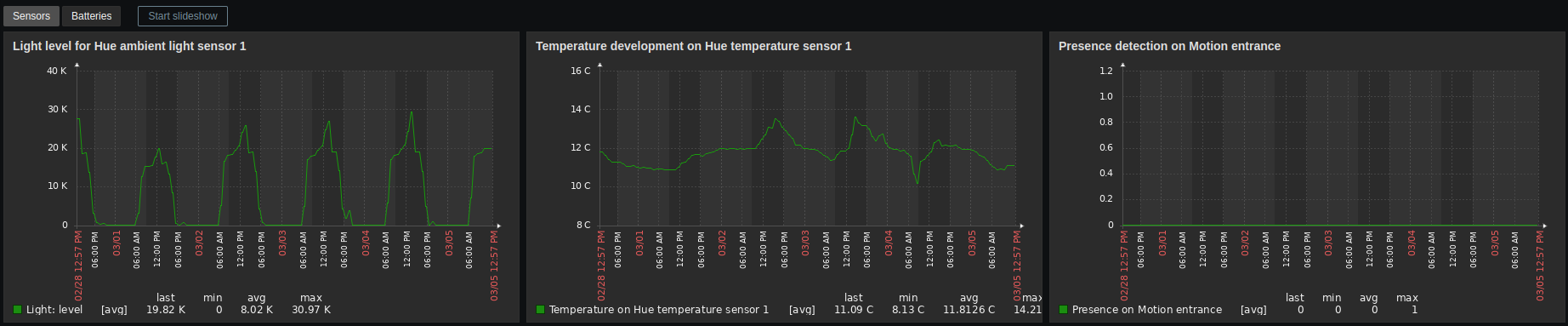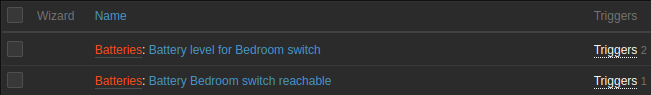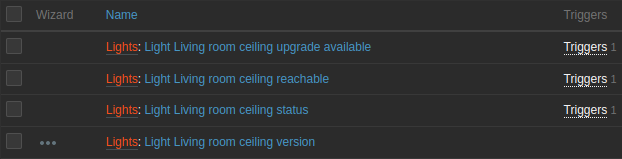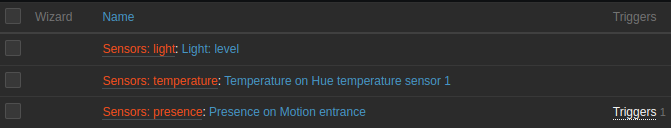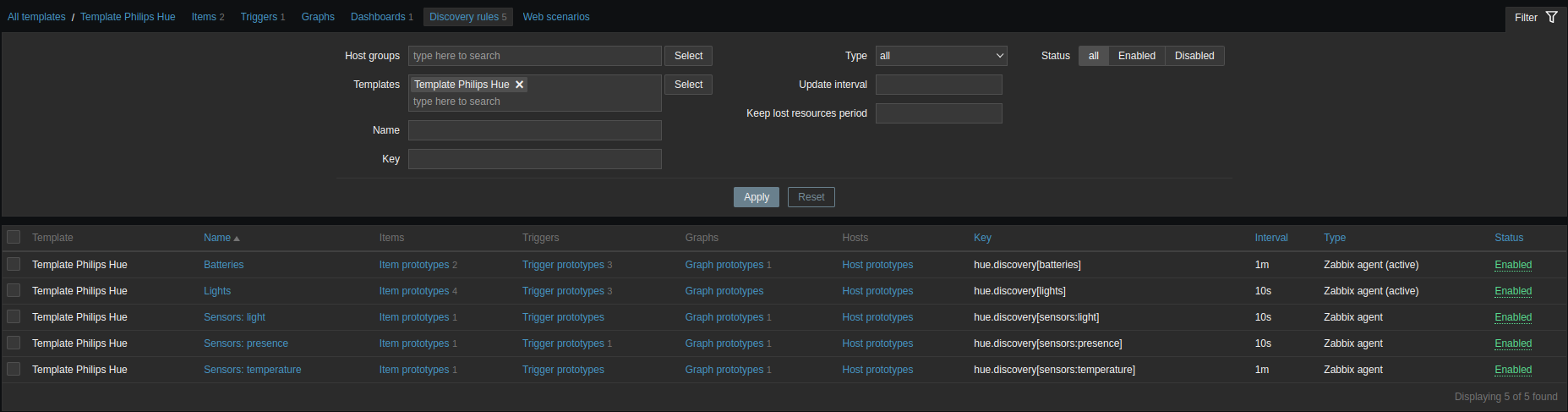Zabbix monitoring with low-level discovery for Philips Hue networks.
- Zabbix server 5.0+
- Zabbix agent 5.0+
- Python 3.7+ on Zabbix agent machine
pip3 install huemon- Copy
config.example.ymlfromsrc/huemonto/path/to/config.yml - Make necessary changes
- Provide the path through environment variable
HUEMON_CONFIG_PATH
HUEMON_CONFIG_PATH=/path/to/config.yml python3 -m huemon install_available commands
HUEMON_CONFIG_PATH=/path/to/config.yml python3 -m huemon install_available discoveriesln -s /path/to/commands_available/command_name.py /path/to/commands_enabled/command_name.py
ln -s /path/to/discoveries_available/command_name.py /path/to/discoveries_enabled/command_name.py# file:/path/to/zabbix/agent/conf.d/hue.conf
UserParameter=hue.discovery[*],HUEMON_CONFIG_PATH=/path/to/config.yml /usr/bin/python3 -m huemon discover $1
UserParameter=hue.value[*],HUEMON_CONFIG_PATH=/path/to/config.yml /usr/bin/python3 -m huemon $1 $2 $3
Or Docker
# file:/path/to/zabbix/agent/conf.d/hue.conf
UserParameter=hue.discovery[*],docker-compose run huemon discover $1
UserParameter=hue.value[*],docker-compose run huemon $1 $2 $3
Or agent mode
# file:/path/to/zabbix/agent/conf.d/hue.conf
UserParameter=hue.discovery[*],curl http://127.0.0.1:8000/discover?q=$1
UserParameter=hue.value[*],curl http://127.0.0.1:8000/$1?q=$2\&q=$3
An installer that configures Huemon as a Systemd service is included in this repository. It uses /etc/huemon/config.yml as the configuration path.
assets/service-installer.sh installHUEMON_CONFIG_PATH=/usr/bin/python3 -m huemon discover lightsOr agent mode
HUEMON_CONFIG_PATH=/usr/bin/python3 -m huemon agent startProvide a configuration path for the huemon-config volume in docker-compose.yml before running the commands below.
docker-compose run huemon discover lightsOr agent mode
docker-compose up -dMPL-2.0