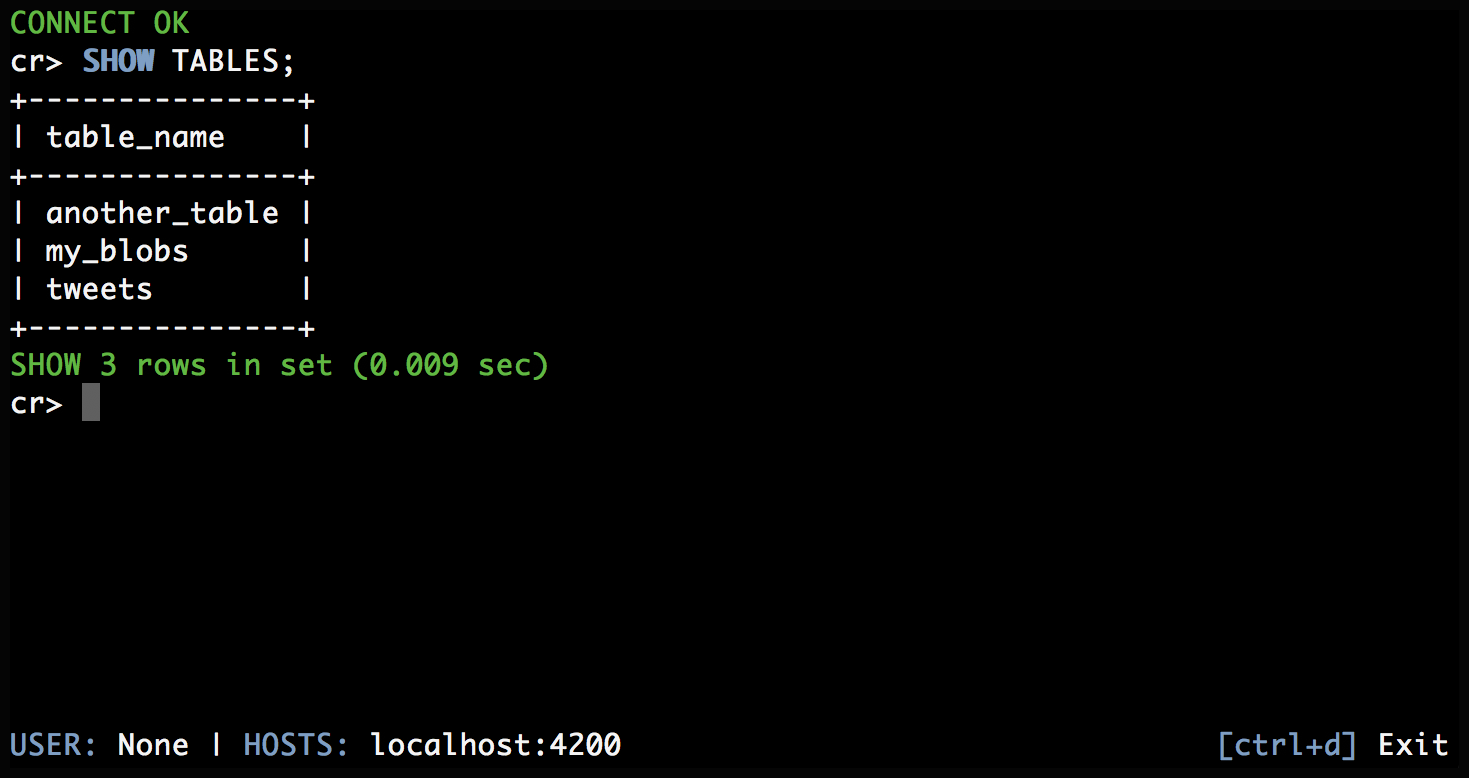The CrateDB Shell (aka Crash) is an interactive command-line interface (CLI) tool for interacting with CrateDB.
The official documentation is available at CrateDB shell documentation.
Crash is available as a package from PyPI.
To install the most recent version, run:
pipx install crash
Now, run it:
crash
Crash is also available as a standalone executable that includes all the necessary dependencies.
First, download the executable file:
curl -o crash https://cdn.crate.io/downloads/releases/crash_standalone_latest
Then, set the executable bit:
chmod +x crash
Now, run it:
./crash
If you would like to run crash from any directory, and without the leading
./, the file has to be in a directory that is on your PATH.
The documentation section about troubleshooting connection errors provides support and guidelines how to debug and resolve problems when connecting to CrateDB or CrateDB Cloud.
This project is primarily maintained by Crate.io, but we welcome community contributions!
See the developer docs and the contribution docs for more information.
Looking for more help? Check out our support channels.