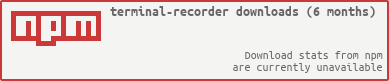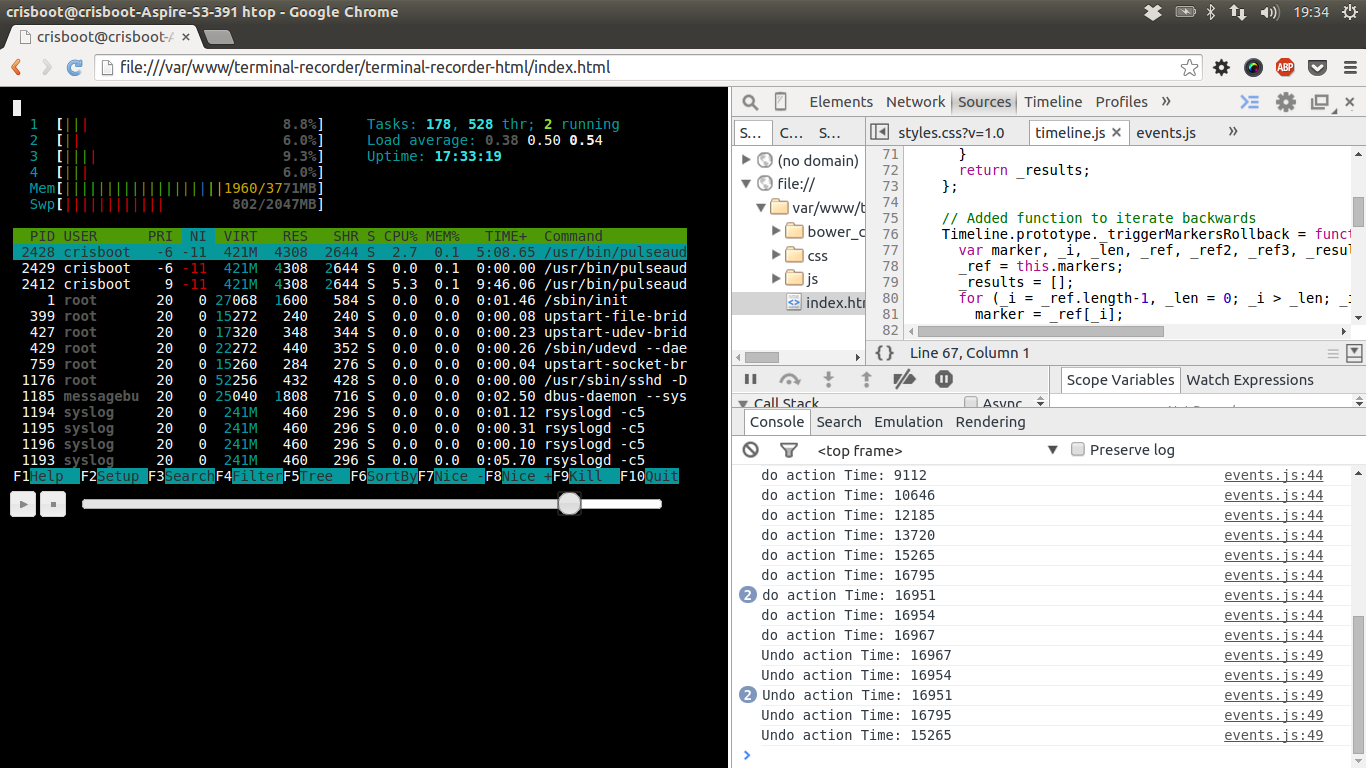Terminal recorder allows you to record your bash session, and export it to html so then you can share it with your friends.
$ [sudo] npm install -g terminal-recorder$ terminal-recorder --help
Usage: terminal-recorder [options]
Options:
-h, --help output usage information
-V, --version output the version number
-o, --outpath [path] Add the specified [path] to place the folder
that will contain the recorded html files
# Start recording
$ terminal-recorder
# recording...
[type your stuff and then hit Ctrl+c]
# Notice a new folder was created
$ tree terminal-recorder-html/ -L 1
terminal-recorder-html/
├── bower_components
├── bower.json
├── css
├── index.html
└── js
# Just open the index.html with your favourite browser
$ firefox terminal-recorder-html/index.html &
# See the magic ;)- Records all keystrokes sent to stdin
- Saves stdout in a log file
logs.txt - Export actions to html
- Timeline indicator
- Rollback actions
- More templates
- Define starting cmd (Other than bash)
- Add param for picking cancelling key (Ctrl+c, Ctrl+d)
- Specify terminal size
Open a terminal:
$ tail -f logs.txtOpen a second terminal:
$ terminal-recorderStart typing in the second console, and look how the first one is mimicking your moves.
- Record all keys, including passwords. So be careful with that.
Cool things that you can do:
$ filget awesomeness # Impress your friends
$ nethack # Play nethack
$ vim # Teach your friends with vim
$ htop # Show server state
$ tmux # Open the terminal multiplexor
$ cmatrix # feel like neo :)