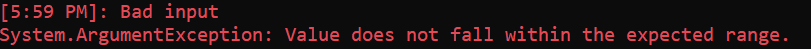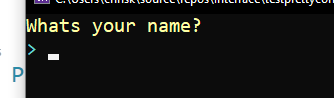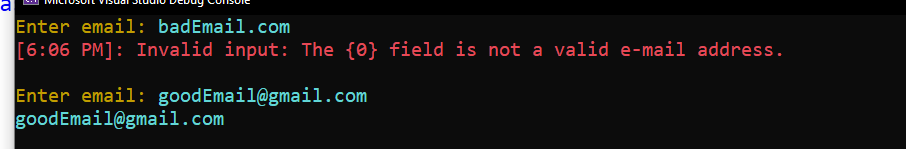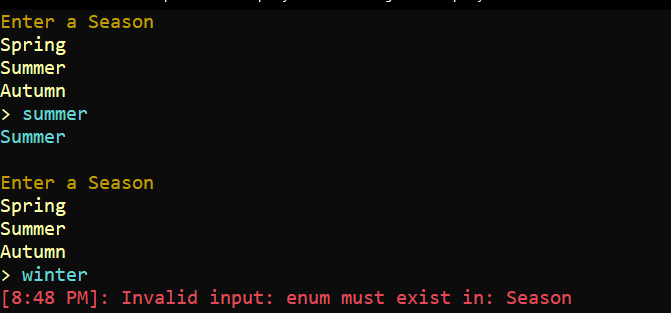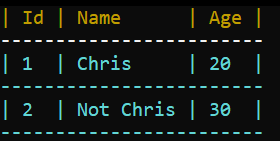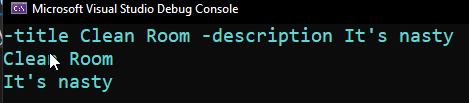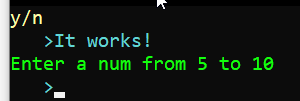A small and quickly made Library for Console apps that provides a prettier and easier experience with output and input parsing/validating while helping beginners avoid tedious tasks
Includes a InputHelper, ConsoleTable and ConsoleOutput
https://www.nuget.org/packages/PrettyConsoleHelper/
Install-Package PrettyConsoleHelper
I have wrapped the former PrettyConsole and InputHelper in a static class. Simply add this on top of your usings
using static PrettyConsoleHelper.PrettyStatic;now you can directly access ConsolePretty. and PrettyInputHelper. Or access the items using PrettyStatic..
- You can still customize it by simply doing
ConsolePretty.Options = new PrettyConsoleOptions(prompt:"->");in this case i just changed the default prompt WriteandWriteLinemethods with overloads for printing a char multiple times, printing any type and color output aswell. Default values are provided- You can also log an Error or Warning which will print the time, message and exception (if provied)
ConsolePretty.LogError("Bad input", new ArgumentException()); - If you want your prompt with your choosen color to popup simply add
truelike thisConsolePretty.Write("Whats your name?", true);
- Use the Validate method in order to use attributes which you have probably seen before as data annotations. Theres also a generic overload in case you would like to parse in to a specific type. The input message is optional.
var email = PrettyInputHelper.Validate(new EmailAddressAttribute(), "Enter email: ");- Having troubles parsing enums? Use the GetEnumInput() method.
var season = PrettyInputHelper.GetEnumInput<Season>();
- Options: HeaderColor (default orange), Column Separator (default " | ")
- Expect any values being null? No worries! You can even add headers and rows with null values if you wanted to test the table format
- Different ways of creating a table
We have a list of person
var people = new List<Person>
{
new Person { Age = 50, Name = "Chris" },
new Person { Age = 15, Name = "NotChris" }
};Fastest approach: Adds rows, headers, writes to console without storing the table in a variable
new PrettyTable()
.AddRowsWithDefaultHeaders(people)
.Write();I recommend storing it in a variable because then you can reuse it with the ResetTable method.
Fastest Approach:
var tbl = new PrettyTable()
.AddRowsWithDefaultHeaders(people);Fast approach:
var table = new PrettyTable()
.AddDefaultHeaders<Person>()
.AddRows(people)Another fast Approach:
var tbl = new PrettyTable()
.AddHeaders("Name", "Age")
.AddRows(people);Traditional approach
var table = new PrettyTable("Id", "Name", "Age");
foreach (var person in people)
{
table.AddRow(person.Id, person.Name, person);
}if you would like to view the current headers in a comma separated string tbl.Headers
Options: You can choose default coloring for lots of stuff by passing down PrettyConsoleOptions
var console = new PrettyConsole(new PrettyConsoleOptions(numberColor: ConsoleColor.Red));Options: This can take in a PrettyConsole so that you are able to control the coloring and prompting!
var console = new PrettyConsole(new PrettyConsoleOptions(numberColor: ConsoleColor.Red));
var inputHelper = new InputHelper(console);- Contains methods for taking in int input, confirming, enums, datetime input, validating input
Parse multiple arguments directly from the console using ParseOptions()
//If we have a Todo class we can do this:
var inputHelper = new InputHelper();
string[] options = { "-title", "-description" };
string[] inputs = Console.ReadLine().Split(' ');
var optionsValues = inputHelper.ParseOptions(options, inputs, "-");
optionsValues.TryGetValue(nameof(Todo.Title), out string title);
optionsValues.TryGetValue(nameof(Todo.Description), out string description);Options: You can specify all the normal PrettyConsoleOptions
- InputHelper and IPrettyConsole can be dependency injected
class Menu
{
private readonly IPrettyConsole _console;
private readonly InputHelper _input;
public Menu(IPrettyConsole console, InputHelper input)
{
_console = console;
_input = input;
}
public void Run()
{
_console.Write("y/n", true);
_console.WriteLine("It works!");
var num = _input.GetIntInput("Enter a num from 5 to 10", 5, 10);
}
}
class Program
{
static IServiceCollection ConfigureServices()
{
var services = new ServiceCollection();
services.AddPrettyConsoleHelper(opt =>
{
opt.PromptColor = ConsoleColor.DarkGreen;
opt.Prompt = " >";
});
services.AddSingleton<Menu>();
return services;
}
static void Main()
{
var serviceProvider = ConfigureServices().BuildServiceProvider();
serviceProvider.GetRequiredService<Menu>().Run();